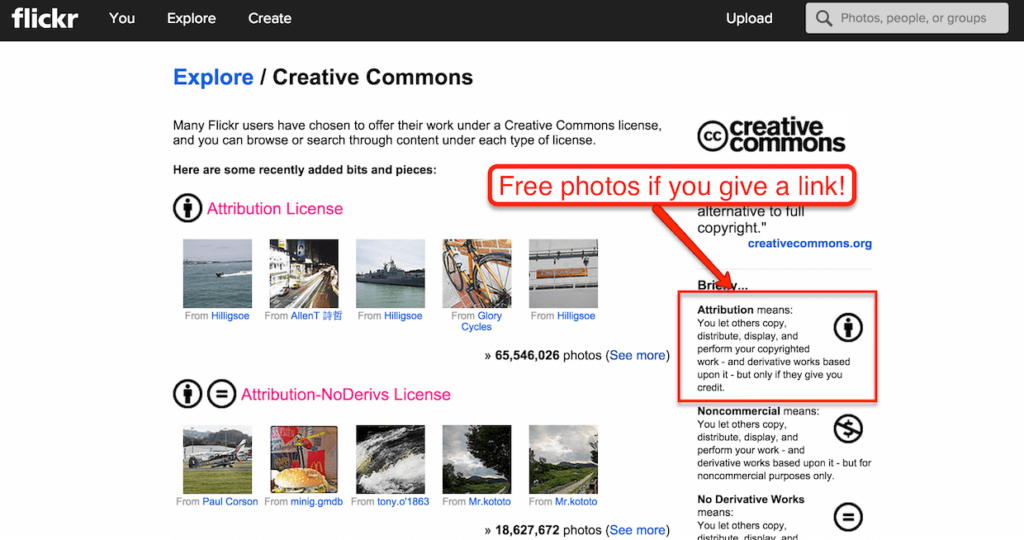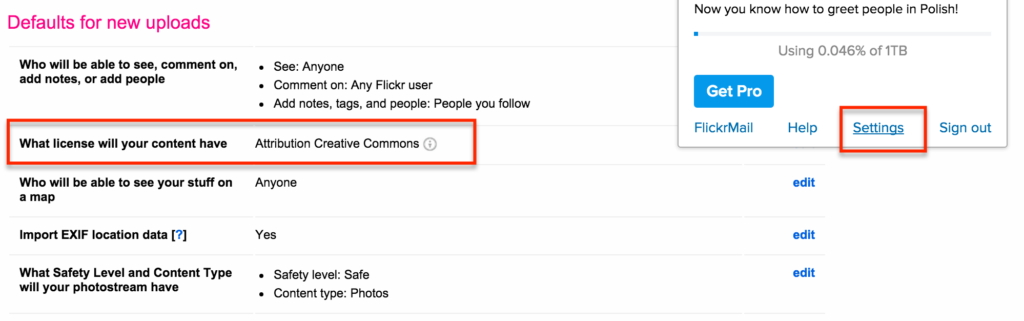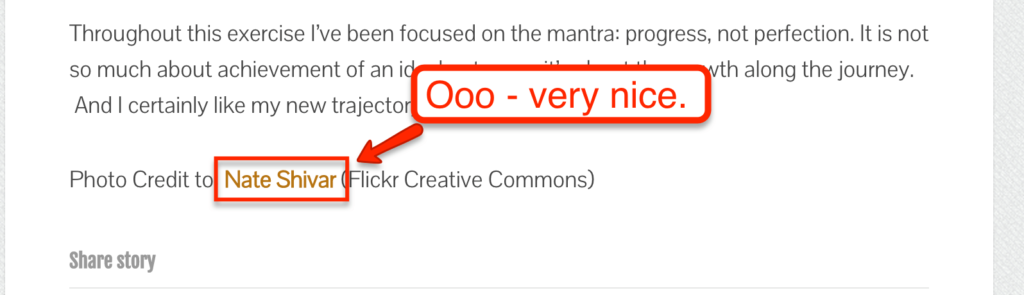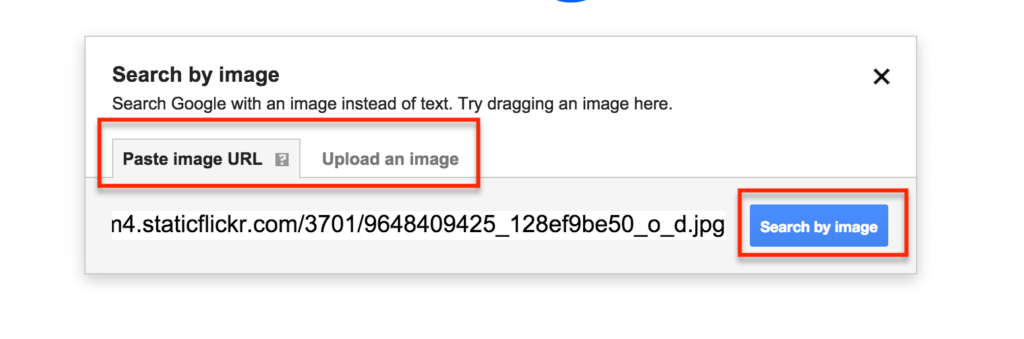Whether you are trying to increase referral traffic or organic traffic, links from other websites matter. But it’s also hard to generate links from lots of good websites passively or “at scale.”
Plenty of writers in the industry have written about how well building links with images can work.
The caveat is having link-worthy images in the first place. Website owners read these tactics and think – “my business doesn’t have any images to use for link-building! That’s a ton of work!”
But here’s the thing – you don’t need to create separate marketing assets for a separate SEO campaign. The key is to take marketing assets that you already have and efficiently re-purpose them for SEO and referral links.
And here’s how to create & automate more image link opportunities using images your business is creating anyway for social media, internal use or offline use.
tl;dr for SEO Veterans:
- Set Flickr (or any CC platform) default to Creative-Commons Attribution
- Use IFTTT recipes to automate uploads from Instagram, DropBox, etc
- Do full markup of images to maximize discovery
- At sufficient intervals, do a reverse Google image search for your images
- Export SERPs and clean up list in master link building spreadsheet
- Conduct outreach to pitch reclaiming attribution or a complementary pitch
The Power of Flickr & Images
Images are huge on the web. Images makes everything from readability to shareability so much better.
But the right images are very hard to come by, especially if you are trying to obtain them legally. There are plenty of stock photo sites, but even then, the demand is nowhere near the supply.
Enter Creative Commons Attribution licensing.
Ever noticed these links? (This one is from Buzzfeed)
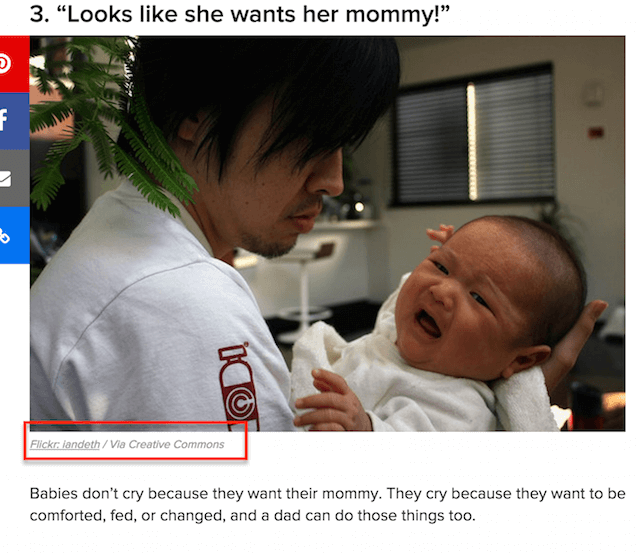
Those are attribution links for photos where the owner retains the copyright, but has granted permission for anyone to use the photos as long as they attribute the source. In other words, these are photos that anyone can legally use for free as long as they link to the source. Huge opportunity if you do not really need to reserve all the rights to your photos.
And where do website owners look for Creative Commons Attribution photos?
Yes – old school Flickr still has a major purpose in life. Their search by license feature is fast, accurate, and well-known by website owners and search engines alike.
So if you combine free, legal nature of your photos with the discovery platform of Flickr, you get the potential for lots of attribution links.
*This method also works with any photo sharing platform, including your own website. The point is to make your photos easily searchable for users AND for yourself.
You can use the Creative Commons Search engine to filter via Creator and via Provider to find the right “footprint”.
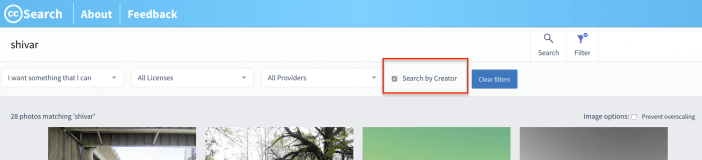
Below I’ll stick with Flickr for simplicity but you can swap in any platform / footprint text.
Automating Images You’re Already Taking
But again, the main question is “Where am I going to get all these photos?”
From photos you are already taking (and own the copyright to) as part of your other campaigns.
Do you have any photos for internal use, offline use or social media? I would imagine so. Do you have an Instagram that you are building up? There you go.
You don’t have to do any additional work – simply use an automation service like IFTTT to automatically share photos from Instagram, DropBox, Facebook – any service and upload it to Flickr or any other platform. Here’s a few recipes that I like:
Once you connect Flickr and Instagram to IFTTT, this recipe will automatically upload your images to Flickr.
Once you connect DropBox, this recipe will automatically upload any images in a DropBox folder to Flickr. So if your team has photos for an offline campaign or the website, you can make a copy and place in the folder and let IFTTT do the rest.
Once you connect Facebook, this recipe will add any new Facebook photo upload to Flickr.
Once you connect your iOS account, any image that you take and add to a specific folder will go to Flickr.
Whatever you end up using, the main point is that you are already taking a lot of photos. You can and should put those photos to use.
Optimize Discovery on Flickr
Now that you have images on Flickr, you’ll want to make a few changes to maximize their visibility in Flickr.
Edit Global Settings. There’s a lot of things that you can customize, but the main thing is under Privacy & Permissions.
Make sure your default Permissions setting is Attribution.
Tag Your Photos. Do this in batches. Tagging is a primary way people find photos on Flickr. Be sure to occasionally log into Flickr and clean up your automated tags.
Write detailed & descriptive descriptions. You can automate a templated description, but any additional information that you can add will increase your potential for image use.
Ask for attribution directly to your website in the description. Flickr’s default functionality tells users to credit the Flickr image page. You can go a step further and tastefully ask for attribution to the URL of your choice in your description. It will reduce the amount of outreach you’ll need to do later and create truly passive link building opportunities.
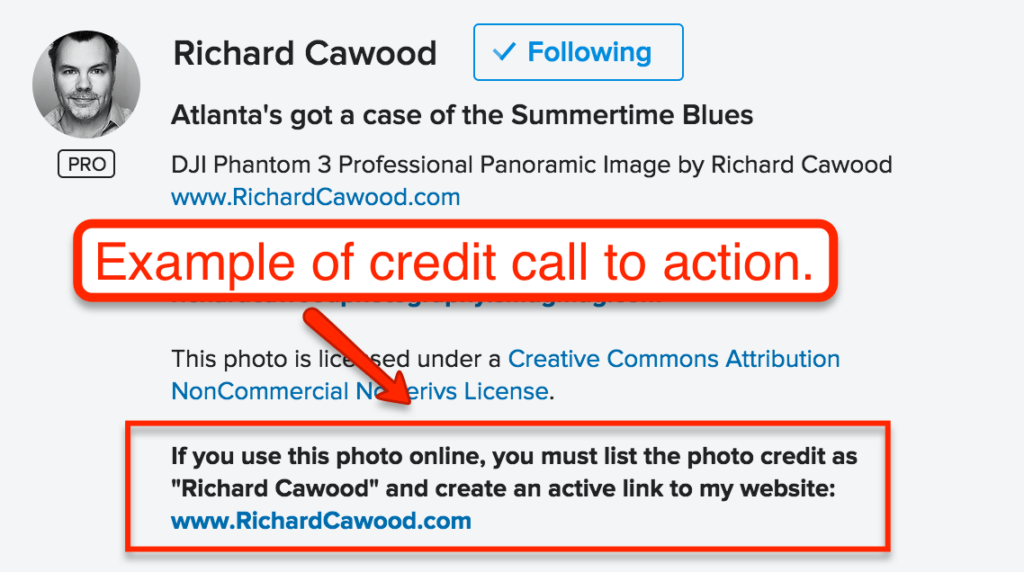
Protip – make a Photo Permissions landing page to make the links more relevant.
Fill out your profile completely. Flickr may not have the same reach as Facebook, but it’s still a popular social network. Take time to fill out your information and claim your profile link. Make your business look good.
Quick Aside on Google Policy
Google has said a couple things about attribution links. First, they recommend linking back to the source for credit. Recently, they have also said that image attribution links are a form of “paid links” and should be “nofollow.”
This means that the website owner attributing your photo should place a tag within the link to indicate to search bots that this link was not editorially placed. The link is placed as a form of payment for the photo.
Many old school SEOs will say that nofollow links are pointless because they don’t pass link equity or PageRank. They will recommend either ignoring strategies to get nofollow links or will seek to convert nofollow links into default follow links. It all gets really complicated really fast.
My thoughts are that a link that gives you credit for something you made is a good thing to be encouraged regardless of Google. It’s a way to get visibility, reach, and traffic that simply simply posting it to a social network won’t give you.
Whether it’s nofollow or not is up to the website owner. And whether Google uses it in their algorithm or not is up to them. Getting links from real websites with real visitors is a good thing that you should try to get more of.
What Google’s policy means for this tactic is – do not spam Flickr with photos you wouldn’t want your customers to see. Do not do massive email outreach insisting that every single website owner give you a follow link. Do outreach to introduce yourself and request appropriate attribution. Be cool and do all marketing in moderation.
Back to the guide…
Building Links & Getting Credit
Here’s what success looks like –
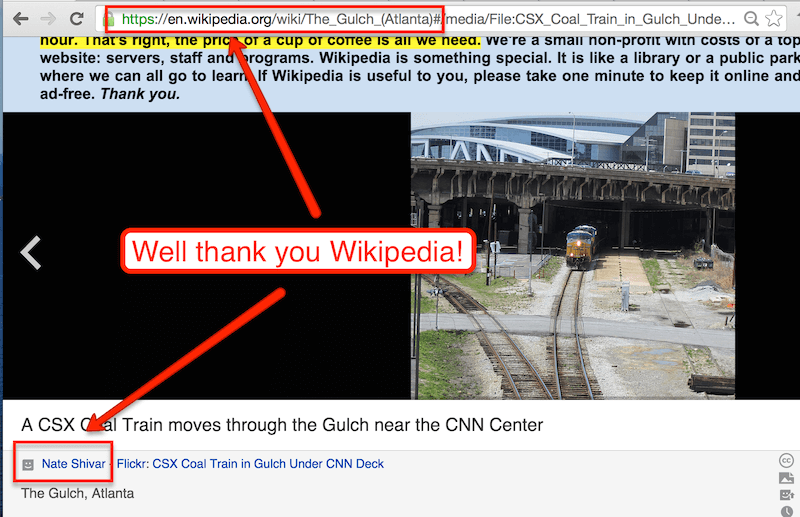
This tactic is meant to be passive so that you are getting attribution links without having to actively promote your images.
However, most of the attribution links will be going to your Flickr profile. It will be a lot better for you if those links are pointed to your website. You’ll get referral traffic, additional off-page signals for search engines, and your credit will go to your website rather than Flickr.
Depending on how many photos you have, you can do an efficient image link roundup every months or every few weeks.
Either way, you should take your photos’ URLs in Flickr and do a search by image in Google.
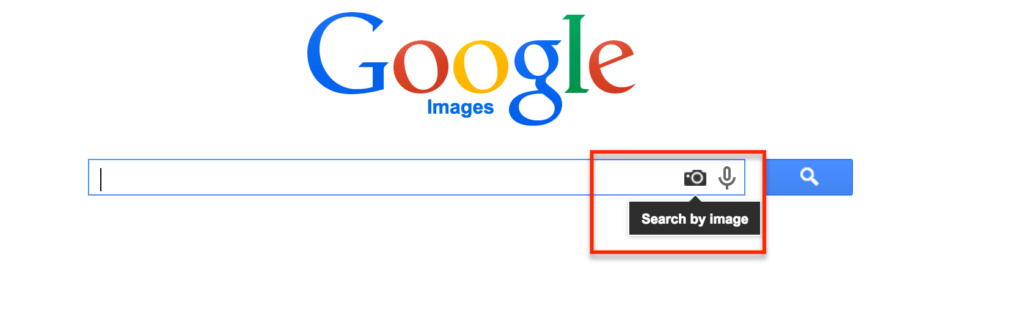
Choose Upload an Image or Paste a Flickr URL – both work.
Advanced SEO Tip – if you don’t mind messing with a bit of code, you can do bulk Google Image Searches with this guide.
Check for attribution. Then, email the website owners to introduce yourself, thank them for using your work and then ask for attribution.
Check out this guide for effective image link building outreach.
Voila! Efficient link building for SEO and referral traffic with images that you are already creating.
Next Steps
Look for sources of images that you are creating. Decide if you want to license them under Creative Commons. Set up channels in IFTTT. Set up your Flickr profile. Start sharing images.
Conduct audits & outreach at intervals to claim any attribution links.