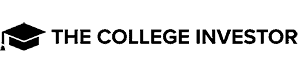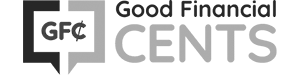Tracking Over $19,847,821.51
In Affiliate Conversions
Uncover the power of LinkClicky and turbocharge your affiliate marketing strategy. Gain a deep understanding of your revenue sources, and accelerate your business growth. Enjoy the convenience of having all of your affiliate metrics in one location, saving you valuable time.
Make more money in less time with LinkClicky.
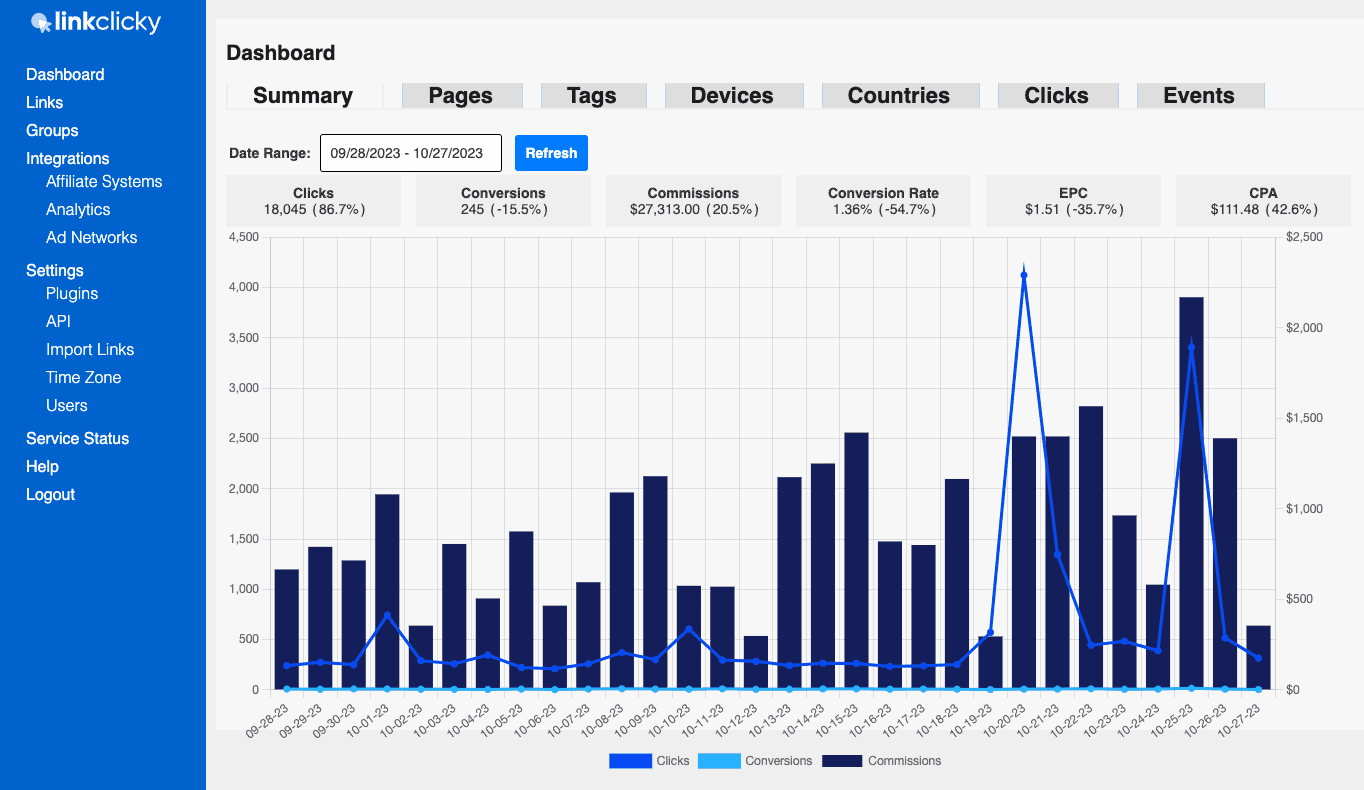
50+ Integrations
LinkClicky connects seamlessly with your favorite affiliate systems, ad networks, email services, shopping carts, and ad networks, allowing you to streamline your marketing efforts.
Manage Your Affiliate Links All In One Place
Say goodbye to the hassle of manually updating affiliate links across your website. LinkClicky manages your affiliate links from one central location, allowing you to use a single link across your blog, emails, social media platforms, videos, and offline promotions.
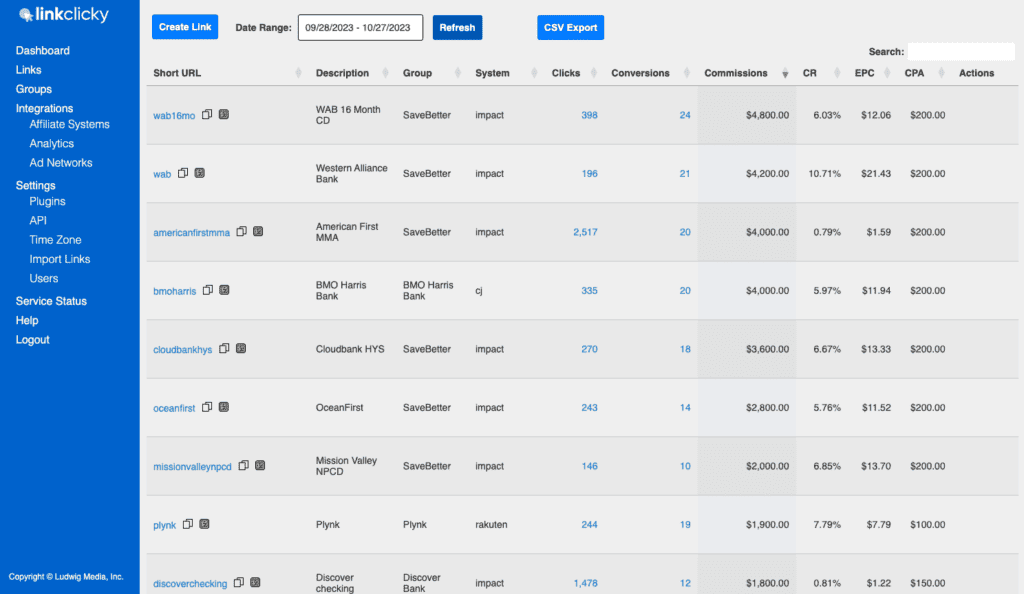
Why Use LinkClicky?
LinkClicky helps influencers, bloggers, and affiliate marketers save time and make more money. Take advantage of the following features:
Link Tracking Analytics
Know exactly who’s converting and where. Every click is uniquely tracked,
recorded, and matched up
when a conversion occurs.
Hassle-Free Setup
Just add links and go!
LinkClicky automatically detects and sets up the correct SubID for each affiliate platform.
Over 50 Integrations
Link up all of the popular affiliate systems, email, ad networks, and shopping carts. Get all of your conversion data in one place.
Client Testimonials

























![Perform[cb]](https://linkclicky.com/wp-content/uploads/2023/09/perform-cb-150x150.png)