Blogging is a great option for someone wanting to start as a side hustle. Though one of the first questions, I get is how much does it cost to start a blog? Compared to other business options blogging is one of the cheapest businesses to start.
To give a little background about myself, I have over 25 years of experience creating blogs for myself and others. In 2009, I created the blog Investor Junkie, which in 2018 sold for $6 million. Plus, I have owned a web development and hosting business for over 20 years.
So I might know a thing or two about blogging.
I cover all the costs to start a blog from my experience so you can get starting blogging.
First Year Blogging Expenses
I cover in this article what I consider real-world expenses needed to get started with your blog for the first year.
The cost to start a blog for the first year is anywhere from $124.40 – $2,613.88 USD.
Yes, that’s a wide range, but it covers every possible situation.
I cover hobby bloggers doing it for fun to the professional blogger who wants to create a full-time business, and even for someone wanting to do blogging as a side hustle.
My list is in order from progression — from the basics of the type of computer to the tools needed for attracting an audience. I assume nothing and cover all the details. I cover every aspect of the first-year costs for blogging, so let’s get started!
- First Year Blogging Expenses
- Best Computer For Blogging
- Internet Connection
- Web Hosting For Bloggers
- Domain Name
- Blog Software
- WordPress Theme
- WordPress Backups
- WordPress Plugins
- Email And Office Suite
- Analytics
- Total Costs To Start A Blog
Best Computer For Blogging
The first item you need is a computer. Without a portable or desktop computer, it might be possible to create a blog via your smartphone or tablet, but I don’t recommend it. You’ll be needing to do a lot of typing, and it’s much more difficult on those devices. Plus the small screen size will make it almost impossible.
According to Statista, 74% of adults in the United States already have a desktop or portable computer. If you already have a computer you are in luck! Most modern-day Macintosh or Windows computers are powerful enough to create a blog. You don’t need a powerful computer when starting. In fact, a ten-year-old computer should still be usable.
You’ll be using a web browser for most of your work.
Now mind you you won’t be hosting your blog via your personal computer, but only creating your content. The hosting of your blog is covered later on. You just need a computer so you can access your blog and write content for it.
If you are looking at a cheap computer for blogging, Microsoft Windows computers are a much better option. Though, personally, I still prefer an Apple Macintosh computer. Apple computers are more expensive and you pay a “Mac Tax”. Though the software integration is outstanding and very reliable computers, especially if you already have an iPhone. As Steve Jobs used to say, “It just works!”
Tablets like Apple’s iPad with an external keyboard might be a possible option but I don’t recommend this option. As you grow, you may be needing software that’s not available on the iOS platform. Get a general-purpose desktop or laptop now — you’ll thank me later.
If you have to choose between a desktop computer or a portable, I would say the best option is to go with a portable for blogging. It allows you to do your work anywhere you have a WiFi connection. Blogging is one of the few fields you can work on anywhere: at home, your favorite Starbucks, or even at the beach.
Recommended Microsoft Windows Portable
No products found.
Recommended Apple Macintosh Portable
No products found.
Cost — $500 to $1,000
Internet Connection
Fortunately for most, you already have an internet connection at home. Also according to Statista, 86% of people in developed nations have an internet connection. While that stat doesn’t show the quality of the connection, that’s an important aspect of blogging.
The average starting price for the internet is around $35, but most Americans are paying an average of $60/mo. for broadband. In some areas, internet plans can run much higher, up to $100 or more for select plans. I personally pay $160/month with Verizon FiOS including TV and telephone. Add equipment, fees, installation, and all the other necessities and the monthly cost of the internet can add up quickly.
If you already have a decent internet connection at home, then you are already set. There are typically no additional costs if you are a hobby blogger.
If you are running a business, you should be able to expense at least part of your internet broadband fees.
A good internet connection is the lifeblood of a blogger. You’ll be using it for every aspect of blogging. From creating content to communicating with others via email, video sessions, and using multimedia.
So your broadband connection needs to be reliable.
Though, if your Internet connection is “glitchy”, as my children like to call it, you may have to find alternatives.
The easiest option is visiting your local library. Many local libraries offer WiFi internet for free. All that is needed is a library card and your computer. Some municipalities offer Wifi to their residents as well.
Another option is many coffeehouses (like Starbucks) and restaurants offer free WiFi as an option. So you can work on creating your blog while enjoying a Frappuccino at the same time.
Cost — FREE to $720/year
Web Hosting For Bloggers
The most critical part of starting a blog is your choice of web hosting.
Yes, there are free blogging options and website builders but in my opinion, you are best to go with WordPress web hosting.
WordPress gives you the most flexibility compared to those other services.
Free blogging options limit what you can do with their service. If you are trying to run a business it’s akin to having an @aol.com email address — it doesn’t look professional. Plus, many free services display ad banners, or their terms prevent running a for-profit blog. Lastly, with hobby bloggers, they just limit what can be done with a blog.
As you’ll see in a minute, it’s not that expensive to pay for blogging. In fact, it’s usually less than one cup of Starbucks coffee each month! If you can cut out one cup a month from Starbucks, you can afford web hosting for your blog.
The other option is website builders like Wix or Squarespace.
The biggest problem is you are stuck in their ecosystem. From my experience, they are too limiting in features and most bloggers move off of their services at some point anyway.
You are best to start off with a blogging platform you’ll never need to move from. It is overall cheaper and less of a hassle in the long run.
Best Beginner Host — Bluehost
Larry's Take
| Price | $2.95 - $13.95 per month |
|---|---|
| Annual Discount | Yes |
| Promotion | Starting At $2.95/mo |
Bluehost is the perfect blog hosting platform for creating your blog. Bluehost offers discounts when you signup up for multiple years.
BlueHost Key Features
- 30-day money-back guarantee
- A free domain name for the first year
- SSL certificate to secure your website
- 1-click install of WordPress
- 50GB of disk space for the lowest plan
Best Professional Host — WP Engine
Larry's Take
| Platform | Cloud |
|---|---|
| Price | $24 - $600+ per month |
| Annual Discount | Yes |
| Promotion | 4 Months Free - Promo WPE4FREE |
I recommend WP Engine, for the more professional blogger. With over 500,000 customers, WP Engine has all of the tools I would recommend for the professional blogger.
WP Engine’s lowest plan is $300 per year.
Yes, that is significantly more than Bluehost, but WP Engine comes with many more features. You may actually wind up being cheaper if you include these other options.
First and foremost, WP Engine hosts WordPress blogs and only WordPress. They are an expert in WordPress and the features that come with WP Engine help WordPress bloggers.
WP Engine Key Features
- Designed specifically for WordPress hosting
- Fast-loading website with built-in caching and CDN for images, CSS, and JavaScript
- Never lose a file with nightly backups
- More than 35 free SEO-friendly WordPress themes (StudioPress Genesis)
- A development, staging, and production environment you can use to avoid going down for an update
- Free SSL certificate included
- 60-day money-back guarantee
Cost — $35.40/year to $300/year
Domain Name
If you are using Bluehost, they already give you a domain name included in the hosting. No additional cost is needed.
If you are going with my recommend hosting for professionals, WP Engine does not include a domain name.
If that’s the case, then Namecheap is a great option to buy your domain names from. For a .com domain name, they start at $8.88 per year. It is my recommended best domain registrar.
Larry's Take
| Platform | Cloud |
|---|---|
| Price | $1.44 - 11.88 per month |
| Annual Discount | No |
| Promotion | Get A .COM For $5.98! |
Cost — FREE to $8.88/year
Blog Software
I recommend WordPress for the choice in blogging software. Best of all it’s free!
It’s pretty much the defacto standard in CMS blogging software. It powers 42% of all blogs on the internet. You can easily find a web developer and designers who are familiar with WordPress. In addition, if you are ever to hire writers or editors, almost all are already familiar with the WordPress editor Gutenberg.
Plus there are literally thousands of themes to make your site look professional and plugins to add more functionality.
It is easy to use and can get started blogging with WordPress very quickly. Best of all the recommended WordPress hosting has a one-click install. So no need to figure out how to download and install WordPress.
Once you order your hosting, you can literally be up and running writing on your blog in less than 20 minutes.
Cost — FREE
WordPress Theme
One of the nice things about WordPress is its themes. Themes are premade templates designs to change the look and feel of your WordPress website.
There are thousands of free and commercial WordPress themes to choose from. One of the best WordPress themes is Elementor.
Elementor is the perfect WordPress theme for someone who knows nothing to little about blogging. It is a visual editor that makes it easy to create your blog posts. If you know how to use a word processor, you’ll know how to use Elementor.
Cost — FREE to $49/year
WordPress Backups
From my experience as a web hosting provider, many think of backups as an afterthought. Meaning the blogger thinks “I’ll make a backup after I start making some money”, or “I’ll make a backup after I spent a few months creating the blog”.
This in my opinion is a huge mistake and the worst thing you can do!
All too often I would see customers make a change to their blog which breaks the entire website, only to find they never made a single backup. The blogger loses everything and must start over from scratch.
Or worse, a hacker breaks into their blog erasing all content and installing malware — the only way to fix the blog is to start over again because there’s no backup. Securing WordPress is something you need to make sure you take care of from the beginning.
If it’s important enough for you to spend time blogging, then it’s important enough to backup.
Countless hours, days, weeks, or even months are lost work because a blogger has no backup of their WordPress website. This event is very demotivating and I’ve seen some bloggers give up after a loss like this. As either a hobbyist or professional blogger, don’t put yourself in this situation.
Don’t make this classic mistake as a new blogger. Make sure you schedule regular backups.
Fortunately, there’s a tool that makes backups easy.
I recommend and been use BlogVault. BlogVault is a reliable and safe service that stores nightly backups of your blog for at least 90 days.
BlogVault is much more than just a backup service, it also scans your blog for malware. BlogVault will notify you when your plugins and theme needs updating — outdated blogging software is a common method of how hackers gain access to WordPress blogs. The BlogVault service includes:
- Nightly Backups — Used by over 400,000 WordPress blogs for backup.
- Malware Scan — Check to see if your blog has been hacked with one-click removal.
- Builtin Firewall — Block hackers attacks before getting access to your blog.
- WordPress Plugins and Theme Update — Daily notifications of plugin and theme updates with updating directly in BlogVault’s dashboard.
- Uptime Monitoring — Get notification when your blog is unavailable.
To summarize, BlogVault is the one-stop shop for backing up and securing your blog.
Larry's Take
| Platform | Cloud, WordPress |
|---|---|
| Price | $7.40 - $149 per month |
| Annual Discount | Yes |
| Promotion | Start Your Free Trial |
Cost — $89/year
WordPress Plugins
There are over 50,000 plugins available for WordPress. The question is which ones are essential?
WordPress out of the box is just OK. This is where plugins come into play and extend the functionality of WordPress.
Though, not all plugins are created equal.
Most are free to download and use, but in many cases, you get what you pay for. There are commercial plugins as well. Which ones should you use?
These are the plugins I recommend for all installs. I have a more comprehensive list of the best WordPress plugins I recommend and use.
- SEOPress – A very popular plugin that’s an alternative to Yoast to optimize your SEO (Search Engine Optimization) and social media.
- MonsterInsights – You need to track the visitors to your blog. This plugin works with the Google Analytics free service to give you valuable insights to improve your blog’s content.
- OptinMonster – If you want more signups to your mailing list (and who doesn’t?), then you must use this plugin.
- Social Warfare – Make it easy to share your posts via social media. This plugin helps your blog posts go viral.
- WP Rocket – How long it takes to load your web page is a critical marker with Google… and your users! This plugin speeds up your website.
Cost — FREE to $275.50
Email And Office Suite
If you purchased Bluehost, basic email comes with their web hosting. Though I don’t recommend it. Bluehost (and for that matter most hosting providers) Email isn’t their primary focus.
In fact, from my experience as a web hosting provider, it’s a real pain. You have to deal with email delivery issues and more importantly spam. Hosting providers in my opinion aren’t that good at managing Email.
As you are building your blogging business you’ll need a calendar, which Bluehost doesn’t offer.
Your first option is to use a free email service like Google Gmail. So your outlay is $0. While you can do this, the emails you send out will end with @gmail.com which doesn’t look very professional.
Plus the fact you usually need other software for your computer as well to do daily to run your blog. Software like:
- Calendar
- Word Processor
- Spreadsheet
- Presentations
This is where you have two options available — Microsoft 365 or Google Workspace.
I happen to have both, but you should really only need one. Out of the two, I recommend Google Workplace. It’s all online and allows you to share documents easily with other editors, writers, and web designers.
Larry's Take
| Platform | Cloud |
|---|---|
| Price | $6 - $18 / user / month |
| Annual Discount | No |
| Promotion | First 14 Days Are Free |
Cost — FREE to $72/year
Analytics
Analytics is a critical part of measuring the success of your blog. You want a positive feedback loop so you know you are doing the right things with your blog. Analytics allows you to measure key metrics for your blog.
Fortunately, Google Analytics is a great free option available. Yes, there are better-paid options such as Woopra. I’m going to recommend only what is best suited for bloggers just starting out and that is Google Analytics.
In order to use Google Analytics with WordPress you either need to insert some Javascript code on every page of your WordPress theme, or there are plugins that can do this for you.
One such plugin I recommend is MonsterInsights. You can start with their free option or Plus option which allows more tracking options.
Larry's Take
| Platform | WordPress |
|---|---|
| Price | $199 - $799 per year |
| Promotion | Save Up To 50% Off |
Cost — FREE to $99.50/year
Total Costs To Start A Blog
Here’s a summary of the costs to get started blogging. I have broken it down into two different types of bloggers: Hobbyists and Professionals. Keep in mind with either option, your costs will vary based upon your specific needs. It is possible for a professional blogger to do things on the cheap for as little as $35.40 for the first year.
I created this as the amount of money needed to start up your blog for the first year. Some of the line items are one-time only fees like a computer.
| Task | Hobby Blogger | Professional Blogger |
|---|---|---|
| Computer | Included | $1,000.00 |
| Internet | Included | $720.00 |
| WordPress Hosting | $35.40 | $300.00 |
| Domain Name | Included | $8.88 |
| Blog Software | Free | Free |
| WordPress Theme | Free | $49.00 |
| WordPress Plugins | Free | $275.50 |
| Backup | $89.00 | $89.00 |
| Email/Office Suite | Included | $72.00 |
| Analytics | Free | $99.50 |
| Total Cost | $124.40 | $2,613,88 |










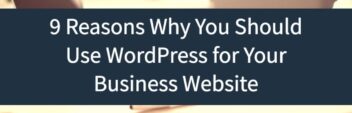
Great list of the basics. Gonna bookmark this post. Thanks for the great information.