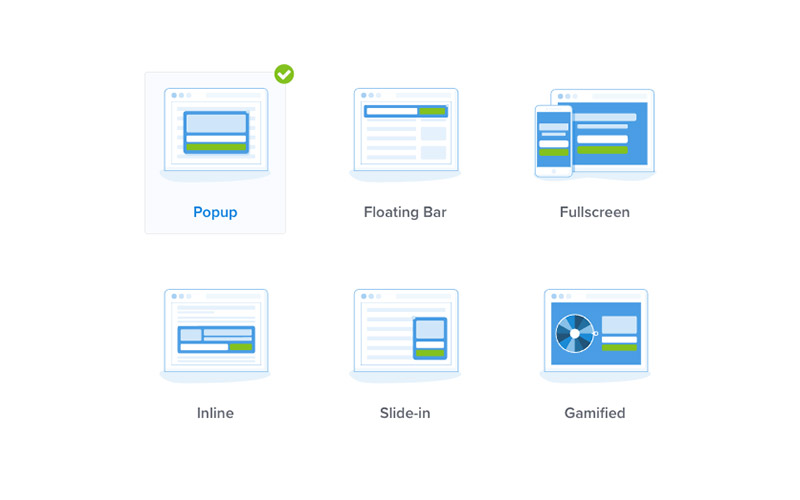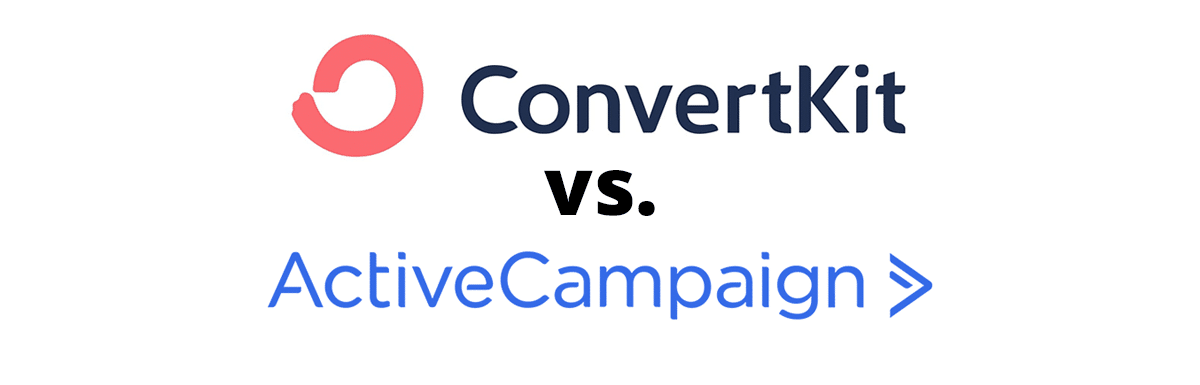Larry's Take
| Platform | Cloud, WordPress |
|---|---|
| Price | $14 - $80 per month |
| Annual Discount | No |
| Promotion | Save Up To 60% Off |
The money is in the list they say. Besides a blog, an email list is one of the few other things you have control over. No one can take away your mailing list.
So if this is the case you want a way to get the most amount of email leads. This is why I recommend using OptinMonster.
As a digital marketer, OptionMonster is one of the core tools I recommend and use.
What is OptinMonster?
OptinMonster is a lead generation software that allows you to install a lead generation form on your blog. It is a hosted service (SaaS) that supports a WordPress plugin.
Not only can you use on your blog, but can also be installed anywhere you can insert Javascript. This allows for using it for services like Shopify, SamCart, or Thrivecart. Possible uses of OptinMonster:
- Exit-Intent promotion for your shopping cart
- Email optin to your lead magnet at the bottom of each blog post
- Gated content that requires an email address before viewing a blog post
- A floating bar at the top of the page to highlight a popular blog post on your site
There are many more possibilities.
Pros
- Many Methods to Generate Opt-ins — The biggest strength of OptinMonster is the many ways you create optin forms.
- Not Just For WordPress — Since this is a service, not a plugin, you can use it with other services. In my case, it works perfectly with ThriveCart as an exit-intent popup.
- Advanced Rules — Display optin boxes with different rules such as time on page, amount of pages, and exit intent.
- Many Integrations — OptinMonster works with many email services and also supports Zapier.
- Fully Functional API — For a power user like me, you can extract analytics for use in external services. In my case, I add reporting data to show in my analytics tool Woopra.
- A/B Testing — Quickly set up variants of your forms.
- Analytics — Builtin OptinMonster Analytics and Google Analytics are available to measure performance.
Cons
- Slow Loading — If you are looking for the fastest lead-generating service, then OptinMonster isn't it. Though their service has many features and functionality, it makes sense to load and use OptinMonster selectively.
- Costly Higher-end Plans — The lowest option starts at $9/month but can get as costly as $49/month for the advanced plan.
- Customization Limitations — Like most visual designers, there are limitations on how customized you can make your design.
Screenshots
OptinMonster Features
Their service has many features to choose from and is a digital marketer’s dream. Features include:
- Lead Verification (New) — An add on service that filters spammers, bots, and bad email accounts from joining your mailing list. A $15 per month additional fee.
2-Step Optin — What they call MonsterLinks that allows any link or image that can use an OptinMonster optin form. In my case, I fire their option after a visitor clicks on one of my affiliate links. - Geo-IP Location Targeting — Display a popup based upon the visitor’s location in the world.
- Exit-Intent — Automatically detect when a visitor is about to leave your blog and prompt for their email address. This not only works for desktop but recently added a mobile option.
- Visual Builder — A drag & drop editor that allows you to create an optin form without any knowledge of HTML.
- Yes/No Forms — Allows for simple yes or no forms.
- MonsterEffects — Over 26 different animations and sound effects to attract the attention of your website visitors. Increase conversion rates by creating a pattern interrupt.
- A/B Testing — Test variants of your optin form to see which copy, campaign type, and messaging works best.
Display Options
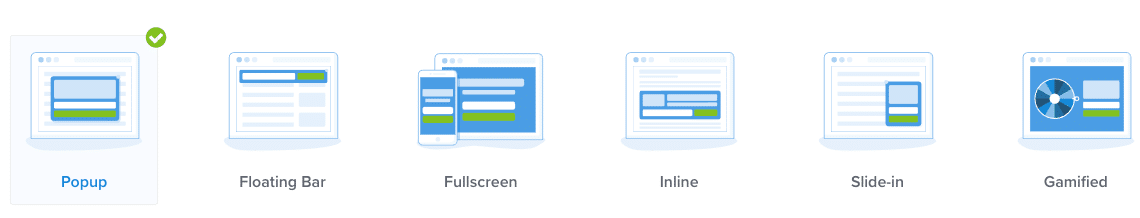
Since this is a lead generation service, the most important aspect of its options is displaying a web form. OptinMonster supports many different campaign types that range from subtle to “in your face and can’t ignore” options.
- Lightbox Popup — The most popular method to capture email signups.
- Floating Bar — Display a fixed bar in either the header or footer that stays fixed when the visitor scrolls a webpage.
- Fullscreen Welcome Mat — Create a fullscreen interstitial that can be ignored and hides your underlying content.
- Inline Forms — An embeddable form that looks like it’s part of your blog post and content.
- Slide-in Scroll Box — Attract immediate attention to your pop that comes in from a corner of the visitor’s screen.
- Gamified — A popular option that creates a method to engage an audience to make them feel like they’ve “won”.
With each of these campaign types, you have a large selection of pre-defined campaign templates. Though for the more experienced designer you can use one of the templates as your foundation or create a brand new one from scratch. They support desktop and mobile-friendly optin boxes.
OptionMonster’s visual editor is easy to use and allows you to create a web form that matches exactly your blog’s branding.
You can gate content before a visitor can access via their content locker. To add a sense of urgency and limited availability, you can create a countdown timer with any of your campaigns.
OptinMonster Pricing
OptinMonster pricing is little bit on the high side, but do you have 4 pricing options. I’ve highlighted key features with each plan.
| Feature | Basic | Plus | Pro | Growth |
|---|---|---|---|---|
| Sites | 1 | 2 | 3 | 5 |
| Monthly Pageviews | 3,500 | 15,000 | 50,000 | 250,000 |
| A/B Testing | – | yes | yes | yes |
| Inactivity Sensor | – | yes | yes | yes |
| Exit Intent | – | – | yes | yes |
| Remove OptinMonster Logo | – | – | yes | yes |
| Countdown Timers | – | – | yes | yes |
| Device Targeting | – | – | yes | yes |
| MonsterLinks | – | – | yes | yes |
| Retargeting | – | – | – | yes |
| Geolocation Targeting | – | – | – | yes |
| Adblock Detection | – | – | – | yes |
| Price | $14/mo | $30/mo | $29/mo | $49/mo |
For most individuals, I recommend the OptionMonster Pro Plan.
WordPress and Google Tag Manager
You have two methods to use OptinMonster with your blog. One is with their WordPress plugin and the other is to install it globally via Google Tag Manager. Personally, the fewer WordPress plugins the better performance for your blog. Though from my recent testing where I would recommend using Google Tag Manager with Optinmonster, I have seen better performance and easier to manage if you use their WordPress plugin.
The OptinMonster WordPress plugin makes using their service a breeze. All you need to do is install the plugin and connect your account. Once you connect your account you retrieve the campaigns you have set up within your account.
The added benefit with OptinMonster compared to other services it is not tied to just WordPress. I have used OptinMonster with my ThriveCart service (via Google Tag Manager) with an exit intent pop-up.
OptinMonster Integrations
The optin software works with many different services and also includes Zapier. As you can imagine, email integration options are a strong point and support many esoteric email marketing services.
OptinMonster perhaps has one of the largest list of supported email providers in the category. For the most part, if there’s an email marketing provider out there it appears they support it.
If OptinMonster doesn’t support it you do have the option of using Zapier or your own custom webhook.
- ActiveCampaign
- AWeber
- Bronto
- Campaign Monitor
- Campaign Refinery
- Constant Contact
- ConvertKit
- Customer.io
- Drip
- E-goi
- EmailOctopus
- Emma
- Feedblitz
- GetResponse
- HubSpot
- iContact
- Intuit Mailchimp
- iPost
- Iterable
- Jilt
- Keap
- Mad Mimi
- MailerLite
- Mailgun
- MailPoet
- Market Hero
- Marketo
- Maropost
- Moosend
- Ontraport
- Pardot
- SendinBlue
- Sendloop
- SendPulse
- Sendy
If you don’t have an email service yet, don’t worry you can use MonsterLeads. It is available for no additional charge and allows you to capture email optins directly in their service.
The emails can be exported later into any other system you want.
It is also recommended to use MonsterLeads as a backup to your email service provider in case the connection fails Optinmonster.
- Google Analytics
OptinMonster Alternatives
Like most services, OptinMonster does some competition. While this isn’t an exhaustive list, these are the more popular services.

- Rating
- 9.0/10
- Price
- $495 - $590 one-time fee
- Promotion
- Special Lifetime Deal

- Rating
- 8.5/10
- Price
- FREE - $599 per year
- Promotion
- Save 65% Off
Summary
OptionMonster, of course, gives you many optin form options to choose from.
Though just because OptinMonster offers these options does not mean you should always use them. Some options can be obnoxious for your audience and negatively affect user experience which will eventually affect SEO rankings.
You should always test what’s best for your brand and blog. Though OptinMonster is powerful and will help not only increase email optins, but can also increase your bottom-line.