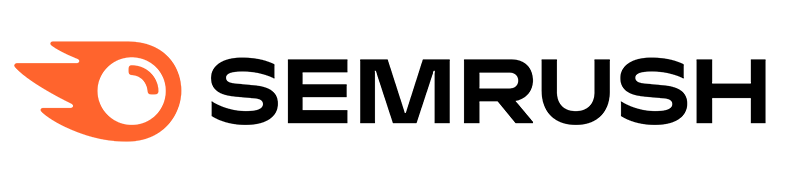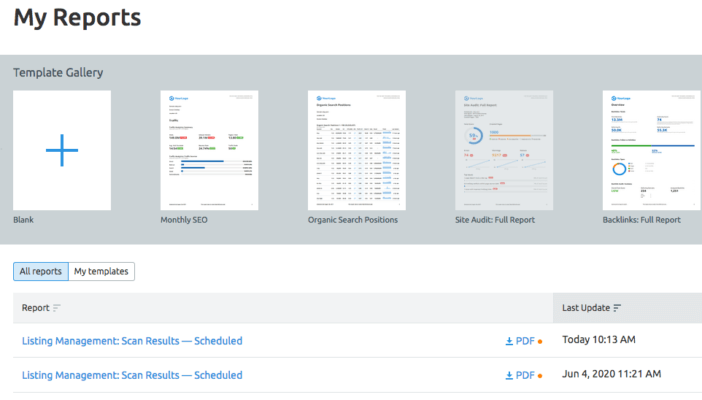If you run an agency or want to start your own blog, you’ll know that tracking your SEO progress is one of the most valuable tasks that you can do. After all, you can’t improve what you don’t track.
Good reporting helps educate clients, provides value for clients, and helps build a longer, more profitable business relationship for everyone. Bad reporting confuses and distracts clients while soaking up precious time from your agency when you could be doing something.
Based on my experience, the key difference between good reporting that creates value & buys you time and lousy reporting that destroys value and costs you time is having the right reporting toolset.
Whether you are just starting a digital marketing agency, trying to streamline existing operations, or even building a recurring reporting product, here are the best SEO tools I’ve found useful and that everyone should use.
Some SEO tools listed here are free, and some are paid services.
Google Search Console
The first (and most obvious) is setting your website up with Google Search Console.
Google Search Console is a free tool that provides data on how your website performs in Google Search. It’s complementary to both Google Analytics and Google’s My Business.
If you are wondering which is more accurate, Google Search Console or Google Analytics it’s Search Console which shows the search and click data. At the same time, Google Analytics may miss some of the data because of things like ad blockers.
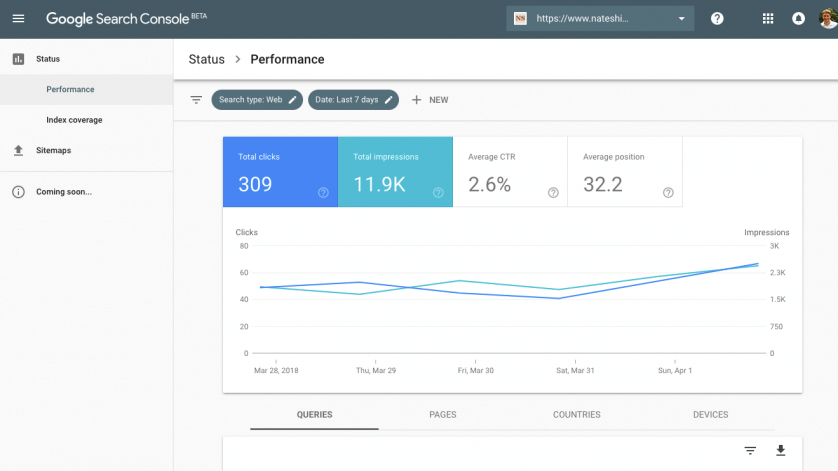
Even if search engine optimization (SEO) is not a primary marketing channel, you still need to know & control how your website performs in search – and how your customers are finding you.
Advantages – Search Console is even easier to install than Google Analytics. It’s also fairly straightforward to learn & use following this guide. It’s Free to use.
Disadvantages – This doesn’t replace the use of an SEO tool like Semrush, Ahrefs, and Mangools. But none of their data is as accurate or as useful for *your* website as Google Search Console.
Google Analytics
If you work in digital marketing, you know about Google Analytics. But not everyone knows that Google Analytics has a basic yet robust reporting feature. You can export reports as PDF, Google Sheets, and more.
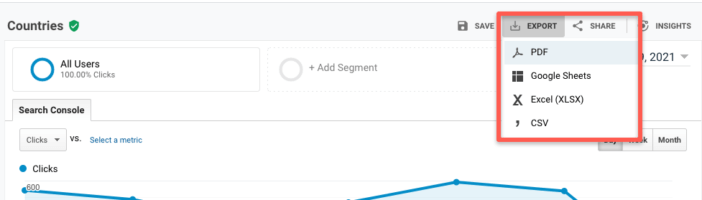
If there is a metric or dimension in Google Analytics, you can create a report around it. This even goes with an associated Google Search Console profile. So if your client demands a ranking report, you can include a Position report and much more relevant SEO metrics directly from Google Search Console.
Advantages – You are already using Google Analytics. Your clients use it, and it’s free.
Disadvantages – The reports aren’t super-pretty and need additional explanation.
Best Use – Simple, fast reports for small clients.
Google Sheets
Google Sheets beat Excel because they can easily pull in anything from the Web. The file lives on the Web and is easy to share and update in real time. If you know a bit about Google Sheets, you can create surprisingly pretty & valuable reports for clients while also providing access to real-time data in a separate sheet.
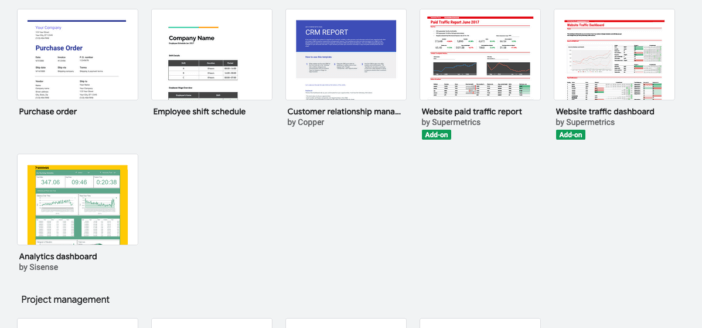
Plenty of 3rd party companies also make templates specifically for Google Sheets.
Advantages – It’s free, versatile, and plain works, especially for large amounts of historical data.
Disadvantages – It’s a spreadsheet that has to be heavily customized to provide a handy report.
Best Use – Clients who love raw data and like to explore metrics in real time.
Google Data Studio
Google Data Studio is Google’s free reporting software that can pull in data from Google’s products and produce beautiful, useful reports.
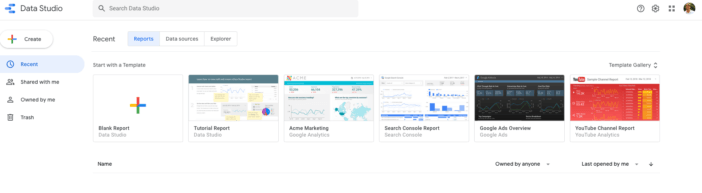
Advantages – It’s free and versatile. It does a good job of making data pretty & actionable.
Disadvantages – It’s yet another piece of software to learn & maintain. It’s a bit fussy and doesn’t work well with 3rd party tools (like keyword ranking tools).
Best Use – Mid-size clients who primarily use Google products for marketing data. It’s a significant “upgrade” from Google Analytics & Google Sheets.
Semrush
Larry's Take
| Platform | Cloud |
|---|---|
| Price | $119.95 - $449.95 per month |
| Annual Discount | Yes - save up to 17% |
| Promotion | Try For Free |
Semrush is a marketing tool suite that includes tools for backlinks, keyword research, content strategy, paid media, and much more.
The Semrush tool will pull in rankings, backlinks, keywords, and much more. It will also format it with your agency branding and logo to look highly customized for your client.
Read my Semrush review.
Advantages – Semrush has lots of data to pull into reports; the reports can also be automated and highly customized to save you lots of time.
Disadvantages – The reporting tool comes with a bundled subscription, so if you don’t need a full subscription for all their other tools, they’re reporting to a loan is not worth it.
Best Use – Semrush is best for an agency that offers multiple services in addition to SEO and wants customized automated reports.
Surfer
Larry's Take
| Platform | Cloud |
|---|---|
| Price | FREE - $239 per month |
| Annual Discount | Yes |
| Promotion | Start For Free |
Surfer is a newcomer on the market. The biggest advantage of Surfer is doing SERP research for a particular keyword. Previously I had to do research on all competing articles manually, and it took many hours to do this. With Surfer SEO, it takes just a few minutes to get results.
See my review of Surfer for more details.
Advantages – Saves time with researching competing articles and what’s missing from your content.
Disadvantages – While it has keyword research tools, you are best to purchase competing services like SEMrush or Ahrefs.
Best Use – SEO Content planning of new articles or content gap analysis of what’s missing in your existing articles.
Ahrefs
Larry's Take
| Platform | Cloud |
|---|---|
| Price | $99 - $999 per month |
| Annual Discount | Yes - 2 months free |
Ahrefs is similar to Semrush in that it can be used for tracking keywords, and SEO research. I personally like it better than Semrush, and is my go-to SEO tool.
Advantages – Great site audit tool and keyword research is great for popular keywords.
Disadvantages – Costly compared to other tools.
Best Use – Any blogger or website content creator where SEO is their primary method of website traffic.
Moz
Moz is an inbound marketing tool suite that has a reporting tool bundled with their subscription. It’s customizable and can be automated. It will pull in rankings, backlinks, keywords, and much more. It will also format it with your agency branding and logo to look highly customized for your client.
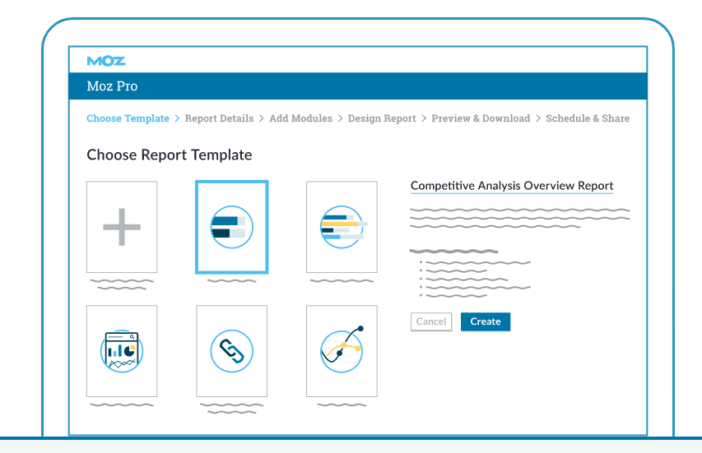
Advantages – Moz has lots of data to pull into reports; the reports can also be automated and highly customized to save you lots of time.
Disadvantages – The reporting tool comes with a bundled subscription, so if you don’t need a full subscription for all their other tools, they’re reporting to a loan is not worth it.
Best Use – Moz is best for an agency that focused on inbound marketing services, uses Moz, and wants customized automated reports.
Raven Tools
Raven Tools is a marketing tool suite that has evolved to focus almost exclusively on marketing reporting. They have lots of marketing data in their platform that can be pulled into a highly customized, white-label report in addition to lots of integrations with other marketing platforms (Google, Facebook, Bing, YouTube, etc.).
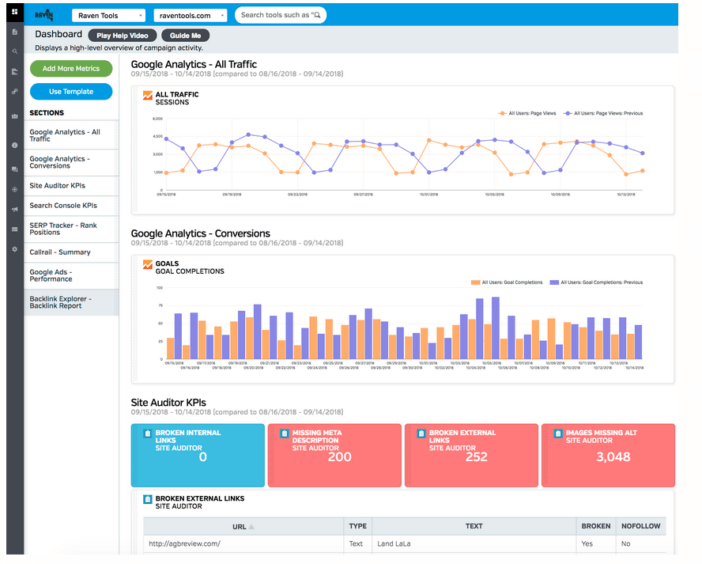
Advantages – Raven Tools can pull lots of data from many different tools and create beautiful, useful reports.
Disadvantages – It’s expensive for many agencies and will probably overlap with other (better) marketing tools, such as keywords, backlinks, and content management.
Best Use – A growing, mid-size agency where reporting is critical and time-consuming for the existing team.
DashThis
DashThis is a reporting platform that builds real-time marketing data dashboards based on widgets. They are popular with marketing agencies that sell many services (SEO plus paid, social, etc.).
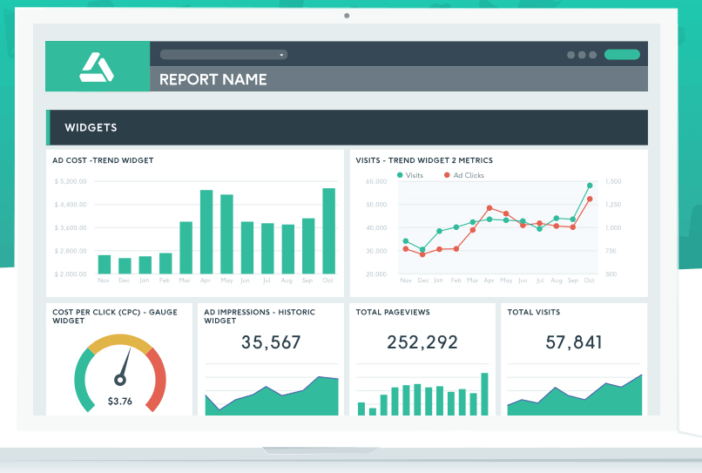
The dashboards are beautiful, useful, and accurate. They pull data from a wide range of sources. It’s also white-label, so it can look like it’s *agency’s proprietary dashboard*.
Advantages – DashThis pulls from a wide range of data sources and creates a unique reporting structure that impresses most managers or executives. They have many pre-organized templates (such as for SEO) based on simple set up best practices.
Disadvantages – It’s expensive for a stand-alone tool; however, the pricing scales directly with several clients (or dashboards), so you can easily bundle it with a retainer and/or pass along the cost.
Best Use – A growing agency with clients who expect or value high-value, detailed reports.
Agency Analytics
Agency Analytics is analytics reporting software specifically built for, well, agencies. It’s the tool that you are probably imagining existed when you first started reading this article.
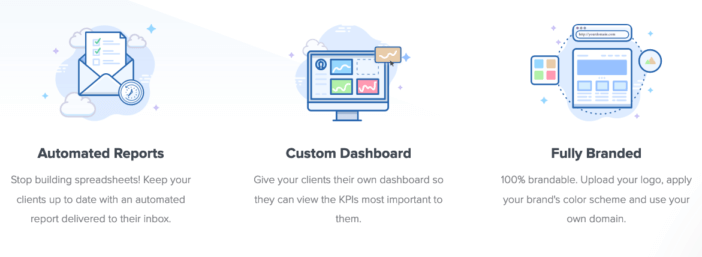
It integrates with SEO but also PPC, social, email, reviews, and more.
Advantages – Agency Analytics has all the “small,” but extremely useful reporting features take care of. For example, they have automated reports that only go out after your approval and a presentation mode feature.
Disadvantages – It’s expensive but also has some caps that you’ll need to check on depending on your clients and other SEO tools that you are using.
Best Use – An SEO agency with lots of clients and heavy demand during reporting periods.
WebCEO
WebCEO is, in my experience, sort of the original SEO reporting software. It’s who I used at former agencies as far back as 2012. It’s straightforward, with lots of data and customization options.
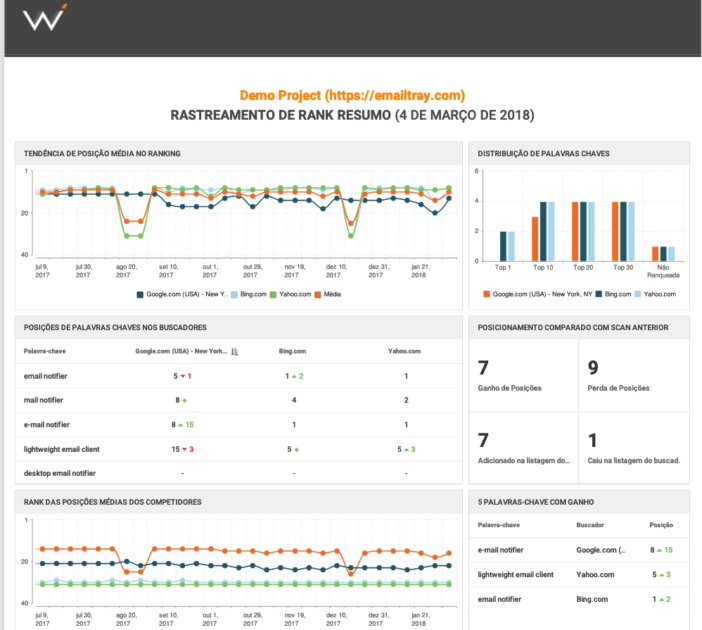
Advantages – Excellent rank tracking software and 24+ language options for non-English clients.
Disadvantages – WebCEO will have lots of tool overlap, and their designs are a bit dated.
Best Use – An agency that needs to send out basic SEO stats and have a backup SEO toolset.
SEOPress
Larry's Take
| Platform | WordPress |
|---|---|
| Price | FREE - $118 per year |
SEOPress is a WordPress plugin that can help with SEO and social media shares. It is the plugin I recommend over Yoast SEO and the one I use on this site.
I used to use Yoast, but in the past few years, with bug issues and code bloatedness, I have since switched to SEOPress. While I recommend SEOPress PRO, I do not recommend using SEOPress Insights keyword ranking and tracking service. In my opinion, you are better off going with Ahrefs or Semrush, which in my opinion, do a much better job.
Next Steps
SEO tools may feel like an overhead expense, but when integrated well into your agency, it can more than pay for itself with increased client retention, a decrease in staff workload, and even additional fees.
Now, your tool doesn’t have to be expensive or fancy. But it should make sense for your agency and your clients based on where you are at with budget, growth, and resources.