Starting a blog is still one of the best online businesses you can create today.
It’s also cheaper than ever to start a blog. You can set one up for less than the cost of a Starbucks Venti Mocha Frappuccino. It’s also quick to get started. You can be up and running in literally less than 30 minutes.
Yet there’s a dizzying array of options, not to mention technical jargon that may sound like a foreign language.
Fortunately, I’ve been through this before and can help you.
In 2018, I sold my personal blog for $6 million. That was after owning a web hosting company for over 20 years and developing websites for more than 25 years.
I’ve helped Fortune 500 companies such as Chase, IBM, Minolta, GM, Comedy Central, LensCrafters, and Nielsen.
But I’ve also helped thousands of individuals build a blog… just like you!
Here’s why a blog makes a great business platform:
- Small upfront investment – You can start a blog for less than $200. What other business model lets you do that?
- Start as a side hustle – You can begin blogging part-time after work and eventually create a full-time business.
- Blogging can be 100% remote – You can work from anywhere in the world. All you need is your laptop and an internet connection.
- The world is your audience – Unlike a brick-and-mortar business, you really can make money while you sleep, and your customers can be anywhere on the planet.
- Cannot be shut down – Unlike social media channels, which you don’t control, your blog can never be shut down. You own it. There are countless stories of social media stars on TikTok, YouTube, Twitter, Facebook, Pinterest, and Instagram who have had their accounts deactivated. Without any warning, their entire business model disappeared.
Yes, you can make a lot of money blogging, but there are steps you will have to follow.
You’ve made a good first step by showing up here and reading this free guide!
[optin-monster-inline slug=”ma8w8ggy9postcsu1cox”]
How to Start a Blog TL;DR
I created the following step-by-step guide after years of experience and formatted it in a way anyone can understand. Here’s a summarized version:
- Step 1 - Pick Your Niche
- Step 2 - Pick Your Domain Name
- Step 3 - Get Web Hosting
- Step 4 - Setup Your Blog
- Step 5 - Create Your First Blog Post
- Next Steps
This how-to will get you started on the right path to creating a successful money-making blog. I have many other articles on my blog to keep you on this path.
Remember, the most important step in doing anything is the first step (losing weight, starting a business, or learning a new language). Imagine yourself achieving your dreams. You can do this. It is possible.
So let’s start your journey and create your blog today!
Step 1 – Pick Your Niche
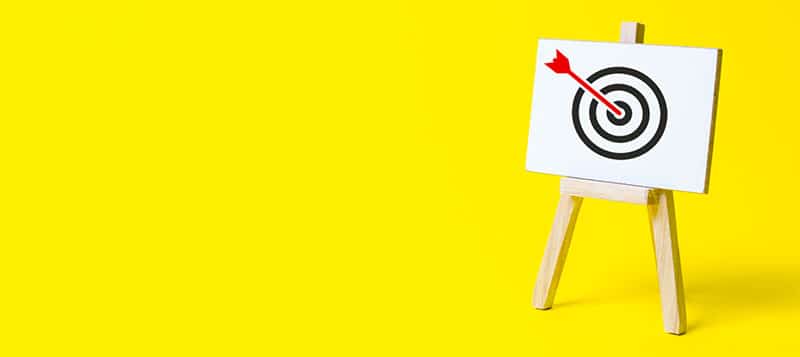
Before you start your blog, you need to pick a topic. In my opinion, choosing your niche is the hardest part of creating your blog.
If you’re even reading this, I’m assuming you at least have some idea.
Otherwise, why are you here, right? I’m also assuming most of you want to make money blogging. You want to start a side hustle.
But even if you’re doing this for fun or another personal reason, what I’m going to tell you will still apply.
However, keep in mind blogging isn’t a business unto itself. A blog is a means to an end, not the end. You’re creating a blog to let the world know your expertise in your chosen niche.
If you’re creating a business blog, I suggest staying close to that niche. Don’t veer too far off that topic. So no stories about your cat on your fitness blog unless you teach cats to get buff.
If you need help on this subject, here’s a book I recommend:
It’s a Transformational Journey
The most popular topics for blogs involve transformation.
You’re writing to tell your story and help others learn how to transform from where they are to your end result.
Typically, these topics include:
- Health and Fitness
- Money and Finance (my previous business)
- Love and Relationships
You can also choose to write about business-related topics, but from my experience, most consumer-based blogs do better. They also tend to be more interesting than a post on some new widget from ACME Inc. that is 2 mm smaller and lighter than before.
How Do You Know You Have a Great Niche?
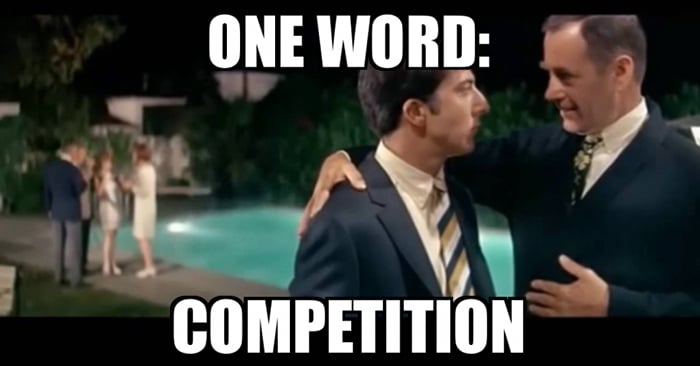
As in the 1967 movie The Graduate (yeah, I know the movie is old), it’s one word. But no, it’s not “plastics.”
It’s “Competition.”
If you’re researching your topic and find little to no competition, that’s a bad sign. Google is your friend, and success leaves clues. Use the search engines to tell you what’s popular.
It’s time to do some market research. Using Google Search is a great way to see if anyone is already writing about the niche you may want to enter. It doesn’t cost you anything to do this, and you can immediately determine where your competition is coming from.
If there are no other businesses in that space, it’s for a good reason. You won’t be able to make money from it.
Gone are the days of looking for that unique business idea that has never been done before. While possible, rarely today will you find an untapped niche.
“What you need to do is find a business niche that is popular and execute better.”
Larry LudwigClick to Tweet
You need to find a moderate to very popular niche and execute better than competing blogs.
- Be better at writing content.
- Be better at promoting your blog.
- Be better at monetizing your blog.
- Be better at building an audience.
- Be better with your blog’s graphic design.
- Add value where others are not.
When I started my blog, Investor Junkie, many other investment blogs already existed. In fact, I had a previous business partner tell me it was a horrible idea to start another investment blog.
His answer was, “There are already too many blogs.”
The fact was, all those other sites stunk. I knew I could execute better than them, and I did. It allowed me to sell my blog eight years later.
The competition spoke using technical terms that the average Joe or Jane couldn’t understand. So I created a website that could speak to that audience and educate them on the new investment services available.
Now that you have your niche sorted out, next up is to host your blog.
Step 2 – Pick Your Domain Name

What’s in a Blog Name?
Think of it as your calling card. It’s the modern “phone number” on the internet. No one in the world will have the same one as you have (i.e., YourBlog.com).
So make it count. Pick one that’s reflective of you and your ideas. It could be your own name (like this very website, LarryLudwig.com).
Domain names can be your company name (like mcdonalds.com). Or it could be some made-up name unique to any language.
It’s your choice!
Being creative and unique is key. You can use my tool below to begin your search.
If you are unsure of a domain name, your personal name is the easiest one to create.
Which Domain Registrar Should I Use?
There are many domain registrars, but which is the best? Yes, you can buy your domain names separately from hosting, but since you are creating a blog, it’s best to get them at the same place.
Plus, some web hosts offer a domain name for free for the first year. Bluehost is the one I recommend you use to get started.
Try brainstorming domain name ideas to get inspired using the search tool below.
Domain Name Search
Get a domain name FREE with a Bluehost hosting plan.
Enter without an extension (i.e., .com) to search multiple top-level names.
Domain Name Tips
- Avoid Niche-Specific Names – Create a generic domain name that can fit multiple sub-niches in your category than a very specific (i.e., bestwifirouters.com)
- Short and Sweet – AvoidAVeryLongNameThat NoOneCanRemember.com
- Avoid Hyphens and Underscores – Don’t buy domains with hyphens or underscores for your main address.
- Go for the .com Extension if possible – There are many other extensions (such as .co, .net, .info, etc.). Avoid them like the plague, if possible, for your domain since they may confuse inexperienced internet users.
- No Spaces Allowed – You can’t have a space.
- Easy to Spell – Is that with one “L” or two? People are horrible spellers; make sure your blog’s domain name is simple to spell.
- Easy to Remember – The domain name should be catchy and something that others will remember.
- Can the Domain Mean Something Else? – Therapistinabox.com (Therapist In A Box) isn’t a good name.
Bad Domain Names
There is an old marketing story that involves the Chevy Nova automobile. The rumor goes General Motors introduced the popular U.S. vehicle in Mexico but couldn’t understand why the sales were so bad.
They didn’t realize that “no va” in Spanish means “no go”!
Don’t be like GM and get a domain name with alternative meanings.
Here’s a list of domains you do NOT want to emulate.
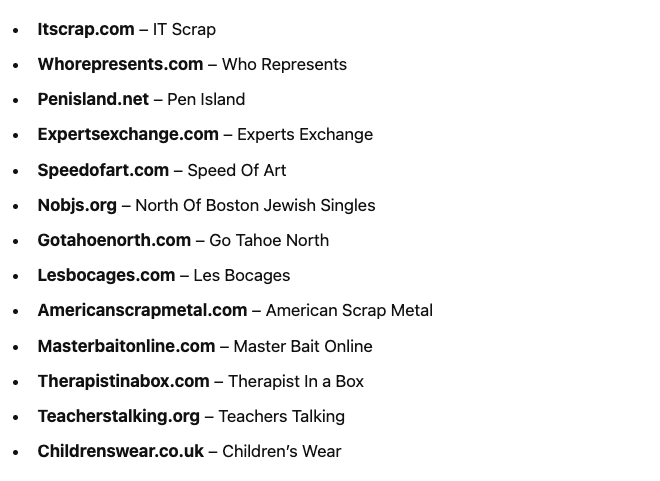
If you think these stood for other names, you need to get your mind out of the gutter! This is why you must be careful in your selection.
Step 3 – Get Web Hosting

“Wait…You mean I should pay for web hosting?!”
YES!
There are many free website builders, and they’re fine… if you aren’t a business. But using one of these suggests you aren’t professional. It’s pretty much the same as putting an AOL email address on the side of your business van. Don’t do it! Don’t be Karl.
With free website builders services, you can’t:
- Use your own domain.
- Run ad banners
- Look professional to your visitors.
- Get search traffic because Google won’t see it as a trusted source (most critical).
Successful bloggers never use free blog options.
As I said at the beginning of this how-to, blogging costs about the same as going to Starbucks once per month. Skip that cup of coffee and invest in your business instead!
When I started over 20 years ago, it would have easily cost hundreds per month, taken hours to set up, and required you to be a computer whizkid.
You can be on your way in under 30 minutes.
The next question is, what’s the best web hosting provider should you use? There are hundreds of web hosting services, but not all of them are good. You want a solid web hosting provider that is cheap, reliable, and there for you when you need customer service. I recommend Bluehost.
Why I Recommend Bluehost
Larry's Take
| Price | $2.95 - $13.95 per month |
|---|---|
| Annual Discount | Yes |
| Promotion | Starting At $2.95/mo |
Bluehost has been around since 2003, and hosts over 2 million websites. Bluehost is recommended by WordPress.org.
I’ve also worked with Bluehost to help make it easy for you to create a blog. You’ll receive the following bonuses when you sign up using my exclusive link:
Bluehost offers these features:
- FREE Domain Name
- FREE SSL Certificate (otherwise known as HTTPS://)
- 24/7 Support
- 30-day money-back guarantee
To get started, follow the steps below.
First, Select Your Bluehost Plan
The first step is picking your Bluehost hosting plan. Starting with the Basic plan is more than enough to start blogging, so select that option.
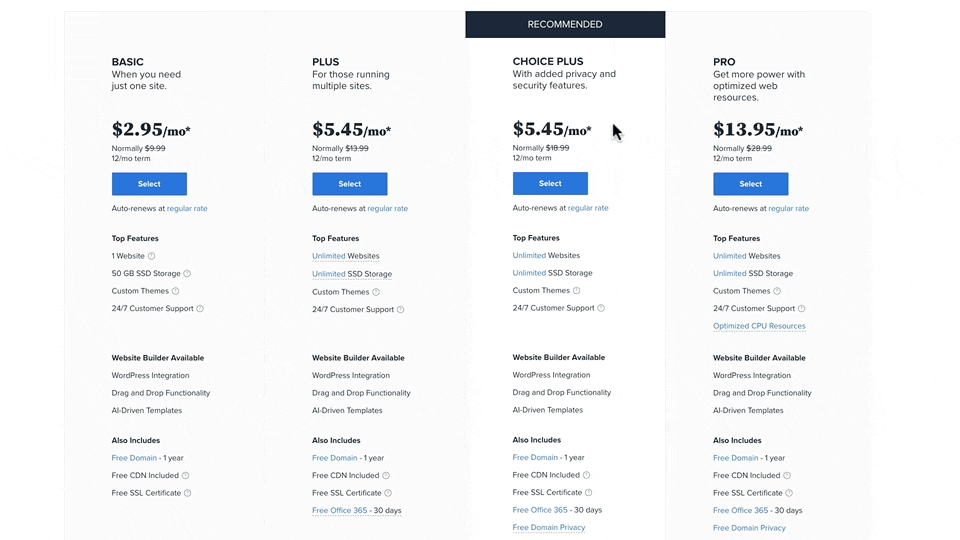
Next, Select Your Domain Name (optional)
The next step is entering your domain name for your account. If you have an existing domain name, you add it to your account.
After all that I’ve mentioned, you still can’t think of a good domain name yet? Don’t get hung up on it. You can get your free Bluehost domain name anytime after your order hosting.
More importantly, if you have a domain name in mind, go with it for now…even if it’s not the best name. You are best to start with any domain, and if you have to, you can always change to another one later. It is better to take action than stand there like a deer in headlights.
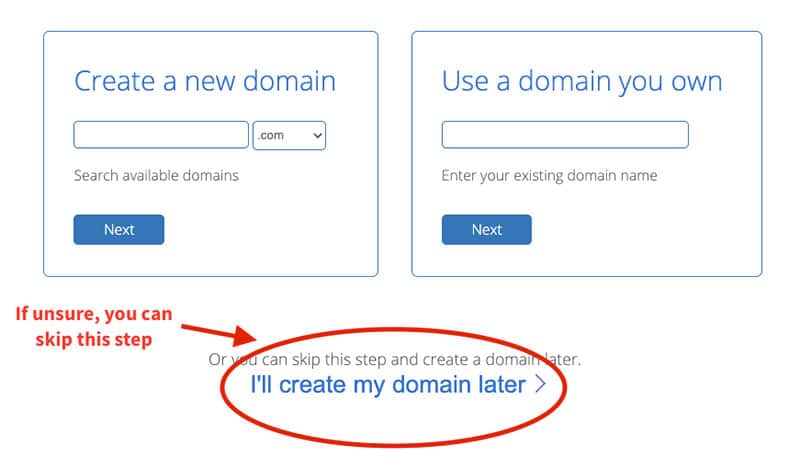
Complete Your Order
The last and final step is to complete your order with Bluehost. You will need to fill out the following steps in their order form:
- Account Information – Your contact information.
- Package Information – Confirm you selected the Basic plan at the 12-month pricing.
- Package Extras – See below what I recommend you use.
- Payment Information – Have your Visa, Mastercard, Discover, or American Express credit card handy.
To get the best deal out of Bluehost, select the 12-month plan. Keep in mind with Bluehost, you can cancel at any time in the first 30 days.
In the Package, Extras section, ensure your options appear the same way.
- Domain Privacy + Protection (checked) — This will hide your address and your email from spammers (a very common thing). If you skipped selecting a domain name in the previous step, you would not see this option.
- Codeguard Basic (unchecked) — While you should back up your site, I recommend better options than Bluehost’s service.
- SiteLock Security – Essential (unchecked) — You don’t need this option when starting out.
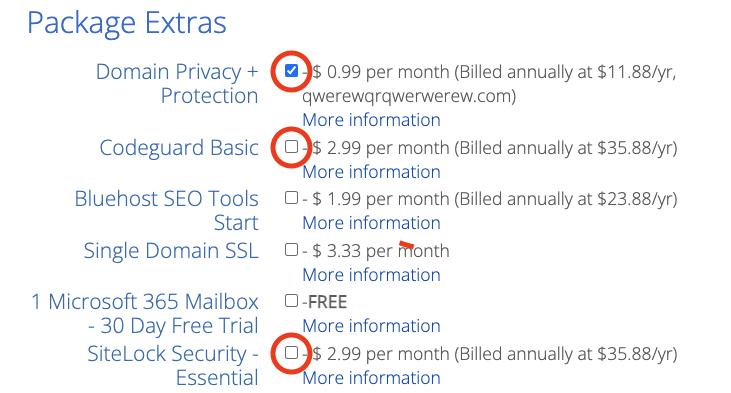
That’s it! You’ve now ordered your blog.
Congrats. You’ve taken the first step on this new journey to create a blog. It’s taking actions like this that move the needle and determine if you are successful… or not. It’s through steps like this that dreams are turned into reality.
Step 4 – Setup Your Blog

This is the step where most people get stuck.
To create content, you first need software on your web host that allows you to easily make new blog posts.
In internet-speak, software used to create and manage content is called CMS (content management systems). There are hundreds of free and commercial CMS programs. The problem is, which one should you choose?
With over 25 years of web development experience, I recommend using WordPress. According to Built With, WordPress is behind 93% of all blogs, making WordPress the best choice.
Bluehost is recommended by the creators of WordPress.
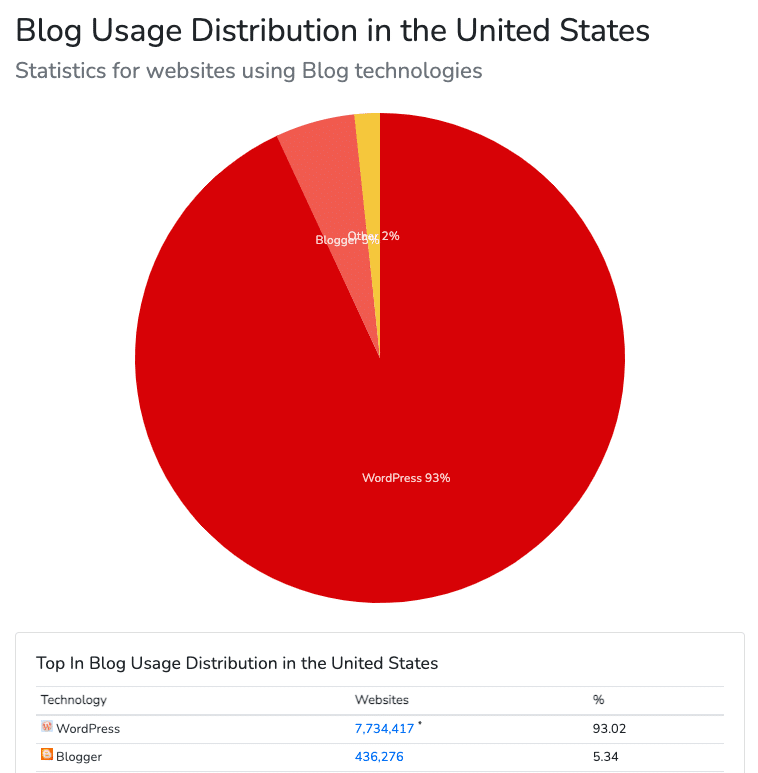
Fortunately, if you’ve signed up to Bluehost through me, WordPress is automatically installed for you. Better yet, I also installed my favorite WordPress theme and the plugins I recommend every blogger uses. All of this is done at no extra charge!
In addition, you get my free Ready, Set… Blog! where I walk you through the various parts of WordPress, and what you have to configure to get started with writing your first post.
You’ll have the tools to get up and running in no time and get help from me.
All you have to do is pay for Bluehost web hosting via my link.
I’m sure you are now thinking… “Ok, Larry, what’s the catch?”
No, this isn’t a scam. By signing up using one of the links on the page, I get a commission. In return, I’m giving back by helping you get set up at no additional cost.
No need to figure out which theme or plugins to use.
After you place your Bluehost order, I will give you access to my free course.
All you need to do is use my signup form.
NOTE: You must order from my Bluehost link to get my free bonuses. If you order from another source, I will not install your blog for free.
Step 5 – Create Your First Blog Post

Once your order is completed, you are ready to rock and roll.
The last and most important step. Start writing! You’ve gotten this far. Take action and create some posts on your blog.
Blog posts are how Google finds out about your blog and its content. Search engines like Google account for 60-80% of all traffic to a blog post. So it’s important you write content consistently.
What content you should write is a subject I won’t cover here, but if you’re a beginning writer, here are some tips on writing articles that can rank on Google.
Remember, like any new venture, this is a long game. Don’t get discouraged if you don’t see instant results. I wouldn’t expect real results for the first two or three months until you get in your groove.
Writing Tips
- Write to your audience’s needs, not yours (bonus if they are the same).
- Research popular search terms.
- Write regularly. Start off with a goal. I recommend a new post once a week.
- Focus on quality, not quantity. Write epic posts with at least 2,000 words of in-depth insight rather than a bunch of useless 400-word articles.
- Promote. If a tree falls in a forest, does it make a sound? Post on social media, figure out SEO for bloggers and create a mailing list so your readers can receive updates.
Next Steps
Congrats!
You are among the selected few if you made it to the end. You have completed the first step in a journey that can be life-changing for you.
You can continue by:
- Join my Facebook Group (Your First $1k Blogging) — Talk to other experts about blogging.
- Take my SEO for Writers course — You need to be found in Google my course can help you with that.
- Find out how to make money blogging.


