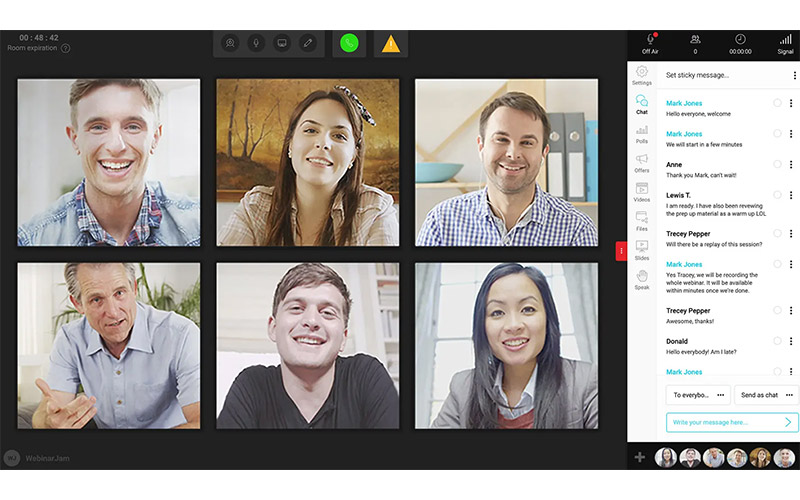In my quest in reviewing various webinar software, I’ve found while on the survey they all appear to be the same, they are very different.
Take for example the competing product from Zoom. Zoom offers a great live chat platform, their webinar service isn’t really geared towards selling. Zoom’s webinar software is more towards education and training.
If you are wanting to sell a product with a webinar then WebinarJam should be on your short-list of webinar services. WebinarJam has the features that make it easy to add to a sales funnel. To find out more, keep reading this review.
For other reviews, check out my best webinar software platforms.
What is WebinarJam?
WebinarJam is a web-based platform that allows you to create live webinars. WebinarJam works along in tandem with its sister product EverWebinar to create automated webinars. WebinarJam was created by Genesis Digital in February 2014.
Summary
Larry's Take
| Platform | Cloud, iOS, Android |
|---|---|
| Price | $499 - $999 per year |
| Promotion | $1 for 14 days |
Pros
- Cheap Platform — For what you get, WebinarJam is one of the cheapest webinar platforms available for medium sized presentations.
- Email and SMS Notifications — WebinarJam is one of the few services that includes email and SMS notifications to ensure your attendees show up.
- Control Center — In their Enterprise plan, you can hand off administrative tasks for the webinar while you focus only on your presentation.
Cons
- Streaming Delay — WebinarJam has an annoying 10-30 streaming delay. This means any questions you ask your audience will has a delayed response which hurts presentation flow.
- Clunky and "dated" appearance — Parts of WebinarJam appear to be clunkly and is impossible to match your branding exactly.
- Recorded Video Quality — Though live webinar presentations appear to be in HD, the automatically recorded video appears to be of less than HD video quality.
Features
- Live Chat — You can send out broadcast messages to your audience and they can respond publicly or via private chat.
- Automated Recordings — No need to remember if you hit record. Your webinars are automatically recorded and Replica Replay mimics everything that happened in the live room.
- Flexible Scheduling — Allows you to run your webinars when you need to with instant-on webinars, scheduled, and webinar series options.
- Attendee Spotlight — Have your attendees give live testimonials or bring an attendee to the virtual stage to talk during your webinar.
- Visual Page Builder — Create your registration and thank you pages visually. No need to understand HTML or graphic design.
- Email and SMS Notifications — WebinarJam is one of the few services that not only support in email notifications but also SMS as well.
- Active Offers — Display an offer to your webinar attendees anytime you want to make your webinar into a revenue generator.
Polls & Surveys — Get feedback from your audience and create an engaged audience rather than passive attendees. - Handouts — Share files and URLs with your audience.
- Drawing Board — Doodle or write notes on your screenshares or slides.
- Video Injections — Share pre-recorded video to make it semi-automated.
- Paid Webinars — WebinarJam is one of the few that supporst payment gateway with gated webinars (ie password protected).
- Panic Button — If there’s a technical glitch during your webinar, you can reboot the entire webinar and be back where you last left off.. attendees and all. You are back to your presentation in 10 to 15 seconds. This option is available in the Profesional plan and higher.
- Always-On Live Room — Give out the same URL for every presentation. Allows you to not only brand your company name, but it’s easy to remember so it can be shared with others. This option is available with the Professional plan and higher.
- Control Center — As a presenter, you want to focus on the webinar than doing administrative tasks for the webinar. This functionality allows someone else to moderate the live chat, polls, and inviting people to speak and Q & A.
Screenshots
WebinarJam Pricing
WebinarJam breaks down its pricing to three primary features:
- Amount of presenters
- Amount of attendees
- Maximum duration of the webinar
For most, the last option is a non-issue. Their lowest plan offers a 2 hours maximum duration. More than enough for most webinars. The same could be said for presenters. The lowest plan offers 2 presenters and only goes up from that plan.
The biggest difference is the number of attendees per webinar. Unlike other webinar platforms, WebinarJam’s lowest price option starts off with 500 attendees. Which should be more than enough for first-time webinar creators.
The three plans WebinarJam offers are as follows:
| WebinarJam Plan | Price | Attendees | Hosts | Max Duration |
|---|---|---|---|---|
| Basic | $499/yr | 500 | 2 | 2 hours |
| Professional | $699/yr | 2,000 | 4 | 3 hours |
| Enterprise | $999/yr | 5,000 | 6 | 4 hours |
The most the always-on live room is a nice feature but in my opinion, rarely used. The same for the panic button. It’s a nice feature but it is geared more towards hard-core webinar creators.
The last feature that’s only available for the ‘Enterprise’ plan is the control center. The control center is a great feature for having someone else manage the housekeeping for your webinar while you do your presentation.
WebinarJam does not offer monthly pricing and only on a per-year basis. They do offer a $1 14-day trial period and a 30-day risk-free money-back guarantee. So they are very cheap to test out and kick the tires.
Integrations
Email is a critical part of a webinar. Even though WebinarJam can send out reminders of
- ActiveCampaign
- AWeber
- Bronto
- Campaign Monitor
- Campaign Refinery
- Constant Contact
- ConvertKit
- Customer.io
- Drip
- E-goi
- EmailOctopus
- Emma
- Feedblitz
- GetResponse
- HubSpot
- iContact
- Intuit Mailchimp
- iPost
- Iterable
- Jilt
- Keap
- Mad Mimi
- MailerLite
- Mailgun
- MailPoet
- Market Hero
- Marketo
- Maropost
- Moosend
- Ontraport
- Pardot
- SendinBlue
- Sendloop
- SendPulse
- Sendy
If you are looking for other types of integrations (ie. shopping cart) then you will either have to use Zapier to do this custom-develop connectivity via their API.
WebinarJam Alternatives
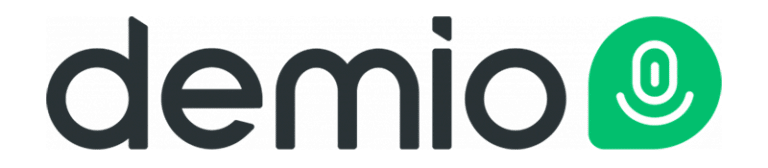 Demio Review
Demio Review- Rating
- 9.0/10
- Price
- $49 - $234 per month
- Campaigns
- Live, Series, Hybrid, Automated, On-Demand
- Offer Links
- Yes
- Promotion
- Try Demio for Free
 EasyWebinar Review
EasyWebinar Review- Rating
- 8.5/10
- Price
- $78 - $499 per month
- Campaigns
- Live, Automated, On-Demand
- Offer Links
- Yes
- Promotion
- 14-Day Free Trial

- Rating
- 8.0/10
- Price
- FREE - $665 per month
- Campaigns
- Live, Automated, On-Demand
- Offer Links
- Yes
- Promotion
- Get Started For Free
My Recommendation
WebinarJam is a great platform to start out with. They are one of the cheaper webinar platforms and have many options to track and add email automation. If you are looking to do live-only webinars then WebinarJam should be on your short-list of possible options.
If you combine WebinarJam with its sister service, EverWebinar you’ll have a powerhouse platform which you can initially do live webinars and then easily convert to automated webinars.