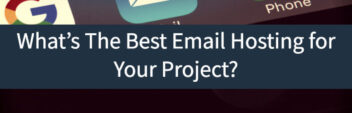If you have big plans for your little side project, you’ll eventually need email hosting. Don’t get me wrong: Most casual email users won’t need to switch from their free Gmail / Outlook / Yahoo! / iCloud plans.
But once you’re finding success with an online business presence (or just various personal reasons), upgrading to better email hosting will make your daily duties faster, easier, private, and more secure.
So when you’re ready to take your website out of the sandbox and build it into a fully-fledged business, study up! Because email hosting is the next step towards a professional presence online. And really, it’s not as hard to set up as you might imagine. I’ll share everything I know about email hosting with you here, and by the time you’re finished reading, you’ll know whether it’s the right move for you.
What Is Email Hosting?
Email hosting is like renting a post office box: It gives you a storage space and an address for people to send communications to. And just like renting a P.O. box, you’ll pay for email hosting based on how much storage you need, as well as any additional protections that are offered.
In the Hotmail days, it was called webmail because most everyone read email locally on an email client rather than reading it on a web server (remember Thunderbird and Outlook?). Basically, you were “hosting your own email.” Now, in the days of multiple devices and massive amounts of spam, email hosting is basically letting a mail server elsewhere send, store & receive your email.
Chances are, you’re already using email hosting. With nearly 2 billion users, Gmail is the most popular email hosting provider on the planet. This should come as no surprise, since their ad-based email is convenient, easily recognizable — and free. More on that in a moment.
How Does Email Hosting Work?
When you sign up for email hosting, the hosting provider tucks a portion of their server space away with your name on it. Then when emails are directed to you through Mail Exchange (MX Record) instructions on the web, they’re stored on the server, ready to be accessed whenever you need.
Unlike traditional brick-and-mortar mailing systems, the communications you receive through email hosting providers can stay there indefinitely. You’re never really removing your letters from the P.O. Box — just opening them, reading them, and putting them right back where they came from (on the server). This is system is called IMAP, or Internet Messaging Access Protocol, and it lets you view your emails across all of your devices.
How Does Email Hosting Work With Web Hosting, Domains, and Website Software?
So you set up a website with your business name on it, and you don’t want people sending messages to your personal email account, right? That’s probably the most common reason that people look into paid email hosting: To establish a professional email account, complete with its own address.
If you’ve already registered a custom domain and secured web hosting for your new site, setting up email hosting can often be bundled together with it*. Website software and hosting services offer their own email hosting solutions, making it easy to get an email like “[email protected]” — a very professional looking email, indeed.
*Note that you can have only email or only website or both on a web hosting account. You can also have email and website hosting at two different places. They all share a common domain name and are “glued” together with DNS records.
So. Setting them all up together involves setting the DNS record for each – usually a web host will use the A record while your email service provider will use the MX record. You can edit these wherever you have your DNS host (usually your website hosting company or your domain host).
Free email hosting providers like Gmail also offer paid upgrades in Workspace, where you can use your domain name as part of your email address. If you’re already familiar with a particular email client, this can be a convenient way to make the transition to a professional email account.
How Much Does Email Hosting Cost?
Purchasing email hosting can range from completely free, through a small monthly fee, to a fully fledged multi-account hosting system for thousands of employees. That makes choosing the best email hosting a matter of determining your budget, as well as what you expect out of the service.
When you’re paying for email hosting, keep in mind that the main benefit offered by pricier services is the support that comes with it.
Yes, you could use a free service for your business, or pay a tiny amount per month to attach your domain name to your email address through Google or Yahoo. But if you forget your password, get locked out of your account, or have more difficult technical issues, those services won’t offer much besides a “help” database. More expensive, professional options like InMotion Hosting offer dedicated help that makes them a reliable choice for small to medium sized businesses.
Can You Get Free Email Hosting?
You absolutely can get free email hosting. In fact, it’s been a standby of the web since the days of AOL and Hotmail — and there’s little to no chance that it’s going away any time soon. Gmail is the most recognizable (and most popular) free email hosting option, followed by Yahoo.
But free email hosting isn’t really free. It’s paid for by advertising — meaning that when you sign up for a free email account, your clicks and your data are the real price you pay. Is this is a problem? Not for most people, no. But if you’re looking for a more streamlined experience with better protections, paid email hosting is definitely the better option. More on that in the next section.
Paid vs Free Email Hosting
So why pay for something that you can get for free? Three reason:
- Paid email hosting gives you more storage space than free email hosting. If you send or receive many images or videos, paid hosting will make the process faster and give you more room to keep your files.
- Paid hosting is more secure, doesn’t come with advertisements, and has better support if you run into problems.
- Paid hosting lets you customize your email address in a way that free hosting doesn’t.
All of that comes together to mean that paid email hosting is better for businesses. But if you’re on a shoestring budget, is it okay to use free email hosting? Definitely. Free hosting is fast, convenient, and, well, free. That makes it a great choice for personal email addresses, too.
How Can You Tell What Email Hosting Is Good, and What Is Bad?
In my experience, no email hosting provider is objectively good or bad. Instead, each one is better or worse for a particular type of person, and a particular use.
For example: A free Gmail account is excellent for personal use. It gives a decent amount of storage space, and integrates well with Google’s whole suite of web-based tools like Docs and Sheets. But as a free service, it doesn’t offer the sort of performance you might want for a business email address.
Similarly, InMotion Hosting is a favorite for business owners thanks to the company’s responsive help desk and lightning-fast speeds. But if you’re only looking for a personal email address, the cost of hosting doesn’t really make much sense.
So in general, I see it like this: If you’re paying for email hosting, it should offer you real benefits beyond a custom name. That includes more storage and excellent customer service. If it doesn’t do that, then it’s probably not a good email hosting provider.
How Do You Purchase Email Hosting?
Email hosting providers go out of their way to make it easy to purchase their services.
Google will take you through buying and setting up a professional Workspace email in just a few steps. If you already have your payment details attached to your Google account, it’s even easier.
GoDaddy lets you bundle an email and a domain together for a few dollars a month, and only takes about 10 minutes to set up.
Bluehost bundles everything together in one monthly payment package: Web hosting, email hosting, and a website builder, too. It’s a bit more involved, making it a good choice for the more tech savvy among us.
Namecheap, true to its moniker, will get you set up with a custom email address for pennies per month. They also offer free trials, so you can see whether you like their email application style.
Fastmail offers an independent, private email hosting option, along with the ultra-private ProtonMail.
Can You Transfer Email Hosting?
You absolutely can transfer email hosting from one provider to another! And just like transferring your phone number from one provider to another, you can keep your same contact information (and usually all of your data, too).
Basically, you’ll need to do four things to transfer your email hosting:
- Sign up with your new provider, and set up your domain name there.
- Create the same email address on the new provider’s server.
- Redirect your domain name, then point it at the new server.
- Change your email app’s settings to send and receive email using the new server.
And after that, you can clean up your old email server and cancel the subscription. For a fuller look at each of those steps, check out this guide on how to transfer email hosting (it’s by Namecheap, but works for any provider).
Next Steps: Getting Your Email Hosting Set Up
You’re now fully informed and ready to get your email hosting set up! To recap, here are the steps you’ll want to take:
- Choose an email hosting provider. Free hosting providers are alright to begin with or for personal accounts, but small to medium size businesses will want to make the switch to a paid service sooner rather than later.
- Sign up for the hosting service of your choice. They all make it fast and easy to start a subscription, and most hosting services give discounts for longer terms of service.
- Match your email hosting provider up with your domain name. If you’ve subscribed to email hosting through the same provider as your web hosting, this will be done for you automatically. Otherwise, you’ll have to look into the specifics for how the email host you’ve chosen connects to your domain.
- Start receiving emails through your brand new hosting provider! And if the first one you try isn’t your cup of tea, don’t worry — you can always transfer to another email hosting provider later.
Thanks for reading today, and best of luck with getting your email set up to your heart’s content! If you have any sticky questions that are holding the process up, don’t hesitate to drop us a line. We’ll do the best we can to help you get things figured out.