Getting quality links to point to your site are a key part of ranking in organic search – and will be for the foreseeable future. But getting links for links sake will often do more harm than good.
Real, quality links that represent real people endorsing your website requires some legit marketing, hours invested in planning & outreach plus a bit of risk – something not a lot of businesses or agencies can afford.
Aside – Seasoned SEO? Skip down to the ideas here.
Broken link building is a link building strategy that aims to at least reduce the risk of lost investment. The general idea is straightforward:
- Find links on a website to pages that no longer exist
- Point out the dead links to the website owner
- Have a similar or complementary page that can replace the broken URL
It’s a win all around. You get an editorially placed link, the website owner saves some time researching replacements, and the website’s users are no longer frustrated by 404 pages.
Broken link building reduces the risk of creating an unwanted content asset or page since you are replacing dead pages that already succeeded in getting links.
However, it can still be time-intensive to find the dead links & do smart, thoughtful, non-spammy outreach. Here’s how to prospect & do outreach much more efficiently & effectively.
Editor’s Note – This post was originally published in November 2014. It’s been updated in 2019. I’ve kept some outdated screenshots if the spirit & general look is the same. Others have been updated.
Be sure to also check out my Ahrefs review with an included guide & my interview with Ahrefs on scaling broken link building.
Prospecting – Finding The Broken Links
Before we get into Prospecting – you need a toolset. Here’s mine (all are free for our purposes, but the paid versions do make these chores easier).
Check My Links (Chrome Extension)
Scrape Similar (Chrome Extension)
Spreadsheet Program – I’ll be using Google Spreadsheets but Excel works well too
Semrush (you can also use Ahrefs or Majestic).
Now, before I move into the details, I want to emphasize that Prospecting well is critical. The whole process of Broken Link Building depends on a massive scale. The best broken link-building campaign that I’ve ever run “converted” (ie, number of live links to number of sites contacted) at 40%. But most convert at 20%. Those ratios are amazing compared to a standard link campaign.
But it holds that the more high-quality prospects that you have, the more links you’ll get.
But note the high-quality part – you need to find as many prospects that might actually link to your content. Both your quantity and quality depend on your prospecting skills.
I like to find as many potential prospects as possible from as many sources as possible before ruthlessly whittling it down to an achievable list to research further. After that research phase, then they are prospects. It’s a 2 phase cull.
But that’s enough about strategy – here are the tactics to prospect well.
Search Operators + Manually Checking
Before looking at better ways to prospect for broken links, let’s break down the tried and true way. The traditional way of looking for broken links is a two-step process of first forcing Google to surface pages likely to have broken links, such as resource pages, and second checking the page for broken links.
Make a list of Google search operator combo that will lead to pages with links, such as “[keyword] intitle:Resources” or [keyword] inurl:links. Check out this list of 10,000 search queries to try out.
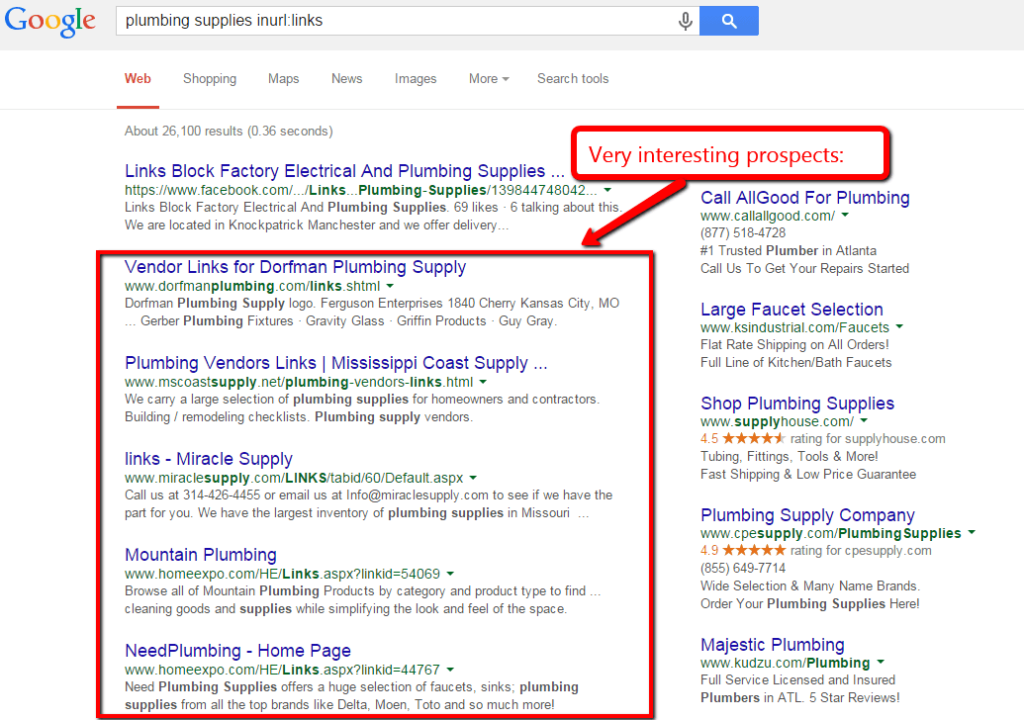
And again once you’ve found the pages, use the Check My Links Chrome Extension and manually check them as seen below:
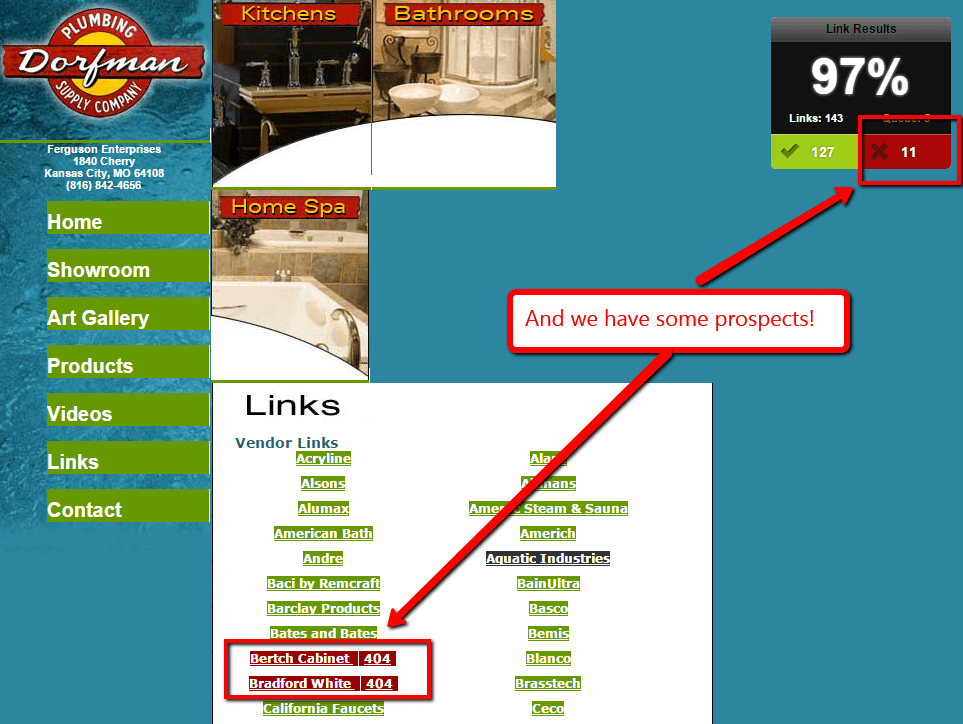
Pro tip – you can speed this process a bit by using Screaming Frog & List Mode for broken link building. Definitely worth learning about.
Now that you have those links head over to a backlink checker and see who else is linking to those broken links.
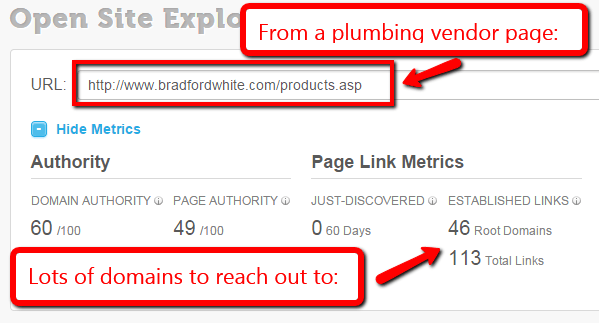
Again, this method is tried and true, but very time-intensive.
It’s sort of like fishing with a rod and reel (tedious and boring). I’d prefer to go to a single website where all the 404 pages hang out and just see who is linking to them. Instead of using a fishing rod and reel, it’ll be like throwing a net in a stocked pond. It’s the only way to “scale” broken link building.
Here are the places I keep going back to always get plenty of broken links every single time.
1. Automation
Before I look at go-to methods, I do have to profile a paid app that does a ton of automation for you. It’s like having an automated fishing reel & rod.
The Broken Link Building Tool by Citation Labs is simply incredible (and will get a forthcoming review itself soon). It’s a tool that charges $12 per keyword to run broken link prospecting on whatever keyword you’d like. Instead of manually typing in all the search operators, opening each page, checking the links – it does it all for you.
It scours the Internet for broken links by running automated search queries, and checking links. I haven’t used it for any large-scale campaigns but so far it has been worth the price of less time intensive research.
You can also use a backlink checker like Semrush or Ahrefs and filter for broken links.
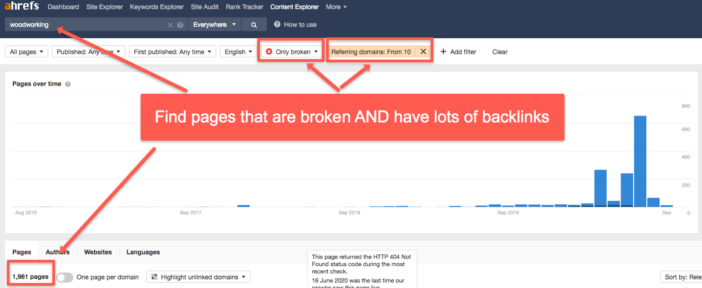
Here I use the Ahrefs Content Explorer to search for a topic and filter for Broken pages. Then, I filter for Broken pages with at least 10 referring pages to make sure they are worth my while.
2. Long-running Websites & Blogs
This prospecting area is similar to search operators – but with a twist that makes it more effective (and thereby more efficient). Thousands of small businesses in America alone go out of business every year. I would expect that number is much larger for websites. And even though those sites are gone, there are plenty of websites from around at the same time that still exists.
The key is simply to force Google to only show you sites that existed way back when. To keep with the analogy, you’re not just fishing – you are picking a very rich, small section of the lake and using a net to sift fish.
Long-running websites are a gold mine for broken & highly contextual links. You will find more per page than you will with a standard search.
First, set your search results date in Google.
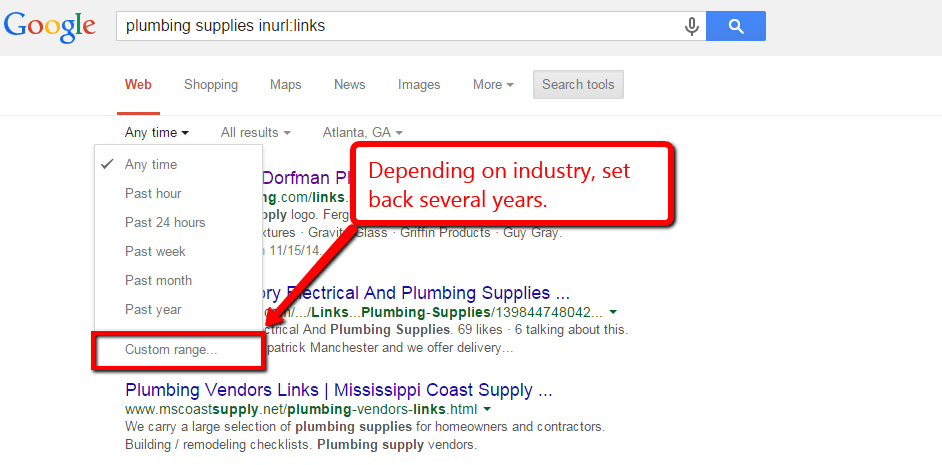
Next, pair it with search operators & related keywords. Then find the links with a site link checker.
But don’t stop there. Keep coaching Google to take you to true goldmines. Take this tactic a step further and add the &tbm=blg parameter on your searches to look at only blog posts.
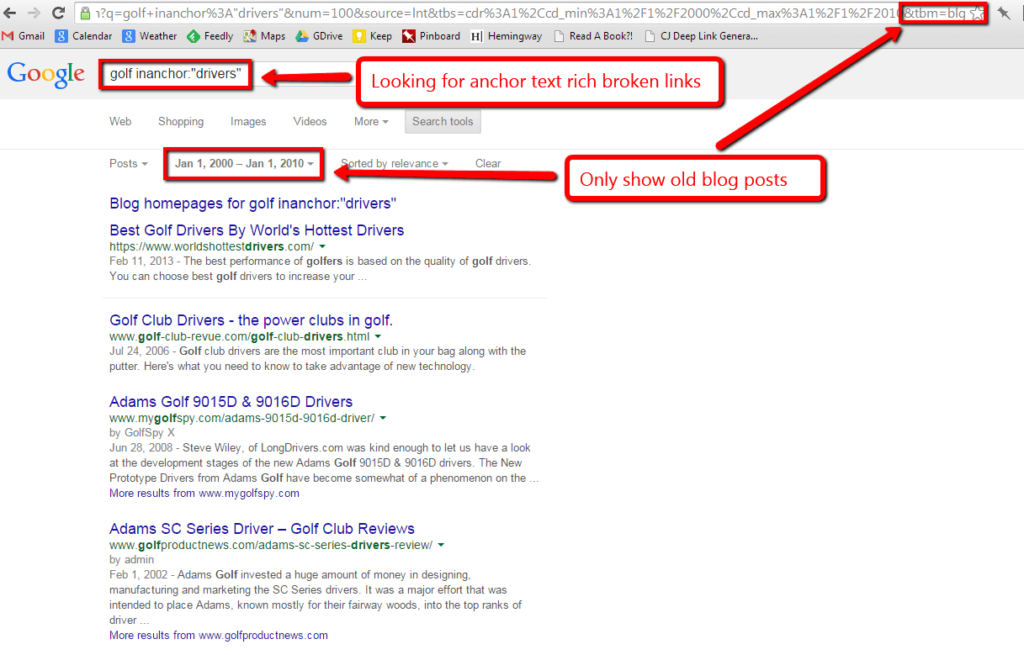
Add in really specific search operators to tell Google exactly what you are looking for. You’ll get much more targeted prospecting, especially if you are building links to a specific page rather than a soon-to-be-built page (ie, product or category level pages).
Even though you’ve sorted through pages with very targeted broken links, don’t forget to do the 2nd step. Take your list of pages that are generating the dead links and plug them into a backlink checker like Ahrefs to find even more.
3. Wikipedia Dead Citations
Wikipedia is not only a good source & starting point of information – it’s also a great source of sources of information. If something is used as a source in Wikipedia, it is probably also linked to by other websites.
The fun part with broken link building is Wikipedia tells you what links are dead. I touched on this when I talked about how to use Wikipedia for SEO & Content Marketing, but it’s really quite incredible. You can easily find them in 3 ways:
1. Use a search operator in Google
You just plugin site:wikipedia.org intext:”dead link” [keyword] to Google and check out the results.
2. Go to Wikipedia’s dead links page and browse.
3. Use WikiGrabber
To illustrate head over to WikiGrabber, type in a target keyword, and explore the articles that have broken links.
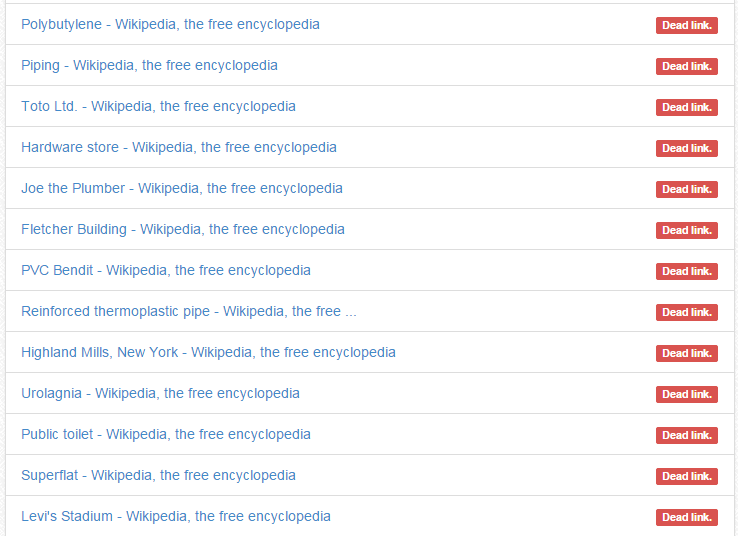
The key here does not stop with Wikipedia.
The idea is that if something is linked to on Wikipedia, it’s probably linked to elsewhere. Take the dead links you’ve found on Wikipedia and plug them into a backlink checker (again, like Ahrefs) and find the ones with the most promise.
Bonus – if your content is good enough, you can usually get the actual dead link on Wikipedia yourself and enjoy both referral traffic and more freebie links as websites pick you up a source.
4. Huge Website 404 Top Pages
“Huge websites” is my technical term for government, institutional, and corporate websites that have hundreds of thousands (if not millions) of web pages, and have been around for quite a long time.
And while some huge websites may do a fairly decent job of redirecting old pages, they are inevitably going to have a ton of 404 pages. And since these sites are huge and well-known, they are nearly guaranteed to have tons of links pointing to them. Here are my steps.
1. Identify a huge website that is sort of relevant to yours. Let’s say you’re a health-type website. You could look at Mayo Clinic, Pfizer (corporations), Women’s Health (a huge publication), or the National Institutes of Health (government regulator). Just pick one.
2. Head over to a backlink checker like Ahrefs and drop in the URL.
3. Sort by Outgoing Links –> Broken Links
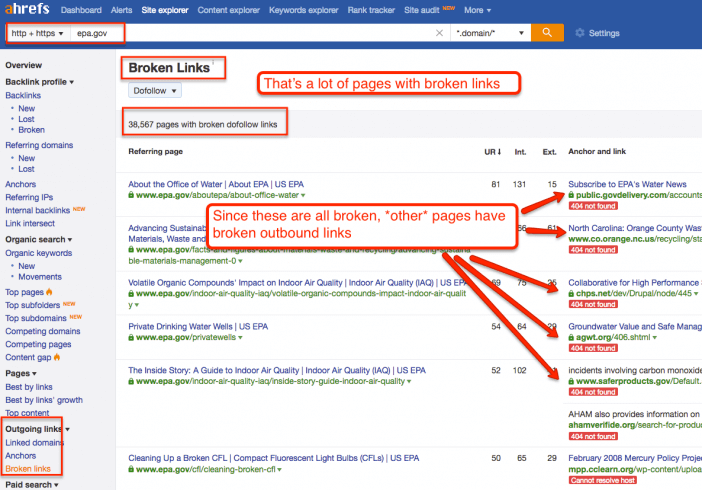
4. You now have a giant list of broken resources that have tons of links pointing to them – every single time.
Note – I did a larger exploration of this technique in my Guide to Ahrefs here.
5. Authority Site Crawl
An authority site is a brand or publication that is particularly popular or authoritative in a niche or industry. It can be an industry publication – but sometimes it’s a company or even an individual blogger. And the thing about authoritative sites is that they link out to a lot of resources. Additionally, the resources they link to…usually get linked to by everyone else in the industry.
For the SEO industry, this means Moz or Search Engine Land. For woodworking, it might mean Popular Woodworking. Either way, unless you are 100% new to your niche, you’ll know the type of site I’m talking about. Just like Wikipedia, we’re going to be finding 404 pages that the authority site links to because their broken links are more likely to have other sites that link to them. Here are my steps using the Moz Blog as an example.
1. Identify your authority site – it needs to be one that has been around for a while and links out a good bit.
2. Fire up Screaming Frog (you’re going to need the paid version) or Xenu LinkSleuth for a free option
2a. Depending on site size, you’re going to need to set some crawl rules or you’ll end up with too much data to sift. Here’s my Moz Blog Crawl Setup:
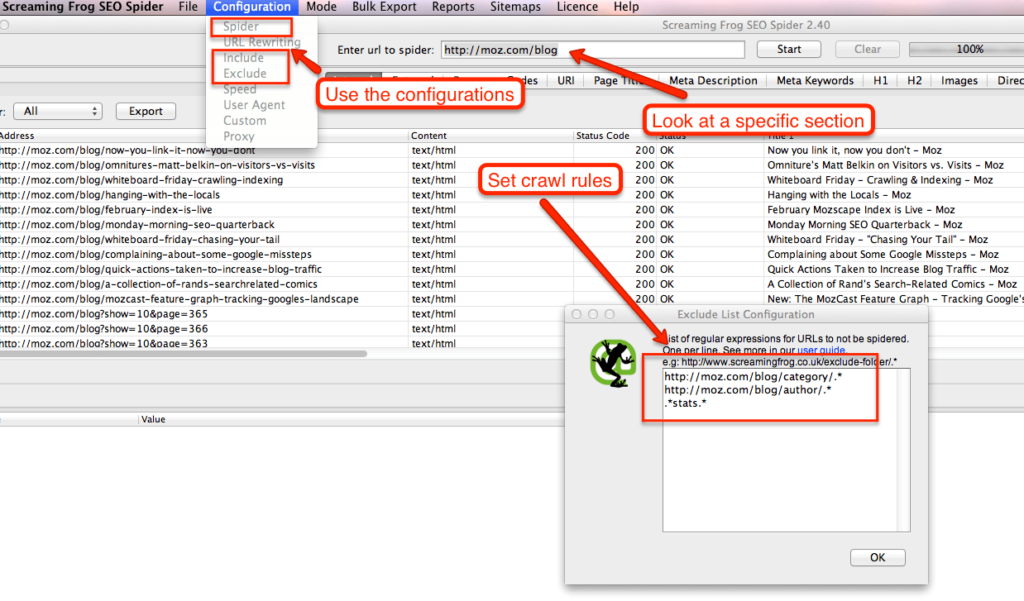
3. Run a controlled crawl, then export all the Out Links in Screaming Frog.
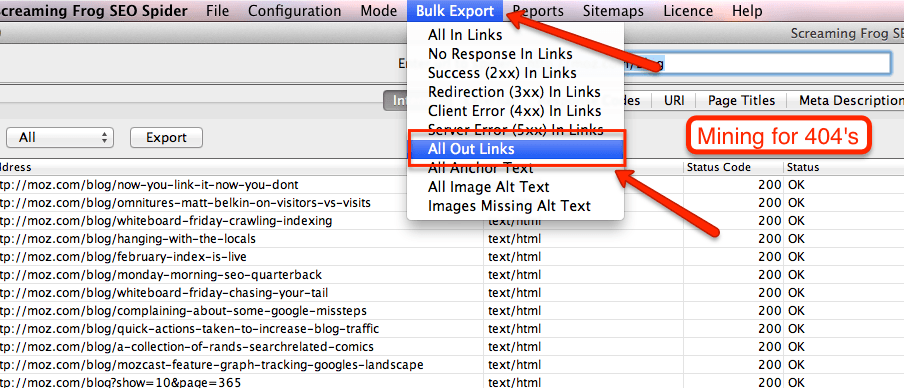
4. Start sifting data with Excel. Sort by 404s. Then look for good opportunities to drop in a backlink checker.
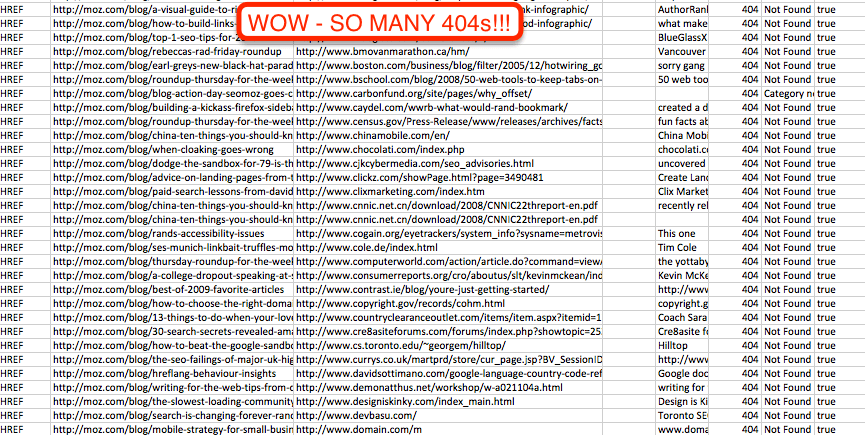
Pro tip – if you really want to scale this quickly – you can use Ahrefs Broken Outbound Links feature like I showed above. But – it’s much harder to sort within Ahrefs…and Ahrefs misses a lot of good links. I like to layer the data.
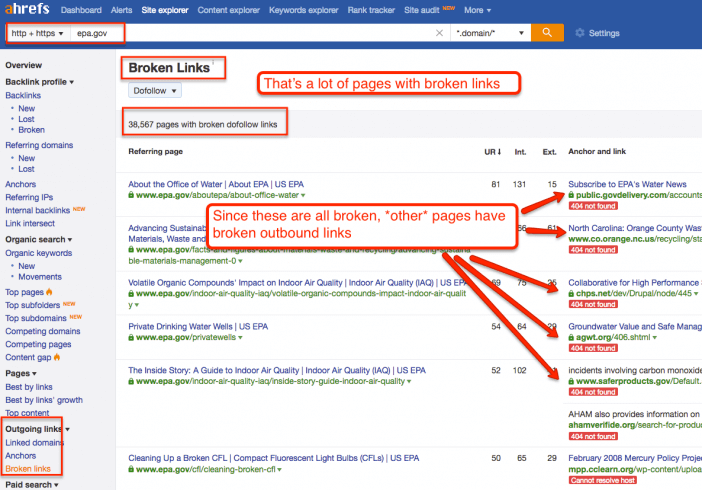
7. Start rolling with your list
Reminder: When you find a 404 page with any of the tactics above, don’t just stick with the original 404 page. If a site has 1 404 page, they are likely to have many others. Use the Top Pages & 404 filters on your backlink checker to look at other 404 pages on the same domain that are creating broken links.
Reclaiming Broken Links
Now that you have a list of broken links, you have to actually do something with it to get links pointed to your website. There are a couple of approaches you can take depending on your goals, your site, and the dead links you find.
Internet Archive + re-creation & get a response
This approach is classic broken link building. It’s a straight-up “hey you have something broken and I have a replacement right here” approach. Sometimes you’ll have a page that already fits the bill, but often you’ll have to build something similar to get the link.
1. Take your 404 page and look it up at the Internet Archive
2. Get the crawl dates right until you find out what the old version looked like. This is from my NIH.gov Top Pages example:
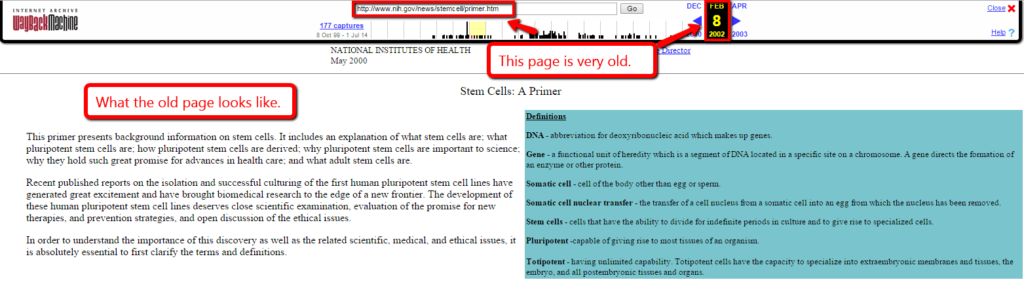
3. Plan out what a new, refreshed version of that content would look like on your site
4. Build the content out (note that you are also building quality new content on your site regardless)
5. Grab the list of websites that were linking to the old 404 page and get their contact information
6. Send an email to the website contact. My favorite is something similar to Jon Cooper’s template:
Hi [First Name],
I was on your website and ran into a few broken links. I didn’t know whom I should get in touch with so they could fix this, so could you point me in the right direction?
Thanks!
-Nate Shivar
This post also has several good outreach templates. I’ve found that it’s better to try to just get a quick initial response than spending tons of time on an email that probably won’t get read.
7. Reminder that it usually requires a follow-up
There are a few considerations with this approach. First, you are dealing with old websites (typically), which means the webmaster might be tough to get a hold of. They also might not go back and update old content. With my best content and best outreach, I’ve gotten 20% conversion rate on links. Others in the SEO industry might say to shoot for 5% – either way – just because you find 10 links to 404 pages doesn’t mean you’re going to get 10 links. You’ll probably get 1. So make the content count for something in addition to the broken links (ie, useful for your current audience) AND go for numbers by getting an initial response.
Second, don’t plagiarize – just because the old page no longer exists doesn’t mean it’s cool to copy. Plus, you’re not making it your own – on your site for your visitors.
Use broken links as a way to know what to build
This idea is not as direct or surefire, but I’ve found it to be almost as effective in the long term as doing direct outreach.
Here it is – broken links tell you what website owners want to link to. There is constant content creation on the Internet. The best but toughest link to get is a fresh, new, high-quality link from a good site that happens organically. It is hard to know what website owners want to link to in advance.
But if you know what website owners have linked to in the past, you might be able to predict what they will link to in the future.
This idea is more of an art, but I’ve used it to build this link chart for a client who absolutely did not want to do any link outreach or bulk emailing –
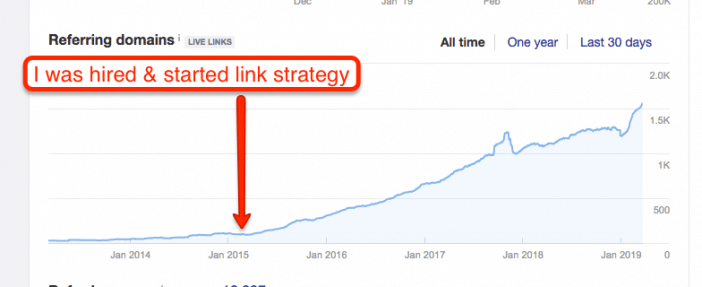
Those links and new content took the site from 5,000 organic/mo to 156,000 organic/mo.
New content played a part. But it was the right new content. And a lot of it was simply building content that we knew from broken link building research would get links “naturally”.
“Build it and they will come” might not be true but “build what has worked for others and they’ll probably come again” has been right on in my experience.
Use broken links as a conversation starter
Sometimes you shouldn’t aim to get a replacement link to your site. Whether you don’t have the resources to rebuild the content or you don’t want to put in the risk of creating the content to get zero links, the content re-creation approach doesn’t always make sense.
Identifying broken links can serve another purpose – as a conversation starter. This approach is best for 404 pages that only have a couple of high-quality links pointing to them. Find a replacement resource that makes sense, and introduce yourself to the webmaster.
See if they are interested in new content from your site. See if you can even get in touch at all. Don’t expect anything in return and pay it forward. It’s a longer game, but it often just makes a lot more sense.
Next Steps
First, go check out the tools needed. Second, pick a method that piques your interest and just see what’s out there. Try the classic fishing approach so you know how it works, but then shift to the “big net” approaches. Once you see the opportunity, you can gauge it vs. your current SEO/Content strategy.
Broken link building is a bit like “small ball” in baseball instead of going for home runs. It’s not sexy and it won’t take you on a rocket ship, but it is a surefire way of getting the good, quality links your website needs.
For further reading, Ahrefs has another guide to broken link building.




Great article Larry. I’ve tried broken link building but because it takes so long, we gave up. I know how important it is and have to get back to doing it.
I see the value in broken link building as well, but efficiency is definitely the key component to making it worth while. As a recent graduate from a web design and marketing program a guide like this can be very valuable as a new tool in the arsenal. Thanks for Posting Larry.