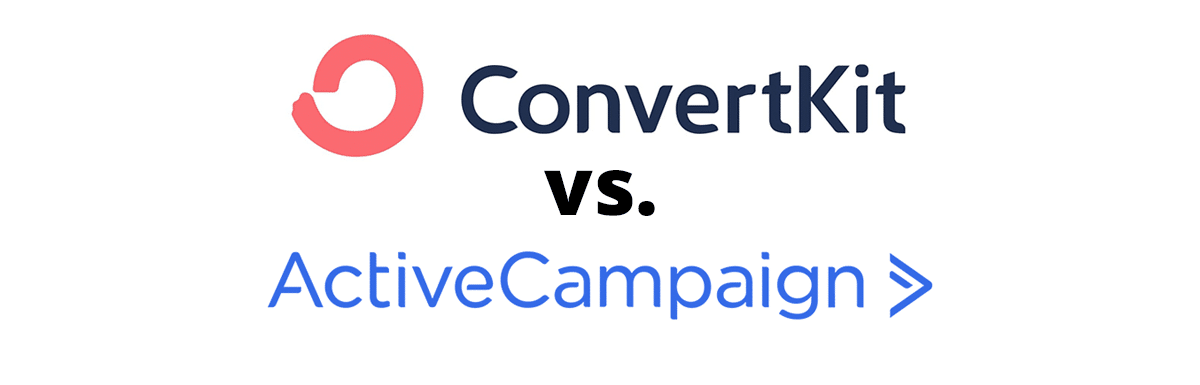Larry's Take
| Platform | Cloud, WordPress |
|---|---|
| Price | FREE - $2,539+ per month |
| Annual Discount | Yes - 2 months free |
| Promotion | Create a Free Account |
If you’re looking for an email service provider to power your blog, there’s a good chance ConvertKit is on your shortlist.
ConvertKit was built by content creators for content creators. If you currently run a blog, YouTube channel, or podcast, it’s one of the most user-friendly email marketing tools you can use.
However, ConvertKit isn’t always the right choice depending on your business type and how much email automation you need. Plus, ConvertKit’s pricing increases substantially as you scale your email list.
In this hands-on ConvertKit review, I’ll cover the main features of this email marketing platform to help you decide if ConverKit is right for your business.
ConvertKit Pros & Cons
Pros
- Free To Use — For under 1,000 emails ConvertKit is free to use.
- Easy-To-Use — It is easy to get started and use ConvertKit and can master it quickly.
- Plain-Text Emails — ConvertKit's emails can look exactly like a personal email, which helps in deliverability.
- Email Deliverability — ConvertKit has some of the highest deliverability rates in the industry.
Cons
- Costly — Can be much more expensive compared to other email marketing platforms.
- Less Intergrations — Compared to ActiveCampaign, ConvertKit has less integration options. Though Zapier is available.
- Less Flexible Automations — ConvertKit isn't as robust in automations compared to ActiveCampaign.
What Is ConvertKit?
ConvertKit was founded in 2013 by Nathan Barry, a blogger looking for a more creator-friendly email marketing solution.
Since then, ConvertKit has grown to power email lists for over 550,000 creators reaching 592 million subscribers. Overall, ConvertKit targets bloggers and content creators but is less popular for eCommerce websites or brick-and-mortar businesses.
ConvertKit Alternatives

- Rating
- 8.5/10
- Price
- FREE - $699 per month
- Promotion
- Start For Free
ConvertKit Features
ConvertKit is a blogger-friendly email marketing platform with numerous features that help you build and engage with your email list. Here’s an overview of everything you get:
- Email Builder – Create email broadcasts with a simple email text editor for quick, personal-looking emails.
- Forms – Use ConvertKit’s form templates to start capturing new subscribers.
- Segmentation – Organize subscribers using ConvertKit’s segments and tag system.
- Automations – Create automations with a visual flowchart builder or use prebuilt templates.
- Landing Pages – Choose from over 40 landing page templates to promote ebooks, events, product launches, and webinars.
- Email Commerce – Sell digital products and subscriptions directly through email.
- A/B Testing – Split test subject lines and landing pages.
- WordPress Plugin – Easily embed ConvertKit forms on your blog with its WordPress plugin.
- Integrations – ConvertKit has over 90 integration options.
- Free Migration – Paying customers receive a free migration to ConvertKit.
- Facebook Custom Audiences – Add your Facebook pixel to your ConvertKit landing pages and remarket to subscribers with Creator Pro.
- Link Redirects – Redirect incorrect or broken links in email blasts with Creator Pro.
- Two-Factor Authentication – Enable this feature to log in securely to ConvertKit.
- Sell Products – ConvertKit allows you to process credit card payments (powered by Stripe), so there is no need for a separate shopping cart service.
Email Editor
The primary email editor is one of the most critical features of any email marketing tool. You want intuitive email blasts and funnel creation when building your email list. Plus, having more email templates and personalization options helps your emails look less spammy and keeps your subscribers reading.
ConvertKit isn’t trying to reinvent the wheel with its email builder. You can create email “broadcasts” that are one-time emails you send to subscribers. There are twenty-five ConvertKit email templates, and they’re pretty plain and focus on text content rather than visuals.
However, this means the emails you send with ConvertKit look more like personal emails you’d send rather than sales spam emails. According to ConvertKit, plain-text emails perform better than emails clogged with images and video.
As for the email editor, writing emails is similar to writing a regular work email. This makes ConvertKit even faster to use than drag-and-drop editors with providers like MailerLite.
Form Builder And Landing Pages
ConvertKit has four email capture forms you can use to build your email list:
- Inline – Appears as part of your blog content
- Popup – Displays a modal box prompting for a visitor’s email address. It can display based on the conditions you specify.
- Slide in – Display from the bottom of the web page attracting the visitor’s attention.
- Sticky bar – Like the service Hello Bar, which is at the top of the web page.
Like its email templates, there are nine form templates. You can quickly change form colors, images, and text to suit your brand and messaging.
You can make forms fire depending on certain logic, like scroll percentage down a page, device type, and upon exit. You can also show different content or hide the form from subscribed readers.
Overall, if you want to deliver a freebie or capture newsletter readers, ConvertKit has enough form functionality. You can create unique opt-in forms for different blog categories and automatically tag subscribers. If you’re a multi-niche blogger, this feature is a selling point.
As for landing pages, you can capture emails on ConvertKit-hosted landing pages or pages on your domain. ConvertKit has over 40 landing page templates available for categories, including:
- eBooks
- Events
- Newsletters
- Podcasts
- Products
- Waitlists
- Webinars
Overall, ConvertKit has more than enough forms and landing pages to help you build your email list and promote your products or services. The variety of landing pages is also a plus worth noting.
While not as advanced as OptinMonster’s features, ConvertKit’s options are good enough for a beginner blogger.
ConvertKit Segments And Tags
ConvertKit lets you organize subscribers in two ways:
- Tags – Help organize existing subscribers based on previous behavior, like purchasing a product or clicking specific links in your emails.
- Segments – This lets you create segments of your email list using one or more tags.
Here’s an example: you sell multiple types of online courses. ConvertKit lets you tag subscribers who purchase different courses with a unique tag for each course. You can create a segment that includes all past course purchasers and market your latest course to them. Alternatively, you can create a segment that excludes previous course purchasers and market to non-purchasers to try and get them to buy.
You can create segments using other filters, like specific sign-up forms subscribers completed or specific products subscribers bought.
But tags are the most powerful way to create new marketing segments.
Unlike ActiveCampaign, ConvertKit does not support email lists to organize your subscribers.
Email Marketing Automation
Email automation is critical – the more work you can remove from your plate, the more time you save and the more traffic and blogging revenue you generate.
ConvertKit doesn’t have as many automation features as ActiveCampaign, but it keeps things user-friendly with its visual flowchart builder.
For the non-technically-minded, my favorite part is the pre-built automation templates you can use.
As for automation logic, ConvertKit lets you set a series of triggers, actions, and conditions that determine when and how your automation sequences carry out.
CovertKit has 28 pre-made automation templates to fit various types of businesses. These pre-made automations include:
- Products
- Sequences
- Landing Pages
- Creator Pro
This, of course, makes it easier for a beginner to use ConvertKit. For the more advanced, you can create your own automation as well.
Triggers
In terms of triggers, which determine when a sequence begins, ConvertKit has several options:
- Subscribes to a sequence
- Subscribes to a form
- Completes a sequence
- Clicks a link
- Has a tag added or removed
Actions
As for actions (what ConvertKit does when a trigger fires), you have slightly more options:
- Subscribe or unsubscribe to a sequence
- Subscribe or unsubscribe to a form
- Add or remove a tag
- Set a custom field
It might sound confusing if you’re new to email marketing, but again, this is why the pre-built automation templates are an advantage of ConvertKit.
If you want to create welcome flows for new subscribers, send follow-up emails to purchasers, or create straightforward email sequences, ConvertKit has you covered.
Conditions
When it comes to adding someone to an email marketing automation, ConvertKit has two options:
- Tag added
- Custom field
Sell Products
One of the unique features of ConvertKit is the ability to sell products directly through their service. So there’s no need to use a third-party shopping cart like ThriveCart. The trusted service Stripe powers ConvertKit’s service.
Stripe charges 3.5% and $0.30 per transaction fee with payouts weekly.
ConvertKit gives some use-case examples:
- Ebooks
- Paid newsletters
- Music Album
- Presets
- Coaching
I believe the most common use is really paid newsletters, ebooks, and coaching. Though ConvertKit shopping cart is very basic and lack any advanced features like upsell, down selling and bump offers like ThriveCart offers.
I would only use ConvertKit if you were starting and wanted to test the idea of selling online products. Otherwise, in my opinion, you are best to use ThriveCart instead.
Integrations
ConvertKit has over 90 integrations available, with popular categories and partners including:
- CRM – Includes Flow.ly, JetpackCRM, and Monday.com.
- E-Commerce – Includes Gumroad, SamCart, Stripe, and Shopify.
- Lead Capture – Includes ClickFunnels, Convertful, OptinMonster, and LeadPages.
- Memberships – Includes Memberful, MemberMouse, Podia, and Teachery.
- Webinars – Includes Crowdcast, Demio, EasyWebinar, and WebinarJam.
- Website Platforms – Includes Kajabi, Wix, WordPress, and WP Engine.
ConvertKit also integrates with Zapier and has its own API, so you shouldn’t have any issues integrating with third-party software.
Competing providers like ActiveCampaign have far more integration options and a more developer-friendly API, but for most bloggers, this won’t be a difference-maker.
Furthermore, setting up API access with ActiveCampaign is fairly simple. Once you create an account, you can find your API key under the developer tools in your settings. ActiveCampaign also has a developer portal full of API documentation and a developer community board where you can ask questions.
And if ActiveCampaign doesn’t directly integrate with a service, it’s more than likely you can use Zapier to do the job.
Email Deliverability
Email deliverability is the percentage of emails you send that make it to subscribers’ inboxes. This metric is very underrated, but think about it: what good is an email service provider if your emails keep getting marked as spam?
When it comes to deliverability, ConvertKit is competitive with other top email marketing companies. According to ConvertKit, its deliverability rate is 99.8%, and the average open rate of all emails is around 42%, which is relatively high.
The average click-through rate in ConvertKit emails is 4.3%.
Overall, I like ConvertKit because the emails seem more personal because their templates are mainly text-only.
Plus, ConvertKit emails have an unsubscribe option in the footer by default, which is a must for email marketing under the CAN-SPAM Act. You can customize this text and the unsubscribe message, and ConvertKit is GDPR-compliant.
Email Analytics and Reporting
Optimizing your email marketing strategy requires data to know what works and doesn’t. On this front, ConvertKit offers basic analytics and reporting on its Broadcast dashboard.
Their dashboard breaks down your total email sends, open rates, click rates, unsubscribers, and errors for every email you send.
One nifty feature is the “resend to unopened” option that lets you resend emails to people who didn’t open your email the first time. Just be careful not to spam people endlessly with duplicate emails.
ConvertKit also lets you track similar data for your email sequences. And, with Creator Pro, you get advanced deliverability reporting which can help you identify what’s potentially dragging down your email deliverability.
The negative of ConvertKit’s service is this data isn’t available via their API. The only way to have access to this data is by using their service.
ConvertKit Pricing
ConvertKit’s pricing depends on how many subscribers you have and if you choose the Creator or Creator Pro plan. There’s also a free plan available for up to 1,000 subscribers, so you can try ConvertKit without spending a penny.
Here’s how ConvertKit’s pricing and feature access breaks down for each plan with 1,000 subscribers:
| Subscribers | 1,000 | 5,000 | 10,000 | 55,000 | 105,000 |
|---|---|---|---|---|---|
| Free | $0/mo | – | – | – | – |
| Creator | $29/mo | $79/mo | $119/mo | $379/mo | $679/mo |
| Creator Pro | $59/mo | $111/mo | $167/mo | $519/mo | $879/mo |
ConvertKit’s free plan is ideal for up to 1,000 subscribers, but once your email list exceeds 1,000, you must choose between Creator and Creator Pro.
For most bloggers, Creator has ample functionality. One perk of Creator Pro is integration with Facebook Custom Audiences to let you remarket with paid ads. Creator Pro also lets you create a newsletter rewards program that pays subscribers for referring new readers to your email list.
There are some other useful Creator Pro features, like being able to redirect links if you accidentally send out an email blast with an incorrect or broken link. However, if you’re a solo blogger and don’t need team members or Facebook Custom Audiences, skip paying for Creator Pro.
Overall, ConvertKit is pricier in comparison to alternatives like MailerLite and Moosend. For example, at 5,000 subscribers, Creator costs $79 per month. At 10,000 subscribers, the cost is $119 per month.
You get two months for free if you switch to annual billing. There’s also a 14-day free trial for both Creator and Creator Pro; you don’t need to enter a credit card.
The bottom line is that ConvertKit is a little expensive. But if you’re stuck on email marketing because other email tools aren’t intuitive, ConvertKit’s worth paying for. Plus, you may quickly recoup your monthly cost if you get more blog traffic and promote different products or courses.
Final Thoughts on ConvertKit
ConvertKit is made by bloggers for bloggers, and overall, it’s a very intuitive email marketing platform.
If you want personal-looking emails, decent automation capabilities, and to sell digital products or subscriptions, ConvertKit is for you. Even with the slightly higher price, the overall ease of use and perks like prebuilt automation templates are worth the cost.
If you want more automation features and control, I recommend ActiveCampaign. Otherwise, ConvertKit is an excellent email marketing tool for any content creator.