If you want to create an online course or coaching program, you need a membership website.
Yes, you can go the free route and set up a Facebook group, but that just lacks professionalism. It’s like using AOL for your business email address.
The learning platform Teachable is a popular paid option and is probably the best pick for someone just starting out.
Teachable makes it easy to get up and running, and the platform allows you to focus on what’s important: creating good content for your subscribers.
But as you’ll soon learn, all of these online membership services have their limits. There seems to be no one option that has all the functionality you need.
If you use Teachable, you’re stuck within its “ecosystem” and are limited with what you can do.
For example, when you use Teachable, there’s no way to have an email automatically sent to a student who hasn’t logged in for a while. So you can’t contact an inactive user before they unsubscribe from the course and – even worse – leave a bad review.
Did you know you can use WordPress for a membership site instead? Out of the box, WordPress is an excellent content management system. It works great for creating blogs, but you can extend it to do much more.
WordPress can be used to set up a full-blown membership website, but you need to add a few things first in order to do this.
Why Use WordPress?
First, let’s talk about the why before the how. Why should you use WordPress for a membership website?
Simply put, WordPress allows so much more functionality than any membership platform. But to break it down, here are some reasons why you should use WordPress for your membership site:
- Flexibility — You can use the thousands of existing WordPress plugins and themes to create pretty much any functionality you want.
- Control — You have more control over your customers and can better monitor their usage.
- Integration — You can link up your email list, affiliate system, and forum, all with one login.
- Better User Experience — Instead of redirecting to a site that doesn’t look like your main blog, with WordPress you can have your membership area look exactly like your public site.
I’ve spent weeks testing and integrating all of the popular plugins and services to discover which ones work best together. In this article, I’m going to recommend the very setup that I use to run my own membership area.
If you vary from my list of recommended plugins, do so at your own risk.
What’s Needed for a WordPress Membership Website?
Membership sites have some key functionality that is required:
- Shopping Cart — Take orders and process credit cards.
- Membership Area — Password-protect the membership area from public access.
- Learning Management System — Create courses and break out into individual lessons.
- Affiliate Program — Support for an affiliate program (in my eyes, a key point to growing your membership quickly).
- Customer Management — Add and remove customers with ease. Allow for changing users.
- Email Automations — Retain customers and automate communications via email.
- Email Notifications — Make sure emails sent from WordPress get delivered.
- Auditing — Allow only paying members access to private content and prevent the sharing of accounts.
- Video Hosting — Allow video hosting that doesn’t permit non-members to watch the videos without paying.
- Third-Party Integration — Extend the membership area by using other services not built into a membership plugin.
Need Help?
Setting up WordPress as a membership site can be complex and be time-consuming. But the rewards can be well worth the cost, time, and effort. And if you need assistance, I offer WordPress consulting.
Let’s discuss each functionality and what I recommend.
Shopping Cart – ThriveCart
Larry's Take
| Platform | Cloud |
|---|---|
| Dunning | Yes |
| Affiliate System | Yes |
| Price | $495 - $690 One-Time Fee |
| Promotion | Lifetime License Only $495 |
ThriveCart can do a lot and is the perfect tool for accepting online payments. Yes, LearnDash has a built-in shopping cart, but these platforms are like toys compared to what ThriveCart can do.
When I first created an e-book at my blog Investor Junkie, I didn’t think I needed a shopping cart system. In fact, I rolled my own using Gravity Forms, but it broke… often. You want a system that reliability takes orders 24/7. Lost sales equal lost revenues.
So when creating my new personal brand, I knew I needed a good shopping cart system. My two main choices were SamCart and ThriveCart. Both services are great for selling digital products. But in reviewing both services, I found ThriveCart just had much more functionality and overall worked better. ThriveCart is available at only a one-time fee to boot!
ThriveCart is a service, not a WordPress plugin. One of the best things about it is that, unlike LearnDash, ThriveCart doesn’t store credit card information in your membership area. When a new order comes in, it processes the order (via either Stripe or PayPal) and tells your membership system to create a new login. Effectively, it creates a firewall between your membership system and your customer order information. In my eyes, this is important.
I recommend you get ThriveCart Pro, because has all of the features needed to create a professional shopping cart:
- A powerful affiliate center
- JV contract & revenue sharing
- Business projections
- Multi-user & client-use permission
- Built-in sales tax calculation & reporting
- Built-in dunning & subscription-saver functionality
- Custom domain name
To find out more about read my ThriveCart review.
Membership Area – MemberPress
Larry's Take
| Platform | WordPress |
|---|---|
| Price | $249 - $549 per year |
| Promotion | Save $200 Off |
There are many WordPress membership plugins. Some are better than others.
For my setup, I use MemberPress only for creating users and password-protecting the membership area.
I do recommend using Zapier to integrate than using the built-in option since it offers more control in creating accounts and sending out welcome emails. Yes, you could use ThriveCart’s built-in course and membership system, but it lacks many of the features and functionality you can do with a WordPress membership website.
WordPress Theme – BuddyBoss
Larry's Take
| Pre-Made Templates | 5 |
|---|---|
| WooCommerce Support | Yes |
| Free Version | No |
| Price | $228 - $388 per year |
If you are looking for a WordPress theme that allows you to manage your membership area then you must look at BuddyBoss. Yes, you can use a theme like StudioPress or BeaverBuilder but they aren’t designed specifically for a membership area.
BuddyBoss checks off all of the features you want in a membership system:
- Zoom Integration — Great for coaching calls and live presentations
- Forums — Built-in private forum. No more using Facebook groups. So you have more control over your members.
- Notifications — Email and push notifications
- Mobile App — An app that’s branded to your blog which you can deploy in Apple Store and Google Play.
Affiliate Program – ThriveCart
Larry's Take
| Platform | Cloud |
|---|---|
| Dunning | Yes |
| Affiliate System | Yes |
| Price | $495 - $690 One-Time Fee |
| Promotion | Lifetime License Only $495 |
I’ve tested many affiliate systems — some that are WordPress plugins and some that are services. I found that ThriveCart Pro has some features none of the other affiliate systems offer, such as conversion tracking for your affiliates. In my opinion, this is a plus, if you want your affiliate program to be successful.
Another great feature is automatic PayPal payments that make paying your affiliates easy. You can enable and disable which affiliates you automatically pay. I found ThriveCart’s affiliate program much more robust than SamCart’s.
Lastly, ThriveCart allows your affiliates to offer bonuses. This is a key part of selling digital products.
LMS – LearnDash
Larry's Take
| Platform | WordPress |
|---|---|
| Price | $199 - $369 per year |
| Promotion | Save $40 Off |
LearnDash takes your MemberPress membership system and turns it into a full-blown learning management system (LMS). Out of the box, MemberPress is set up to protect your content but doesn’t have the built-in functionality to really help with online training and courses.
This is where LearnDash shines. From my research, I found it to be the best and easiest-to-use LMS.
LearnDash has these functionalities:
- Quizzes — Test your customers’ knowledge.
- Gradebook — Hand out grades.
- Certificates and Badges — Give your members a source of pride and accomplishment by awarding certificates and badges.
- Course Points — Award points for completing courses and unlocking new ones.
- Lesson Complete — Members can mark lessons as complete.
- Drip Content — You can either display all content or drip it out on a weekly schedule.
Yes, LearnDash can also handle the shopping cart like ThriveCart and protect the content like MemberPress, but those WordPress plugins do those functions much better.
Email Automations – ActiveCampaign
Larry's Take
| Platform | Cloud, WordPress |
|---|---|
| Price | $15 - $1,306+ per month |
| Annual Discount | Yes |
| Promotion | Get Started Free |
Email is a critical part of creating your course. You want happy customers and buyers to actually take your course and apply their new knowledge.
The best way to do this is through email automations via an email service provider like ActiveCampaign.
ActiveCampaign is my choice email provider (see my review of ActiveCampaign). It has many features for the beginner course creator the most advanced. Their service will grow with you and will not have to switch providers.
Email Notifications – WP Mail SMTP
Larry's Take
| Platform | WordPress |
|---|---|
| Price | $39 - $299 per year |
| Promotion | Buy Now and Save Up To $150 |
WP Mail SMTP exists for one thing and one thing only: making sure emails get delivered from WordPress.
It solved the issues I was having with my membership emails. After someone signed up, MemberPress would send them a welcome email, which included their username and password. Unfortunately, that email was going into the spam folder. This required technical support to correct and frustrated the new customer.
WP Mail SMTP links to your existing email provider. It works with these email services:
- Pepipost
- Sendinblue
- Mailgun
- SendGrid
- Amazon SES
- Google Gmail and Google Workspace
- Office 365 and Outlook
- Any external SMTP service
From my testing, I’ve noticed that, if you use the built-in email option within WordPress, your emails will go into the spam folder. So this simple yet must-have plugin.
Auditing – WP Activity Log
Larry's Take
| Platform | WordPress |
|---|---|
| Price | $89 - $449 per year |
| Promotion | 14-Day Free Trial |
Security is a critical issue for any membership site. You want to not only lock down your content but also make sure only paid customers can access your information.
This is where WP Activity Log comes to the rescue. It’s a plugin that allows you to track every aspect of your WordPress install. It allows you to audit everything — adding new plugins, changing WordPress settings, updates, etc. However, in my case, I’m are using it only to audit logins to my membership area.
For a membership site, it has these features you’ll care about:
- Notifications to external sources like SMS, email, and Slack channel.
- Prevent multiple logins for the same account.
- See who is logged into your membership area in real time.
- Manually kick off suspicious users.
- Automatic logoff after a specific inactive period.
When you don’t use a service like Teachable, you have no idea who’s accessing your products. You don’t know if one account is being used by multiple people. WP Activity Log allows you to audit your membership usage.
Video Hosting – Vimeo
Larry's Take
| Platform | Cloud |
|---|---|
| Price | $7 - $75 per month |
| Annual Discount | No |
| Promotion | Free 30-Day Trial |
In my opinion, Vimeo is the best service for hosting your membership videos.
I’ve seen a few membership sites use YouTube. While this is a great way to build an audience publicly, it’s a horrible tool to use within your membership area. YouTube can make your videos private, but it doesn’t protect them from being shared. Anyone who knows the URL for a video can share it with anyone.
You need a video service that protects your videos so they can be watched only in your membership area. Vimeo does this with ease.
Third-Party Integration
Larry's Take
| Platform | WordPress |
|---|---|
| Price | FREE - $499 |
Last but certainly not least, you need to integrate your WordPress membership site with the other services you use. Zapier is the leading service for integrating two distinct services. There’s no programming required, and it allows you to pretty much integrate everything… except for WordPress.
Uncanny Automator is like Zapier, but it’s designed for integrating WordPress plugins. It allows you to manage complex, if-then scenarios in your private area. You can do things such as:
- Send an email via ActiveCampaign when a member fails a quiz.
- Send an email when they complete the course.
- Send out an email when a user logs into the site.
Closing Thoughts
There’s much more I could go into detail about concerning creating a membership area. But this should get you started with the plugins and services I recommend.
Here’s a summary of the WordPress plugins you need to create a membership site:
| Task | Tool |
|---|---|
| Shopping Cart | ThriveCart |
| Affiliate System | ThriveCart |
| Membership Area | MemberPress |
| WordPress Theme | BuddyBoss |
| LMS | LearnDash |
| Email Automations | ActiveCampaign |
| Email Notifications | WP Mail SMTP |
| Auditing | WP Activity Log |
| Video Hosting | Vimeo |
| Integration | Uncanny Automator |










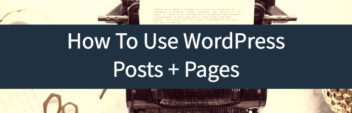



Uncanny timing on the above post. I was just trying to finalize my approach to moving over hundreds of pages of content from InfusionSoft / CustomerHub to InfusionSoft / XXX.
Where the XXX is still, apparently, down to two choices:
1) Memberium
2) WishList Member
Even though I don’t use IS’s e-commerce section (as I use ThriveCart), I still use IS as my core CRM. So, seems the above are the prime two choices to have WordPress POSTS & PAGES protected while IS is the CRM hub?
* I don’t see that MemberMouse has a native IS integration.