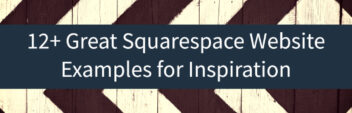Squarespace offers a high-quality solution when you need a website builder to create your business.
Squarespace pricing is quite simple. The company offers four different plans that you can start for free during the 14-day trial period. Choose your preferred plan and pay between $12 to $40 per month when selecting their annual payment option.
All plans include a free domain, unlimited bandwidth and storage, SSL certificate technology, mobile-ready templates, and quality customer support.
One area where Squarespace shines is how well they do with their design and template design features. You shouldn’t find yourself disappointed when choosing from any of the available design options. Explore my full Squarespace review.
How much does Squarespace cost? In this article, I’ve outlined everything you need to know about Squarespace pricing. Use this information to compare the Squarespace plans and make an educated decision regarding the best option for your specific needs.
Larry's Take
| Platform | Cloud |
|---|---|
| Price | $12 - $40 per month |
| Annual Discount | No |
| Promotion | 20% Off Promo Code APRIL20WB |
Squarespace Pricing
| Plan | Personal | Business | Basic Commerce | Advanced Commerce |
|---|---|---|---|---|
| Price | $23.00/mo. | $33.00/mo. | $36.00/mo. | $65.00/mo. |
| Yearly Price (discount) | $16.00/mo. | $23.00/mo. | $27.00/mo. | $49.00/mo. |
| Storage | unlimited | unlimited | unlimited | unlimited |
| Visitors/month | unmetered | unmetered | unmetered | unmetered |
| Email Accounts | - | - | - | - |
| Dedicated Domain | ||||
| Free Domain Name | 1 year | 1 year | 1 year | 1 year |
| Free SSL | ||||
| Display Ads | ||||
| Analytics |
Squarespace offers four main plans. There’s also a premium option available for individuals, businesses, and enterprises looking for more hands-on support.
Each of the four most popular plans provides you with all the basic criteria that you need when building a website. For example, they each offer a free custom domain, unlimited storage and bandwidth, SSL security technology, 24/7 customer support, and mobile-optimized pages.
Read through the details offered by each Squarespace plan and then decide which option fits your website needs the best. Remember that you can always begin with the plan that gets things off to a good start, and then you could upgrade to a more premium plan if your needs change.
One nice feature offered by Squarespace is the 14-day trial. It allows you to take it all for a test ride before committing long-term to the website builder.
Squarespace Personal Plan
The Squarespace personal plan starts at $12 per month when paying on the annual plan. The price represents a 25% savings off the monthly payment plan. You get everything you need to jumpstart yourself into owning a website.
With the Squarespace Personal Plan, you need to consider:
- You get one free custom domain.
- Domain registration is free for the first year. You’ll need to renew at Squarespace’s standard rates.
- You won’t get a professional email setup via a Google Workspace account.
- The plan doesn’t offer Squarespace’s Integrations and Blocks feature. This feature unlocks restaurant-reservation booking capability, for example.
- You won’t have the capability to employ customized JavaScript or CSS.
- The advanced website analytics feature isn’t available.
- You won’t have access to list-building tools, such as banners or pop-ups.
- E-commerce tools aren’t included with the Personal Plan. You won’t have access to integrated E-Commerce features or have the ability to sell unlimited products.
Squarespace Business Plan
The Squarespace Business Plan starts at $18 per month. It’s the most popular plan used by Squarespace customers who want to expand beyond a simple website into a more well-rounded business solution.
With the Squarespace Business Plan, you need to consider:
- You gain E-Commerce functionality, with the ability to take donations and sell unlimited products.
- Your transaction fees will equal 3%.
- You can use up to $100 in Google Ads credits when you’re ready to test paid ad campaigns.
- Website analytics functionality kicks in at the Business Plan level.
- You can’t take in-person point-of-sale payments with Square.
- This plan doesn’t allow you to accept payments on your own domain, which might erode customer confidence at checkout time.
- You can’t use Squarespace’s merchandising tools that let customers join waitlists or display related products.
Squarespace Basic Commerce Plan
The Squarespace Basic Commerce Plan plan starts at $26 per month and adds in additional E-Commerce functionality not included in the Business Plan.
With the Squarespace Basic Commerce Plan, you need to consider:
- Use the Products on Instagram feature to connect your IG account to Facebook’s Product Catalogue.
- If you need to take point-of-sale orders offline, then you can accept payments via Square while syncing your products, customers, and sales analytics.
- Your customers can create their own accounts for faster checkout times, helping you to make more sales.
- You can use the E-Commerce analytics dashboard to track your store’s performance. Use this feature to identify your best-selling products and monitor conversion stats.
- You gain the ability to let customers checkout on your domain. This builds additional trust during the order process.
- Your transaction fees go to 0%.
- You can show customer-related products to help increase the value of each sale. Spreadsheet bulk editing helps to manage inventory more effectively.
Squarespace Advanced Commerce Plan
The Squarespace Advanced Commerce Plan starts at $40 per month. Similar to the Basic Commerce Plan, it offers 0% transaction fees.
With the Squarespace Advanced Commerce Plan, you need to consider:
- You still get strong SSL security technology, mobile-optimized web pages, and the free custom domain.
- Showcase products with rich product merchandising tools.
- Use the abandoned cart recovery feature to send automated emails to remind customers to come back to finish their checkout process.
- You can start selling product or service subscriptions. Offer them for sale on a weekly or monthly basis to meet your recurring revenue goals.
- Automatically calculate shipping rates in real-time. This includes shipping rates for UPS, FedEx, and the United States Postal Service.
- You can control your promotions more effectively by offering limited-time discounts or applying discounts to certain order sizes.
- Use the API functionality to customize your backend by integrating with third-party systems that help you with inventory management or order fulfillment.
Squarespace Select Plan
The Squarespace Select Plan is the company’s enterprise solution. You’ll need to contact Squarespace for pricing because it’s determined by your specific needs.
This plan offers a more personalized business support solution because it comes with a dedicated account manager. Your account manager takes the time to understand you and your business goals via the personalized onboarding process.
Access to Squarespace’s in-house design team comes with this option. They’ll give you branding and design recommendations while teaching you about design best practices.
You get an SEO consultation with the Squarespace Select Plan. Your account experts will guide you through how to use the advanced SEO and marketing tools offered by Squarespace so that you can optimize your website for search.
This is a good option for businesses that want a fully-managed cloud hosting option and experts monitoring your website for you. It’s an option that offers the ability to most effectively take advantage of:
- Analytics tools
- Marketing strategies
- Commerce results
- Website performance optimization
Choosing the Select Plan means you have extra security as Squarespace’s engineers keep the site protected from vulnerabilities and threats. The plan offers the opportunity to set employee roles such as billing, store manager, and content editor.
How Much Does Squarespace Cost?
I gave you a quick idea of the startup Squarespace pricing above. However, you might have more questions around the question, “how much does Squarespace cost?”
Squarespace pricing is relatively straightforward. They don’t surprise you with any hidden fees, so you can rest assured that nothing will upset your regular business budgeting. Select the plan that works best for you, budget the monthly costs, and you’re good to go.
However, there are some situations where you may decide to add additional features. In that case, you’ll need to consider the pricing for those extra options.
Upfront Costs
Your upfront costs depend on which plan you choose and whether you decide to pay monthly or annually. Paying annually gives you the best value in terms of average monthly fees to keep your website operational.
Squarespace Pricing Plans
Personal Plan: The personal plan charges $12 per month on the annual plan. You’ll pay $144 for the year. If you choose to go on the monthly payment plan, then it’s $16 per month. This plan works best for solopreneurs who need a simple website hosting plan to build their businesses around.
Business Plan: You can start at $18 per month with the annual plan ($216 per year). The monthly plan will cost you $26 per month. This plan works well if you’re not an E-Commerce business. If you sell courses, coaching, or other simple product lines, then choose this option to build your business.
Basic Commerce Plan: This plan comes in at $26 per month on the annual plan (you’ll pay $312 per year). If you’d rather go month-to-month, then you’ll pay $35 each month. Choose the Basic Commerce Plan if you’re an E-Commerce store with multiple products to sell. You’ll get all the integrated accounting and mobile-optimized checkouts you need to run the business.
Advanced Commerce Plan: You’ll pay $40 per month on the annual plan ($480 per year). The monthly payment option runs at $54 per month. Select this plan if you’re already running an E-Commerce store and need to switch platforms. It adds in additional features for boosting sales, such as various discount features and abandoned cart recovery.
Domain Name Costs
You won’t pay anything for your domain the first year. However, you’ll need to pay a domain name renewal fee the second year, and every subsequent year you remain with Squarespace.
These fees range from $20 to $70 per year. The differences in annual domain name registration fees happen based on what type of domain you choose. For example, a .org or .com domain will cost $20 per year. If you choose other types of domain extensions such as .media or .photography, for instance, then you’ll pay $50 and $30 per year, respectively.
Squarespace offers over 200 domain extension possibilities such as:
- .academy
- .bar
- .care
- .dating
- .fund
- .golf
You shouldn’t have any issues finding the domain extension that fits your business best.
Squarespace Transaction Fees
If you choose the Business Plan, then you need to know about the 3% transaction fee that Squarespace charges for E-Commerce sales. Choosing one of the two E-Commerce plans helps you avoid any transaction fees.
Take these transaction fees into account when selecting the Business Plan. The plan works best with smaller stores, and that’s why Squarespace charges 3% on each of your sales. It helps the company cover its costs when it comes to processing transactions.
The expectation is that you’ll make many more transactions with the Basic Commerce or Advanced Commerce plans. Squarespace eliminates the 3% transaction fees on those plans because you’re paying more than when using the Business Plan.
Email Marketing Costs with Squarespace
No matter your type of business, you should use email marketing to follow up with prospects and customers. Many E-Commerce businesses, for example, fail to see the value of email marketing. However, it helps to increase repeat sales by offering discounts to past customers. Or, you can send emails to invite prospects back after they abandon their cart.
One way to manage your email marketing campaigns is to use the professional Gmail and Google Workspace promotion that Squarespace offers. You get one free year of the service if you sign up for the Business, Basic Commerce, or Advanced Commerce plan.
You’ll need to renew the Gmail and Google Workspace account at the standard monthly or annual fee after your first year.
Keep in mind that this offer only applies if you’re setting up a new Gmail and Google Workspace account while setting up your Squarespace account.
Another email marketing service offered by Squarespace is their Squarespace Email Campaigns option. Some of the features come free, while other features cost anywhere from $5 to $48 per month (when paying annually). Here’s the breakdown of the four email pricing plans offered by Squarespace:
- Starter ($5/month): 3 monthly campaigns and 500 emails per month
- Core ($10/month): 5 monthly campaigns and 5,000 emails per month
- Pro ($24/month): 20 monthly campaigns and 50,000 emails per month
- Max ($48/month): Unlimited monthly campaigns and 250,000 emails per month
Next Steps
Now that you know everything about Squarespace pricing, the ball’s in your court. Analyze which of the four main Squarespace plans make the most for your business, and then get started on your website building journey. Explore the full Squarespace review.