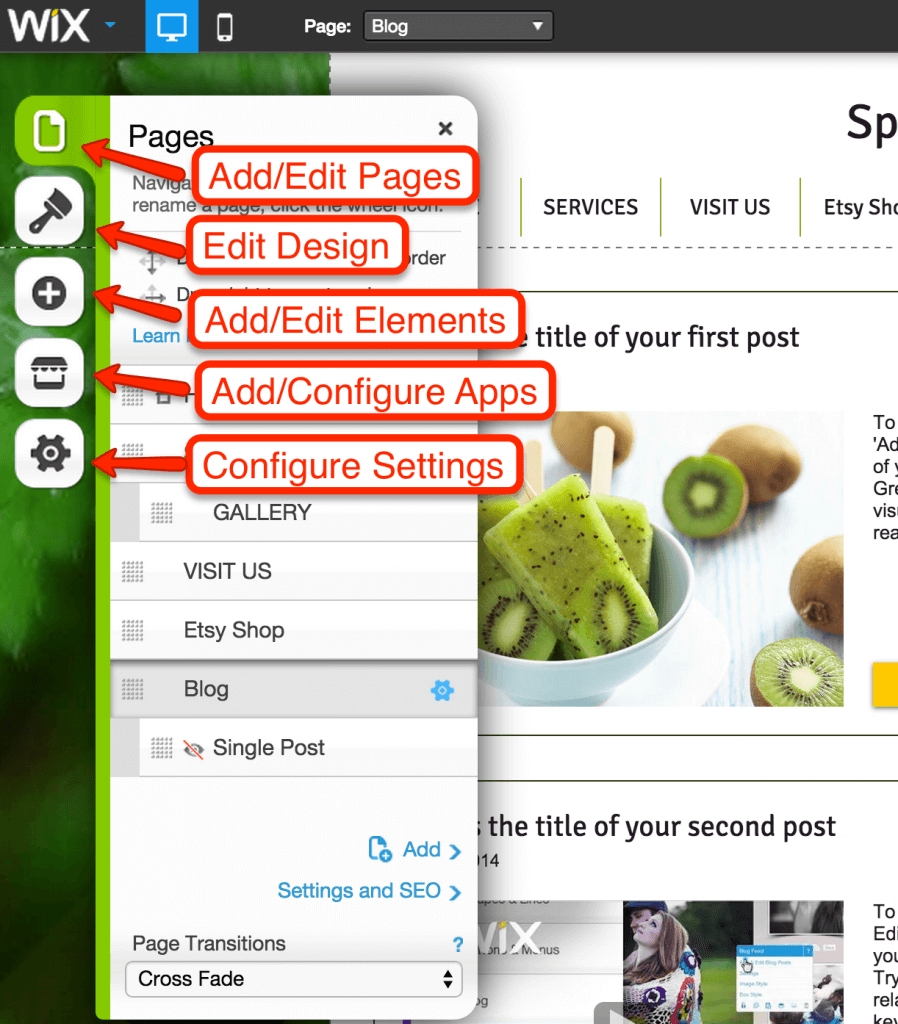Website builders are a type of software that turns visual design elements into HTML / CSS files that browsers can show as a website. Modern website builders are usually bundled in some form with hosting to provide storage & server abilities for those files.
As an analogy, imagine a website is like a physical home. Website builders are a bit like pre-built houses or condominiums with infrastructure & services provided. Usually the land (hosting), address (domain) and services are bundled with the home. There are usually costs & limitations, but also much more convenience compared to building a home from scratch.
That’s the short version. But there’s more to website builders than the definition.
What Are Website Builders?
Website builders are a type of software that turns design and content elements into valid HTML / CSS that can show up in an Internet browser. They have a long history but have dramatically changed in recent years.
As long as the Web has been around, people have wanted to create websites without writing the underlying HTML & CSS programming languages. Back in the early days, website builders were actual desktop computer programs that you had to download and use (FrontPage FTW!!). They were called WYSIWYG (What You See Is What You Get) software.
But as the Internet, software, and consumers developed, website builders started rapidly evolving and changing. Nowadays, very few people write HTML & CSS from scratch.
Everybody, including seasoned front end web developers, uses some form of what used to be called a “website builder”. Everyone is looking to build websites faster with more features and better design elements. The “website builder” market has shifted so that now it’s much more common to hear people using templates, libraries, themes, theme frameworks, content management systems, scripts, etc to build faster and better.
Because of this shift, what we now call a “website builder” really refers to a web-based software that provides not only the actual HTML & CSS conversion but also the hosting, security, customer support, integrations, media storage, and marketing tools that most people want when they say “I want a website”. The technical term should be “hosted website builder.”
For an analogy, think about different housing types. Originally, a “website builder” was simply pre-cut construction material to help you build a house quickly. Nowadays, a “website builder” is more like a condominium or townhome development. You have way less say over what you want. But – you have a home that you can customize while simply paying a fee for garbage pickup, lawn care, maintenance, etc.
For the rest of these FAQs, we’ll be focused specifically on hosted website builders that not only build your website’s HTML & CSS but also bundle hosting, security, support, etc into a single subscription fee.
How Do Website Builders Work?
Website builders usually use proprietary software, so it’s hard to say *exactly* how they work, but they all broadly work in the same way.
When you sign up for an account, hosted website builders will carve out server space that runs proprietary software that provides both a “backend” where you can log in and manage your design & content along with your actual website files that browsers will use to create the “frontend” that visitors will see.
Here’s a backend example from the Wix backend…
And what shows up on the front-end of a Wix website…
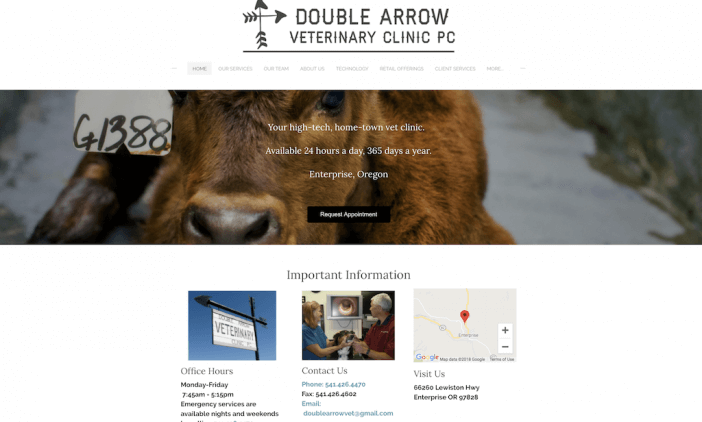
This setup is exactly the same as it would be if you bought your own hosting and installed your own software (ie, WordPress).
But – their software is built to have a drag and drop interface that allows you to literally drag and drop to edit your website. When you save your work, the software will convert your backend work into a combination of HTML, CSS and JavaScript files that will render in an Internet browser. And – your hosting usage is automatically optimized and calibrated to their platform.
Are Website Builders Worth It?
It depends on your goals, need & knowledge.
If you are confident in your abilities to solve problems and you want to build a long-term project with lots of versatility, then I highly recommend that you stay away from hosted website builders, and learn how to set up a website on your own hosting account – that goes for a multitude of different types of websites.
If you value convenience and speed, have the budget for the monthly fees, and want to DIY, then yes, website builders are absolutely worth it. They provide most everything you’d need at a single, predictable monthly price. They have tailored customer support and handle all the updates.
It really is like shopping for a house vs. a condominium. Homeowners may swear up and down about owning a home. But the thing about a house is that…like… you are responsible. Even if you don’t cut the grass, you have to pay someone to. And you have figure out who to call. You can build a pool…but you have to maintain it.
Condo owners just cut a check to the Homeowners’ Association. But – they also have to abide by the HOA’s rules and are inherently limited to what they can do to their property,
Are Website Builders Good for SEO?
It depends on your goals, needs & knowledge. This question is a bit like asking whether a condo is good for hosting parties.
There are a few variables to clear up – like, how hands-on are you with parties? Do you just want the place to look nice so that you can focus on the food or are you looking to build out the ultimate party pad over the course of a couple of years?
Website builders do have a bit of notoriety with SEO because of Flash. Back in the day, every website builder used Flash for their drag & drop functionality. They would also have some weird URL structures. Due to that, the old school Googlebot had an impossible time crawling & indexing websites built with common web-based website builders.
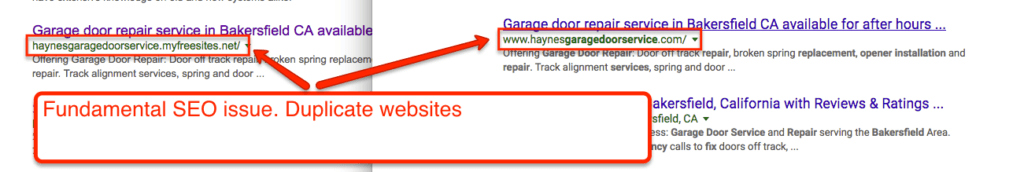
Most of the big brand website builders do not have this issue anymore, and Googlebot is much better than circa-2012. Some website builders do still have lingering issues, but general “SEO” is no longer the main purchasing concern in my opinion. The main concern should be what *you* want to do with SEO. Here are some examples from past clients/readers of mine.
Client A wanted to build out a large presence in a sub-market of the senior housing industry. They wanted to rank for certain high-competitive terms and wanted to update & revise many pages with Schema markup and roll out a regular content strategy. They were using Wix. My first recommendation? Stop everything and leave Wix. Spend money to rebuild the entire site on self-hosted WordPress. Using a hosted website builder like Wix would simply not have the flexibility to run the type of content & integrations that we needed.
Client B wanted to build a website for a hyper-local deli & restaurant. They wanted to rank for specific local terms & brand names. They had no time or budget to keep the site updated – other than the menu, which they needed to edit every week via smartphone. They had used Wix in the past and knew how to add food integrations. I told them to go with it – and they do very well with the SEO that they need (ie, Google Maps, local terms, and menu terms).
Client C launched a side-project on personal fitness. They didn’t have huge plans for it – and just wanted to get going. Due to time and simplicity, they just got going on Squarespace. It worked for a few years until all of a sudden, their blog took off. They need plugins & capabilities that you can only get with your own hosting account. So they bit the bullet and built their own site with WordPress on a self-hosted VPS account and migrated away from Squarespace. Organic traffic has since dramatically improved but mainly because they can easily manage the content – not because Squarespace’s SEO was “bad”.
As you can see, it depends on what “SEO” you need. Website builders are not “bad” for SEO. But they aren’t “good” for SEO unless they match what you want to do.
What Makes a Good Website Builder?
A good website builder is one that helps you succeed in your project. That’s all.
If the “BEST!” website builder has so many features or limitations or whatever that it keeps you from achieving your goals, then, well, it’s not the “BEST!”.
Sure, there are absolutely some website builders that are better than others. Some I wouldn’t touch with ANY project – no matter what.
But for yourself, write out some features that you want. Rank the features. Write out what your goals are. What you write is not as important as the fact that you are thinking through what you actually want.
For some people, drag and drop might not be as important as data export…which might not be as important as phone customer support.
A good website builder should always produce readable, crawlable, and indexable HTML & CSS that visitors can access. Beyond that – it’s up to you.
What Website Builders Are Best?
Again – the implied proposition here is “for you.” With that in mind, I created an article on the best website builders.
I’ve reviewed some of the big-name brands like Wix, Weebly, Squarespace, GoDaddy, and WordPress.com. There are plenty of options out there – and even some hybrid options like BoldGrid which overlays a drag and drop functionality over a self-hosted WordPress install. There are brand new ones like GATOR and plenty of others.
Next Steps
Your next steps should be to go research based on your goals – and get started with your project! Most website builders offer a short free trial period. Take advantage of those to make a final call.
Read more about What’s The Best Website Builder for Your Website?, and How To Start A Blog.