Weebly and Squarespace are two of the most well-known website builders. I’ve previously written individual reviews of both platforms (Squarespace Review / Weebly Review), but I wanted to know how they compared head-to-head.
First, a bit of background. Over the past few years, website costs have plummeted, and technology has made it easier than ever to take a website from idea to reality. Whether you are using a text editor and uploading to the Amazon cloud, hosting your own WordPress-powered site, or using a drag-and-drop website builder, there’s never been an easier time to create a website.
About Squarespace and Weebly
All-inclusive website builders like Squarespace and Weebly are interesting because they’ve made it possible for almost anyone to build their own website regardless of coding knowledge or skills.
Weebly and Squarespace provide everything you need to get started and grow your website. This is in contrast to solutions where you buy, install, and manage all the “pieces” of your website separately.
That’s not a good or bad thing. But it is something to be aware of when you’re looking for a website builder solution since it affects your website both long and short term.
| Takeaways | Squarespace | Weebly |
|---|---|---|
| Key Strength | Designs & Templates | Simplicity & Ease of Use |
| Key Complaint | Price for Value | Advanced Features for Large Site |
| Best For | Portfolios & Creatives | Small Sites & Online Stores |
| Current Promotion | Start Your Free Trial | Get Weebly For Free |
Using a site builder is sort of like renting versus buying a condo or house. When you rent, you can make decisions regarding decor, the furniture layout, cleaning, etc., but the property owner looks after the building: construction, plumbing, security, etc. When you own the condo or else, you’re responsible for everything.
When it comes to websites, this difference is key because there’s often a direct tradeoff between convenience and control.
Squarespace and Weebly compete with other options like WordPress (which provides the free software to build a website that you own & control – see my WordPress setup guide here.)
In this article, I’ll compare Squarespace and Weebly on pricing, onboarding/user experience, design, technical and marketing features, and customer support.
Pricing
Comparing Squarespace and Weebly’s pricing is tough because their tiers are so different. Weebly plans are based on technical and eCommerce features, while Squarespace bases its tiers on the number of users, email, and other features. And Weebly has a free plan.
Squarespace Pricing
Squarespace removes an email option from the Personal plan and adds transaction-free ecommerce to their Basic Commerce plan. You get a different suite of ecommerce tools with Advanced Commerce.
| Plan | Personal | Business | Basic Commerce | Advanced Commerce |
|---|---|---|---|---|
| Price | $23.00/mo. | $33.00/mo. | $36.00/mo. | $65.00/mo. |
| Yearly Price (discount) | $16.00/mo. | $23.00/mo. | $27.00/mo. | $49.00/mo. |
| Storage | unlimited | unlimited | unlimited | unlimited |
| Visitors/month | unmetered | unmetered | unmetered | unmetered |
| Email Accounts | - | - | - | - |
| Dedicated Domain | ||||
| Free Domain Name | 1 year | 1 year | 1 year | 1 year |
| Free SSL | ||||
| Display Ads | ||||
| Analytics |
Weebly Pricing
Weebly has an excellent Personal plan. The Professional plan adds HD audio & video & forum functionality. The Performance Plan includes more eCommerce functionality for building an online store. Weebly’s free version has a solid feature set that you can use to build your store on a yoursite.weebly.com subdomain – and then upgrade to a premium plan with custom domain options when ready.
Weebly offers the most features for the price and the least amount of caps at each tier. Weebly’s starter tier can handle the needs of most small business and personal websites.
| Plan | Personal | Professional | Performance |
|---|---|---|---|
| Price | $9.00/mo. | $16.00/mo. | $29.00/mo. |
| Yearly Price (discount) | $7.00/mo. | $15.00/mo. | $30.00/mo. |
| Storage | unlimited | unlimited | unlimited |
| Visitors/month | unmetered | unmetered | unmetered |
| Email Accounts | - | - | - |
| Dedicated Domain | |||
| Free Domain Name | - | 1 year | 1 year |
| Free SSL | |||
| Display Ads | |||
| Analytics |
To summarize, Squarespace offers solid value on all plans and is particularly competitive with Weebly on the top tier due to the included SSL certificate and advanced features.
Weebly is the better value for most starter sites. However, you should base your decision on your goals, not on features you may never use.
As a reminder, website builder prices are very different compared to building your own site with WordPress. Website builders like Weebly and Squarespace bundle the hosting and software pricing together, and you pay per site. You can build your own WordPress site with unlimited functionality much cheaper than using separate hosting & software.
Winner: Weebly
Onboarding & User Experience
A huge selling point of website builders is that they have a near-zero learning curve. Most offer a straightforward onboarding process from the moment you sign up to when your website goes live.
Based on my experience, Weebly is stronger on this point. Squarespace lags somewhat due to their attempts to please dual audiences: web developers/designers and the DIY crowd. I love how Weebly allows you to identify yourself immediately by the type of website. They also offer unintrusive info buttons, pop-ups, a checklist, and an email sequence to make sure you’re on track.
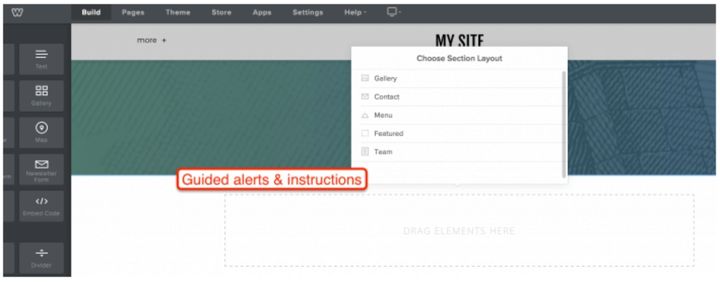
Squarespace drops you into their interface after choosing a design. The interface is fairly intuitive, but it takes some clicking to figure out where everything is, how stuff works, and what to do next.
I will say Squarespace has greatly improved its onboarding email sequence, so props to that.
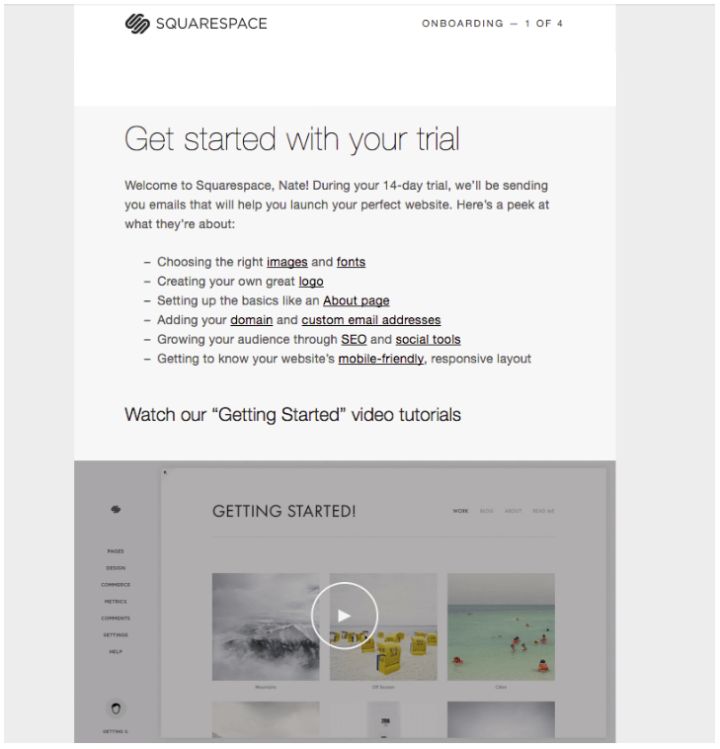
Weebly’s mix of educational tools and builder features are well laid out, but if you like everything to be fully visible, you’ll feel most comfortable with Squarespace.
Winner: Weebly
Design Features
Part of the overall value of website builders is web design.
Design is hard. And it matters – a lot. Many people can identify a good-looking website but have no clue how to build one. Using a template for a foundation and then customizing it is a good way to get the site you want without paying for a custom design.
On this point, Squarespace does really well. Their platform is all about design (their tagline is “Build It Beautiful) and you can tell. The front and backends look and feel beautiful.
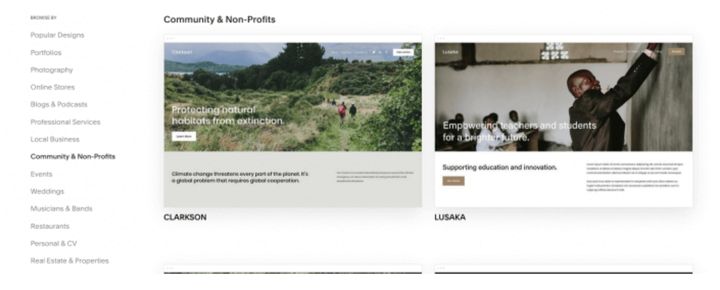
Squarespace has a diverse set of templates that are built so that they do become unique with some photography and color scheming. They look good on a mobile device and have plenty of customization options.
One potential downside: Squarespace templates rely on beautiful imagery. Your site will not look as good if you do not have high-resolution, professional imagery to replace the Squarespace template imagery.
In other words, Squarespace’s templates are only as good as your photography.
Weebly has a diverse range of templates. They are solid, but even as a non-designer, I can tell they are more functional than anything. With Weebly, your site will be fine. And, if you want to dig under the hood, you can always edit the HTML/CSS directly.
Squarespace wins on design…as long as you have great images to fill their templates. If you want solid, functional, nice designs – you’ll probably like Weebly.
Winner: Squarespace
Technical Features
You could say that the technical features of a website builder don’t matter until they do (especially if you decide at some point to work with a professional). I’m referring to best practices such as generating clean URLs, editable metadata, allowing page-level redirects, etc.
On this point, Squarespace and Weebly are both good. Both platforms have areas where they could improve, and neither is as good as a self-hosted WordPress website. They both have things they do particularly well.
For example, Weebly has plenty of front-end tools. They automatically generate permalinks and well-coded HTML. Squarespace offers more access to advanced tools, especially via its developer platform. They both have a fine content management system, along with their blogging platform.
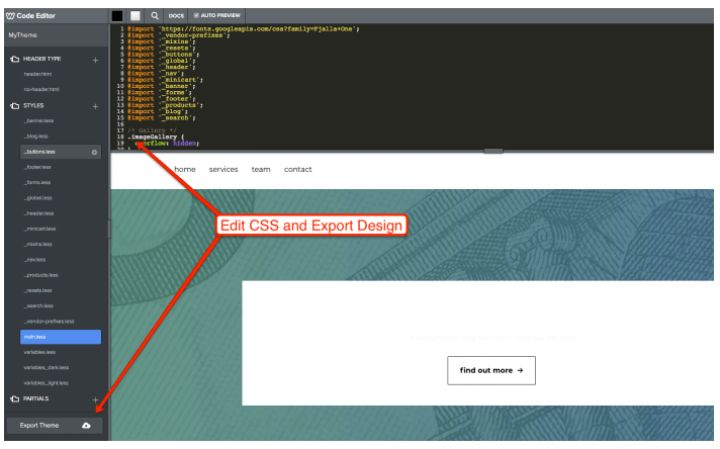
Website builders are limited on technical features by nature, but both Weebly and Squarespace are fine as far as the most important items go.
Winner (Tie): Weebly and Squarespace
Marketing Features
In the movie Field of Dreams, Kevin Costner’s character famously says, “if you build it, they will come.” Sadly, that is not true about websites. Like any business, you must promote and market your website for anyone to show up.
Marketing features like custom metadata, open graph information, Schema markups, email signups, share buttons, landing pages, social media, etc., make marketing your site much easier.
For overall marketing features, both Weebly and Squarespace do well. Squarespace requires some workarounds for custom metadata and can be hit or miss with Open Graph information. But overall, both have the tools to do the job.
Additionally, both Weebly and Squarespace allow you to place custom Javascript anywhere, which opens a lot of opportunities to employ custom tools (like OptinMonster).
This also applies to Search Engine Optimization (SEO) – which is my wheelhouse. Both allow you to execute fundamentals like keyword usage, crawlability, etc. However, if my client wanted to prioritize organic traffic, I would encourage Weebly first, followed by Squarespace based primarily on SEO tool versatility – not on the idea that one is “better for SEO” than another.
Winner (Tie): Weebly and Squarespace
Support & Service
Both have knowledge bases and customer support. Weebly offers phone during business hours, in addition to email tickets and customer forums. Squarespace does not have phone support, but they do have 24/7 live chat and email.
If phone support is important to you, I’d rule out Squarespace. If not, Squarespace does offer solid hours and quick responses via live chat and email.
Winner (Tie): Weebly and Squarespace
Company Structure & Future
In the tech industry, a company’s underlying structure is perhaps the most underrated factor in choosing a service provider. Marketing departments can say whatever they want in the short term, but if you want to deal with a company for several years, its structure should match your business goals.
I know that sounds vague and conceptual, but here’s how I see it applying to both of these companies:
Squarespace is a publicly traded company that pursues market share and user growth above all else. Anything that grows the user base is good. This translates to large amounts of capital investment. You can expect lots of tools and love and support.
Weebly is a private company that was recently acquired by Square, a payments company. As a subsidiary of another company, Weebly will be valuable as part of a whole group of products. The upside is that users will get access to lots of unique features & partnerships. You can expect good plan prices and customer support.
The downside is that Weebly is only valuable to Square if it drives growth to other Square products (i.e., eCommerce store payments). If it doesn’t, then Weebly will just kind of slowly die of benign neglect. To be fair, that has not happened to date.
Winner: Squarespace
Squarespace vs. Weebly Conclusion
Best Overall (Tie): Weebly and Squarespace
Weebly and Squarespace are so close in so many areas that it’s difficult to pick an outright winner. It really comes down to what you’re looking for in a website builder. Squarespace is likely to appeal to users whose main priority is a visually stunning website. Weebly, on the other hand, is the better value and the better platform for beginners.
If you decide that using an all-inclusive website builder is the right website-building tool for you, I would get out of the mindset of finding “the best” – and decide based on the features you need now and in the future.
Weebly focuses on solid functionality, onboarding, and getting an overall balance right – but doesn’t have cutting-edge design templates. Get a free trial for Weebly here.
Squarespace focuses mainly on design, developer tools, and branding – but relies on user-generated photography for full benefits. Sign Up for Squarespace here.
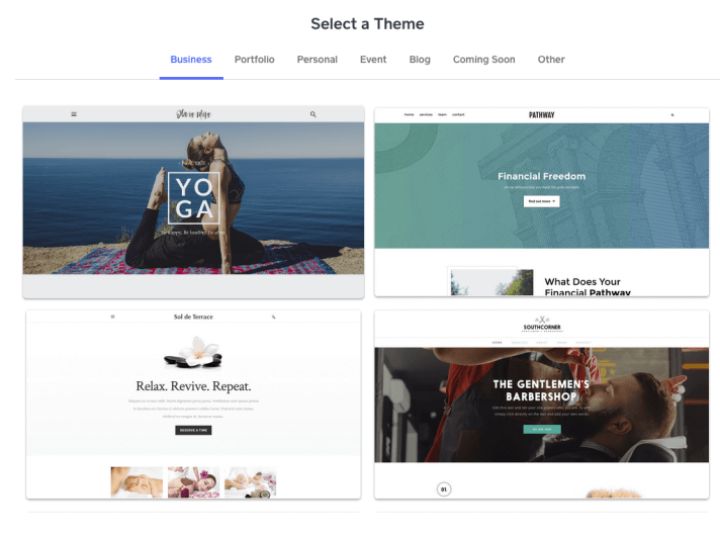


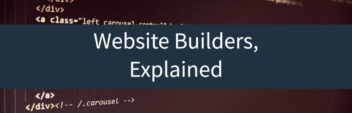

Wix removes ads on all premium plans…FYI.
Considering you’re an affiliate marketer whose sole intention here was to get readers to click the link that’ll pay your commission, it would’ve been far more useful (and honest) to simply offer a factual comparison chart for the specifics. Instead you offered your own opinions and angles, announcing “winners” and “best choices”..which would have been fine if you were upfront and prefaced the fact that you get paid when a reader makes a purchase off your links (instead of hiding it at the bottom of the site in a short vague blurb). Transparency is paramount. Without it your audience will… Read more »