Imagine a friend has picked out 2 books that might interest you. They both have the same cover. They both have basically the same title. But Book A has a blurb about the book on the back cover while Book B has a random grouping of words.
Which one would you choose to read? Probably the one with a blurb on the back of the book. After all, you know for sure what is going to be inside, and what kind of tone and content to really expect. It’s not that Book B would be any less relevant, it’s just that you’re sure about Book A.
Meta descriptions are the lowly, ignored marketing tool that make a difference, but all too often gets ignored. And even though they are not a direct ranking factor in any search engine, here’s how to use meta descriptions for search engine optimization (SEO) to increase qualified visitors coming from search engines.
Understand The What & Why of The Meta Description
The meta description is a bit of HTML code that appears in the <head> section of a webpage, which you can do by right-clicking, and selecting “View Page Source”.
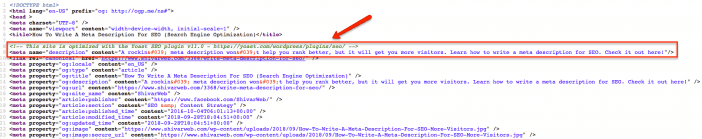
It is part of the “meta data” of a page, which among other things, tells search engines, browsers, and social apps the type of webpage, page title, and in the case of the meta description – a description of the page.
It is generated in different ways depending on your website. Sometimes your website CMS or website builder will automatically generate it in a not good / templated way, sometimes it will automatically generate it in a fine but not optimal way, and sometimes you’ll have a field where you can fill it in.
For example, if you are using self-hosted WordPress for your website and have the Yoast SEO plugin installed, then you’ll see this field where you can write your meta description.
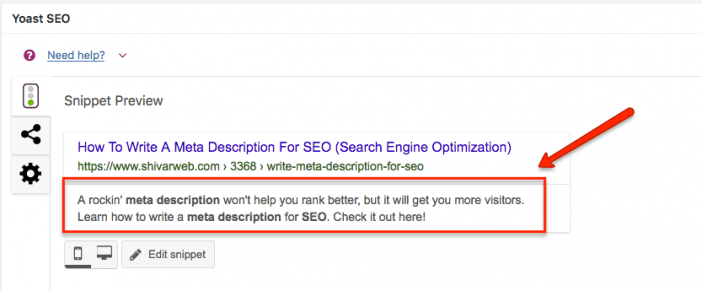
As you may guess, the meta description often gets ignored. If you don’t go a little out of your way to use it…it’s just kind of there. You might think that people are not seeing it, but they are.
Potential visitors are choosing whether or not to visit your website based on your meta description. Meta descriptions make their most important appearance in the search results.
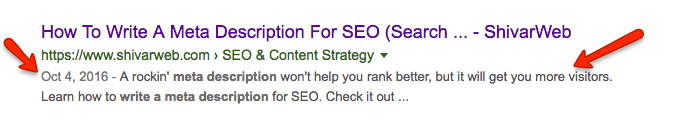
All search engines have a link (that is usually the Title Tag), and a URL for each result. And sandwiched between them is a 156 character description of that result. It attempts to give the searcher an idea of what is on that webpage.
And that description is most often the meta description of your webpage. If you don’t have a meta description, search engines will simply use a snippet of text from the page that the algorithm thinks is most relevant.
Compare these search results (from a bit of an older SERP).
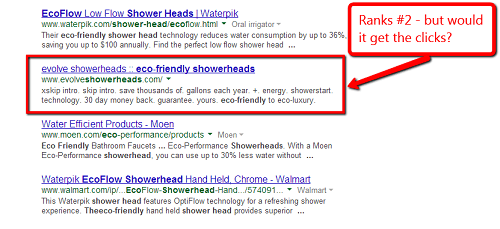
One is ranked higher than the other – but which one would you click?
Think about the last time you did a search – did you immediately click the first link, or did you glance down at the other results?
If you are like me, you pick the one that looks the most relevant and the most trustworthy – even if it’s not ranking #1.
And a large part of that split-second decision is affected by the meta description that is getting pulled in to the search results.
So – even if you are not able to rank highly for a certain search, if you can get within “scrolling distance,” you can have a shot at getting that click with the right description.
In a way, your meta description is like a short advertisement for your webpage. And if you are going to go through all the trouble of creating a webpage, then why not take 5 minutes to write a short, concise meta description for SEO in the truest sense (ie, not trying to rank, but trying to literally optimize for search engine visitors).
There is an art to writing meta descriptions. Here’s how I approach them.
Keep It Unique, Useful & Short
First, if you are going to have meta descriptions, make sure they are unique or else non-existent. Do not apply 1 meta description across all the pages of your site. While search engines do not use meta descriptions as a ranking factor, they do use the presence of lots of duplicates as an indicator of potential spam.
I typically write out meta descriptions for the core pages of my sites when I do a keyword map. Simply create a new column in the spreadsheet for meta descriptions and write them when you write your title tags.
Second, keep your meta descriptions useful and descriptive. Remember, your goal is to make your webpage appear relevant and trustworthy. Write a sentence describing the page, a sentence about why it matters, and a call to action sentence to invite the click.
Third, write the meta description with that page’s audience in mind, because they might be slightly different than your website’s audience. What questions does the page answer? Can you refer to that in the meta description?
Is there a target keyword phrase that you can include? Including this phrase will not help your rankings – but those words will be bolded in the search results, which gives you better visibility.
Fourth, you need to keep your meta description short – like 156 characters short. This is approximately how much space search engines give to the description in your search result snippet.
But it does need to be as close to 156 characters as possible. If it’s too short, then it will not be useful and will not appear to be relevant. Search engines might also simply ignore it, and pull a random snippet from the page instead.
If it’s too long, then you are leaving it up to search engines to choose which portion of your description to use, which can have the same effect as if you had no meta description at all.
Next Steps
Use meta descriptions for SEO. They won’t help your rank, but they will help you increase your organic visitors. Look and see what your current meta descriptions are.
Are they as good as they could be? Prioritize the pages that need meta descriptions and take the time to improve them, especially if you are already taking the time to update the content or titles.
Additionally, if you are savvy with spreadsheets note that you can write templated but descriptive meta descriptions and then bulk upload them in WordPress. And if not, plugins like Yoast for WordPress allow for Quick Editing. Some highly rated website builders will do the same approach.
Related Articles
- How to Build a Minimally Viable Website
- 404 Page Best Practices, Ideas, & Examples
- Contact Us Page Best Practices, Ideas & Examples
- Ecommerce Product Page Best Practices, Ideas, & Examples
- Effective About Us Page Design: Best Practices & Examples
- FAQ Page Best Practices, Ideas & Examples
- Homepage Best Practices, Ideas, & Examples
- How To Design a Website Layout w/ Best Practices & Examples
- Thank You Page Best Practices, Ideas & Examples
- What Is A Web Design Color Palette and How Do I Make One?
- How Much Is A Website Per Year Explained
- 59+ Ways To Find Free Images For Commercial Use
- How to Improve Your Website Content
- Website Design Best Practices w/ Examples
- How To Write A Title Tag For SEO
- Landing Page Best Practices w/ Ideas & Examples



