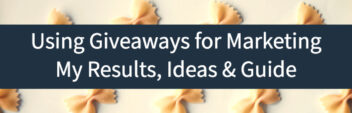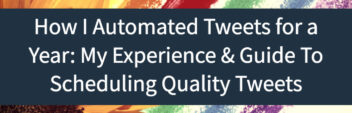How To Scrape & Export Video Information from YouTube
Updated:
You’re ready to audit and optimize your (or your clients’) YouTube channel or you want to see what a competitor is doing with their YouTube videos. But you run into the problem that YouTube makes it kind of tough to …