If you are shopping for website hosting or browsing technology news, you are likely to come across the term “LAMP Stack” somewhere.
It refers to how a web server is set up and what software it uses to perform specific functions. Here’s a cartoon that explains it in broad strokes.
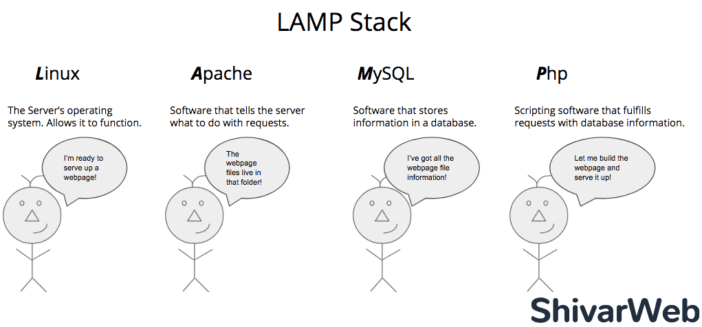
What Is LAMP?
LAMP stands for Linux, Apache, MySQL, and PHP.
Each part of the stack is a piece of software that helps the server run a web application (such as a website content management system like WordPress).
- Linux – A computer operating system. It’s the software that runs the server just like Windows runs your PC or iOS runs your iPhone.
- Apache – A web server software that translates server requests into specific instructions for the server. When you type in a website URL, your browser sends a request to a web server. Apache is the software that takes that request and tells the server how to fulfill that request.
- MySQL – A database software that stores all the information for a website application in a structured format. For example, the text of this post is stored in a MySQL database. When you visited this URL, my server went and retrieved all this text from the database.
- PHP – A scripting language that carries out the server’s instructions. It’s a programming language that will go and get information from your database and construct it in a specific way to fulfill the original request. When you visited this URL, PHP was used to pull all the text, images, fonts, links, etc into a set of files to be delivered to your browser.
What Is a LAMP Stack?
A LAMP stack is just one of many ways to configure a web server. Like your home PC or smartphone, a server needs several pieces of software to simply function.
And like smartphone apps or PC games, different web applications need different requirements. LAMP is one set (or “stack”) of software that meets those requirements.
For example, if you want to use WordPress to build your website, WordPress requires either PHP 7.4 or greater, MySQL 5.6, and Apache.
But you can also substitute NGINX for Apache and MariaDB for MySQL. It’s all just software choices. They all have different strengths and weaknesses.
What Is a LAMP Stack Used for?
LAMP stack is kind of like the 3 bedroom / 2 bathroom house or 4-door sedan for web server configurations.
It’s sort of the “standard” web server configuration, not because it’s the best for every situation, but because it’s the most versatile, most well-documented stack with the largest user base and the most stable history.
All the pieces of the “stack” are also free and open-source, so it’s widely available and accessible for everyone.
LAMP is most well-known among non-developers for running website content management systems like WordPress, but it’s used for nearly every type of web application imaginable.
LAMP Stack Alternatives
There are a myriad of LAMP stack alternatives. Each of the four parts of LAMP can be changed out for a different piece of software.
Plus, there are now stacks available that do not require an operating system like MEAN or the universe of Javascript frameworks.
Here are a few of the most common stacks that substitute pieces of the LAMP stack.
WISA – Windows, IIS, SQL, ASP. It’s an all Microsoft-owned stack for companies that rely on Microsoft for all their IT needs.
WAMP – Windows, Apache, MySQL, PHP. It’s a way to run a traditional LAMP stack on a Windows server. It’s useful for trying WordPress on PCs.
LEMP – Linux, NGINX, MySQL, PHP. The “E” comes from “Engine-X”, which is how you pronounce the software. It’s a popular alternative for WordPress websites that speeds up server requests compared to Apache. This website (running on InMotion’s WordPress plans) uses a LEMP stack.
Next Steps
There is a lot that goes into choosing the right stack for your web application. Sometimes that means tweaking the stack to get the best performance for your web application and sometimes it really depends on what expertise / resources you have available.
A LAMP stack is popular because it’s mature, stable, and well-known. Most any popular hosting company will support it. You can also install it on most cloud hosting and VPS hosting options.



