Larry's Take
| Platform | Cloud |
|---|---|
| Dunning | Yes |
| Affiliate System | Yes |
| Price | $59 - $299 per month |
| Annual Discount | Yes - Save Up To 47% |
| Promotion | Get Started For Free |
SamCart Review
If you sell things online, you need a great sales platform, aka a shopping cart. For physical products, Shopify or WooCommerce are both excellent choices.
But what about digital products?
Your needs are different if you sell an ebook, online course, software download, SaaS, membership, consulting, or coaching services.
For example, you need flexible billing options. Your clients may pay a monthly fee, in installments over a set period, or a one-time fee.
And increasing conversion rates is always critical. Plus, with digital marketing, the real money is usually made in the backend offers, not the initial sale.
Until SamCart came into existence, there was no online shopping cart specializing in digital products.
You had to build your own, which was costly to create. If you wanted to add functionality, it took time to develop that.
But how effective is SamCart at helping you sell digital products and optimizing your sales funnel, so you can maximize profits?
In this SamCart review, I’ll share everything you need to know, from pros and cons to key features to pricing. I’ll also tell you how SamCart stacks up against a key rival.
What Is SamCart?
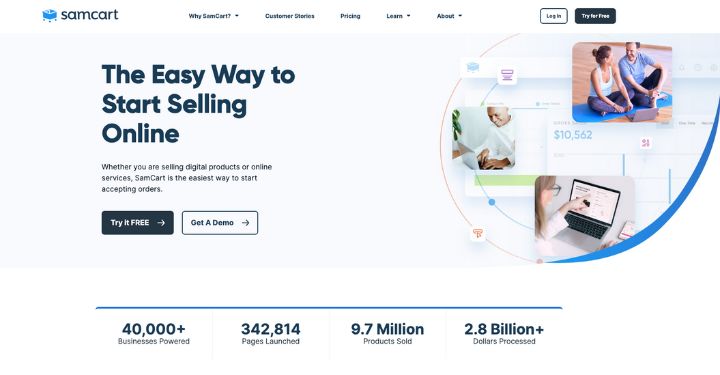
SamCart is a shopping cart platform that specializes in selling digital products. It was founded in 2015 by brothers Scott and Brian Moran.
If you want to create a membership area or sell an ebook, online course, or coaching, then SamCart should be on your shortlist of platforms to consider.
As a fully-hosted service, SamCart doesn’t require any technical knowledge to set up. ThriveCart is considered to be SamCart’s closest competitor.
Key Features
- Sell unlimited products
- Pre-built Layouts and Templates
- Drag-and-Drop Page Builder
- Localization – sell in any language and currency
- Accommodates digital wallets, i.e., Apple Pay, Google Pay
- Pre-purchase order bumps
- Pay what you want (donations)
- SamCart Courses – Create online courses with SamCart without additional services.
- More than 25 App Integrations
- A/B Testing
- Cart Abandonment lets you engage with customers who leave without buying
- Custom Domains – which can be set up for each product
- Affiliate Program
SamCart Templates
SamCart has no shortage of templates you can use to design your cart, offering a variety of pre-built layouts and templates.
Layouts
Layouts consist of plain-looking designs to suit the following cart designs: Blocky, Startup, Launchpad, Accelerator, Multi-Step, Popup, Full Width, and Two-Column.
For example, the Blocky template offers a simple design with contact information on the top of the page, in the middle order summary, and at the bottom payment methods.
The Startup template gives the Blocky template a more modern look, with payment methods in the middle of the page.
The Multi-Step template breaks down the sales page into multiple steps (Contact information, Order Details, and Confirmation), while Accelerator offers a two-column layout with order information on the left and product info on the right.
You get the idea.
Templates
If you prefer a template that’s ready to go and caters to your niche, SamCart has that too. You can opt for any of the following one-page designs:
- One Page Blueprint — Places all of your information on one sales page.
- Publisher – Ideal for anyone selling a book or ebook.
- Fitness – Sample design to sell your fitness book or course.
- Video Sales Letter – VSL is an often-used sales method and an effective way to promote a product.
- Masterclass – perfect for selling an online course
- Portrait – photography studio’s sample online shopping cart.
- Trainer – suitable for a personal trainer’s online lessons.
- Studio – dance studio mockup to sell live coaching.
- Avo – example of a product-based all-on-one sales page.
- Webinar – the webinar is an effective means to sell your high-ticket product.
- Inventor – Sell a high-ticket physical product with this template.
- Nutrition – for selling healthy dietary ebooks and memberships.
- Classroom – fun template to sell courses to students.
- Traveler – sell travel guide information online
- Author – promote your book with this design.
- Agency – sell prepared consulting work in this easy-to-change design.
- Authority – sell a course that leverages your expertise
- Software – sell software in download form or as a service.
- Trial – sell products on a trial basis before your customers pay the full price.
In my opinion, SamCarts template designs could use more development, though they demonstrate how flexible SamCart’s editor is.
The designs are desktop and mobile-friendly. Mobile is an important aspect of online ordering today, so choose a mobile-responsive design. I like that SamCart allows you to enable or disable items on mobile.
Drag-and-Drop Builder
SamCart’s visual editor has many options to help you create a professional-looking order page and increase conversions using various promotional techniques.
Core Features
Information on your order form can contain the following elements:
- Headline
- Text
- Divider
- Bullet
- Button
- Image
- Video
- Icon
Widgets
Widgets can be used to help increase sales with your product. SamCart provides the following widgets with several variations of each.
- Progress Bar – This shows how far is the user in the order process.
- Countdown – Perfect for limited-time offers.
- Guarantee – Showing a seal with your guarantee builds credibility.
- Testimonial – Social proof is another way to ease the buyer to assure they are making the right decision.
- FAQ – Remove common objections by answering frequently asked questions.
- Tabs – Tabs make it easier to present information in an organized fashion.
- Custom HTML – Add custom HTML to your order page.
The SamCart editor also has a feature called Collections, mini-templates that you can use on your order page.
You can display or hide all SamCart widgets on desktop and mobile devices. If you create a winning design you want to reuse (which I recommend), you can save your design as a template.
SamCart Courses
SamCart Courses is included free with all of their plans.
Your login, membership area, and courses are all hosted within SamCart’s service. Unlike other services, there’s no limit on the number of courses or students in your membership area. In addition, you have no third-party service like Teachable that you need to link up with SamCart.
SamCart does all the heavy lifting, freeing you up to focus on course creation.
Affiliate Program
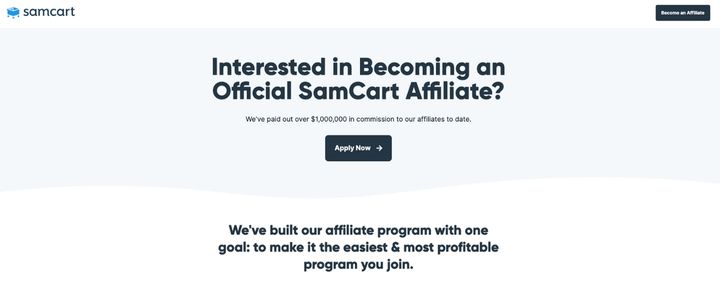
When compared to the competing product ThriveCart, SamCart’s affiliate system is a much simpler design. The settings within SamCart are global and cannot be adjusted per affiliate or product. Unfortunately, affiliate reporting is limited. You don’t have the choice to add your own pixel or create an exclusive bonus for visitors who signup with your affiliate link.
Lastly, SamCart lacks any postback feature for super affiliates like me. There is only one option to track conversions – Marketing Analytics, which is only available with the Scale plan. Then you, as the SamCart customer, must enable utm_content, which your affiliates can populate with traffic source information. Not a workable solution for most.
While SamCart’s affiliate program works, it is the weakest part of its service. I suggest you look elsewhere (either ThriveCart) or add on an affiliate system like TUNE or Cake for your affiliate needs.
SamCart Pricing
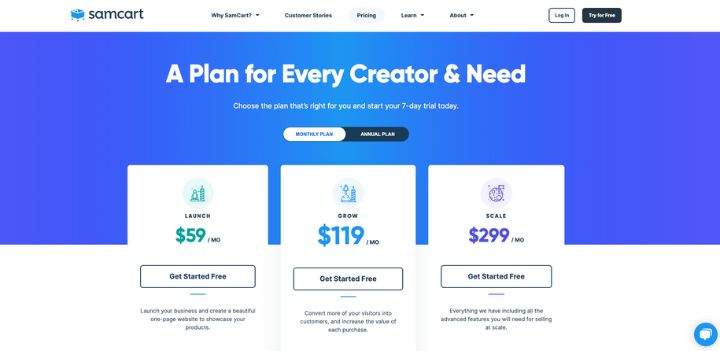
SamCart currently has three pricing options.
| Feature | Launch | Grow | Scale |
|---|---|---|---|
| Price | $59/mo | $119/mo | $299/mo |
| Courses | Unlimited | Unlimited | Unlimited |
| Students | Unlimited | Unlimited | Unlimited |
| Drip Content | yes | yes | yes |
| Quizzes | yes | yes | yes |
| White-labeled | – | yes | yes |
| Custom Checkout Fields | – | yes | yes |
| Order Bump | – | yes | yes |
| Upsell | – | yes | yes |
| Payment Options | – | yes | yes |
| Customer Self Cancellations | – | – | yes |
| Cart Abandonment | – | – | yes |
| A/B Testing | – | – | yes |
| Affiliate System | – | – | yes |
| Dunning | – | – | yes |
| Webhooks | – | – | yes |
SamCart is more expensive than its closest competitor, Thrivecart. If you purchase SamCart’s lowest-priced plan (Launch), you pay $59 per month or $470 per year (if you pay annually, you get a 20% discount.) ThriveCart’s most expensive plan is $690 for lifetime access, with no recurring fees. The price difference is worth considering before you proceed with SamCart.
You have a 7-day free trial with SamCart to kick the tires before making your first payment.
Fortunately, SamCart’s pricing isn’t tied to your sales results. You’ll pay the same monthly or yearly fee whether your revenues are $1 or $10 million per year.
The same applies to products. You are not restricted by the number of products you can sell through SamCart’s service.
If you start with the entry-level ‘Launch’ plan, you have SamCart branding on your cart, which isn’t ideal.
You can completely white label your shopping cart when you upgrade to the ‘Grow’ plan. You also get the following add-ons:
- Custom checkout fields (great when you are a SaaS)
- Allowing for upsells and down sells and multiple payment options.
- More advanced reporting
- Subscription charge reminder
- Advanced subscription cancellations
With the top-tier ‘Scale’ plan, you are upgraded, so gain access to the following features:
- Customers can cancel themselves
- Multiple admin users and roles
- A/B testing
- Affiliate center
- Dunning
- CRM Integrations
- Webhooks
For mostSamCart users, I recommend starting with their ‘Launch‘ plan. You can always upgrade to the higher-priced plans at a later date.
SamCart Integrations
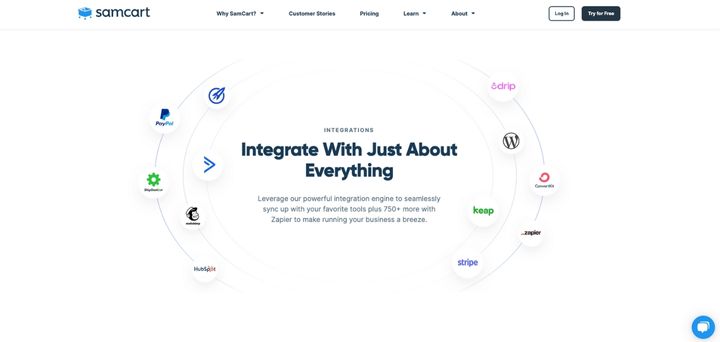
There is no shortage of third-party integrations you can use to get the most out of SamCart. Here is a list of SamCart service partners, divided into three categories: payment gateways, email marketing providers, and membership platforms.
Payment Gateways
SamCart has more payment gateway integrations than Thrivecart. SamCart has Braintree, whereas ThriveCart works with Authorize.net. This limitation alone may restrict your choice in your shopping cart system.
Fortunately, SamCart supports Stripe, which is easy to apply for and set up. PayPal, of course, is another common payment method and one I recommend you enable. From my experience, many customers prefer PayPal for its security, the option to pay via a checking account, and that it masks credit card information.
Lastly, if you are looking to accept a digital wallet (Apple Pay, Microsoft Pay, or Google Pay), SamCart supports both via Stripe.
- Authorize.net
- Braintree
- PayPal
- Stripe
Email Marketing Providers
SamCart offers a large number of email providers to work with.
- ActiveCampaign
- AWeber
- Bronto
- Campaign Monitor
- Campaign Refinery
- Constant Contact
- ConvertKit
- Customer.io
- Drip
- E-goi
- EmailOctopus
- Emma
- Feedblitz
- GetResponse
- HubSpot
- iContact
- Intuit Mailchimp
- iPost
- Iterable
- Jilt
- Keap
- Mad Mimi
- MailerLite
- Mailgun
- MailPoet
- Market Hero
- Marketo
- Maropost
- Moosend
- Ontraport
- Pardot
- SendinBlue
- Sendloop
- SendPulse
- Sendy
I personally recommend ActiveCampaign for the advanced email automation.
Membership Platforms
If you are selling a digital product or a monthly subscription to a private area, you need a membership service with which to work. Fortunately, ThriveCart works with many membership services and WordPress membership plugins.
It’s also possible to integrate with other membership systems by using Zapier. Keep in mind SamCart has its own built-in course and membership system.
Triggers
You can fire events with external services when a specific event occurs. These events can be per product or for every product (global). You can perform these events:
- Order Completed
- Product Added To Order
- Product Purchased
- Product Refunded
- Product Partially Refunded
- Prospect Created
- Subscription Canceled
- Subscription Charge Failed
- Subscription Charged
- Subscription Delinquent
- Subscription Recovered
- Subscription Restarted
- Subscription Started
- Subscription Charge Refunded
- Subscription Charge Partially Refunded
- Upsell Purchased
These triggers can fire with the integrations within SamCart built-in integrations, Zapier, or webhook to your own custom integration.
SamCart Pros and Cons
Pros
- Easy To Use — Create a shopping cart in less than an hour with an easy-to-use visual editor.
- SamCart Templates — Pre-made proven designs to create funnels that convert.
- Flexible Designs — You can make your checkout process match exactly your brand and design. There are also plenty of pre-made sections you can use on your shopping cart.
- Powerful Integrations — SamCart supports many options built-in. SamCart also supports Zapier and webhooks to extend to your customizations. These integrations can fire based upon many different triggering events.
- More Assistance For Beginners — With free courses available when purchasing SamCart, you get more help as a beginner digital marketer.
Cons
- Costly — SamCart is more expensive than ThriveCart, though unlike others does not charge per transaction or amount of products you sell. Which then SamCart a bargain compared to others.
- One Currency Support — Once your default currency is set upon signup, you cannot support other currencies.
- Weak Affiliate System — Perhaps the weakest part of their service is their affiliate system. Though you cannot expect a service to do everything. If you are serious about affiliate.
- No Two-Factor Authentication — I find it odd for a shopping cart service to lack the ability to enable two-factor authentication for administrative accounts.
SamCart Alternatives
What are the alternatives to SamCart? Here are the more popular options:
 ThriveCart Review
ThriveCart Review- Rating
- 9.5/10
- Price
- $495 - $690 One-Time Fee
- Dunning
- Yes
- Affiliate System
- Yes
- Promotion
- Lifetime License Only $495

- Rating
- 8.5/10
- Price
- FREE - $199 per month
- Dunning
- Yes
- Affiliate System
- Yes
- Promotion
- Sign Up For Free
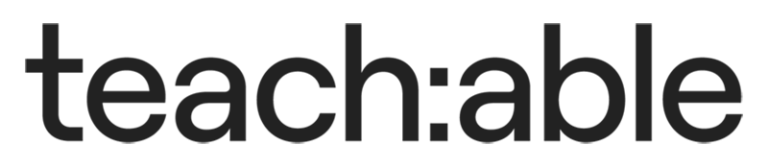
- Rating
- 8.0/10
- Price
- FREE - $119+ per month
- Dunning
- No
- Affiliate System
- Yes
- Promotion
- Try For Free
ThriveCart vs. SamCart
SamCart and ThriveCart are very similar services. So which one should you choose? It’s a toss-up, and like most competing services, it will come down to which platform is best suited for your needs.
I think ThriveCart visual editor and shopping cart are slightly more polished, and their administration has a better flow.
I also prefer ThriveCart’s affiliate system, which is more functional and allows the affiliate to create their own unique bonuses – a feature that many third-party affiliate systems don’t even offer. SamCart’s affiliate system, on the other hand, is very basic. I recommend using a third-party service if you use SamCart and are serious about affiliate marketing.
The choice between ThriveCart and SamCart may come down to the existing services you are using. For example, using Braintree for credit card processing will limit your choice to only SamCart since ThriveCart does not offer this option.
For a more in-depth comparison, check out my detailed ThriveCart vs. SamCart comparison.
FAQs
The Bottom Line on SamCart
SamCart is an excellent online shopping cart for bloggers and creators selling digital products. While it can handle physical products, it’s not as well suited for that purpose.
The biggest disadvantage of SamCart is its pricing. SamCart is costly, although they are constantly adding new services and have made many improvements since first launching in 2015.
As an alternative, I would suggest looking at ThriveCart. I use ThriveCart because of the more powerful affiliate system and one-time fee.





Your review of SamCart saved me big time because of the places I will be selling. Also, there’s really no way to contact them. They have a chat bot. The hard “you have 24 hours to buy my product at a deep discount — or else” is probably not a good business move. Why? Because a business doesn’t just make snap purchases — unless you’re planning on going out of business quickly. Nope.