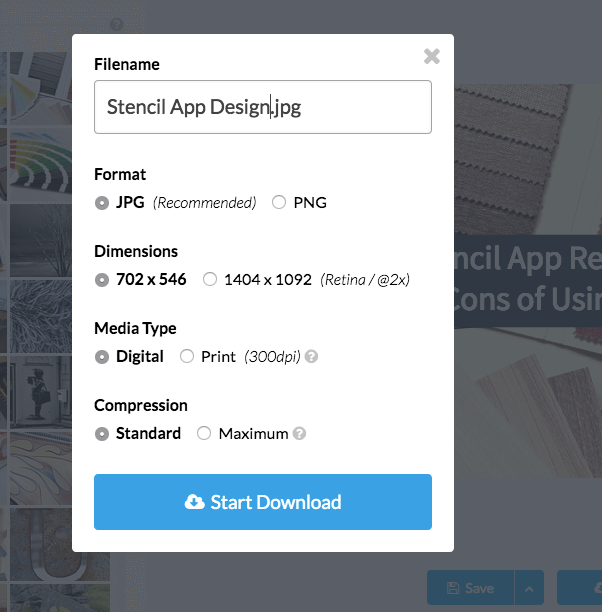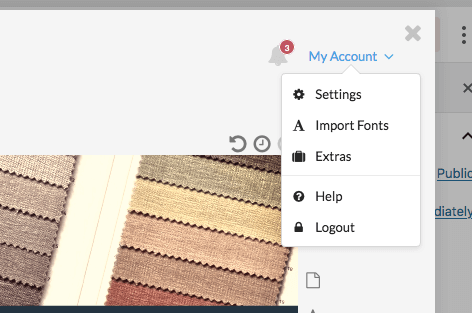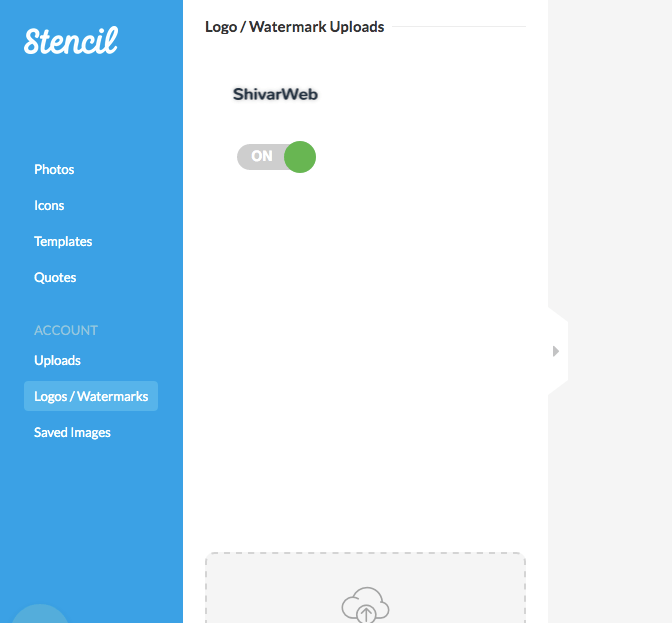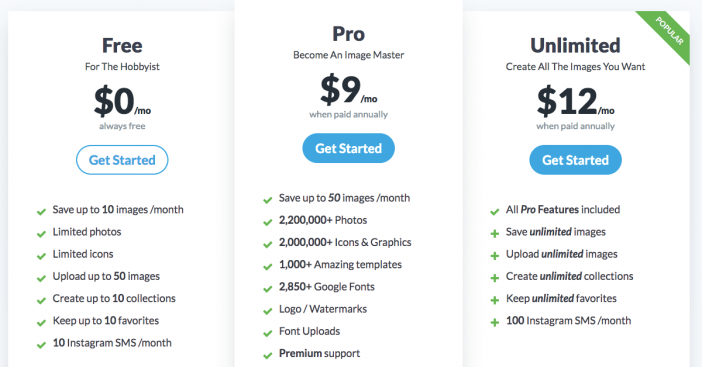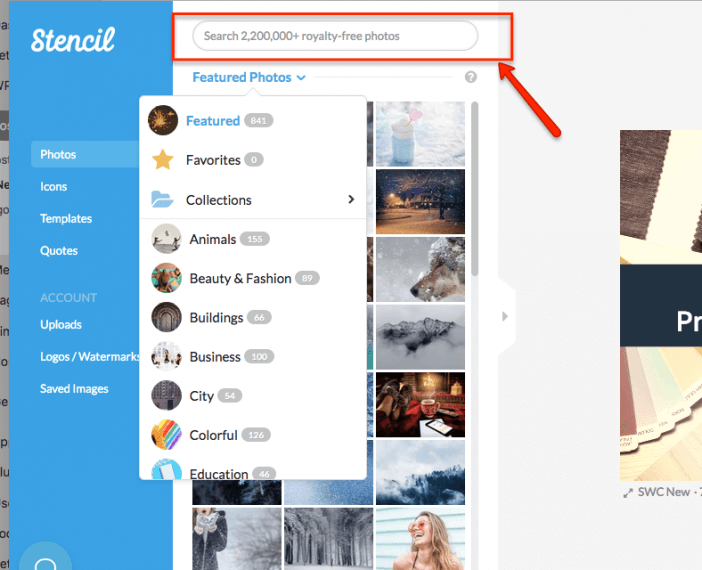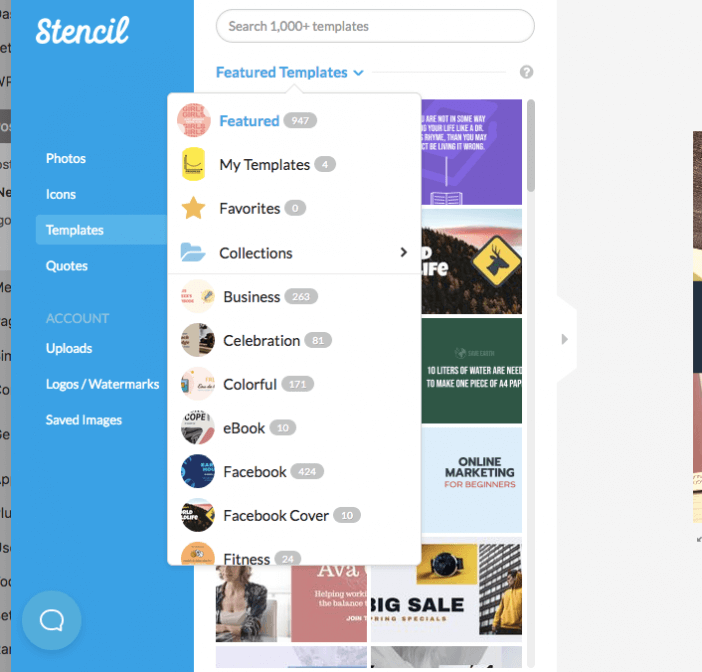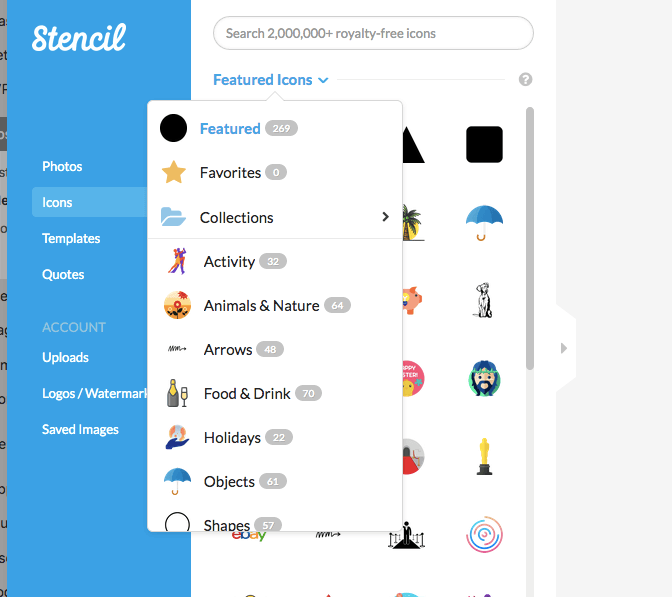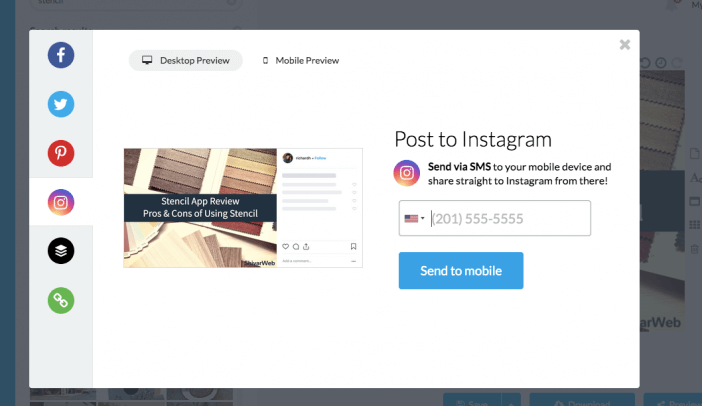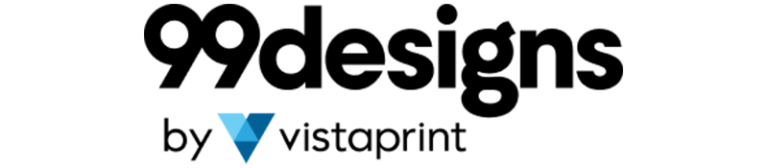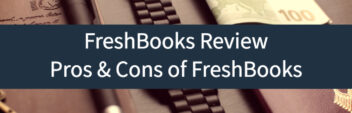Stencil Review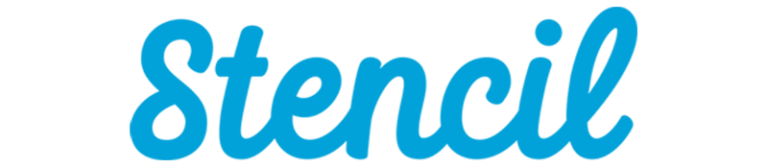
| Support | Help Desk, Email, Live Chat & Knowledge Base |
|---|---|
| Best For | Solo Entrepreneurs |
| Strengths | Easy-to-use |
| Weaknesses | Primarily for online designs |
| Promotion | Try For Free |
Important Update: Stencil has been acquired by Namecheap, which is the world’s second-largest domain registrar. According to Stencil’s website, existing customers will not be affected by the change. You can continue to access your account with the option to connect your existing Stencil account to Namecheap.
Stencil is a web-based graphic design tool built for anyone trying to quickly create digital design assets (aka social media & website images) with few to no graphic design skills.
I’ve been a Stencil customer for years – back from when they first launched as Share As Image. I got a lifetime plan from a re-brand promotion years ago.
Every “featured image” that you see on this website was made with Stencil. I’m a big fan…but I’ve also been a user for a long enough time to see & get frustrated with a few built-in limitations.
Here’s an overview of Stencil along with some pros, cons, ideal use cases, and direct alternative tools.
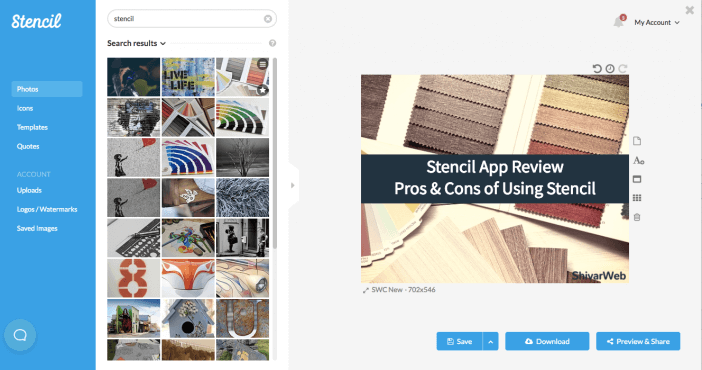
What is Stencil App?
Stencil is a graphic design tool focused on creating digital images for sharing. Unlike direct competitors, they are focused exclusively on image sharing rather than ad creation, offline images, etc. Here’s a brief overview.
The core function of the tool is an editable image with clickable layers where you can quickly edit background, layout, text, color, typography, and visual qualities of an image, all while resizing it quickly for image sharing.
Stencil maintains a library of stock images, illustrations, icons, and fonts for free commercial use. They also have built-in storage for settings, uploaded images, and custom templates.
Background on Stencil App
Stencil started life years ago as Share As Image. It began in a super-crowded multi-purpose design tool market. There were hundreds of image editors in addition to desktop image editors.
But the web, and social media especially, were becoming much more visual. And every DIY tool out there focused on the image editing part rather than the *sharing* part. So resizing and resampling was a huge problem that was made much worse by every social network changing their image specs every month.*
*again, the emphasis is on DIYer. Adobe users had this functionality already, but even then you really needed some basic graphic design skills and an Adobe subscription.
Share As Image focused exclusively on creating images for social media and websites. I found them after spending way too much time on Pixlr, Mac Preview, and many others creating, deleting, and getting frustrated with basic website images.
After a surge in popularity, Share As Image re-branded as Stencil with an expanded stock image and font library along with a better pricing plan.
How Stencil App Works
Stencil is super-simple and intuitive to use. They offer a free plan with limited features for anyone to try.
After signing up, you can either use their web editor or use their browser extensions or use their WordPress plugin.
All three use locations use the same tool; it just depends where the tool is loaded. I prefer the Firefox / Chrome extension. It allows me to work quickly without closing out my window. The WordPress plugin is useful, though I would rather use my browser’s memory than my website’s memory with all things equal.
The tool shows a clickable image with layers. You click and edit on each layer. The layers all together make up your image.
You can save as a template (for images that will be used over and over) and/or download the image for use and/or share the image directly to a social media account.
Pros of Stencil App
There are a lot of Stencil reviews online. These are all based on my use over the past 5+ years.
Also, before getting to the things I like about Stencil – the biggest pro of Stencil is their free plan. You can sign up and test it out yourself. Everyone has slightly different workflows, so it’s great to get to use a tool with zero obligation. And they have a 7 day free trial of premium features.
Ease of Use & Onboarding
Stencil is super-easy for non-designers to use. Stencil uses an intuitive editing setup and avoids graphic designer language for plain language (“size” vs. “dimension” or “element” vs. “layer”).
Every feature has a little question mark that provides a pop-up help box so that you are never guessing, even with obvious features like the save button.
When you sign up, there’s a useful tour and onboarding sequence. Each section of the tool has use cases, suggestions, and examples built-in. There is very little that is buried or a user bottleneck.
Versatile Features
Every editing feature is versatile with multiple uses. You have the ability to save an image as a template for future images. You can download it in different formats and share directly to a social network.
The editing tool syncs well with the stock image library so that you can quickly test different design ideas without committing to a single direction.
There are helpful suggestions throughout the editor such as element lines to keep the image centered & aligned. You can also upload and use your images and design assets.
There has never been a time when I was trying to make a particular design edit and couldn’t because the tool was missing. So far, Stencil’s features are versatile enough to meet all the sharing image design needs that I have.
Pricing Value
Stencil has a free plan, a pro plan, and an unlimited plan. All three are a solid value, especially when you factor your time value into the equation.
The free plan allows a surprising amount of use to be, well, free – especially since you can upload so many of your images.
The pro plan is a bit limited compared to the unlimited plan. However, it’s well crafted for users who have a predictable schedule of images that they need to create (50 social media images per month is a decent amount).
The unlimited plan is the best value…assuming you are actually going to use the tool. If you look at how much your time is worth or how much you’d have to pay for this type of design work, Stencil is an absolute no-brainer productivity tool.
And if you make social media or website images for a living, Stencil can dramatically increase your productivity – even if you do some design work in Adobe – simply with the resizing and direct sharing tools.
Included Graphic Assets
Stencil has a *huge* library of graphic assets. When I created the image for this post, it was up to 2.2 million images and illustrations.
I used to comb through the Internet to find Creative Commons images…but now I just hand that work over to Stencil and use their search engine to find commercial use, non-royalty images. It’s amazing.
Ditto with their icon and quote libraries. It saves a lot of time and makes for great images.
Product Focus
One of Stencil’s biggest pros is its product focus. They aren’t building an all-in-one do everything design tool to compete with Adobe. Instead, they focus on rolling out new features that make their existing product focus better.
They focus exclusively on helping DIYers make images for sharing on social media and websites. That’s it.
The newest features have all revolved around adding new stock images, increasing resolution, and tightening up the direct sharing tool.
They deliberately disown any feature that would be out of scope (like links in image).
Cons of Stencil App
Now, Stencil has a lot of pros, but I’ve also found a few downsides over the years. All of these downsides aren’t really negatives about the product. Instead, they are more downsides with a mismatch between the tool and the person using it.
In other words, Stencil isn’t made for everyone. And some people will be frustrated by some of the limitations.
Pricing & Caps
Stencil may be a good value, but their unlimited plan still costs more than $144/year, and their free and pro plans still have pretty hard limits.
Stencil’s unlimited plans are a bit more expensive than some graphic design tools like Canva (see the alternatives section) that have even more features – and it’s not that much cheaper than an Adobe Creative Cloud subscription.
Now, some of these pricing comparisons are apples to oranges since Stencil is unique with its product focus. However, if you need something broader than Stencil, buying them plus another premium tool will add up.
And if you are using Stencil’s free or pro plan, you will likely hit the caps much sooner than expected due to how they count images.
Design & Branding Tools
On the same note as pricing, Stencil simply does not have an extensive feature set that includes things like palette makers, gradient editors, logo generators, and offline graphic designs.
I think that this product focus is a huge advantage, but for some users, it can be frustrating. There are tools out there (see Alternatives section) that include many of Stencil’s features plus some. They might be harder to use and/or have a steeper learning curve…but at least they have those design features.
Team Sharing
A Stencil subscription is for a single user (though technically a single login). While you can share a login with an assistant, there’s no real ability to share among teammates or collaborators.
You can’t login from different IP’s at once, and you can’t share work on one account with another account.
If you are on a team – or even in a situation where you are collaborating a lot, this limitation is pretty significant.
Again, this downside comes from Stencil’s product focus. It’s simple and straightforward, but if you need something that has these features, they won’t be a good fit.
Stencil App Alternatives

- Rating
- 8.0/10
- Price
- $5 - $3,945
- Promotion
- Save 10% Promo FVRR10COUPON
Stencil vs. Canva
Stencil and Canva are both excellent web-based graphic design tools. They both have a different focus & different business models. Stencil is focused on social media and website images. Canva is focused on graphic design in general – it’s meant to compete with Adobe, but online. Canva has more features for a cheaper price…but also prices a lot of their images / assets at a $1/use. Stencil is unlimited and all-inclusive. Canva is also more team friendly, but also has a steeper learning curve due to all the additional features. Use Canva if you prefer features & price. Use Stencil if you prefer speed & simplicity.
Stencil vs. DIY Tools
There are enough free design tools on the Internet & for download that you can easily get all of Stencil’s features for free. The catch is that you will likely be unable to get them all bundled together in a seamless experience. You will also need to search out royalty-free images & assets to use yourself. Use Stencil if you are looking to save time. Go DIY if you are looking to save money.
Stencil vs. Tailor Brands
Tailor Brands is part of a wave of logo design tools that automatically integrate your brand & look across all your graphic design assets. In many ways, Stencil and Tailor Brands complement each other. But Tailor Brands’ tool suite is made to create assets that align with your brand & logo. Stencil is made to create good looking images for social & websites. While Tailor Brands can do what Stencil does, they don’t have the library of graphic design assets that Stencil does. If you are more concerned about keeping your branding consistent across your social media & websites, look at Tailor Brands. If you just need to create images quickly, then go with Stencil (or both if you have the budget).
There are a lot of graphic design tools on the Internet. Here are a few alternatives to Stencil, along with a few use cases that I think are *perfect* for Stencil.
Solo Blogger / Website Operator
If you are a solo website / social media account operator, then Stencil is a perfect fit. It saves time, saves money, saves frustration, increases productivity, and creates a more professional image. There’s no need to balance work between assistants or multiple tools. It’s easy to add to your browser and quickly handle design work yourself. Check out Stencil’s plans here.
Sole Team-member
Even if you are part of an organization, Stencil would be a good fit if you are basically a solo team member (or the person responsible for social media images). Similar to a solo operator, the simplicity and product focus of Stencil makes it worthwhile. Check out Stencil’s plans here.
Social Media Manager
If you are a social media manager with a team, Stencil might still be a fit if only for a couple of specific features like its resizing features.
Here are a few direct competitors with Stencil and how they compare.
Next Steps & Conclusion
Stencil is not for everyone, but for a solo operator like myself, it has been a no-brainer not only in terms of time saved, but also in the presentation of a consistent, professional look.
- If you fit any or some of the use cases above, be sure to sign up for Stencil.
- And if you aren’t sure, then be sure to get a free plan anyway and see how it works.
- Otherwise, check out my post on commercial images or my review of Tailor Brands or Canva.