99designs Review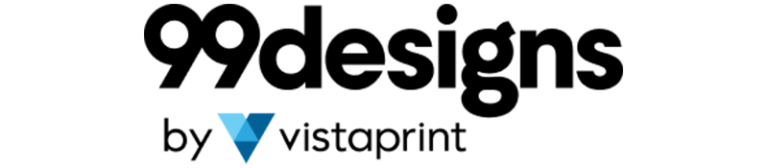
| Support | Help Desk, Phone & Knowledge Base |
|---|---|
| Best For | Cheap Professional Designs |
| Strengths | Pick A Design You Like |
| Weaknesses | Limited Communication |
| Promotion | None |
There is no shortage of graphic design options on the web. I’ve used everything from Fiverr to Canva to Namecheap to Tailor Brands. But if you want your website or blog to stand out – you really need to deal with an expert.
But professional graphic design expertise isn’t cheap. So how can you make your website or blog shine – give it that extra ‘pop’ that it needs – without turning hiring a professional graphic designer directly?
The answer may be crowd-sourced graphic design platforms, which aim to make quality graphic design accessible to all budgets while giving freelance graphic designers a vibrant marketplace.
99designs is one such platform and one that I’ve used for a couple of my website projects. I have clients who have used their design contests feature as well. Based on those experiences, here is my 99designs review, complete with pricing, pros and cons, alternatives, and more.
How 99designs Works
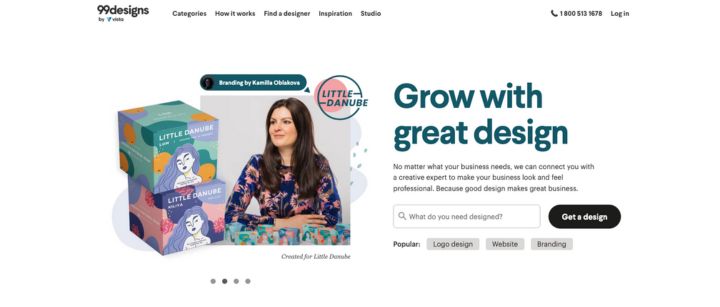
99designs gives you the option of hiring one of its vetted graphic designers or participating in one of its design contests, where multiple designers compete to produce a winning design for your project.
Here’s how the 99designs process works:
- Create a brief explaining the design you’re looking for: 99designs will ask you to fill out a simple brief, letting the designers know what type of design you need, including your desired style and specs.
- Next, you have two options to choose from. You can proceed to hire a designer or participate in a design contest.
- Hire a designer: If you have a clear idea of the artistic direction of your project, you can search for a designer from the 99designs marketplace and request quotes from multiple designers. 99designs works with talented designers at all levels (Entry, Mid, and Top Level.) Prices will vary depending on the designer and scope of your project.
- Design contest: To start a contest, you agree to open your brief to 99design’s entire design community. Designers submit their design ideas, and you pick the one you like the most. This service works best for logo design and is ideal for clients who aren’t clear on the style direction and are open to different ideas. I’ll share more pricing details later on, but design contests start at $299.
- Finalize your design: Once you’ve settled on a design, it’s time to finalize payment and receive your completed files. As the owner of the designs, you obtain the full copyright. 99designs keeps your designs on file so you can download them anytime.
The 99designs business model has proven effective, but it’s not perfect. Let’s take a closer look at what I consider to be the main pros and cons of using 99designs for a website or blog logo design.
99designs Pricing
As mentioned, 99designs gives you the option of hiring one of the graphic designers in its extensive network. If you go that route, how much you pay will depend on the price you agree upon with the designer after they’ve been able to provide you with a quote for the work.
If you choose to start a design contest, you can choose from four fixed pricing plans. Here’s how each plan breaks down:
Bronze – $299
The Bronze package gets you approximately 30 design concepts, a 100% money-back guarantee, and full copyright ownership.
Silver – $499
The only difference between Silver and Bronze is that the number of design concepts increased from 30 to 60.
Gold – $899
The Gold package increases the number of design concepts to 90, but 99designs filters the designers by mid-and top-level only, so you should notice an improvement in the overall quality of the designs that are presented to you.
Platinum – $1299
Interestingly, the Platinum package only gives you 60 designs; however, 99designs filters out the bottom and mid-level designers, so you’re only receiving concepts from top-level designers. You also get a dedicated account manager and access to priority support.
Pros of 99designs
99designs isn’t for everyone, but it does do a lot of things right. Here’s what I view to be its main strengths based on the projects that my clients and I have used them for.
Affordability
Graphic design usually makes up the bulk of any web design budget. While software tools such as WordPress can make building a website cheaper, and premium WordPress themes (like the ones from ThemeForest or Elegant Themes) make web design very affordable – a beautiful design requires someone with significant knowledge and talent – if you want it done right.
Transforming an abstract brand into something visual is an art form. You can spend a lot of time & money on that transformation. But for most startups and small businesses – a professional look only goes so far, and it doesn’t make sense to put too much money into a custom brand look.
Instead, you need a service that puts that professional look within reach without too much expense or hassle.
So while 99designs might get criticized by some – the affordability definitely puts professionally designed logos within reach of a lot more businesses.
Overall, affordability + quality is the major pro to using 99designs for a website or blog logo design.
Choice in Context
There are thousands (if not millions) of designers to choose from on the Internet. But unless you are sold on a specific designer due to portfolio, relationship, or desire for a design process – you’re better off having a choice of designs, not designers.
99designs’ contest format provides a wide choice of designs to choose from. Plus – it solves the paradox of choice since all those choices are in the context of your design brief.
When you get your special preview link, you have a straightforward list of choices, which is a solid pro.
Turnaround Time
In addition to choice, 99designs’ format allows for a fast turnaround time with no hassle. When you submit your brief, you’ll likely receive submissions within 24 to 48 hours. You get a special link to view it – which allows you to solicit feedback from colleagues or friends.
Once you choose a design, you move to the revision phase. Overall, it’s a short wait for a customized product.
Guarantees
The beauty of having 99designs run the marketplace is that they can guarantee both sides a smooth experience. They hold the money in escrow until you have accepted the final product. There’s no sketchy designer running off with your money or fighting over how many revisions are allowed (or a designer having to deal with a demanding client, for that matter).
In addition, 99designs guarantees that you will end up with a design that you’re satisfied with. If you get back a set of bad designs, you don’t pay. That takes a lot of risk out of the equation.
Cons of 99designs
Every company has room for improvement, and 99designs is no exception. Here’s what I would love to change if I was in charge.
Writing Briefs
Designers need a starting place. Whether you are working with an agency or with 99designs, that means creating a “design brief.” A design brief basically provides in your own words what the design will communicate. You’ll mention colors, examples you like, symbolism, and the general “look” that you want to communicate.
99designs provides guidelines and a template for a good brief. They have all sorts of tools to assess your style and preferences. But writing a good brief is still up to you. And a bad brief will almost always produce bad designs.
With 99designs, this can be frustrating since you will likely work with designers who are not native speakers of your local language. You have to write a very literal brief to communicate abstract ideas.
You can usually solve the problem by providing more examples (pointing out what you like about a design) and with more information. But writing a brief can be daunting nonetheless. It’s one reason that I liked browsing their old ready-made logo store – sometimes, I would find a design that worked but that I would never have been able to communicate on my own.
Writing briefs are a somewhat necessary evil in design, but it’s something that might make 99designs a bad fit for someone looking to browse concepts or explain complex symbolism or brand identity.
Relationships
Part of the expense and expertise of hiring a single expert designer is that you can establish a relationship where they listen to more than a single brief or list of preferences and actually try to tell the story of your brand with good design.
That relationship and back and forth can be hard to recreate when running a design contest.
Now, obviously, this comparison is very much comparing apples and oranges, but I think it’s something that you should seriously consider. Are you trying to save money because you don’t have a choice or because you think you’ll get good design options?
There is no right answer here, but be cognizant of exactly what 99designs is offering. For a lot of people, 99designs will suffice. It brings design within budget. But working with other designers may provide a better final product.
On Spec & Not Local
To start – this is not a con to me, but it is for a lot of people, so I’ll include it. 99designs is based in Australia. It has designers from all over the world. It’s basically a crowdsourcing platform. I got one of my designs from a talented designer in Bulgaria and another from a freelancer in China. I think that is really cool.
But an inherent problem with a contest format is that the “losing” designers have created something “on spec” – and have essentially worked for no pay. This, again, is not an issue with me since it’s a free platform – and the designers have had to work out processes and business models to make it work. As someone who has freelanced and produced plenty of spec work, it’s just part of the setup.
But others aren’t so cool with it – they’d rather see the money flow into their local economy. They’d rather see designers get paid for work they’ve done. Now, I’d argue that being able to launch a professional-looking business within budget helps your local economy even more, but I understand the sentiment. And I’d argue that participating in a contest is not an exploitive form of spec work that you might see elsewhere in the economy. This may or may not be a con for you.
99designs Alternatives

- Rating
- 8.0/10
- Price
- $5 - $3,945
- Promotion
- Save 10% Promo FVRR10COUPON
Does 99designs Offer Good Designs?
If you are looking to make your website or blog stand out, you need graphic design services, especially when it comes to the logo. Hiring a professional designer is going to be expensive. 99designs puts a great design within reach. Despite a couple of drawbacks, I’m a fan – and recommend them.
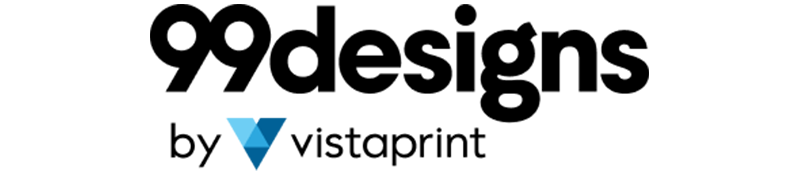
Remember to check out the 99designs Contests page.
If you are looking for a designer, check out my guide on how to hire a good designer. If you want to work with an affordable designer outside of a contest structure, I’ve had a lot of success with both Fiverr and UpWork.
And if you want a solid self-service design option, check out Tailor Brands (review)
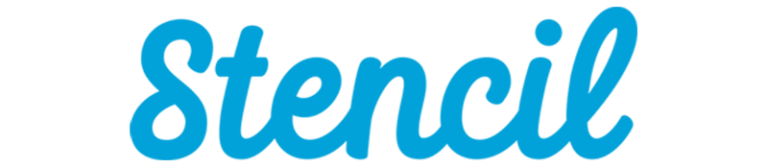





Have you tried having a logo designed with 99designs? I am only asking because I read some reviews which are not so positive about the site. For instance:
http://www.sitejabber.com/reviews/www.99designs.com
http://www.logoinsider.com/3-crucial-reasons-why-48hourslogo-is-better-than-99designs-for-holding-your-logo-contest/
Can you share a link to the logo contest you’ve run with 99designs, if there is such?