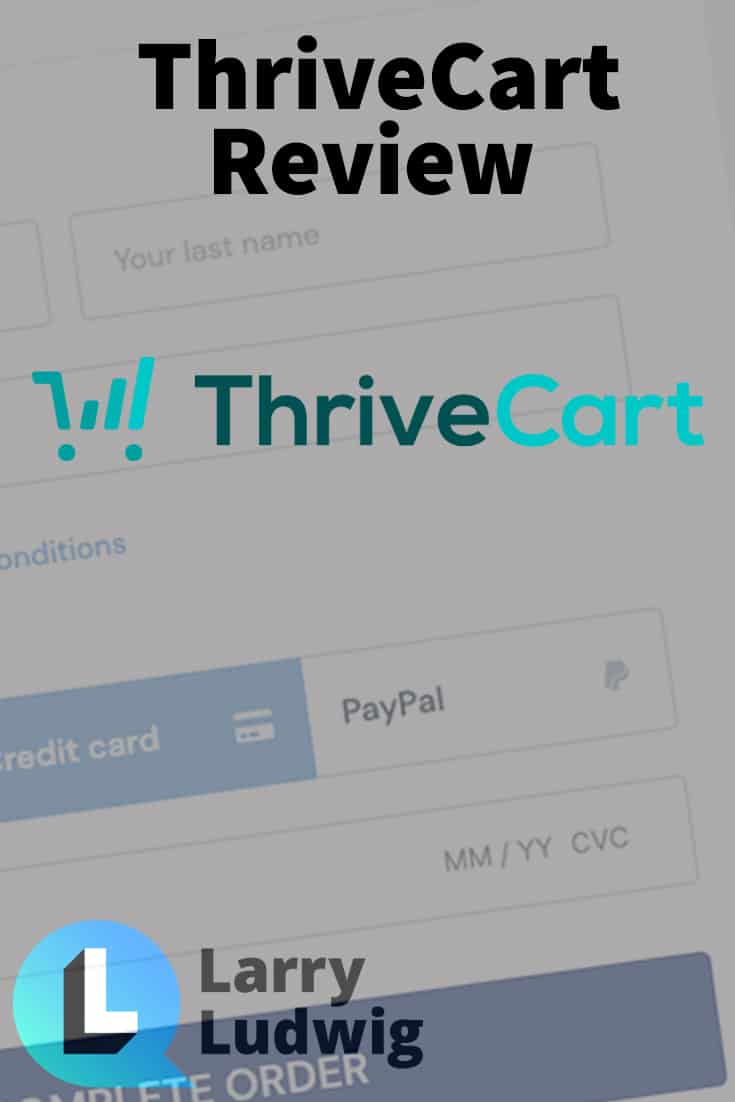Larry's Take
| Platform | Cloud |
|---|---|
| Dunning | Yes |
| Affiliate System | Yes |
| Price | $495 - $690 One-Time Fee |
| Promotion | Lifetime License Only $495 |
Pros
- Flexible Payment Options — ThriveCart can handle practically any online payment method.
- Advanced Affiliate Marketing — ThriveCart’s affiliate marketing program has many options and is built into the service.
- Great Customer Service — I’ve had all issues resolved relatively quickly.
- Easy To Use — You can be up and selling within a few hours.
- Upsell/Downsell/Bump — ThriveCart offers many ways to increase the lifetime value of your customers.
- Online Course Platform — The recently added membership system can replace purchasing additional software like Teachable or Thinkific.
- Cheap — Compared to many other services which charge a percent per transaction. ThriveCart is a one-time fee which could save you thousands in annual fees.
Cons
- Big Upfront Cost — ThriveCart charges a one-time fee, rather than breaking it down into monthly payments. Though that can save you in the long run. The longer you use it the more you save since it’s a one-time fee.
- Not Great With Physical Products — If you are selling physical products, you should look elsewhere.
Affiliate marketing is a great way to make money from your blog, but it’s not the only way.
Many bloggers use their experience, knowledge, and insight to develop products and services that can help their audience.
Sounds great, right? But there’s a challenge: How do you handle sales?
When I first started blogging, I had to build my own e-commerce system. It took many hours to develop and cost thousands of dollars.
Today, there are hundreds of shopping cart software options to choose from, including Shopify, WooCommerce, SamCart, and one you may not have heard of before — ThriveCart.
Unlike WooCommerce or Shopify, which are better suited for selling physical products, ThriveCart specializes in delivering digital products and subscription services. It offers a simple checkout process and supports sales funnels.
And ThriveCart Learn turns the service into a full-blown online course platform.
What Is ThriveCart?
ThriveCart is a shopping cart service that allows you to sell digital and physical products. Unlike other shopping cart software, there is no software to install or manage.
ThriveCart (no relation to Thrive Themes) was created by Josh Bartlett in 2016 and is part of WebActix, Ltd. To date, the company has helped online businesses sell more than 16 million products, totaling over $2.6 billion in sales.
Screenshots
ThriveCart Features
There are lots of “must-have” features within ThriveCart. In this review, I’ll cover the key features:
Payment Options and Coupons
ThriveCart allows you to offer several payment options to your customers, whether you’re selling a digital product with a one-time payment or a membership with a monthly fee.
- One-time fee
- Multiple payment plans (split-pay)
- Subscriptions
- Buy Now Pay Later
- Name your price
- Free trial period
- Limited product quantity
- Automatic sales tax
- Support for 22 currencies
In a September 2023 update release, ThriveCart announced that they have added more than 40 payment methods to make it easier for you to provide your customers with a local buying experience no matter their location.
In other words, if you can think of a payment option, ThriveCart can do it.
Coupons are another area where ThriveCart shines. You can offer a limited number of coupon codes with an expiration date. Not only can you display a coupon field, but you can make the coupon link available only via a URL. This way, you can offer a discount to your audience, but they can’t share their coupon code with others.
ThriveCart offers these coupon options:
- Fixed discount
- Percentage discount
- Free shipping
- Date range of coupon availability
- Limited amount of times a coupon can be used
- Triggers when a coupon is used (i.e., email notification)
Courses (Learn and Learn+)
ThriveCart Learn/Learn+ is an online course platform and membership area for the content you create. No need to purchase additional products like Teachable or create your own private WordPress membership website.
Learn directly competes with ClickFunnels and SamCart, which offer similar functionality and makes ThriveCart a complete end-to-end solution.
ThriveCart Learn includes the following features:
- Project and course management – Projects help organize your offerings, including multiple courses.
- Course content access – Once you receive an order, you can release the course content in several different ways:
- All At Once – The buyer gets all of your course information simultaneously.
- Scheduled – Every day, week, month, or the year after their purchase.
- Specific Day – A specific day of the month
- Specific Date – Fixed dates you specify
- Trail Period – Allows someone to try your course out before paying.
- Rebilling – Releasing modules/lessons after specific rebills
- Student Management – Control access to your private content
ThriveCart Learn+ adds the following features for an additional one-time fee of $195:
- Bundles – Sell multiple courses with one purchase. A great way to increase the LTV of your members.
- Team Members – Add staff and assistants that can help with the management of your courses and members.
- Import – Allows you to import students for third-party membership systems.
- Featured Content – Highlight content and courses
ThriveCart Learn hosts all of the membership and login functionality. The only exception is your videos. Videos must be hosted with a service like Vimeo, YouTube, Wistia, or Amazon’s S3.
Subscribers can access the course content via:
youraccount.thrivecart.com/l/signin/
Or, with ThriveCart Pro, you can have a dedicated subdomain name:
abc.yourdomain.com/l/signin/
Since Learn is built into ThriveCart, the order process is seamless. No more need to worry about monthly service fees or to figure out the tech to integrate a membership system.
I do think ThriveCart Learn and Learn+ is a great addition to ThriveCart, though personally, I prefer more flexibility. For example, I want the ability to track members with my analytics and other features not available in ThriveCart Learn.
I will continue to host my membership area with WordPress. Just like Teachable, ThriveCart Learn will never have all of the functionality for my member’s area.
Upsell, Downsell, and Order Bumps
An easy way to provide added value for customers is by offering additional items to purchase at the time of sale. Think of it like buying gum in the supermarket checkout aisle. ThriveCart allows you to upsell, down-sell, and make order bumps at the time of purchase.
Also, in September 2023, ThriveCart announced another soon-to-be-released enhancement – the ability to provide multiple bump offers within the checkout page. According to ThriveCart, this enhancement was the result of feedback from the ThriveCart community.
ThriveCart also supports trial offers, multiple payments, and subscriptions. It gives you pretty much every possible option for testing your product and increasing the lifetime value (LTV) of your customers.
Multiple Shopping Cart Options
Depending on your price point and product type, you can present your shopping cart in multiple ways:
- Standard — The typical order form page, which is great for big-ticket items.
- Sales Cart — A landing page and shopping cart combined into one.
- Embeddable — Add to an existing page that allows ThriveCart integration.
- Popup — A button-click popup order form. Great for low-ticket/impulse-buy items.
Design Editor
ThriveCart’s visual drag-and-drop editor makes creating your shopping cart easy. They recently added 20 new landing page templates and shopping card designs, and over 100 prebuilt design blocks, giving sellers tons of flexibility over their sales funnel designs.
There’s also the option to share premade ThriveCart templates with others. So you can take what others have learned and tested and apply it to your own cart.
Built-in Affiliate Program
In my opinion, most merchants should use an affiliate program to promote their products. It’s an effective way to market your products — you pay an affiliate only when a visitor converts.
ThriveCart’s affiliate program has functionality that should satisfy most merchants and affiliates. So there’s no need to purchase a third-party affiliate program when using this software. This alone can save you hundreds of dollars in additional software — not to mention the pain of integrating.
The program will also allow you to offer an exclusive bonus — a unique feature not seen among even some of the best affiliate systems. It’s an underutilized affiliate marketing technique, but it can help dramatically increase conversions.
Here are some of ThriveCart’s affiliate program features:
- Manual approval of affiliates
- Different tiered payouts
- Automatically scheduled payouts via PayPal
- Customized rules to perform an action (i.e., subscribe an affiliate to your mailing list when approved and entered into email automation)
ThriveCart’s affiliate program is available only with the “Pro” edition.
Other Features
- A/B Testing — Test any part of your shopping cart sales funnel
- Countdown Timer — This built-in timer can be fixed or evergreen.
- Detailed Reporting — Many different options to display orders and subscriptions.
- External Analytics — You can add Google Analytics and Facebook Pixel for your order page.
- Subdomain Option — With a “Pro” account, you can use your own subdomain. This is better for trust and analytics.
Coming Soon: Intelligent Sales Funnels
In their September 2023 communication, ThriveCart announced plans for a feature called Intelligent Funnels, representing a significant update to their sales funnel capability.
According to ThriveCart, Intelligent Funnels will allow users to move beyond static sales pages and create adaptive funnels that shift with customer behaviours in real time.
For example, you can change the specific offers, pricing, and design of every funnel page based on your customer’s location, whether they’re a repeat customer, have an active subscription, if they’ve ever been refunded, their previous behaviors, and more.
Intelligent sales funnels will use the same drag-and-drop functionality that already exists in ThriveCat.
Because the feature is yet to be released, I haven’t had a chance to test it, but it certainly sounds promising.
ThriveCart Alternatives
There are many alternatives available to ThriveCart. For more online course platforms, checkout Thinkific and Teachable.
For a full range of ecommerce platforms, click the link below:
 SamCart Review
SamCart Review- Rating
- 8.5/10
- Price
- $59 - $299 per month
- Dunning
- Yes
- Affiliate System
- Yes
- Promotion
- Get Started For Free
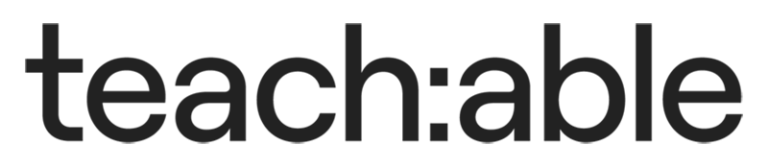
- Rating
- 8.0/10
- Price
- FREE - $119+ per month
- Dunning
- No
- Affiliate System
- Yes
- Promotion
- Try For Free

- Rating
- 8.5/10
- Price
- FREE - $199 per month
- Dunning
- Yes
- Affiliate System
- Yes
- Promotion
- Sign Up For Free
ThriveCart Pricing
ThriveCart is somewhat unique in pricing, and it’s one of it’s biggest advantages. Most shopping cart services charge a monthly fee. For example, SamCart starts at $59 per month. Some even charge per transaction — the more you sell, the more you pay!
Not with ThriveCart.
ThriveCart currently has only two pricing tiers, and they cover the lifetime of the service. You pay one upfront fee, and that’s it.
While ThriveCart states its current pricing may end soon, I’m unsure. The company has been offering this promotion for several years.
The “‘Pro” edition is the best value because it adds these features:
- Affiliate system
- Dunning (rebilling) for soon-to-be-expired and failed credit card transactions
- Automatic sale tax calculations
- JV contracts
- Custom domain name
The custom domain name feature is a must-have and the biggest reason to get the “Pro” version. In today’s world of not allowing third-party cookies, you need a way to measure traffic and conversions to your shopping cart.
So instead of your cart looking like “larryludwig.thrivecart.com,” it will look like this: order.larryludwig.com.
By using a subdomain of your primary domain name, it not only looks like part of your website but can also be tracked with analytics. I highly recommend you get the “Pro” edition.
Courses are part of both the “Standard” and “Pro” editions. If you are looking for additional functionality, Learn+ is available for $195. It’s available for either edition and is also a one-time fee. See the courses section above for what’s included.
Lastly, if you want to kick the tires and try out ThriveCart’s service, there is a 30-day money-back guarantee.
ThriveCart Integrations
ThriveCart has Zapier integration, as well as a well-documented API, which I’ve used myself to add integration into the Woopra analytics service.
Payment Gateways
For most merchants, linking up with Stripe and PayPal will be your best option. While Authorize.net is popular, it won’t let you offer Google Pay to your smartphone visitors. They do accept Apple Pay. From my experience, you want to make commerce as frictionless as possible. Allowing for easy payment on a smartphone will help increase conversions.
- Authorize.net
- PayPal
- Stripe
Although these are pretty much the standard in online commerce, I wish there were more gateway options.
Email Marketing Providers
Linking up an email service is a critical part of integrating with a shopping cart. Fortunately, there are many options from which to choose.
I should note that ThriveCart gives you the option to fire an abandoned cart sequence should a visitor not place an order. However, from my testing, I’ve found this somewhat flaky. I use another method instead.
- ActiveCampaign
- AWeber
- Bronto
- Campaign Monitor
- Campaign Refinery
- Constant Contact
- ConvertKit
- Customer.io
- Drip
- E-goi
- EmailOctopus
- Emma
- Feedblitz
- GetResponse
- HubSpot
- iContact
- Intuit Mailchimp
- iPost
- Iterable
- Jilt
- Keap
- Mad Mimi
- MailerLite
- Mailgun
- MailPoet
- Market Hero
- Marketo
- Maropost
- Moosend
- Ontraport
- Pardot
- SendinBlue
- Sendloop
- SendPulse
- Sendy
I personally recommend ActiveCampaign for its advanced email automation, but all of these providers work well with ThriveCart.
Online Course Platforms/Membership Platforms
If you are selling a digital product or a monthly subscription to a private area, you need a membership service with which to work. Fortunately, ThriveCart works with a bunch of membership area services and WordPress membership plugins.
ThriveCart works directly with these membership systems:
It’s also possible to integrate with other membership systems when you use Zapier.
Although Memberpress is an excellent membership platform that integrates well with WordPress, there are limitations with ThriveCart. Specifically, Thrivecart and Memberpress require two emails for new subscribers — one for a welcome email and the other for a password reset. In my opinion, it makes the onboarding process unnecessarily confusing.
From the options listed above, I use and recommend MemberMouse.
Remember that ThriveCart Learn is built-in, so you could just use ThriveCart for your online course platform.
Webinar Platforms
Unfortunately, if you are looking for direct webinar integrations, ThriveCart shouldn’t be your top choice for a shopping cart, as it only integrates with one webinar platform:
However, keep in mind that you have the option to use Zapier to integrate, which should work well for most webinar systems. However, for this ThriveCart review, I did not test any other webinar platforms.
Fulfillment Services
You’re not limited to selling digital products with ThriveCart. If you sell physical products, you have many options to choose from.
- Disk.com
- Google Sheets
- Kunaki
- Lulu
- Printful
- Shippo
- ShipStation
- Shopify
- Vervante
- Zapier
Notifications and Sync
Keep your ThriveCart order information exported into Google Sheets automatically, or get a Slack notification with each new order. In addition, when you link via Zapier, the options are almost endless.
- Google Sheets
- Slack
- Zapier
SamCart vs. ThriveCart
Among digital marketers, SamCart is the better-known of the two. But SamCart isn’t without its benefits or issues. See my SamCart review for more in-depth coverage.
The most significant benefit of using SamCart is its flexibility in design. SamCart can create order forms that look better and more like your brand’s design. That’s not to say ThriveCart’s new visual drag-and-drop designer isn’t good. It just isn’t as flexible.
Regarding affiliate marketing, SamCart also has a built-in affiliate system. However, ThriveCart’s program wins, hands down.
That’s because SamCart’s affiliate program is very lacking in functionality. For example, SamCart offers conversion tracking via UTM codes, but it’s very much an afterthought. ThriveCart, on the other hand, supports a sub ID (named ‘ref’) or installing a pixel. Remember that the affiliate option is available only with ThriveCart’s ‘Pro’ option.
ThriveCart’s affiliate system is one of the best options available. You can use it either built into a shopping cart or with third-party services.
In the SamCart vs ThriveCart debate, they have similar integration options. You may decide that one contains a must-have option that the other shopping cart service doesn’t. However, with both offering Zapier integration, this won’t likely be a deciding factor.
Both SamCart and ThriveCart now have a course and membership area option, so there’s no need to purchase a third-party service just to create courses. While with SamCart, course functionality is available with every plan, you do have to pay a monthly fee. To its credit, SamCart does have more functionality with its course system.
Unfortunately, SamCart is more expensive than ThriveCart. The lowest price option, $59 per month, equals $588 per year versus $495 for a lifetime of the standard ThriveCart edition. And you can grab the ‘Pro’ version of ThriveCart for a one-time payment of only $690.
FAQs
My Recommendation
In my opinion, if you’re looking for a shopping cart service that works great for any info product, ThriveCart is the best option.
Not only have I been using it for myself, but I have recommended it to others in the past two years. The features keep improving, yet I paid only a one-time fee. The new addition of ThriveCart Learn and Learn+ makes ThriveCart pricing hard to beat.
SamCart is a close competitor, but for my needs, I decided on ThriveCart.