Squarespace and Wix are two very popular website builders. In the past, I’ve covered each platform in detail in my Squarespace and Wix reviews. But if you’re trying to choose a website builder, a direct comparison can be helpful. But first, a little background on website builders in general.
Over the past few years, the cost of building and maintaining websites has plummeted as technologies have improved. Whether hosting your own WordPress-powered site or using a drag-and-drop website builder, it’s never been easier to create your own website.
All-inclusive website builders, like the ones offered by Squarespace and Wix, have brought websites to everyone regardless of coding knowledge or skills. But while they essentially do the same thing, each one has its strengths and weaknesses.
| Takeaways | Squarespace | Wix |
|---|---|---|
| Key Strength | Design & Templates | Built-in Features |
| Key Weakness | Pricing for Value | Data Export & Versatility |
| Best for… | Portfolios & Creatives | DIYers & Business Sites |
| Current Promotion | Get Current Promo | Get Started For Free |
Squarespace and Wix compete with options like WordPress (which provides the free software to build a website that you own & control – see my WordPress website setup guide here) all the way down to options like typing actual HTML code into a text file.
Pricing
Squarespace bases its tiers on advanced features, users, and eCommerce. Wix has several tiers based on a wide range of factors. They also have a free plan option that includes Wix ads and a subdomain.
Squarespace Pricing
Squarespace has limited email and advanced features with its personal plan. It adds transaction fee free to Basic Commerce and then adds more eCommerce tools to Advanced Commerce for an online store.
| Plan | Personal | Business | Basic Commerce | Advanced Commerce |
|---|---|---|---|---|
| Price | $23.00/mo. | $33.00/mo. | $36.00/mo. | $65.00/mo. |
| Yearly Price (discount) | $16.00/mo. | $23.00/mo. | $27.00/mo. | $49.00/mo. |
| Storage | unlimited | unlimited | unlimited | unlimited |
| Visitors/month | unmetered | unmetered | unmetered | unmetered |
| Email Accounts | - | - | - | - |
| Dedicated Domain | ||||
| Free Domain Name | 1 year | 1 year | 1 year | 1 year |
| Free SSL | ||||
| Display Ads | ||||
| Analytics |
Wix Plans
Wix has very customizable pricing tiers – and has some limits on every tier, even up to VIP. Wix’s pricing is somewhat unique due to its tier structure & bonuses. They are competitive – but you need to understand your exact needs and features, especially when it comes to storage.
| Plan | Combo | Unlimited | Pro | VIP |
|---|---|---|---|---|
| Price | $14.00/mo. | $18.00/mo. | $23.00/mo. | $39.00/mo. |
| Storage | 3 GB | 10 GB | 20 GB | 35 GB |
| Bandwidth/month | 2 GB | unmetered | unmetered | unmetered |
| Email Accounts | - | - | - | - |
| Dedicated Domain | ||||
| Free Domain Name | 1 year | 1 year | 1 year | 1 year |
| Free SSL | ||||
| Display Ads | ||||
| Analytics |
Squarespace offers solid value on each tier and is particularly competitive with its eCommerce plan options and personal plan. They provide better value upfront than Wix for most situations.
Winner: Squarespace
It’s important to note that both platforms are more expensive than building a website with WordPress. That’s because website builders bundle hosting and software pricing per website. You can build multiple websites a lot cheaper if you build them yourself using separate hosting & software. In other words, you’re paying a premium for the ease of use and convenience Squarespace and Wix offer.
Onboarding & User Experience
Wix does a great job onboarding new customers, whereas Squarespace lags somewhat.
Squarespace sort of drops you into their interface after choosing a design. The interface is fairly intuitive, but it takes time to determine where everything is, how stuff works, and what to do next. Squarespace has dramatically improved its onboarding email sequence, though – so props to that.
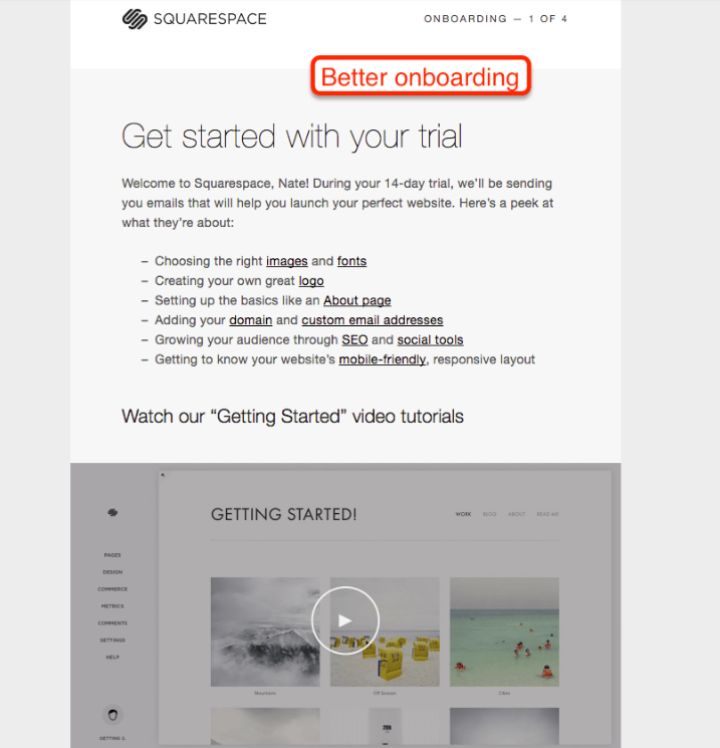
Wix is solid for onboarding; however, they have an email sequence that’s clearly focused on upselling their premium plans over helping the customer. Their backend is straightforward but requires clicking and strategizing to decide what to do next. They embed a lot of critical features directly in their builder. Once you locate everything, it’s great. But at first, it can be overwhelming.
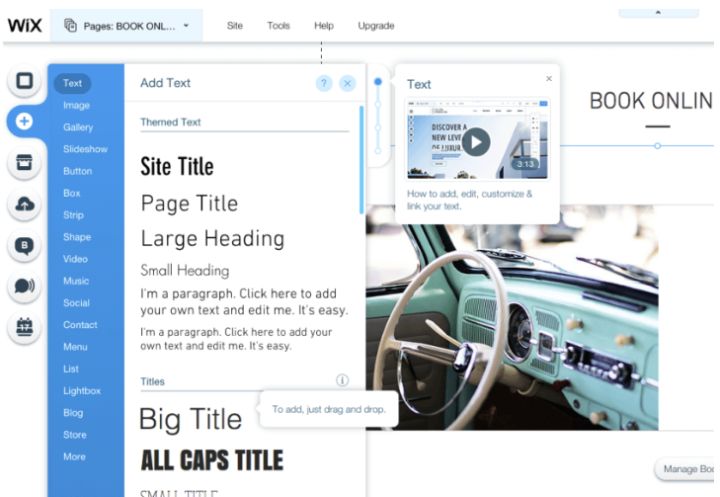
Wix also has excellent “templating” and even a “design AI” (called Wix ADI) that will look after a lot of the design for you. Whether that works in practice or not all depends on your goals. I explored this tradeoff in-depth in my Wix Review. If you want to avoid coding at all costs – it’s fantastic. If you want ultimate control over each detail, then it’s not ideal.
Winner: Squarespace and Wix (Tie)
Design Features
A key advantage of website builders is the built-in designs.
Web Design is complex, but it matters – a lot. Most people can spot a good-looking website but have no clue how to build one. Using a template for a foundation and then customizing it is an excellent way to get the site you want without paying for a custom design.
On this point, Squarespace does well. Their platform is all about design (their tagline is “Build It Beautiful), and it shows. The front and backends look and feel beautiful. They use a more structured editor than Wix’s templates + drag and drop editor.
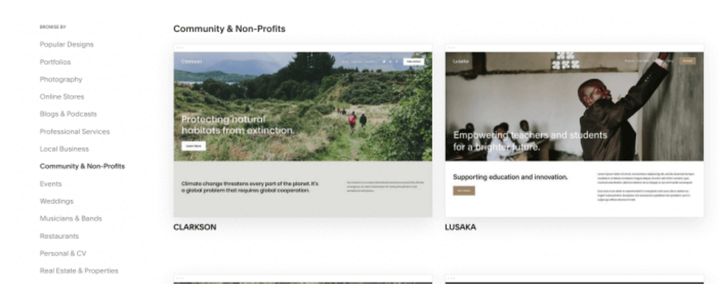
Squarespace has a diverse set of templates that are built so that they do become unique with some photography and color scheming. They have plenty of customization options.
One quick aside with using a Squarespace template is available imagery. If you do not have high-resolution, professional imagery to replace the template imagery, then your site will not look as good. Squarespace’s templates are only as good as your photography.
Wix’s designs are solid and trendy. They’ve improved a lot over the last few years. Whether you want a moving image or a parallax feel – Wix has plenty of pre-built “fancy” templates to choose from. However, the Wix editor doesn’t allow any CSS customization. They also don’t allow you to switch back and forth between templates, so you’re really stuck with whatever templates they have – and whichever one you commit to. I did dig up a bunch of actual Wix website examples out in the wilds of the Internet.
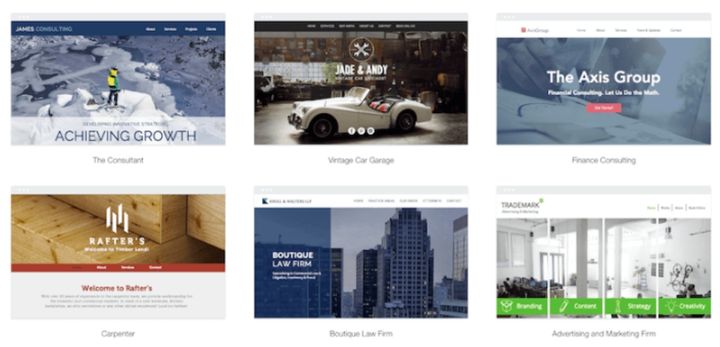
Overall, Squarespace wins on design…just make sure you have fantastic imagery to fill their templates.
Winner: Squarespace
Technical Features
Technical features allow you to generate clean URLs, editable metadata, allow page-level redirects, etc. I’d also include a blogging tool, content management system, and ecommerce features in this group.
On this point, Squarespace is good. They offer more access to advanced tools, especially via its developer platform.
Wix lags behind when it comes to tech specs. Unfortunately, how they build and serve their pages is not ideal from a professional developer’s perspective. The system is much better than their old Flash technology but is still clunky to look at from a technical perspective.
Wix websites get a URL structure that works but is not ideal. It runs more like a game application than a website. Their blogging tool and content management system are fine for most websites but get clunky past 50 or so pages.
This isn’t just my opinion – browse any thread on HackerNews about Wix, and you’ll get the same feedback. I covered this in my Wix Review. It’s a non-issue if you are DIY, but something to be aware if you are looking to hire an SEO, for example.
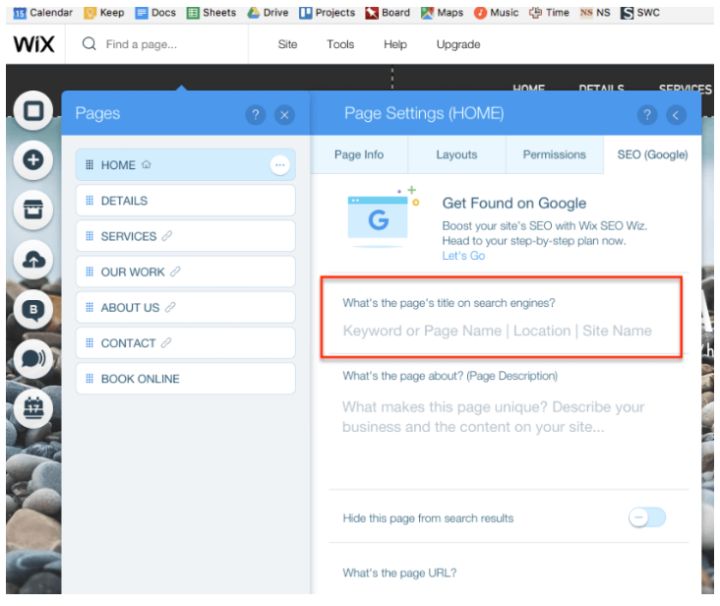
Website builders are limited on technical features by nature, but Squarespace and Wix are fine as far as the most critical items go, with Squarespace doing a bit of a better job.
Winner: Squarespace
Marketing Features
Essential marketing features include custom metadata, open graph information, Schema markups, email signups, share buttons, landing pages, social media, etc. All of these tools make marketing your website a lot easier.
For overall marketing tool options, Squarespace does well, though they require some workarounds for custom metadata and can be hit or miss with Open Graph information.
They will allow you to place custom Javascript anywhere, which opens many opportunities, from custom tools (like OptinMonster) to retargeting and conversion rate codes.
Wix is rapidly improving compared to their old setup. They provide many more native apps compared to Squarespace. So if you are willing to commit fully to the Wix “ecosystem” and the Wix App Market, you’ll have plenty of choices. If you want to work with 3rd party apps or templates, then Squarespace has a better setup.
The same goes for Search Engine Optimization (SEO) – which is my wheelhouse. Both allow you to execute fundamentals like keyword usage, crawlability, etc. However, if my client had a heavy emphasis on organic traffic, I would encourage Squarespace based primarily on versatility – not on the idea that one is “better for SEO” than another.
Winner: Squarespace and Wix (Tie)
Support & Service
Both have solid knowledge bases and customer support. Wix does phone during business hours, in addition to email tickets and customer forums. Squarespace does not have phone support, but they do have 24/7 live chat and email.
If phone support is essential to you, I’d rule out Squarespace. If not, Squarespace does offer solid hours and quick responses via chat/email.
Winner: Wix
Company Structure & Future
Marketing departments can say whatever they want in advertising, but for a long-term partnership, you must deal with a company whose goals align with your business needs.
Yes – that is vague and conceptual. But here’s how it applies to Squarespace and Wix.
Wix and Squarespace are both publicly-traded companies. You can actually buy a share and become a part-owner if you want. This type of company is pursuing both growth & profitability like every other traded company. Anything that drives those things gets attention.
The upside is that Wix and Squarespace actually make their money from their website builder. That’s their thing. So their product gets total focus. The downside is that they are a publicly-traded company governed by Net Promoter Scores and Earnings Estimates – and all the good and bad that could entail.
Winner: Squarespace and Wix (Tie)
Squarespace vs. Wix Conclusion
Overall Winner: Squarespace
The bottom line is that if a dedicated website builder is what you’re looking for, you can’t go wrong in choosing Squarespace or Wix.
However, because I have to pick a winner, it’s Squarespace (by a hair) because they offer slightly more value from a price standpoint and, in my opinion, have better overall design features – a significant drawing factor for people who are shopping for website-building software.
The way I see it, Wix focuses on the 100% DIYer or the business owner who is willing to trade some technical features for more convenience, along with useful native tools & good templates for a business website. Get a free trial for Wix here.
Squarespace focuses mainly on design, developer tools, and branding – but relies on user-generated photography for full benefits. Sign Up for Squarespace here.



