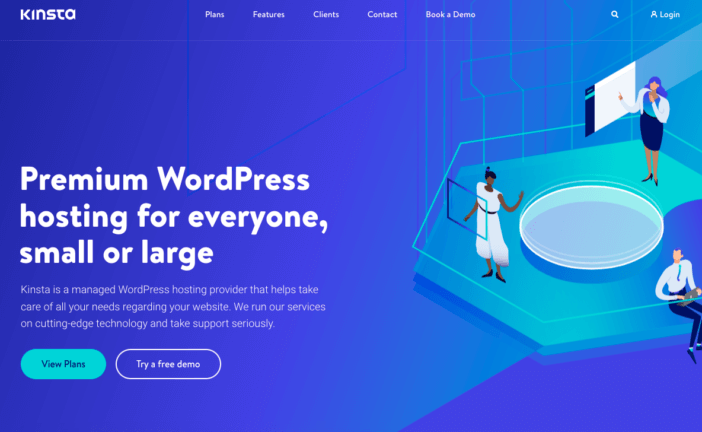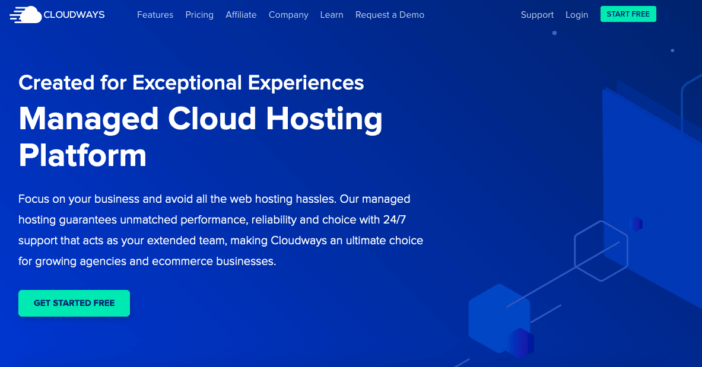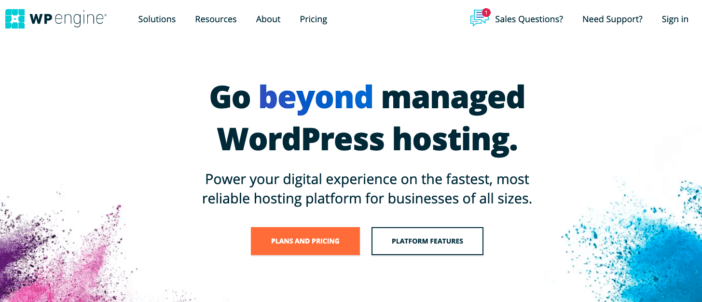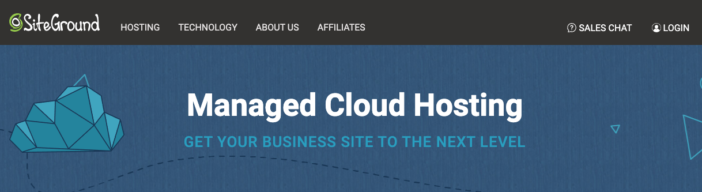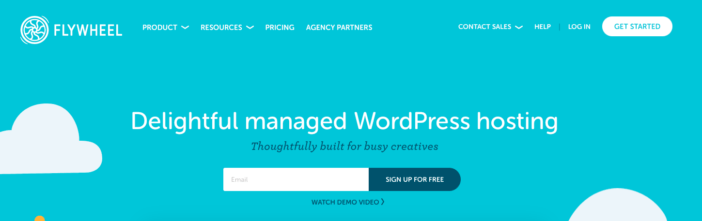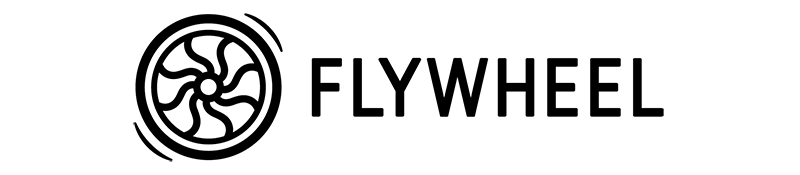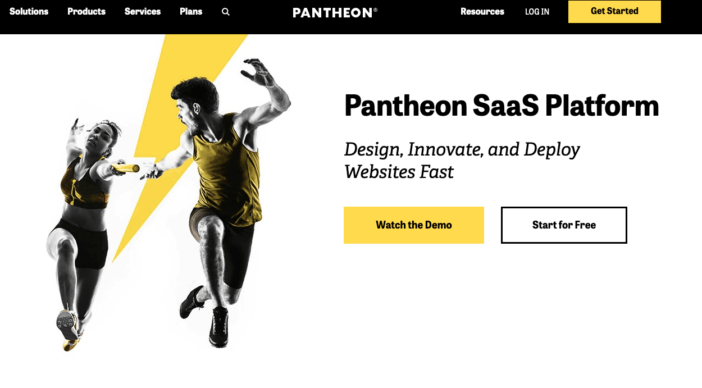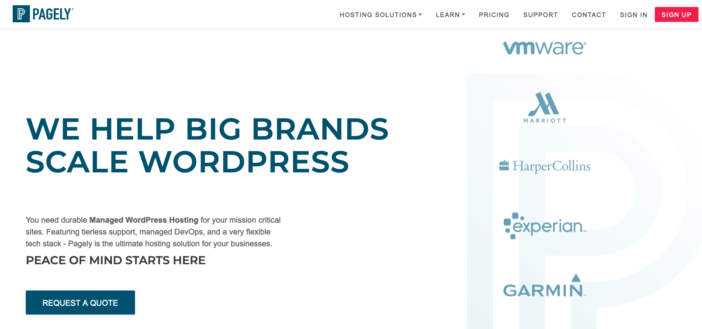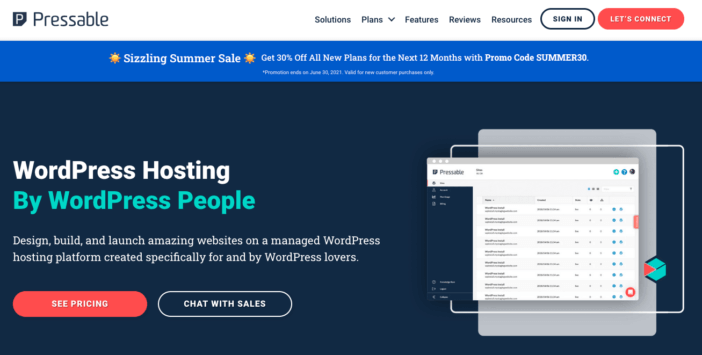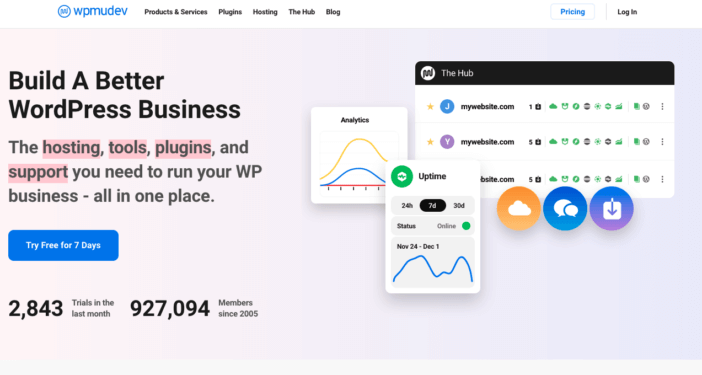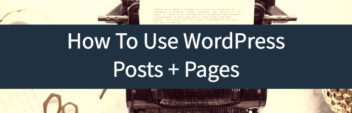Managed WordPress hosting is a website hosting product that combines two of the biggest trends in the past few years: cloud hosting and WordPress hosting.
Shopping for WordPress hosting is usually a confusing and daunting task, but that’s even more so when you combine it with the confusing and daunting world of cloud hosting.
Managed WordPress hosting seeks to combine the speed and scalability benefits of cloud hosting with the hands-off don’t-make-me-think benefits of managed WordPress hosting.
Compared to web hosting, managed WordPress hosting will be much more expensive and is not meant for everyone.
However, if you have a rapidly growing website that needs scalability and resources on demand, it can make a lot of sense to switch.
The managed WordPress hosting market is very diverse, with lots of different providers. Here’s my collection of the best-managed WordPress hosting provider options for all different types of users. The list is based on my experience as a customer and a consultant to customers and my conversations with industry insiders.*
*Note that I am *not* a web developer, DevOps, or IT operations person. I’m a Technical SEO by trade used to helping DIYers, freelancers, and small to mid-size businesses make better tech choices to do better marketing. If you are DIYer, freelancer, or business owner, I hope this guide is helpful but not a substitute for your COO or CIO, or web developer.
Best Managed WordPress Hosting Providers
This list is a very diverse list, with no single provider being “the best” – instead, each provider on this list has different strengths and weaknesses that match different users based on their budget, goals, and resources.
- Best Managed WordPress Hosting Providers
- 1. Kinsta
- 2. Cloudways
- 3. WP Engine
- 4. Liquid Web
- 5. SiteGround
- 6. Namecheap
- 7. Flywheel
- 8. Pantheon
- 9. Pagely
- 10. Pressable
- 11. WPMUDev
- Next Steps
- Related Posts
The list of the WordPress providers is ordered in popularity.
1. Kinsta
My Rating: 8.0 out of 10
Kinsta Review
Kinsta is a relative newcomer to the managed WordPress hosting market, but they have quickly become the most well-known.
Kinsta was founded in 2013 as a remote-only, global hosting company. Kinsta has a wide range of pricing plans and customers, including agencies, enterprise websites, and freelancers.
Kinsta runs on the Google Cloud Platform, with a customized dashboard and a suite of managed WordPress services. They are open about the fact that your website runs on Google’s hosting, and they are a value-added WordPress hosting service on top of the actual hosting infrastructure.
They are a great choice if you generally know that you want a managed WordPress website (and have the budget for it) and don’t want to go shopping around for an option tailored for your specific site.
Kinsta Pricing
Kinsta has a solid entry price of $30 per month for one website, with even a WordPress hosting plan for 150 websites at $1,500 per month.
Benefits
Kinsta has three main benefits.
- They run on Google’s Cloud Platform, which is seen as a premium service in the cloud world especially compared to Digital Ocean, Amazon, Linode, and Microsoft.
- Second, Kinsta offers a wide range of pricing, including entry-level pricing that’s affordable for most freelancers, developers, and mid-size websites.
- They have a straightforward dashboard with excellent support. They communicate well that their primary value add is the customer support – that’s what you’re paying for, and it’s something that they do an excellent job with.
Complaints
Kinsta’s main problems are problems that most managed WordPress hosting providers have.
First, if you have multiple websites, their pricing rapidly increases. This is a concern, especially if you’re an independent operator with several smaller websites. Ideally, you’d like to consolidate all your sites at a single host to benefit from economies of scale, but Kinsta’s pricing doesn’t make this possible.
Second, since they use Google’s cloud platform, they are pricier than their cheaper rivals, but they also don’t have many boutique DevOps services like their enterprise-focused competitors.
2. Cloudways
My Rating: 8.5 out of 10
Cloudways Review
Cloudways is one of the most popular and exciting ways to do managed WordPress hosting.
Cloudways was founded in 2009 with a headquarters in Malta.
They were founded to solve the problem of accessible cloud hosting. That is, for most website owners, cloud hosting from Microsoft, Google, or Amazon is generally unsupported, generally unpredictable in price, and generally just a pain to figure out.
Cloudways offers a way to use cloud hosting in the same way that you would manage traditional cPanel hosting and smooth out the price so that it’s predictable.
Now, Cloudway does not specifically offer a managed WordPress hosting service (they are CMS-agnostic). However, they do offer a WordPress hosting solution that is auto-installed and configured specifically for your cloud product.
So even though it’s not a managed WordPress hosting product, it is a managed WordPress hosting product. It’s a bit of an odd distinction, but it’s worth mentioning – especially given their price and flexibility.
Cloudways Pricing
Cloudways’ pricing varies widely depending on which cloud provider you choose and what resources you need.
Compared to other companies on this list, they offer the cheapest pricing, especially if you choose Digital Ocean or Linode (rather than Google / Amazon). However, it’s also hard to compare their pricing directly because they don’t offer a lot of the value-added services of exclusively WordPress hosts.
Benefits
Cloudways has three main benefits. First, they offer a wide selection of cloud providers. So you are not locked into any single one. Second, they allow you to be very flexible with your pricing to be accessible for even the smallest websites. And third, they offer excellent hosting support that is familiar with WordPress. And in the context of WordPress support, it’s actually usually the hosting part that people need help with, and they cover that well.
Complaints
The main complaint with cloud ways is that they do not technically offer managed WordPress services. First, there is a lot of upside to having dedicated WordPress configuration and dedicated WordPress support, especially if you are running a highly customized version of WordPress. Secondly, even though they do make cloud hosting much less confusing than getting it directly from a cloud provider, they still have a lot of jargon and a lot of confusing pieces that you don’t find in traditional web hosting.
3. WP Engine
My Rating: 8.5 out of 10
WP Engine Review
WP Engine is the original managed WordPress hosting company. I’ve used WP Engine for a couple of my sites for years and still have clients who use it to this day.
WP Engine was founded in Austin by Jason Cohen in 2010. They have since evolved to serve a much broader market (Enterprise, Agencies, etc.) but have remained focused exclusively on WordPress.
As they have grown and expanded, especially overseas, they have moved a lot of their infrastructure off their old shared hosting configuration onto the cloud. They use different cloud providers, including Amazon and Google, with their proprietary platform.
WP Engine Pricing
WP Engine has always maintained its $30 per month entry-level tier. It offers a lot of unique managed WordPress hosting features (staging environment, WordPress update management, etc) and is very popular. Their plans scale up through custom enterprise plans.
Their pricing that is different from other competitors is that they judge storage and bandwidth in a seemingly unique way. Of course, they may argue that it’s not unusual. However, my clients have always had a hard time judging exactly how much bandwidth they’re going to need with WP Engine. So, I can make it hard to make an apples-to-apples comparison with other providers.
Benefits
WP Engine has three main benefits:
- They are a long-standing brand in the space. They have a deserved reputation in the industry for innovating and continually updating their product offering.
- They have many exciting features with plenty of case studies and direct experience to back up their features and benefits.
- They do have reliable phone support.
You can always get on a phone call with a developer and have them solve your issue.
Complaints
As for complaints and weaknesses with WP Engine, they have a couple of primary ones.
First, they don’t have a transparent cloud platform. They use both Google and Amazon, but it’s not entirely clear what your server set up is, which can be frustrating, especially when you’re trying to troubleshoot yourself.
Second, even though they have a very innovative platform, they are known for having random bugs and issues that take a while to get solved. Some of this downside is simply because they are a larger company than competitors, though. However, I have generally just not had as smooth of an experience as I have expected to have.
4. Liquid Web
My Rating: 9.0 out of 10
Liquid Web Review
Liquid Web is one of the oldest and most established hosting companies, and they have recently made a big push into managed WordPress hosting with their acquisition of Nexcess.
Liquid Web was founded in 1997 in Lansing, MI, USA. They have built out a lot of their own infrastructure to serve clients in their way.
Liquid Web Pricing
Liquid Web has many products, but their managed WordPress hosting pricing starts at $9.50 per month and goes up to $499.50 per month. It’s a bit hard to compare their apples and oranges simply because they structure their plans. They have other cloud products that can also run managed WordPress but are priced & configured for agencies who are reselling hosting to clients.
Benefits
Liquid Web has a couple of benefits. First, they have outstanding support. Their team and entire company has excellent internal values in a clear mission to support customers. Second, they own and operate a lot of their cloud infrastructure, so they have a lot of flexibility and products and services, and resources to offer to customers.
Complaints
Liquid Web has a couple of downsides. First, their pricing is a bit expensive for the features that you get. Now, in fairness, you are paying for excellent support and configuration, but just looking at bandwidth – their pricing is a bit expensive. Second, they do not use the big three cloud hosting providers, so it can be hard to compare their value-added services to some of their competitors (again, looking at bandwidth & storage).
5. SiteGround
My Rating: 8.5 out of 10
SiteGround Review
SiteGround is one of the most well-known hosting providers in the WordPress industry. I use their shared hosting services for a couple of sites and have reviewed their shared hosting services here.
SiteGround was founded in 2004 in Bulgaria and has rapidly grown in the hosting industry. They rolled out their cloud hosting product in 2010 – so it’s been around for a while. SiteGround recently transferred their cloud hosting product to the Google Cloud Platform and reworked the value-added tools included.
SiteGround Pricing
SiteGround’s cloud pricing starts at $100/mo and extends up to $400/mo. Unlike many WordPress hosts, SiteGround does not regulate its plans based on a number of websites. Instead, they only provide resource caps.
Benefits
SiteGround has a few unique benefits as a cloud-managed host. First, they have lots of useful managed WordPress tools and a solid reputation in the WordPress world.
Second, their resource-based pricing provides a lot of flexibility for agencies or DIYers who might have many small, low-traffic websites that could, nonetheless, benefit from a cloud-based setup.
Complaints
SiteGround has a couple of tradeoffs. First, even though their resource-based pricing is helpful for some customers, it can also be confusing and not beneficial for others. If you are not familiar with cloud hosting, it can be hard to judge resource use and budget accordingly (compared to paying by WordPress site or visitor volume). Second, I’ve had hit or miss feedback on SiteGround’s customer support for DIYers. I’ve noticed a pattern where they are super-available and helpful for designers, agencies & developers (who have some experience pre-troubleshooting). While they also have difficulty troubleshooting for DIYers or business owners who need a bit more help figuring out what is wrong. For a product like cloud hosting, that could create a frustrating experience.
6. Namecheap
My Rating: 9.0 out of 10
Namecheap Review
Namecheap has built its brand steadily over the past decade from just domains to all sorts of web services, including website builders, shared hosting, SSL certificate sales, and WordPress hosting.
They launched their managed WordPress hosting product, EasyWP, in 2017. It’s built to be accessible to everyone at every level with specific features, very cheap pricing, and highly straightforward usability.
Namecheap Pricing
Namecheap’s pricing stands out against every other competitor on this list. Some plans start at $3.88 per month and go up to $11.88 per month.
And no – that is not a typo. It’s that cheap.
And yes, it is managed WordPress in a cloud infrastructure. Now, the significant cost-savings are because it lives on Namecheap’s cloud infrastructure rather than Google’s or Amazon’s. But performance-wise, it’s pretty hard to tell the difference.
Benefits
Namecheap’s primary benefit is its pricing. They use their cloud infrastructure, and their dedication to cutting prices offers a price point that no one else can compete with.
Second, they focus on extreme usability in ways that no other competitor can match. They call their product EasyWP, and it actually is “easy WordPress.” Compared to other managed WordPress hosting providers, it’s truly easy for even a beginner to get started with Namecheap.
Complaints
As you can guess, name cheap does have some complaints and tradeoffs. First, they run on their proprietary cloud – not on Google’s or Amazon’s, so it’s hard to judge independent performance, especially for an enterprise or rapidly growing website.
Second, their support is excellent for essential services, but it’s still limited to chat and doesn’t compare to the help you would get at, say, Cloudways or Kinsta or WP Engine.
7. Flywheel
My Rating: 9.0 out of 10
Flywheel Review
Flywheel is a managed WordPress hosting company that focuses on usability and ease of use. They were founded in 2012 in Omaha, Nebraska, USA. WP Engine acquired them in 2019. They continue to exist as an independent company. Their services run on the Google Cloud Platform.
Flywheel Pricing
Flywheel has pricing that starts at $13 per month and goes up to $242 per month and onwards to custom pricing. They were founded to specifically focus on agencies & developers with attractive and approachable pricing, especially for anyone with a low-traffic website.
Benefits
Flywheel has two main benefits. First, they have excellent usability with a friendly dashboard and accessible features. Second, you can tell that they are targeting non-developers who want a fast, cloud website.
Second, they have excellent starter plans that aren’t available elsewhere.
Complaints
The main complaint about Flywheel is that WP Engine owns them. They say that operations are as they have always been…except that their About page redirects to WP Engine. It’s unclear how much longer the service will exist as an independent entity with pricing that very much competes against WP Engine’s pricing.
8. Pantheon
Current Promotion: None
Pantheon is a WebOps company founded in 2010 in San Francisco, CA, USA. They are almost exclusively focused on enterprise websites. For years, they had their proprietary architecture but have recently moved over to the Google Cloud Platform.
Pantheon Pricing
Pantheon’s pricing is decidedly geared towards enterprise customers. Their starter hosting plan starts at $41 per month on the Silver account tier, with most pricing being custom based on your resource needs.
Benefits
The main benefit of Pantheon is that they have an industry reputation for just getting the hosting job done. However, they have always been innovative, especially for enterprise sites with unique interactive hosting needs (i.e., WordPress, WooCommerce, BuddyPress, etc.).
Complaints
The main complaint about Pantheon is that they focus on enterprise websites, which leaves out many designers and developers. Still, even their sales language and website copy require quite a bit of skill and knowledge even to approach.
9. Pagely
Current Promotion: None
Pagely is a cloud-managed workplace hosting company expressly dedicated to big brands at enterprise websites.
Paisley was founded in 2006 as technically the first managed WordPress hosting company (not WP Engine). Now, they have always been more expensive and deliberately not mass-market…which is the opportunity that WP Engine saw in 2010.
Either way, Pagely is focused on extreme performance and customer service. They even have a helpful questionnaire to help vet enterprise-level hosting companies.
Pagely Pricing
Pagely’s pricing starts at $499 per month and goes up to custom orders. They also have a more limited developer plan that starts at $199 per month.
Benefits
Pagely has two main benefits. First, Pagely has been around doing the same thing for the same group of clients for 15+ years. They are consistent and execute well. Second, they are transparent and open in ways that other hosts aren’t. They actively encourage their customers to “look under the hood” and figure out what they are paying for.
Complaints
First, Pagely is expensive and exclusive. You’ve got to be pretty significant and with solid margins to be able to go with Pagely. Second, while their transparency is excellent, it also means that you’ve got to have some developer or IT resources on staff to collaborate with Pagely.
10. Pressable
Current Promotion: 30% Off For 1-Year Plans
Pressable is a hosting company owned by Automattic, the same company that owns WordPress.com, JetPack, and other premium WordPress support services.
Pressable was founded in 2010 and acquired by Automattic a few years later. So when they say that WordPress people run them, that is precisely true. Pressable is hosting for self-hosted WordPress websites on the WordPress.com cloud infrastructure.
Learn the difference between WordPress.com and WordPress.org
When you use Pressable, you get all the benefits of the WordPress.com infrastructure but still retain the complete control and freedom you do when you self-host your website.
Pressable Pricing
Pressable has a range of products, but their managed WordPress hosting services start at $17.50 per month for a single site and go up to $700 per month for 150 sites.
Benefits
Pressable has a couple of main benefits. First, their pricing and their dashboard are very accessible and very straightforward. Second, like Namecheap and site ground, they have the same familiarity as traditional web hosting, but with WordPress.com’s cloud infrastructure.
Second, since they use Automattic’s cloud infrastructure, they have more flexibility on support and resource pricing. As a result, their pricing is very attractive, especially when you factor in the resources available.
Complaints
Pressable has a couple of tradeoffs. First, like Namecheap, since they use proprietary cloud infrastructure, it’s harder to understand the value ads compared to services that use the big three cloud hosting companies. Second, their service offerings are a little confusing and blend into their WordPress.com service and their WordPressVIP service.
11. WPMUDev
Current Promotion: 7-Day Free Trial
WPMU Dev is one of the longest-running premium plugin developers in the WordPress industry. They are highly respected, and I use several of their plugins on this website. The company was founded in 2005, and its managed WordPress hosting product was rolled out in 2019.
The WPMU Dev managed WordPress hosting product is built on top of the Digital Ocean cloud. And WPMU Dev basically shows how the pricing is almost at cost for them, with a specialist WordPress configuration and WordPress support provided by them as a perk of your membership – which also gets you a WordPress plugin suite and support from WPMU Dev.
WPMU Dev Pricing
WPMU Dev’s managed WordPress hosting pricing starts at $10/mo for one website and goes up to $100/mo. It’s excellent pricing, mainly because it is basically at cost.
Benefits
And WPMU Dev has a couple of primary benefits. First, their pricing per site and support setup is excellent. So they have high value for the price. Second, their service is very accessible, especially for freelancers and small agencies, and small websites who may not be ready for a larger service like Kinsta or WP Engine.
Complaints
WPMU Dev does have a couple of downsides. First, the resources and services you get are somewhat limited, especially when comparing it to traditional web hosting. Second, it’s a new service built on top of Digital Ocean, so they are rapidly expanding features and benefits, but it still seems to be a sort of in beta service.
Second, the service is very much wrapped up in a WPMU Dev membership. Even though you can buy hosting separately, I think you get many more benefits if you buy it as a member. If you’re not really into WPMU Dev’s tools – which, side note, are highly recommended – it might not be entirely worth it for you. The ideal customer will be an agency that uses WPMU Dev’s tools to build websites and wants to retail or white label cloud hosting to their clients.
Next Steps
Choosing a web hosting service is a daunting and super confusing task. And that’s even before you introduce a managed WordPress hosting plan or cloud hosting services to the equation. However, there are incredible benefits to using cloud hosting, and hopefully, one of the companies on this list will be a good fit for your project based on your needs, goals, and budget.