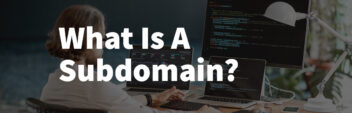So you need to build a print shop website, and you have a certain “look” or “style” in mind.
Fortunately, website design has come a long way in the last few years.
Free templates, ready-made designs, and website builders allow anybody to get their business online.
But starting the process of building your print shop website with a print shop website template can be a shortcut to some bad website choices.
Starting with a template or pre-made design is like starting your print shop building search based solely on your printing equipment.
Sure – you need a layout that works with your equipment. But it doesn’t really matter if the shop is in a poor location or the lease terms don’t work for your budget and growth potential.
Here’s the open secret among professional web designers: web pages are made of HTML & CSS with a few scripts thrown in. This means that…
…any website template can exist on any good web platform.
With that in mind, here’s my 6 step guide to choosing the right print shop website template on the right web platform so that you can build the design & functionality that your business needs.
1. Define Your Needs, Budget & Assets
Since any generic template can transform into a print shop template with a little editing, they are very easy to market (and easy to mislead). It’s important to take stock of what you truly need, what your budget is, and what website assets you already own.
Needs
What does your website need be able to actually do? Does it need to be interactive, or is it a brochure site? Do you need it to be easily edited? Do people need to be able to place orders? Request a quote? Submit designs to be printed?
There are no right answers, but it’s important to at least think about what functionality your website needs before reading template sales features.
Budget
Price is powerful, but it’s important to not only pay for value but to also pay for what matters. Think about your physical business location. What do you spend money on and where do you cut back?
What is a new, repeat customer worth? How much do you want to grow? How long do you expect this website to last? How much is your time worth – and how much will getting your website right save time? How much is your staff’s time worth – can a good website help them?
Again, there are no right answers, but it’s important to at least think about budget before shopping for a design/designer/template.
Assets
Pre-made print shop templates can go a long way… but the site still needs to be yours. What photography do you have? Do you have a digitized logo? Do you know your fonts and exact colors? Do you have descriptions of your services, location, etc? Do you have marketing partnerships with other local businesses? Do you already have established social profiles & reviews?
When you’re shopping for templates, you’ll be looking at mock-up photography, fonts, colors, etc. that you’ll be replacing with your own assets, so it’s important to know what you have and what you need before getting swayed!
2. Understand Terminology & Options
Website terminology can be daunting with so many companies mixing, matching, & misusing jargon to sell their product. Here are the 5 core things you need to have a website on the Internet nowadays.
Domain Name
A domain is your “address” on the Internet. You lease it for a certain amount of time from ICANN via accredited “domain registrars”. You can buy one now and “point” it to your website later. Many website hosting companies also resell domain names to provide convenience.
Website Hosting
Your website is made up of computer files. And those files have to “live” somewhere. Website hosting companies rent space on specialized servers that store & serve your website files whenever someone goes to your website.
Website Software
A modern website usually consists of a lot of different files. While not 100% necessary, websites usually need software (ie, a “content management system”) to manage all the files and make it easy for a human to edit & maintain.
There are hundreds of thousands of website software options. But for our purposes, we’ll be looking at WordPress.
WordPress powers more than 25% of the Internet. It has its critics and its evangelists. But it’s still the go-to solution for most print shop websites.
Why? Because WordPress is like the 4-door sedan or light SUV of website software.
Yes — it is popular. But it’s popular because it fits most people’s needs. It’s versatile, manageable and suitable for so much. If you hear people saying that “WordPress gets hacked” or “WordPress is not fast”, that’s like someone saying that “sedans get broken into more often than semi-trucks” or “well, your Honda Accord can’t beat my Ferrari off the line.”
Sure, those criticisms are true… but not. Plus, as we’ll see, there are ways to mitigate/eliminate WordPress’ disadvantages while keeping its advantages for building a print shop website (ie, ownership, marketing, integrations, etc).
Website Templates
As we saw in the introduction, templates are simply pre-made HTML & CSS (the computer languages that browsers use to yield a webpage). While not 100% necessary, mobile devices and different browsers make good design nearly impossible to do well from scratch. All good web designers use some sort of template/framework to start.
And there is a whole universe of pre-made print shop website templates that range from free templates to paid to bundled with custom design services. However, there is one thing to remember about templates — they should be focused on design, layout, and content presentation… not functionality.
Functionality should be left to software, which brings us to…
Website Plugins / Extensions
Plugins / extensions / apps are specific pieces of software that work with your website software to add functions or features to your website.
Possibly the biggest advantage of WordPress is how “extensible” it is. WordPress has a whole universe of free & premium plugins. These allow even small print shops to have very advanced functionality on their websites.
3. Choose & Setup Your Print Shop Website Platform
There are a lot of excellent website platforms. There are infinite ways to combine, mix & match the 5 different pieces you need for a modern website.
But this guide would be worthless if it did not actually help you find a template & build a website that works.
We’ve already narrowed the website software down to WordPress. Now we need to pick where your WordPress software will live & how it will work with your templates & plugins.
There are two main options here: “self-hosted” WordPress and WordPress.com.
Disclosure – I receive customer referral fees from companies mentioned on this website. All data & opinions are based on my professional experience as a paying customer or consultant to paying customers.
Self-hosted WordPress
WordPress is free, open-source, community supported software. You can download it, install it anywhere, and use it however you like.
When you self-host WordPress, you get complete freedom but also have complete responsibility. It’s like owning your own building. You can do whatever you want…but you’re also the one to call the plumber.
That said, installing WordPress with a good business hosting company makes all the difference. A good hosting company can provide the support, security & services that can minimize the risks of maintaining your own self-hosted WordPress.
For businesses, I use & recommend InMotion Hosting for a few reasons. I wrote a full review of InMotion here.
- InMotion provides excellent support services via phone, chat, email & knowledgebase.
- InMotion operates at a slightly higher price point to focus on businesses (not hobby bloggers).
- InMotion provides WordPress auto-install at checkout in addition to an (optional) free, drag & drop design tool called BoldGrid.
- InMotion can provide custom web design services to minimize the search for a random freelancer.
See InMotion Hosting’s current Business Hosting Plans here.
Upside: If you self-host your WordPress software, you can download & use basically any theme or plugin that you want. Developers & consultants are used to the setup. It is future-proof, and it saves a good bit of money compared to other options.
Downside: You are in charge of technical aspects. Sure – InMotion provides support and consultants can provide expertise, but you are ultimately in charge of everything. For anyone who doesn’t want to deal with technical issues at all – self-hosting WordPress is not ideal.
WordPress.com
WordPress.com is a “hosted service” run by the originator of WordPress software. It’s an all-in-one service that bundles a limited version of WordPress software with hosting, software, support, and services all into one monthly plan.
If self-hosting WordPress is like owning your own building, then using WordPress.com is like leasing a pre-built storefront. You can do all the customizations that you want “inside” your building, but the maintenance and boring bits are not your responsibility.
For businesses, I use & recommend WordPress.com for a few reasons.
- WordPress.com takes care of *all* speed, security & technical concerns while still benefiting from the advantages of WordPress software.
- WordPress.com’s Business Plan is expensive, but it is predictable. There will never be a big consultant’s fee for maintenance.
- WordPress.com provides a full directory of premium design templates with simple installation.
- WordPress.com still allows you to install vetted 3rd party plugins – which is huge for a custom print shop website.
See WordPress.com’s Business Plan here.
Upside: If you use WordPress.com, then you get most of the upside of WordPress software without any potential technical headaches.
Downside: You have a limited version of WordPress – and will inevitably miss out on some functionality and design options.
Your Next Steps
Remember that there is no wrong choice. It all depends on your goals and needs.
Sign up for InMotion Hosting’s Business Plan w/ WordPress auto-install.
Sign up for WordPress.com’s Business Plan.
4. Choose & Setup Your Print Shop Website Template
Now that you know what you have and you know what you need, you can dive in finding the right pre-made print shop template for your website.
When you are shopping, keep a few things in mind:
- Ignore the mock-up photography and logo designs. Often, a template will only look a certain way due to the mock-up photography, and you’ll be replacing these assets with your own.
- Focus on the layout of a given template.
- Look beyond the homepage. Look at how the subpages and unique pages are presented.
- Remember that any template can be reproduced as a WordPress Theme or template. If you see a Squarespace, Weebly, Wix, Drupal, etc template, it is better to convert that template to WordPress than to lock into that platform simply for the design. Again, that would be like choosing your print shop building based solely on whether your equipment fits. It makes no sense if the location and lease terms don’t work for your business.
Self-hosted WordPress Templates
With a self-hosted WordPress install, you have a basically unlimited choice of templates. Here are a few places to look for high-quality options.
- My round-up of WordPress Theme Frameworks – basically amazing foundational templates that can produce great websites with good photos & colors.
- ThemeForest – a huge marketplace for premium themes & templates. You purchase, download and install.
- MOJO Themes – another huge marketplace for premium themes & templates. You purchase, download and install.
- TemplateMonster – another huge marketplace for premium themes & templates. You purchase, download and install.
- WordPress.org Repository – the official marketplace for WordPress themes & templates. All templates are free to download & install directly into your WordPress website.
If you used InMotion Hosting, then you’ll also have access to their BoldGrid templates that have drag & drop functionality. You can also use their design services to convert a template you love to WordPress + your brand.
WordPress.com Templates
With a WordPress.com Business Plan, you can not only upload template choices from sites listed above – you also get unlimited access to WordPress.com’s premium templates. These all have advanced customization options so that you can edit them.
5. Choose & Setup Your Print Shop Website Functionality
Many template & theme makers bundle functionality with design. That can be great, but it can also have downsides.
If your theme has too much functionality built-in, then you are locked into that template. But if you separate out design & functionality, you can easily edit both.
Either way, WordPress allows additional functionality via plugins.
That being said, WordPress works out of the box and needs very little installed on top. In fact, generally the fewer plugins you have, the better.
If you are using a self-hosted site, then I’d recommend installing the JetPack plugin to provide security & backups (along with other fun things like sharing buttons, contact forms, etc).
I’ve also written a round-up of “must have” WordPress plugins here – that includes things like Google Analytics & Redirects.
There are also options for eCommerce like WooCommerce that work well for print shops.
If you need specialized functionality, there are a few excellent sources (listed below). But before you start browsing for plugins, it’s important to write down what you really need. It’s easy to just randomly add things to WordPress that neither you nor your visitors need.
Once you’ve done that, check out these sources:
- WordPress.org Repository – the official source for plugins. Do a search for specific functionality. Be sure to note the number of installs, rating, and other notes of quality.
- ThemeForest – also an excellent source for premium plugins in every industry.
6. Refine Your Design & Content
Now for the fun! When it comes to designing and adding content to your website, the important point is that whether your site is a brochure or informational site – or an interactive & constantly updated site – maintaining, revising and editing is never done.
It does not have to be time-consuming, but a good website is one that has regular updates and edits.
Editing Your Design
Using WordPress + a good template should make this process straightforward. InMotion’s BoldGrid tool brings drag and drop functionality to WordPress and WordPress.com’s Customizer tool allows for simple click & edit customization.
Here’s a guide to how WordPress Themes work – along with a tour of the WordPress Dashboard.
When planning & editing your site, be sure to keep the features that your customers want in mind. Even if you like a certain look or feel, it might be frustrating for visitors.
For print shops, your services and location pages are the top priority. Keep in mind your visitors are likely on mobile devices, so keep content scannable and navigation simple.
Marketing Your Print Shop Website
Ahh, now the real fun. There are no right answers here, but here’s the thing: You can’t do real, long-term brand building without a website. Social networks come and go. But a good website is something that *you* own.
If you lock onto your best customers and identify how they find you, you’ll be able to position your site for whatever comes.
I cover this topic in my guide to planning a local marketing strategy.
Next Steps
Walk through your budget & needs.
If self-hosted WordPress fits your needs, purchase a Business Hosting Plan with WordPress auto-install here.
If bundled WordPress services fit your needs, purchase a WordPress.com Business Plan here.