Last month, the Akismet module of JetPack (the anti-spam software I use) filtered 850 delicious bits of blog comment spam.
I now have 324 comments in my queue tagged spam.
And that’s just the automated stuff.
I also get lots of bewildering comments such as,
Good way of explaining, and fastidious post to obtain data regarding my presentation subject matter, which i am going to deliver in institution of higher education.
The above comment could have been from a very well-meaning reader who is trying to leave a very kind comment in a language not his own…except for certain indications that said that it was a spammy attempt for a certain British web design agency to get a free link from my website.
If you have had a blog for any amount of time – you will encounter spam. Lots of spam. In fact – here’s my spam chart that I proudly display on my WordPress Dashboard.
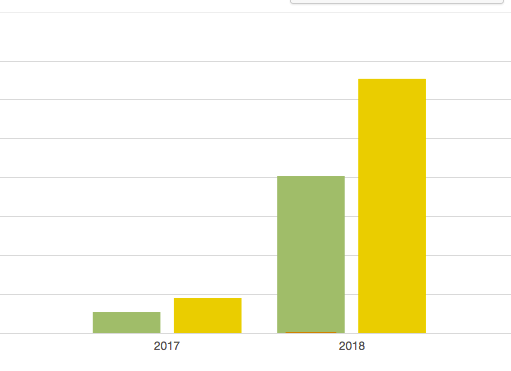
But what most people don’t know is what blog comment spam is…who does it? Why does it exist? And most importantly – how you can attempt to stanch the tsunami of blog comment spam so that you can treat your real commenters like royalty?
Well here’s what you need to know.
What Is Blog Comment Spam?
There isn’t any strict definition of blog comment spam – it’s the kind of thing where you know when you see it. For me, it’s any comment on my blog that doesn’t ask a relevant question or contribute a relevant thought or compliment to the article.
But even that doesn’t cover it – because I also think that relevant comments left with the wrong intent can be spammy (I’m looking at you gray-hat SEO people).
But to get into the intent of comment spam – we need to understand why it happens and who is responsible.
The Why Of Blog Comment Spam
Comment spam exists for really one reason, and one reason only: the link.
Way back when blogging was new – it was a conversation. And it is still supposed to be.
On many blogging platforms, commenters have the opportunity to leave their website to continue the conversation and attract relevant readers.

And it was (and is) a good thing; the problem was that is was (and is) too much of a good thing.
Those links do actually get traffic, and Google does use links to judge the relevance of websites. And so, like any form of human contact, we get spam.
Unwanted messages supercharged with that link – It’s like graffiti that you can be rewarded for.
So the who becomes pretty simple now that you understand the why. It’s shady SEO people, link-builders, affiliate promoters, self-promoters, and really all marketers who have no sense of the long-term or a classy approach.
So let’s look at a piece of spam as an example. Here’s one that I got just last week –

The break down of that: the Author – “Ocean Spray” will be the anchor text of the link; that is, it will be the clickable text in the link. Then, the URL goes to a SlideShare presentation about coupon savings on Ocean Spray products. And then the actual comment is just vague enough to maybe slip past my spam detector and make it onto my website.
The email address may or may not be a real email address – but it is set up to look real, again, to make it past my computer and personal filters.
The business model behind this is to achieve a couple goals. First, the spammer is hoping to get a click. They may not get a click from my blog – but they will from somewhere, and it’s all a numbers game. Even a click-through rate of 0.1% click-through rate on a million comments is 1000…and a good comment spammer will spin out tens of millions of spam comments.
But that isn’t the real goal – the real goal is to try to trick Google into thinking – even for just one day – that that website is relevant in some way to searches for Ocean Spray coupons so that it will get visitors that way…who will somehow use that company’s coupons.
It’s a really convoluted way to make money – but make money it does, so the spam comments keep coming.
But how do they keep coming? You may ask.
The problem is that it’s really easy and cheap to do blog comment spam.
One of the top programs for this is called Gscraper and it runs for $38 (you can check it out here). It’s so easy to use that you can accidentally send out thousands of spam comments just trying to set it up (which explains the really random blog comment spam).
After setting up a tool like Gscraper – you simply have to come up with a strategy to get past the spam filters. And that means writing legit-sounding comments.
But how to do this at-scale for millions of comments? Easy – there’s a tool for that too.
In fact, here’s an example of a blog comment spam template.
The templates are set up so that a program like Gscraper will randomly select words out of a set of choices to pair them together to create a unique comment for every post. The template keeps the same basic message, but swaps out for various words in a sentence with synonyms – and presto! A unique comment.
So that’s the world behind comment spam. As long as people click on links, and search engines value links at all – it will keep coming. So what do we do about it?
How To Stop Comment Spam
Ever since 2005, search engines have supported the attribute to comment links which is computer code for “The website owner did not curate this link and does not vouch for it, so do not use it to influence search results.” Almost every blog software (including WordPress and Blogger) supports it and adds it in without you having to do anything.
And yet the spam keeps coming. So here are 3 general solutions to solving the spam, along with the pros and cons and hows of each.
Solution #1: Don’t accept any comments
It’s the simplest solution – and an increasingly popular one with the omnipresence of social media. You just go into your blog software setting…and turn off comments in WordPress. You can ignore comments or direct people to discuss the post elsewhere. For example, at the end of blog posts – you might see a link to “discuss this on Hacker News” or “Discuss on Reddit” and so on.
It is definitely a valid solution. The problem is that commenting is ingrained in Internet culture, and by sending your audience elsewhere…you are sending them elsewhere, which is cool if you really just want to spark discussion, but not very good at all if you want to develop a following and have actual engagement on your blog.
Solution #2: Let the other companies do it
You may have also seen specialized commenting systems – such as Disqus around the web. They are specialized services that replace your built-in blog comment system. Facebook also provides a similar system that allow you to effectively outsource your blog comments to companies that have the resources to stop spam completely (and by replacing the URL field with the commenter’s profile they remove much of the incentive for spamming).
The huge advantage of this solution is that you get to keep the conversation on your site while eliminating spam. There are a few downsides, though.
First, according to some studies (and my personal experience), people are less likely to comment on your blog than with built-in commenting systems.
Second, you lose the control over your data – which will be tough to impossible to re-integrate should you choose to change providers or return to the built-in system. The worst-case scenario is a comment software provider shutting down and deleting all your data. Except, wait. Google + did that when they shut down. Otherwise, you’d just have to worry about companies putting ads on your content…like Disqus did.
Third, Google says that comments on your site are better than 3rd party or social networking comments. They provide unique content and indicate engagement. I don’t give a ton of credence to that, but it is another reason to do it yourself.
Solution #3: Arm yourself and muddle through
This solution is my preferred option. I retain full control over the conversation and data – even though I do have to deal with increasing amounts of spam. The two strategies that I use to mitigate the issue is to first use JetPack’s Akismet Spam Filtering – and get it bundled with a JetPack subscription. It’s a built-in plugin for WordPress that you just need to activate. It filters 99.8% of all spam.
That .2% left can still be a lot. To deal with it – I aggressively tag as spam quickly. It helps me, and it helps Akismet because it teaches Akismet what is and isn’t spam. Also, if I get a legitimate comment, but has a link to a suspicious or redirected site – I remove the URL. Yes – it is generally a huge no-no to edit user’s comments. But typically the signs are pretty obvious. Otherwise, I leave all comments unedited and enjoy the feedback.
And then I go and write blog posts about how I get too much comment spam.
If you are interested in even more about comment spam – you should read Kernal Mag’s write-up on comment spam here.


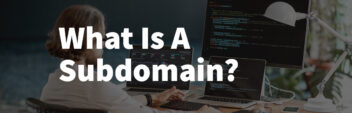

It’s an remarkable post for all the web people; they will take benefit from it I am sure.
Great to hear server data recovery! You might want to check the irony of the post you commented on 🙂 Cheers!