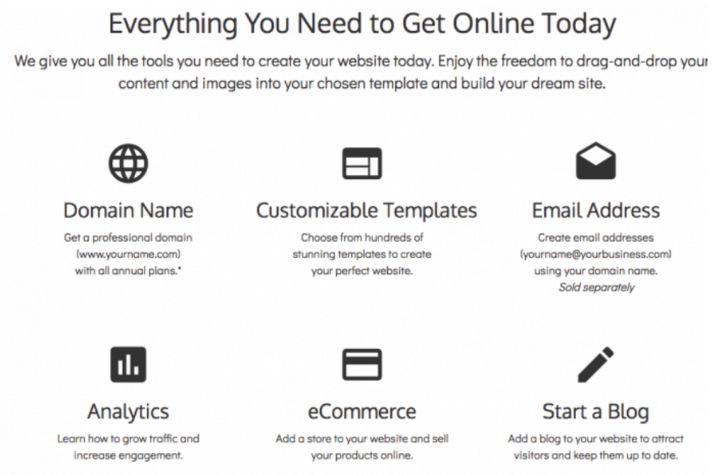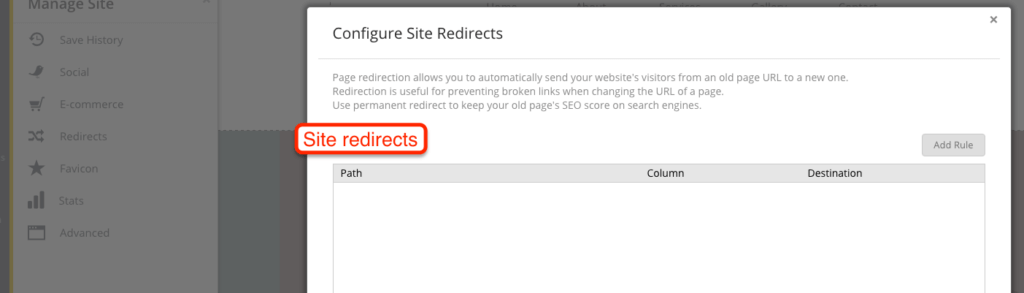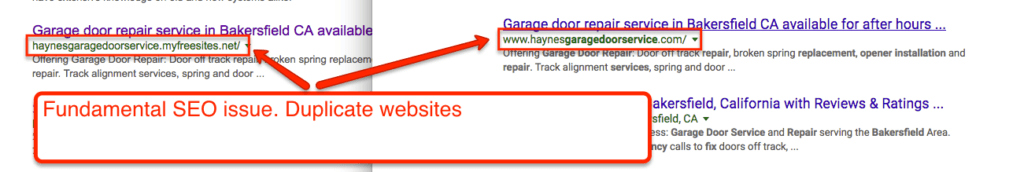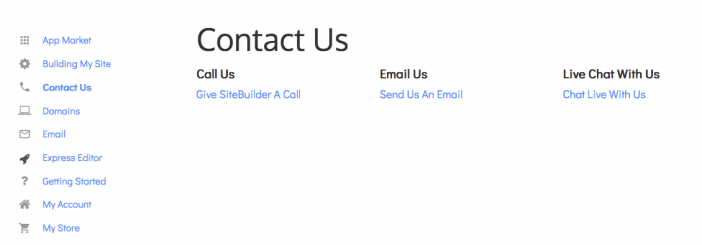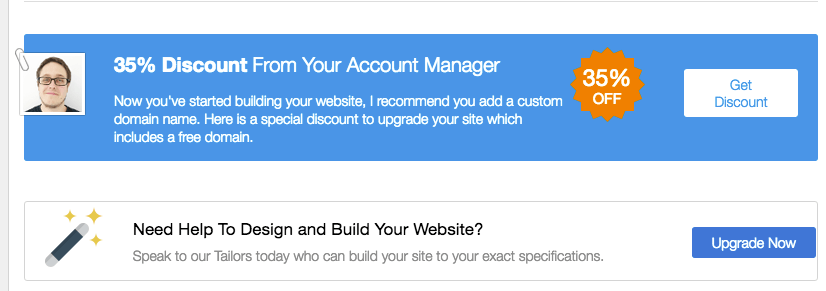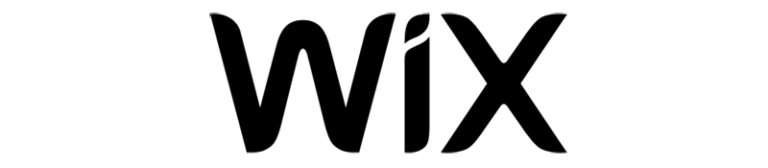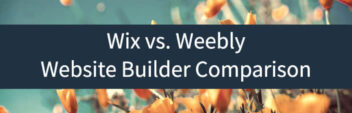Sitebuilder Review
| Support | Email, Live Chat, Phone & Knowledge Base |
|---|---|
| Best For | small websites |
| Strengths | Good short-term pricing |
| Weaknesses | Limited advanced tools |
| Promotion | 60% Off With Free Domain |
SiteBuilder is one of the faster-growing brands in the rapidly evolving website builder space, and is focused on delivering core features, a clean interface, and simple templates.
Based on feedback from my Weebly, Wix, and Squarespace reviews – I gave Sitebuilder a try. In this full SiteBuilder review, I cover the key features, pricing, pros and cons, and let you know how Sitebuilder stacks up as a website-building platform.
What Is SiteBuilder?
With any website building tool, there’s always a tradeoff between control & convenience. Usually, the more convenient a tool is, the less control you have – and vice versa.
Sitebuilder is an all-inclusive website builder that focuses on convenience. With Sitebuilder, it’s easy to get started and grow your website. It stands in contrast to solutions where you are responsible to buy, install, and manage all the “pieces” of your website separately on your own server.
Similar to other “hosted website builders” like Weebly or Wix, SiteBuilder is a bit like leasing and customizing an apartment in a nice development instead of buying and owning your own house. You control the decor, cleaning, and everything living-wise – but you leave the construction, plumbing, security, and infrastructure to the property owner. That point is key because, again, there’s usually a direct tradeoff between convenience and control.
As far as competition, SiteBuilder competes directly with all-inclusive website builders like Weebly, Wix, Squarespace, and WordPress.com. I’ll cover some Sitebuilder alternatives in more detail further down.
Pros of SiteBuilder
The following are what I consider to be the pros of SiteBuilder – not just in comparison to other website builders but also as an overall online website solution.
Speed, Security & Convenience
SiteBuilder provides hosting for all their websites. In other words, they provide a place for your website files to live in addition to the builder too. That can be good or bad – but in SiteBuilder’s case, it’s generally an advantage.
With Sitebuilder, you don’t need to worry about your hosting, speed, and security. SiteBuilder appears to run its software on Amazon and Google servers, which will very rarely go down.
SiteBuilder does not have the fastest load speeds, but that’s ok, especially since you, as the site owner, don’t have to do anything out of the box.
As with any website, there are security risks. But SiteBuilder provides security and backups as part of their pricing package. You’ll get more protection through SiteBuilder than if you had to deal with your own WordPress security.
Introductory Pricing
For their basic website builder service, SiteBuilder’s pricing is very similar to competitors such as Wix and Weebly. Unlike Weebly, they no longer offer a free pricing tier, but Weebly’s free plan is pretty basic and not suitable for most users.
For monthly billing, the basic Website package is $19.99/month (1st month is heavily discounted) but drops to $15.99/month if you pay annually. You also get the first year for $4.95/month if you pay annually, which is a generous introductory offer.
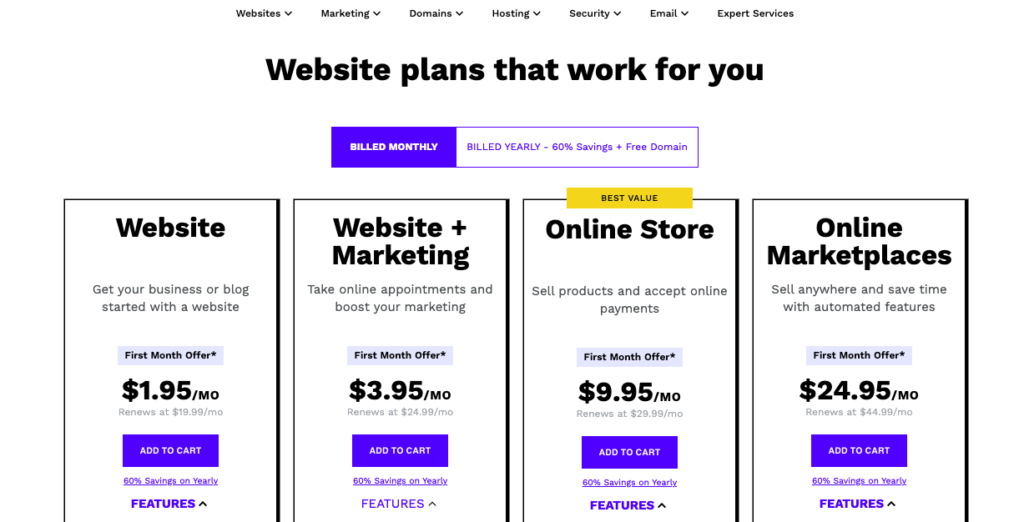
The basic Website plan should suffice if you’re looking for a simple website and don’t need advanced features like an ecommerce platform or social & email marketing tools.
Even their eCommerce pricing, while more expensive than doing the same thing on your own hosting, is much cheaper than comparable plans with direct competitors.
Simplicity & Core Features
As I’ve seen in all my website builder reviews – too many companies try to be everything to everyone. They add so many features that their “simple” website builder becomes quite complicated.
One of SiteBuilder’s biggest strengths is that they stay focused only on the features every basic website needs.
You can grab a custom domain name, go right into choosing a SiteBuilder template, add an email address, add Analytics to track website data, sell products with an ecommerce website, or start blogging.
This setup isn’t for everyone (I’ll cover that later), but if you want to create a simple website quickly – you’ll appreciate the SiteBuilder platform.
Drag & Drop Editor
One advantage of using an all-inclusive website builder is that you don’t need to use any HTML or CSS code – you can just drag and drop elements. What you see in the builder is what you get on the website.
However, it is not always that simple. There are a lot of nuances to “drag and drop.” Most of us actually mean, “I want to click and drag this element and move it to a general area where it will look good – you know, automatically centered, etc.”
In other words, it’s like playing tee-ball instead of baseball…or bowling with gutter guards up. You want to do the thing but also have a bit of help.
For the most part, SiteBuilder pulls this off. Their drag and drop actually works the way you would expect it to.
You also get a plethora of design options and templates. The parameters and rulers are all adjustable. The look & feel is straightforward and uncluttered.
Cons of SiteBuilder
Of course, no review would be complete without looking at the downsides. Let’s look at specific cons I found with SiteBuilder.
SEO & Marketing Tools
SiteBuilder does basic SEO & marketing tools better than some competitors. For example, they build in redirects and HTML tag functionality.
But that’s about all they provide. There’s no Schema or Sitemaps. You can do very little to fully customize your site visitor’s experience. And you are limited on where you can/cannot add content.
They don’t even get duplicate content right (ie, you’ll have duplicate websites on yourdomain.com and yourdomain.myfreesites.net)
SiteBuilder gets some broad strokes right, but it’s important to remember that it’s a basic website solution. If you hire a professional to help build your site, they’re going to recommend that you move to a more versatile platform.
All of this is because Sitebuilder focuses more on convenience versus control. And without 100% control over your site & server – it can be difficult and/or impossible to add advanced marketing tools such as an EV SSL, custom email collection tools, custom analytics packages, custom social shares, specific Schemas, and A/B testing software.
Long-term Pricing
SiteBuilder does a good job with introductory pricing, but overall, they are not an extraordinarily good value. Other best website builders (i.e., Weebly) provide a better value on features and renewal pricing.
And that’s not even comparing SiteBuilder against building your site on your own server using website builder software like WordPress (or even drag-and-drop software like Website Creator).
With Sitebuilder, you pay a monthly fee per website. If you are on your own hosting server, any additional site is basically free, a much better value.
Access To HTML / CSS
Although hosted website builders cannot provide users with server access, many try to provide access to the “source code” (i.e., HTML/CSS) of the website that you are building.
It can be handy not only for someone fluent in HTML/CSS but also for anyone trying to get something on the page *just* right.
SiteBuilder provides a plethora of options in its builder and template editor (animations are particularly plentiful), but there’s no way to access the HTML/CSS of the page. The sole exception is the header & footer, where you can add verification tags for Search Console, Pinterest, Facebook, Twitter, etc.
This limited access is not uncommon in the website builder world, but it does put SiteBuilder at a disadvantage compared to competitors like Weebly and Wix.
Customer Support & Onboarding
As I’ve mentioned in other reviews, customer support is tough to evaluate in any industry. Instead of looking at whether or not customer support is “good,” – I try to determine if a company prioritizes the customer experience.
Do they actively invest in resources and channels? Do they try to upsell? Do they look to cut costs?
With SiteBuilder, it’s a bit hard to say since they run a fully hosted platform where they can prevent many customer service issues.
Nevertheless, they do have a small knowledge base. Technical support is via email – and billing support has a phone number.
But all of their “onboarding” emails (i.e., the process of getting a new customer started) revolve around upsells.
Relative to other website builder companies, I put their customer support & onboarding at a disadvantage.
Growth Path & Platform Lock-in
As I said in the advantages, SiteBuilder excels as a simple website builder. That said, if you have a new website that you want to grow and evolve, that’s also a disadvantage.
Competitors like Wix, Weebly, and SquareSpace (and eCommerce competitors like Shopify) offer “app stores” or “extensions” that you can add to your account as you grow. They take care of all the advanced features that you will need down the road. SiteBuilder does not have that.
The features that you have are the features you get. If you are planning on growing, then you’ll need to consider that point.
Also, migrating from SiteBuilder to a new platform is not a straightforward process. They do not have a data export option (that I could find). And their software does not have an RSS feed that could sync your content with something like WordPress.com.
If you ever want to migrate, you’ll have to factor in migration costs and effort. Any design or content that you invest in SiteBuilder will need to be manually moved.
Ecommerce Addendum
A bonus for SiteBuilder is its eCommerce functionality. You can sell products from your SiteBuilder website without switching platforms or any special developments.
Ecommerce is a nice addition, but it’s not a full-fledged eCommerce platform like what Shopify offers. SiteBuilder has a shopping cart, basic inventory management, and payment acceptance.
SiteBuilder’s setup is great for websites that are primarily lead-generation, informational, etc. but also want to sell a few products. It’s also a good fit for anyone testing out products before moving to a long-term platform.
It’s not a good fit for eCommerce-first websites. For those, an online store you own with WordPress + WooCommerce or a specialty eCommerce platform like Shopify (review) would be a better fit.
Sitebuilder Alternatives
Sitebuilder competes in a very crowded industry. Here’s how they directly compare to a few of the most popular website builders that I’ve worked with.
Sitebuilder vs. Wix
SiteBuilder is a bit cheaper and simpler, but only because they have nowhere near the templates and features as Wix. If you want a drag-and-drop builder, then Wix will be a better option.
Sitebuilder vs. WordPress
If you want to start a blog, then WordPress.com offers compelling basic plans while providing better support and more future-proofing. The same applies to higher-end business plans. While they don’t have drag and drop, I’d still go with WordPress.com, especially since you’d be able to move to a self-hosted WordPress website if & when you feel like tackling the learning curve.
Sitebuilder vs. Weebly
Like Wix, SiteBuilder is a bit cheaper but does not offer as many options or templates as Weebly. Additionally, due to Weebly’s association with Square, they have more eCommerce options for small stores. Check out Weebly’s current plans & pricing here.
Sitebuilder vs. GoDaddy Website Builder
As simple as SiteBuilder is…GoDaddy’s builder is simpler. But also possibly too simple. GoDaddy offers no drag and drop – only customizing a very rigid layout. However, GoDaddy is also very cheap and integrates well with their domain services. I wrote a full GoDaddy Website Builder review here. But either option would be worthwhile, depending on your goals.
Sitebuilder vs. Gator Website Builder
This option requires a bit of background. So Newfold Digital is one of the largest holding companies in the website service industry. They own a bunch of brands, including Sitebuilder.
HostGator is one of their premier web hosting brands. In the past year, HostGator has rolled out a drag-and-drop website builder called Gator that lives as a product on HostGator. I reviewed Gator as well.
Gator and Sitebuilder both have strengths, and they both focus on simplicity. However, unless you are using Sitebuilder as a free site, Gator is definitely receiving more attention and investment. For a long-term project, I’d use Gator over Sitebuilder. Check out Gator.
Is SiteBuilder Legit?
SiteBuilder is a great choice for a simple, quick, no-fuss website. They have competitive pricing, good functionality, and a good user experience.
There are a lot of tradeoffs for using an all-inclusive website builder, but if that route fits your goals – then I’d check out SiteBuilder’s Plans here.
But if you’re still unsure if SiteBuilder is the right fit – I created a BuzzFeed-style quiz to help you decide what is the best website builder for you based on your preferences here.
If you think building your own website on your own hosting is a better route, be sure to check out my step-by-step guide to setting up a website with WordPress from scratch here.