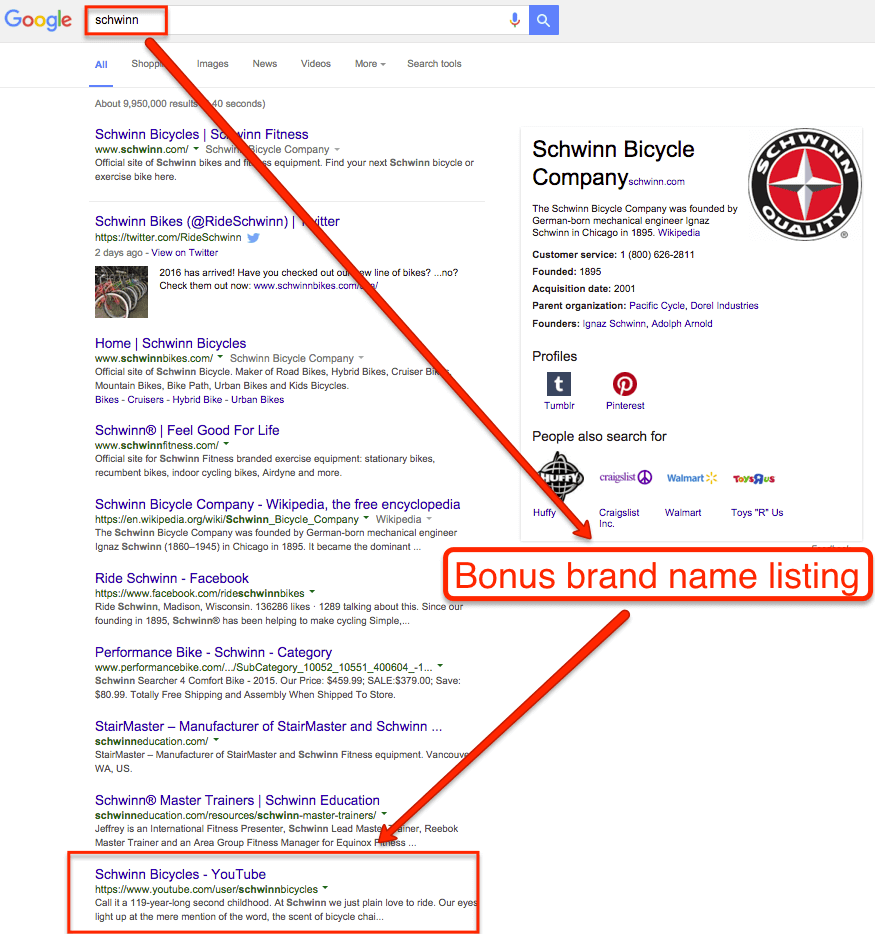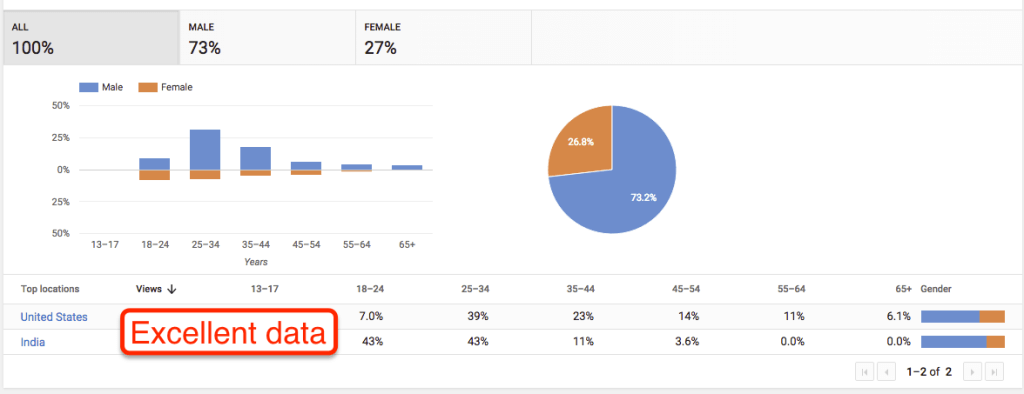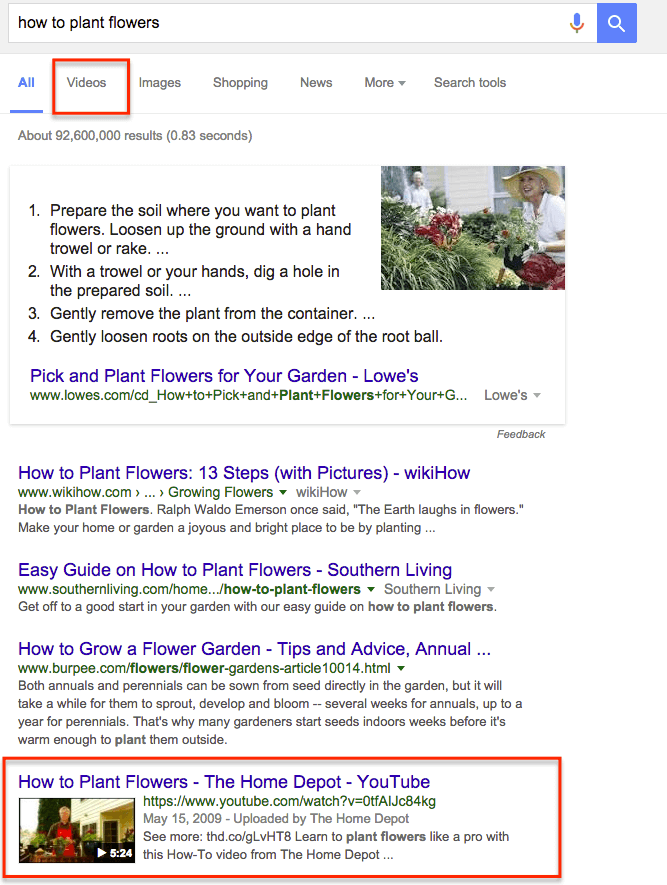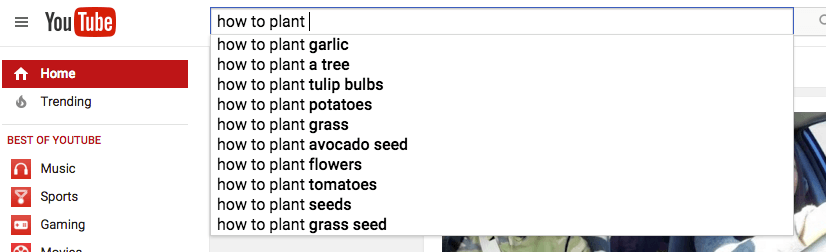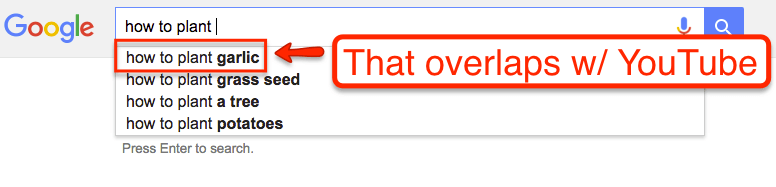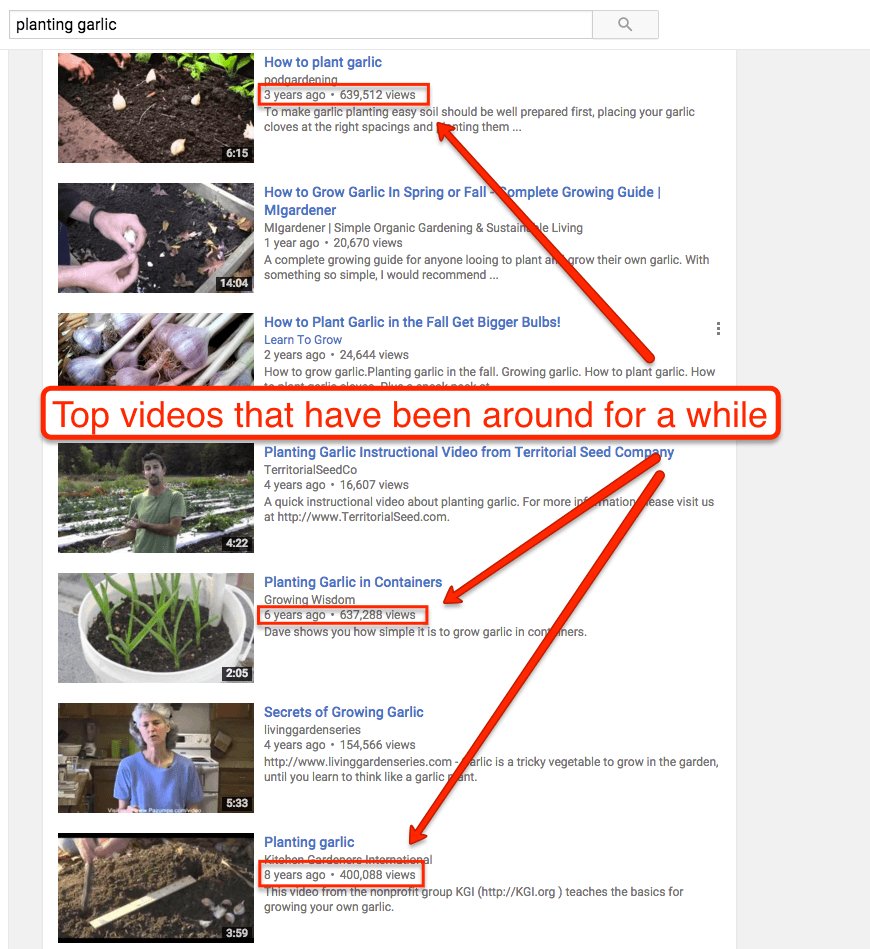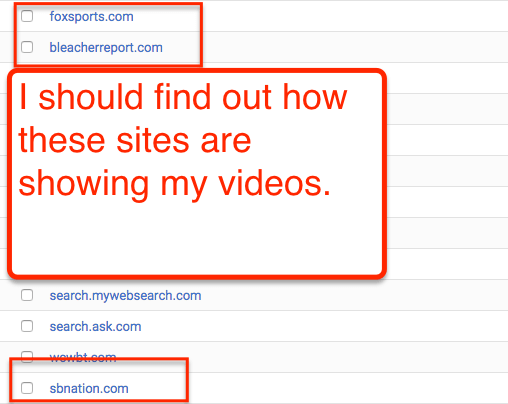YouTube is well-known as one of the world’s largest social networks, the world’s 2nd largest search engine (by queries processed) and the world’s largest videos hosting platform.
However, most YouTube marketing advice is about optimizing for YouTube. There are plenty of guides to setting up your channel and optimizing your videos. There are podcast episodes and long-form guides to YouTube SEO and YouTube Analytics. But what about optimizing your YouTube presence to benefit your actual website?
Whenever you are marketing on a platform, you have to avoid the practice of “digital sharecropping” – where your active presence benefits the platform’s business more than your business.
Whether YouTube is a priority, a small side project, or you’re just using it to host videos right now, here’s how you can use YouTube to directly benefit your website’s marketing and SEO efforts.
Branding & Profile Links
Regardless of resources, you can’t be a major presence on the Internet’s myriad platforms. And I argue that you shouldn’t try anyway.
Either way, customers, search engines, and trademark experts expect you to have a consistent footprint or brand across the Internet. Claiming and building out a professional placeholder profile does a few things –
- it provides a bit of confirmation that you’re legit, and investing some time in a brand
- it provides additional links and signals among your platforms (aka search engines and people can see that a YouTube channel, a Twitter handle, Facebook page and a website are all related)
- it gives you a bigger presence for brand searches
Remember that building a placeholder channel doesn’t mean you should have a mediocre or embarrassing presence. It does mean that you should set up your channel properly with the right channel header, links and name. Then add a brief, professional video that directs viewers back to your platform of choice.
Building Personas
If you have even a small but steady YouTube presence, you can use YouTube Analytics to build out marketing personas.
YouTube Analytics provides detailed demographic data and traffic source data. Use the age, language, and geographic data to build out personas and complement them with typical buying cycles and traffic source data.
For example, if you are a beauty retailer, you might see that women age 45 and older in the US visit via Google (not YouTube) Search looking for tutorials. You can use that data to build out a persona and their possible customer journey.
Google Search Visibility
On Google Search, there are many search queries where the searcher wants a video – not an HTML page. And Google knows this – so they serve up video results.
And for search queries that don’t have a “video intent” – there’s always the Video options directly in Google.
So what does it take to show up in these results? Yes – video.
But more importantly, video that Google Search understands. YouTube makes that much simpler for Google, and usually has an outsized presence in video search results on Google.
Your YouTube video can rank where your website page might not be able to. And that same YouTube video can drive traffic back to your website and/or provide more viewer information available only to you to use on your website.
Keyword Data
Google Search only provides keyword data through Google Search Console. However, YouTube Search still provides keyword data through YouTube Analytics.
In your dashboard, navigate to your Channel Dashboard → Analytics → Traffic Sources and click through to YouTube Search.
All your “sources” will be keywords that viewers used to click through and find your video. Even though these are keywords from YouTube Search, they provide a window into very specific queries that people are using.
And many times, a YouTube video won’t provide all the information that they need. Take the keyword data and explore ways to build out more useful content on your website that integrates video, imagery, and text. There are other SEO tools that can help with YouTube keyword research.
Additionally, you can use YouTube Search Suggest to complement traditional keyword research for your website.
YouTube Search draws from a different data set than Google Search, so you will be able to make those critical lateral keywords leaps (example – moving from “winter gloves” to “mittens”) to find an interesting content angle.
If you want to scale up your YouTube Suggest keyword research, tools like KeywordTool.io or Ahrefs allow you to scrape various combinations on YouTube Search quickly.
Retargeting Audiences
Did you know that you can run retargeting ads to your YouTube audience via Google’s ad network? Yes – the same retargeting audiences that you should be building on your own website can be complemented by your YouTube videos.
Under your YouTube Dashboard, you can link your channel to your Google Ads account, and build audience lists around –
- People who watch any of your videos
- People who take an action (like, dislike, comment, or share) on any of your videos
- People who view your video as a TrueView in-stream video ad
- People who visit or subscribe to your YouTube channel
You can run campaigns to these audiences they same way you can run them to website audiences – and bring them back to your website.
Pre-qualify Content
When you are planning an investment into content, there should be little guesswork involved. There are so many tools and techniques available that you should always be able to “pre-qualify” your content. You should be able to know if a piece of content has “a shot” so to speak of driving visitors.
Since YouTube is such a huge platform, it’s an excellent place to see what works and does not work before you invest in more.
Keyword Research
See the section above – but this technique is an invaluable way to pre-qualify content.
Benchmarking
Are you thinking that this amazing video idea will get hundreds of thousands of views? Have you checked to see the View count on the top videos in that topic?
YouTube is somewhat unique in that you can go and see exactly how successful a competitor or industry publisher has been. I know that in the marketing industry, the best YouTube channels get maybe 10,000 views. That benchmark tells me a lot about how & when to prioritize this website’s video efforts.
Reverse Engineering Top Content & Publishers
Use tools like VidIq, Ahrefs or BuzzSumo to figure out what the top content is. Look for patterns in format, topic, etc – and do your own version of that.
Link Building & Prospecting
Similar to “pre-qualifying content,” pre-qualifying link opportunities is a critical step for doing effective content promotion and quality link-building.
Instead of emailing website owners with a cold promotion (aka spam), you have to have a reason to reach out. Whether it’s helping with broken links or image licensing or link building tool like Ahrefs or some other tool or some other tactic, the more someone knows of you, the better it will be to work together.
In the YouTube Traffic Sources report, you can click through to find all the websites that have embedded your content. You can also find the same data in the Playback Locations report.
Take the data and use it to build a list of websites to introduce yourself to – and thank for sharing your videos. If they’ve embedded your video, they might also be interested in your website – or in similar future content that you’re producing.
You may also find a certain “type” of website that you’ve overlooked and would be interested in promoting your channel and/or website. If you find forums, subreddits or community websites, you can also prioritize joining or supporting those websites as well.
Referral Traffic & Calls To Action
YouTube can, of course, send traffic to your website. I place this last because YouTube has every interest in keeping viewers on YouTube. In fact, since they reward videos that keep viewers on YouTube, you could hurt your own marketing efforts by sending visitors away from your videos to your website too soon.
That said, you can Associate Your Website with your YouTube channel. Once you do that, you can implement Annotations and/or Video Cards with a link to your website. These will overlay in the video and can complement any links to your website within the description (full optimization guide here).
YouTube traditionally makes a poor “direct response” medium. However, Video Cards make it much easier to have integrated calls to action for your email list or website on any device. If you want to drive traffic to your website, keep your Watch Time and Business Goals in mind.
YouTube Advertising
Lastly, if you don’t want to take the time to build out an organic/inbound marketing strategy for YouTube – you can always pay to test.
If you have an Google Ads account, you can run a video ad campaign on YouTube and see if a bigger strategy will be worth the investment. For tips on YouTube Advertising – check out this podcast series here.
Next Steps
Since YouTube is a platform, it can be great for marketing, but it can also soak up resources with little return. Define your business goals to decide if YouTube is worth the investment. But either way – make sure it always comes back to benefit your website and your business.
Be sure to explore the full list of Free Tools To Find Prequalified Content Ideas!