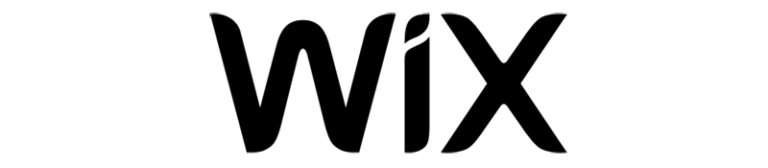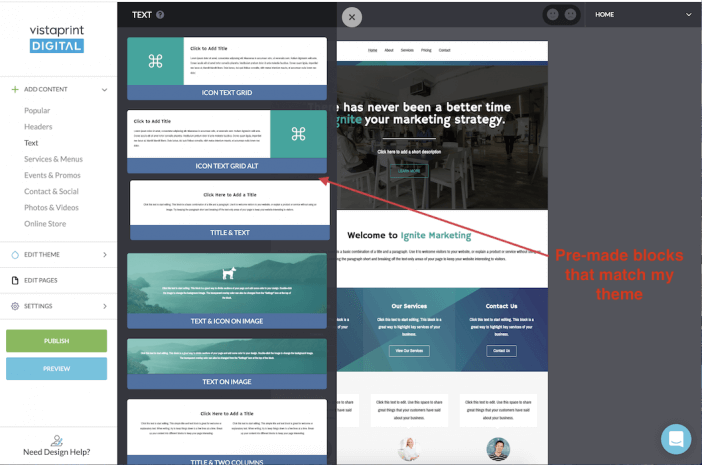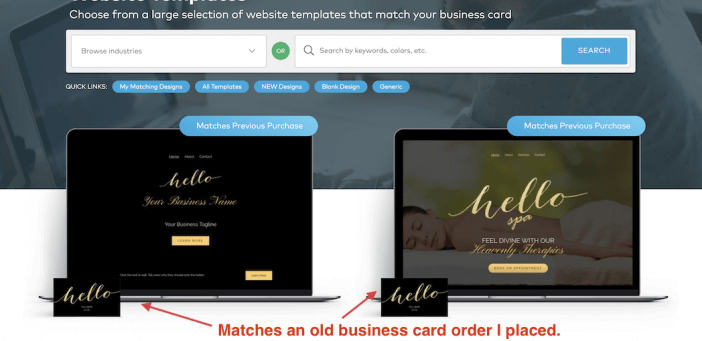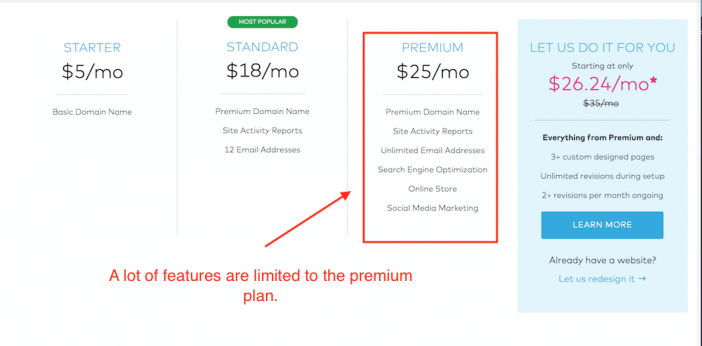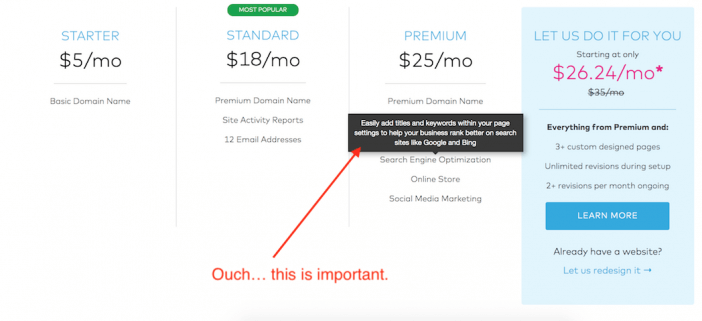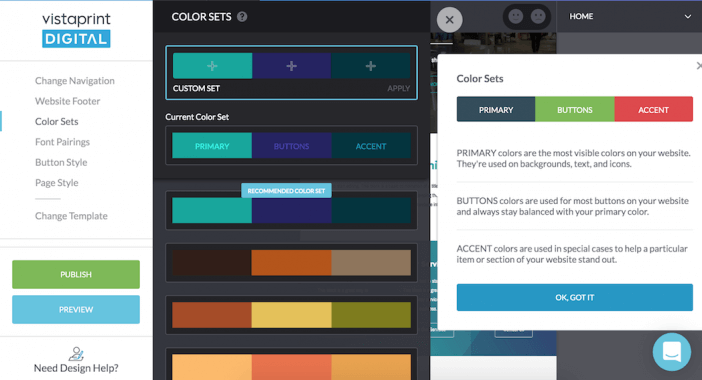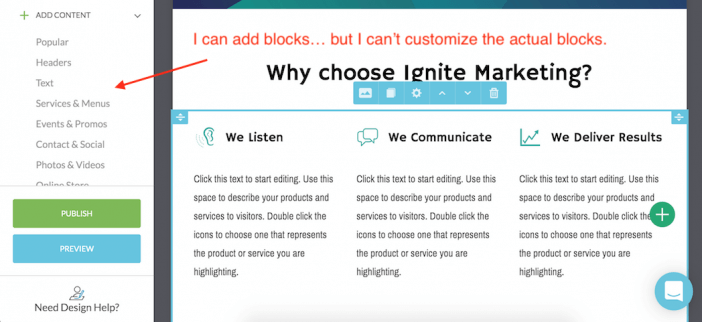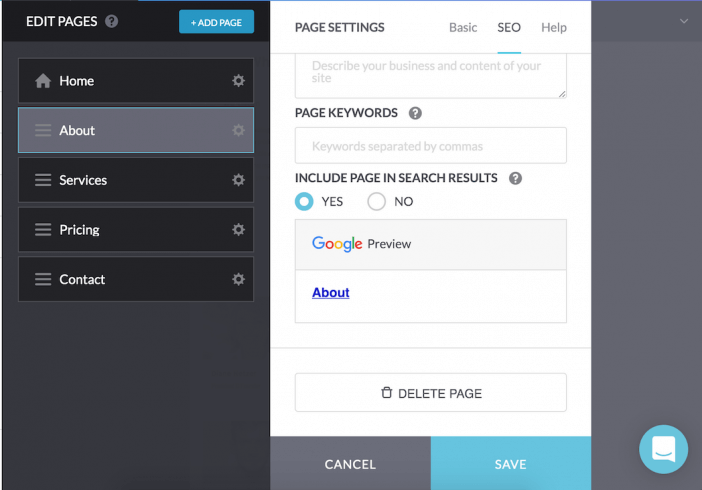Vistaprint Review
| Support | Email, Live Chat, Phone & Knowledge Base |
|---|---|
| Best For | Existing Vistaprint customers |
| Strengths | Ease of use and seamless integration to other products |
| Weaknesses | Limited design and above-average pricing |
| Promotion | Free For 30 Days |
When you think of Vistaprint, you probably think of business cards — which is what the company is known for and has been since its founding in 1995. But did you know Vistaprint offers other marketing materials for small business owners — like a website builder?
Actually…
You probably do know that, because you are likely in the middle of checking out and got their site builder offer. And you thought “is the Vistaprint website builder actually good?” And so, you stumbled on this post.
Well, I thought the same thing while buying a few business cards. So, I went ahead and gave Vistaprint a try for a small project for a full Vistaprint Website Builder Review.
But before I get into the pros and cons of my review, let’s get a bit of background on building a website in general.
There are so many considerations to take into account when choosing a website builder — and really, there are a thousand ways to get what you want in the end in terms of functionality, convenience, pricing, etc.
The thing to remember is: whether you’re building a simple website or running a custom business website or online store, the way you build your site has a lot of consequences.
In the long-term, it affects your versatility, functionality, and, of course, your brand. In the short term, it can certainly add/take away a lot of headaches. That said, just like choosing a physical house or office, there is no such thing as an absolute “best” or “top” choice. There’s only the right choice relative to your goals, experience, and circumstances.
What Is Vistaprint Website Builder?
On the wide spectrum of website building solutions, VistaPrint lives on the end that is all-inclusive and provides everything you need to get started and grow your website. It contrasts with solutions where you buy, install, and manage all the “pieces” of your website (ie, domain, hosting, software) separately. I wrote a post on Website Builders, Explained for more background.
Using Vistaprint is sort of like leasing and customizing an apartment in a really classy development instead of buying and owning your own house. You’re still in control of decor, cleaning, and everything living-wise – but you leave the construction, plumbing, security, and infrastructure to the property owner.
That point is key because there’s usually a direct tradeoff between convenience and control with all software, but especially with website builders.
Everything may fit together just right with a website builder like Vistaprint, but that may or may not be what you’re looking for.
As far as competition, Vistaprint competes with all-inclusive hosted website builders like:
and other website builders – and with bundled branding service providers like Tailor Brands.
Compared to their direct competition, they focus on speed and ease-of-use to cater to small business owners with little website experience and rely heavily on their existing customer base when promoting their website builder product through customized marketing (more on that in a bit!).
Instead of operating like a traditional drag-and-drop website builder, the Vistaprint sitebuilder uses website “blocks” that you can drag and drop into your template to customize it.
They also offer a “done-for-you” service where they’ll handle creating your website for you. It’s an incredibly intuitive platform, making it a great choice for DIYers who need to create a website quickly without having any website experience.
Vistaprint Alternatives
Pros of Vistaprint’s Website Builder
Here’s what I found to be the pros of using Vistaprint — not just in comparison to other website builders, but as an overall website solution.
Ease of Use
Vistaprint’s primary benefit is how easy it is to use. After a relatively short sign up process, Vistaprint’s templates are varied and the selection is fairly large. Templates can all be customized using “blocks” that you drag and drop into the page.
Something to note here: while you can drag and drop a different, pre-made content block onto your pages, you cannot drag individual elements onto section of the page (i.e. you couldn’t add a single button or change the layout of the pre-made block).
The whole setup is like painting by numbers. There are obvious drawbacks to this setup, which I will cover in the disadvantages, but it is a real advantage to having limited but accessible design options.
The site layout is mobile-friendly and maintains an acceptable look/design no matter what you do to the design options.
For DIYers who want the easiest way to get their content onto a good-looking design, this is fine. But if you’re looking for more flexibility and advanced design customization, you may find this website builder limiting.
Customized Templates
Another unique benefit of Vistaprint is how they customize their product for their existing customers. For example, if you’ve ordered a business card from their printing service, they’ll automatically show you themes that match your existing branding when you sign up for their Website Builder.
This is great for DIYers who want their branding to be consistent, but don’t need infinite customization options that require lots of work. It’s an efficient way to get all of your marketing to look “on brand” (AKA the same) without having to shell out a ton of money for a designer to customize everything.
Product Integrations
Another benefit of Vistaprint is their built-in product integrations and features. Aside from offering DNS and hosting services, Vistaprint also offers additional functionality that integrate with your website, like an eCommerce website, SSL certificate, custom domain, analytics, etc.
One thing to note here though — to use the integrations, you have to have a paid plan. Vistaprint also offers some additional digital marketing products that you can add on separately.
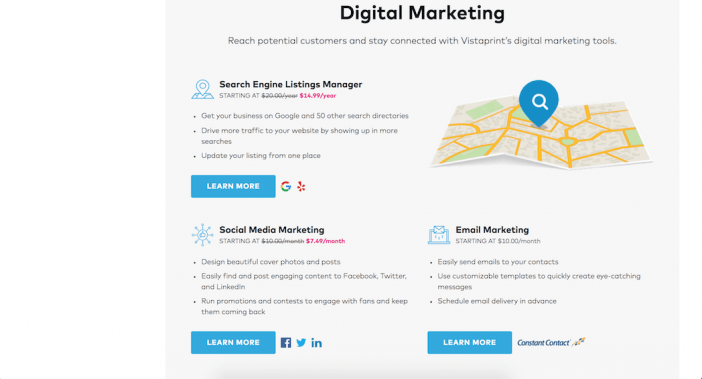
Again, it’s important to note that these add-ons do come with an additional cost. We’ll talk more about functionality and pricing in a minute.
Cons of Vistaprint’s Website Builder
But of course, no review would be complete without looking at the downsides. Every piece of software will have complaints. Here are the cons I found with using Vistaprint.
Vistaprint Website Cost
Vistaprint’s plans start at $5, but their Starter plan doesn’t get you much. In fact, you don’t even have site analytics until you move to their Standard plan, and you can’t effectively optimize your site for search engines until their premium plan.
Compared to their direct competitors like Wix and Weebly and Gator, Vistaprint is much, much more expensive and offers much, much less.
And compared to building your own WordPress website it’s not a good value at all.
If you’re using Vistaprint for more than a few months, it’s going to be more expensive than going with a competitor (and more restricting due to the design and technical limitations – more on that shortly).
Limited Feature Set – Design
With any technology product, there is almost always a trade-off between convenience and control.
And you can really see this trade-off with the Vistaprint website builder. The convenience of their design setup is great. It’s straightforward, fast, and not confusing. It puts your focus solely on getting your content onto the premade template and it allows you some level of customization with their blocks.
But here’s the thing — if you don’t like the blocks that are available to you, changing it up is a pain. If you want to go anywhere beyond the basics of design, you are very limited with Vistaprint.
On the theme level, you can choose from change your color palette, navigation styles, and font pairings… but for the most part, you’re pretty locked in to the overall look and feel of the theme.
With pages, you can add and remove blocks…
But you cannot change the layout of the actual blocks. You can drag and drop what they’ve provided, but that’s about it.
The best way to describe it is a ‘paint-by-numbers’ set up. It’s great to have the basics, but if you want to do anything extra or outside of bounds, then you’re out of luck.
If your website is growing, or becoming a bigger part of your business, the design limitations can be crippling. And unlike other website builders that attempt to solve this issue through apps, extensions, or access to the website code or HTML, there is no outlet for a Vistaprint website builder website.
Limited Feature Set – Technical
The limitations on design also bleed over into technical limitations. Technical limitations are features and functionality that you don’t know that you want until you want them, and then you find out you can’t have them.
These are things like integrations with Facebook, Pinterest, Twitter, Google Ads, social sharing options, blogging, and a whole host of every intermediate to advanced SEO Tools on the internet. Now as I mentioned above, Vistaprint does offer additional features through built-in functionality and add-on apps, but due to the control you give up with the website, you’re fairly limited in how much you can integrate, add on, or even edit within the tools provided.
For example, let’s look at simply editing some SEO elements on a page. With the Vistaprint, I can add in a page description and keywords, but that’s about all I can do. Even basic SEO needs more than that. Title tags, for one, are pretty essential – and that’s before other useful elements like sitemaps, Open Graph features, and Schema for local businesses.
Think of it like the difference between cooking in your own kitchen and building your own burrito at a fast food restaurant.
With Vistaprint, you can certainly choose the ingredients that go into your burrito, but your choice is really an illusion because you’re limited to the ingredients that are offered by the restaurant.
Like the design, that can be a good thing if you need something simple, and will always need something simple. But if you ever need to upgrade or do something unique or custom, it can be very limiting.
Upsells / Promotional Emails
This con doesn’t have much to do with Vistaprint as a piece of software… but it is worth noting, because it affects overall user experience. Vistaprint offers a lot of promotions.
Ever since signing up for their website builder product, I’ve received a slew of emails that are about everything from my site to business cards (to be fair, I did order business cards from Vistaprint awhile back, so this could also be a side effect of that).
Again, it’s not a make-or-break con, but it is something to be aware of. Your inbox will certainly take a hit.
Vistaprint Review Conclusion
Vistaprint makes getting a website up and running easy, especially if you need something that’s practically done-for-you. They have a straightforward user-experience and easy-to-use editor with drag-and-drop blocks that makes getting your site designed and customized quickly.
Check out Vistaprint’s plans here.
However, there are trade-offs to consider with an all-inclusive website builder — specifically functionality, customization options, and control. And this is where Vistaprint definitely falls short when compared to other all-inclusive website builders.
If you’re looking to create a website with a base template but still have some flexibility over design and functionality, Vistaprint probably isn’t your best bet. Instead, I’d look at a couple Vistaprint alternatives.
First, to get all the benefits of Vistaprint (including branding & business cards), I recommend checking out Tailor Brands. Tailor Brands provides even more branding services than VistaPrint (ie, business cards, etc) but also have a better & cheaper bundled website builder.
Second, if your priority is one the website builder itself, there’s a few other considerations to look at. For those, take my website builder quiz here.