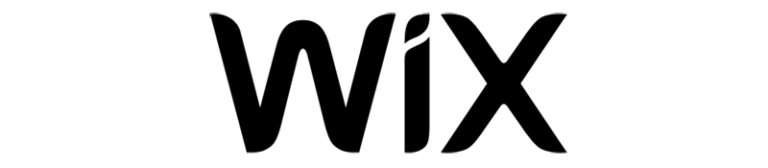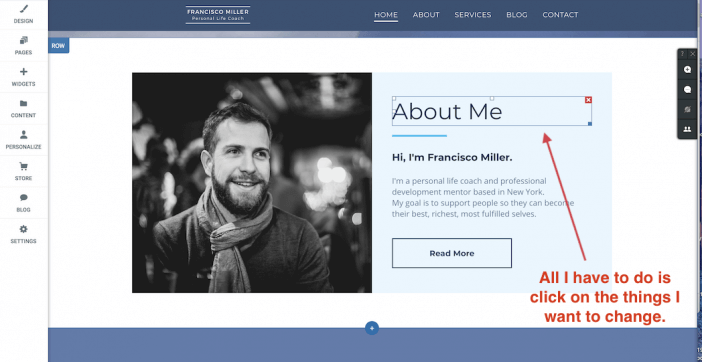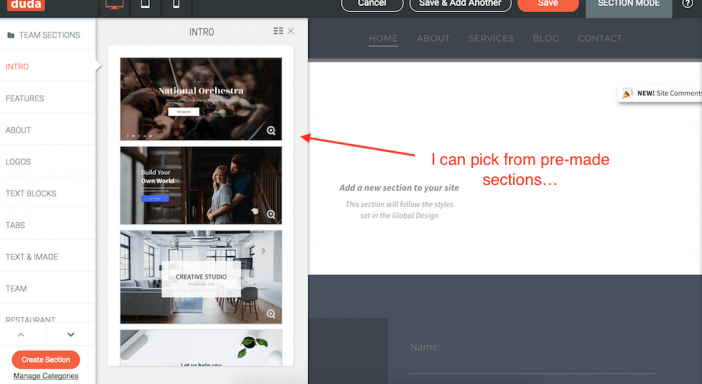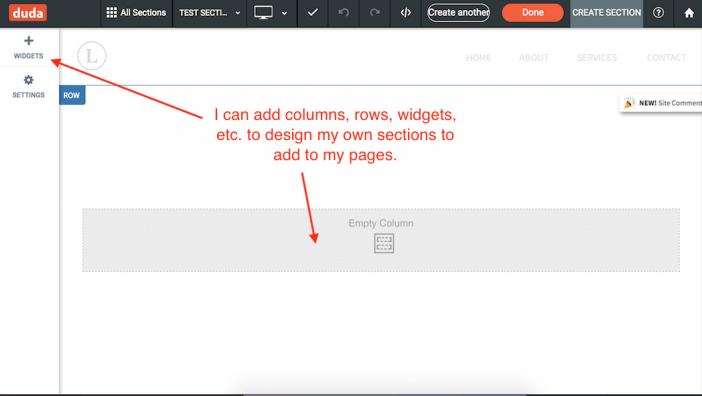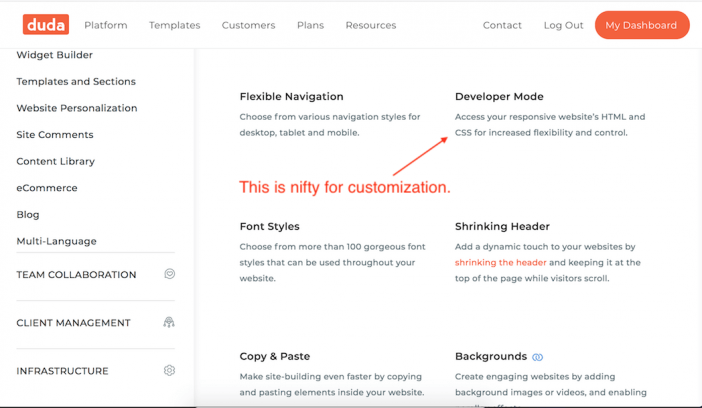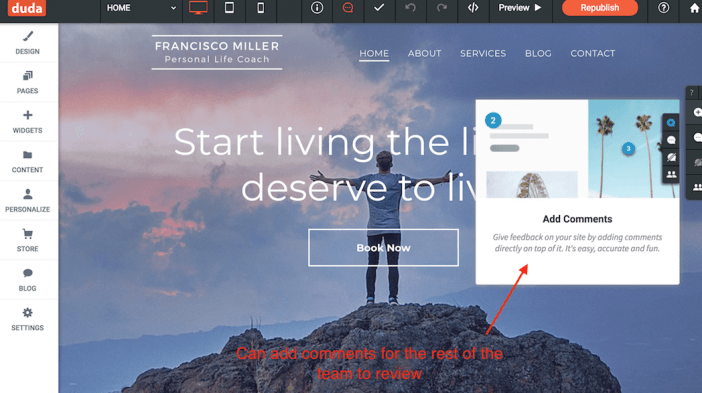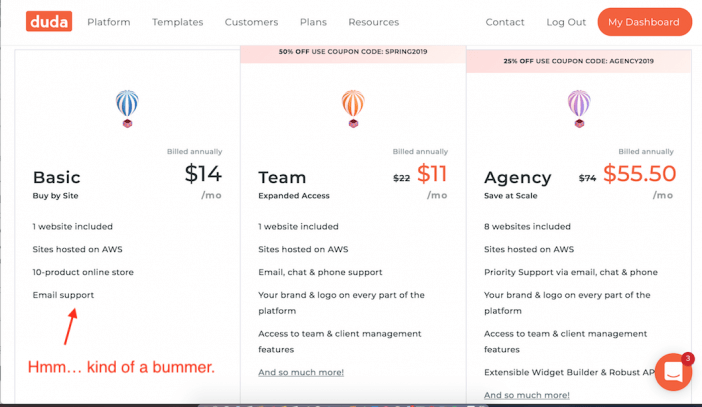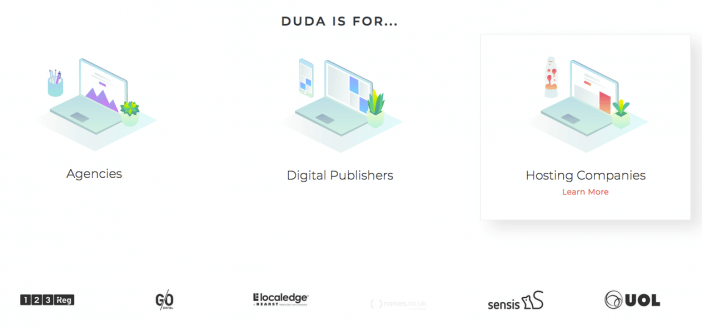Duda Review
| Support | Help Desk, Live Chat, Phone & Knowledge Base |
|---|---|
| Best For | A Simple Website Builder |
| Strengths | Customize CSS & HTML Output |
| Weaknesses | Email Only Support |
| Promotion | Try Free For 14 Days |
Duda Website Builder is known as an all-inclusive website builder that was originally created as an easy-to-use mobile website platform for DIYers. It has since evolved to help agencies, digital publishers, and hosting companies scale with a quick and easy website platform that helps their clients get up and running ASAP.
Duda is also known for making responsive websites, which means the site fits on any device (i.e. a tablet, phone, computer).
Recently, I gave Duda a try for a full Duda review. But before I get into the pros and cons of my Duda review, let’s dive into an overview of tools to build a website.
There are so many considerations to take into account when choosing a website builder — and really, there are a thousand ways to get what you want in the end in terms of functionality, convenience, pricing, etc. The thing to remember is: whether you’re building a simple personal website or running a business, the way you build your site has a lot of consequences.
In the long-term, it affects your versatility, functionality, and, of course, your brand. In the short term, it can certainly add/take away a lot of headaches. That said, just like choosing a physical house or office, there is no such thing as an absolute “best” or “top” choice. There’s only the right choice relative to your goals, experience, and circumstances.
What Is Duda?
On the wide spectrum of website building solutions, Duda lives on the end that is all-inclusive and provides everything you need to get started and grow your website. It contrasts with solutions where you buy, install, and manage all the “pieces” of your website (ie, domain name, hosting, software) separately.
Using Duda is sort of like leasing and customizing an apartment in a really classy development instead of buying and owning your own house. You’re still in control of decor, cleaning, and everything living-wise – but you leave the construction, plumbing, security, and infrastructure to the property owner. That point is key because there’s usually a direct tradeoff between convenience and control.
Everything may fit together just right with a website builder like Duda, but that may or may not be what you’re looking for.
As far as competition, Duda competes with all-inclusive website builders like Weebly, Wix, Squarespace, Gator Website Builder, GoCentral, Jimdo, and WordPress.com.
Compared to their direct competition, they focus on speed, ease of use, and responsive design (again, web jargon for making your website mobile device-friendly). Duda offers several website templates you can customize, but it also allows you to build your own sections from scratch, making it a solid solution for both DIYers with zero website experience and those who consider themselves a bit more advanced.
Duda also skews its marketing toward agencies, digital publishers, and hosting companies with features like content import, PageSpeed optimization, site personalization, and more (but we’ll get to that later!).
Duda Pricing
| Plan | Basic | Team | Agency |
|---|---|---|---|
| Price | $19.00/mo. | $29.00/mo. | $59.00/mo. |
| Yearly Price (discount) | $14.00/mo. | $22.00/mo. | $44.00/mo. |
| Storage | unlimited | unlimited | unlimited |
| Visitors/month | unmetered | unmetered | unmetered |
| Email Accounts | - | - | - |
| Dedicated Domain | |||
| Free Domain Name | - | - | - |
| Free SSL | |||
| Display Ads | |||
| Analytics |
Duda Alternatives
Pros of Duda
Here’s what I found to be the pros of using Duda website builder — not just in comparison to popular builders like Weebly and Wix, but as an overall website solution.
Free Trial Plan
One of Duda’s biggest pros is that they let you try the platform, risk-free, for 14 days. You don’t even have to put in a credit card when signing up — you just create an account and get building.
Duda doesn’t restrict your access to any of the features they offer when using the free trial option — it’s as if you’ve bought a plan and are already up and running with them.
This is a great feature if you’re looking to test out a website builder before committing. The thing to keep in mind here though is that the free trial gives you the features of Duda’s mid-tier plan, which includes things like team functionality, content import functionality, etc.
If you were to downgrade after your 30 days, you would lose those features. Not a big deal if you’re not using them, but could also be time wasted if you do use them and then have to make drastic changes to accommodate the new plan.
Straightforward Sign Up Process
Another pro of using Duda is how easy it is to get up and running on the platform. It’s basically just one step — enter your information to create your account, and you’re in! Again, if you’re using the free trial, you don’t even have to pull out a credit card.
This is great for DIYers who want to get up and running as quickly as possible without the hassle of creating a detailed account, selecting a niche, etc.
Simplicity + Flexibility
Duda is also seriously simple to use, which makes it hard to mess up your website design. Once you choose a template, entering your own content is super straightforward.
But Duda also combines ease-of-use with flexibility by offering pretty extensive design options. For example, by clicking the “plus” sign, you can add new, pre-made sections to the templated pages you’ve selected.
Or, you can create your own section from scratch.
This makes Duda a great option for both DIY-ers who want something that’s easy to customize and those who want to add their own design elements without having to hire an experienced designer and developer to make it happen.
Product Integration + Functionality
Another benefit of Duda is their integrations. First, Duda offers hosting on AWS (Amazon Web Services), which can be both a pro and a con depending on where you fall on Amazon.
The pros are that your site can and will still go down (it’s inevitable), but if you’re down, then big brands like Uber, AirBnB, Amazon, Reddit, etc. are down too… which means whatever is causing the downtime is likely to be fixed very quickly. Your site also has access to the best security and storage and speed people in the world.
But the cons are that since your hosting is bundled with Duda, you can’t actually access your files except through Duda (*although Duda does provide a data export). There’s also a chance that pricing changes on the AWS side will affect pricing with Duda. And of course, there’s some people who just don’t want to buy from Amazon… so if you’re in that boat, Duda probably isn’t for you.
Aside from offering DNS and hosting services, Duda also offers some pretty advanced functionality built into its platform, like access to your website’s HTML and CSS, eCommerce functionality, content import, etc.
This additional functionality gives Duda a unique edge, because it builds in more control while still giving customers the convenience of an all-in-one platform. Typically, these types of website builders see a tradeoff between convenience and control, but Duda does a good job of giving you a decent dose of both.
Just remember that not all of these features are available with all plans, so make sure you do your research.
Team Integration
While this pro is only available with the mid-tier plan and higher, it’s a pretty solid benefit. Duda features the ability to work with your team on your website, which means you can leave comments on the design of the website for your team to review.
This is functionality is pretty nifty if you’re a small agency, a business owner with a team, or even a solopreneur who wants a designer to build your site in Duda but YOU want an easy way to leave comments.
Cons of Duda
But of course, no review would be complete without looking at the downsides. Every piece of software will have complaints. Let’s look at the specific cons I found with using Duda as your website builder.
Pricing + Plans
While Duda has a lot of amazing features, they are on the pricier side, especially when you start comparing features across their plans. For example, if you wanted a basic plan, you only have access to email support, and if you were creating an eCommerce store with a basic plan, you could only have ten products.
When you dig a bit deeper, you can see that a good bit of functionality is reserved for Team and Agency plans, especially when it comes to Team Collaboration. And when it comes to Duda’s features that give you the most control over your website, like widget builder, website export, and API, those are reserved only for the Agency plan.**
**Aside, as a DIY user, you can get access to the Duda website builder and more with Tailor Brands’ branding & design tools. Their website builder is built with Duda, so you get their products plus Duda for less money. Check out Tailor Brands.
Free Trial
Related to pricing, another con of Duda is its free 30-day trial. Don’t get me wrong — having the ability to use Duda’s awesome features for 30 whole days is great! But as I mentioned above, the trial uses the Team plan… which means if you don’t want to pay a higher price point, you’re going to lose a few features and functionality when you move your website to the basic plan.
There also isn’t a free plan for those who just want a basic, short-term website that uses a subdomain. This isn’t a make-or-break con, but it just depends on what you’re looking for. If you need an ultra basic website builder for a short project, you may be better off with a different website builder that’s either less expensive or offers a free plan, no strings attached.
Company Structure
My team, my clients and I have seen and worked with a lot of different software companies. One thing that I’ve noticed over the years is that companies have to follow not only the demands of their current customers, but also the demands of their business model. A company might be “good” or “bad” right now, but to know how they’ll be in a few years, it pays to spend a couple minutes thinking about their business model and how they’ll evolve to meet customer and market demands.
For example, anyone who understands that Facebook’s customers are their advertisers, not their users, can understand how & why they do the things they do. There is no inherently “bad” or “good” business model. Every model has tradeoffs. It just pays to know where you, the customer, fit in the picture, especially when you are building something as critical to your business as your website.
Duda is a private, venture-funded company. They are based in Silicon Valley with venture capital partners. They’ve done several fundraising rounds since 2010.
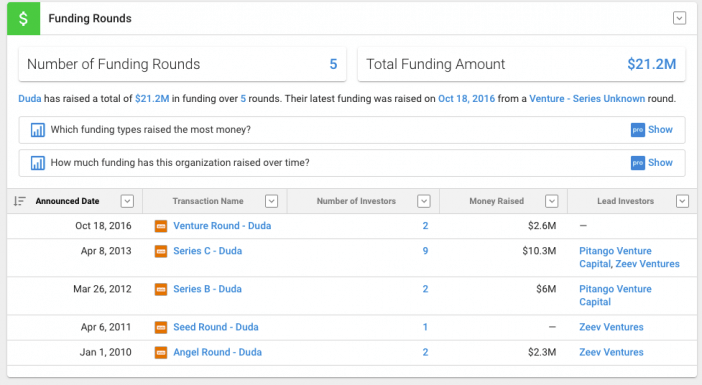
Venture-funded companies typically want 1 thing – growth. Sure, they want to make money at some point, but that will usually be at the “liquidity event” (ie, a stock market IPO or company purchase) – not with quarter by quarter profits.
In fact, most venture-funded firms will deliberately lose money if that means growing their customer base. So what are the tradeoffs?
The huge upside is that Duda’s customers will probably get more features, better support, and cheaper pricing than they would otherwise get. The venture capitalists are subsidizing your awesome product.
The huge downside is that Duda’s business model could change (e.g., “pivot”) at any moment. They want customers and revenue – but they want to follow the growth of customers more than anything else.
A publicly-traded company is solidly committed to its market strategy. A non-investor funded but private builder like InMotion’s Website Creator is responsive to the founder’s vision and customer demands.
Right now, Duda is serving all markets, including DIYers. But they say right on their homepage who they *really* want to serve –
If you are an agency or hosting company – this is great. And if you are building a short-term project, it’s great. But if you are planning a long-term site, you should keep in mind that their product development might shift away from DIY features and more to project management features.
Conclusion
Duda certainly makes getting a website up and running easy, and when you factor in their advanced features that give you more control, it makes the platform a pretty solid website builder for small agencies and even DIYers who need something that’s easy-to-use but can also scale.
However, like most all-inclusive website builders, there does come a point where there’s a tradeoff between convenience and control, especially when you factor in price. Duda’s pricing (and market positioning) leaves something to be desired, especially when you get into the higher-priced plans. I’d recommend using Duda via Tailor Brands where you’ll get more access to more tools with the same website builder.
If you’re looking for a website platform that has that many advanced features that allow you to control more of your site, you’d probably be better off with something like Wix for a drag & drop builder or using a self-hosted website builder like Website Creator or Weebly if you want an eCommerce component.
Not sure Duda fits your needs? Check out my best website builder guide.