“Should I host my own blog?” is a question asked by aspiring bloggers, organizations, businesses, and website owners alike. Once you’ve determined that it’s a good idea (which it is), it then turns to the question of how can you host your website.
While it may seem somewhat daunting at first, you have much more control than other options. For example, while many create a TikTok, YouTube, Instagram channel or other social media, it can be disabled at any time.
The fact of the matter is you don’t own social media.
So it makes sense to host a website from the very beginning. Let’s get into the exact steps required to get going.
Step 1 – Your Hosting Budget
Since you’re going to need somewhere to host your website, the first step is to figure out your web hosting budget. Pricing per month can range from $1 to thousands per month. If you are just starting out and creating your first website you more than likely can start on the cheaper side.
Using a hosted blog (Blogger, WordPress.com, etc.) is like owning a condominium. You own everything inside your walls. But you have shared ownership of the structure and common area. You can’t add an awning or build a garden without permission.
Using a self-hosted blog is like owning a house on your own land. You own and control everything. If you want to do something, your only limits are the natural limits of your property, budget, and expertise.
It’s hard to value control until you don’t have it. But time and time again, I see readers and clients reach out about transferring / moving a blog to a self-hosted setup because they hit an unanticipated obstacle with their hosted platform.
Hosting your own blog gives you total control over how it works, what it does, and how it operates. Your data is never locked up because the platform doesn’t have an export tool. And you have total freedom to do whatever you want.
Step 2 – Choose A Hosting Type
There is a confusing array of different types of hosting out there. The most common types are:
- Shared Hosting (AKA Web Hosting)
- WordPress Hosting
- VPS Hosting
- Cloud Hosting
- Dedicated Hosting
Let me define each of these.
Shared Hosting
Is the most popular form of hosting and more than likely where you’ll start. The best way to think of shared hosting is like renting an apartment. You are sharing a common building (server) with many other tenants (websites).
The advantage of shared hosting is an efficient use of a server. These savings get passed on to you where you only pay a few dollars per month. The downside of shared hosting is it’s shared. As in an apartment complex, all it takes is one noisy neighbor to ruin the experience of others.
If you want to learn more read my what is shared hosting article.
Pretty much every web hosting company offers shared hosting, the question then comes down to who are the best web hosting companies. I review, rate, and compare the companies available.
WordPress Hosting
WordPress is the most popular CMS (Content Management System). You can quickly create a website using WordPress. So it’s no surprise hosting companies have created WordPress hosting to cater to that specific audience.
Though be aware in almost all cases a company that offers shared hosting can also be used to host WordPress. In some cases, the hosting provider has the exact same places for shared and WordPress hosting. It might be no more than just marketing to differentiate the two.
In fact, a common question I get asked is: WordPress Hosting vs. Web Hosting – How are They Different?
Though there is WordPress hosting where the company either creates plans specifically for WordPress or hosts only a WordPress website. These are the companies you want to use if you have any level of a popular website.
Like with shared hosting, it’s hard to determine the best WordPress hosting. Ultimately the best option is based on your specific needs.
VPS Hosting
As I mentioned with shared hosting you don’t have dedicated resources available. You are sharing a server with others. While starting out this may be fine because the cost is a concern.
Though as your website starts generating revenue, you want more resources available and not other websites affecting the quality of your service.
This is where a VPS or Virtual Private Server comes into play. As the name implies it sounds exactly what it means.
Back when I first started in web hosting, The only option you had was a dedicated server. Meaning one physical machine was tied to host only one website. The problem with that it is not very efficient. So the creation of shared hosting was born and the worst that comes with it.
To create a middle ground VPS technology was invented to divide up a physical server into smaller virtual machines. Each VPS gets a specific amount of CPU, memory, and disk storage. No one else can use those resources when there are other VPS on the same physical machine.
This gave the best of both worlds in terms of hosting: better allocation of resources which in terms means cheaper costs and the isolation of resources.
In today’s hosting environment, most customers are best to use a VPS over a dedicated server.
Dedicated Hosting
With the utmost in security dedicated hosting is your best option. Unlike a VPS or shared no one else uses the same physical hardware that is running your website.
Step 3 – Pick Your Hosting Company
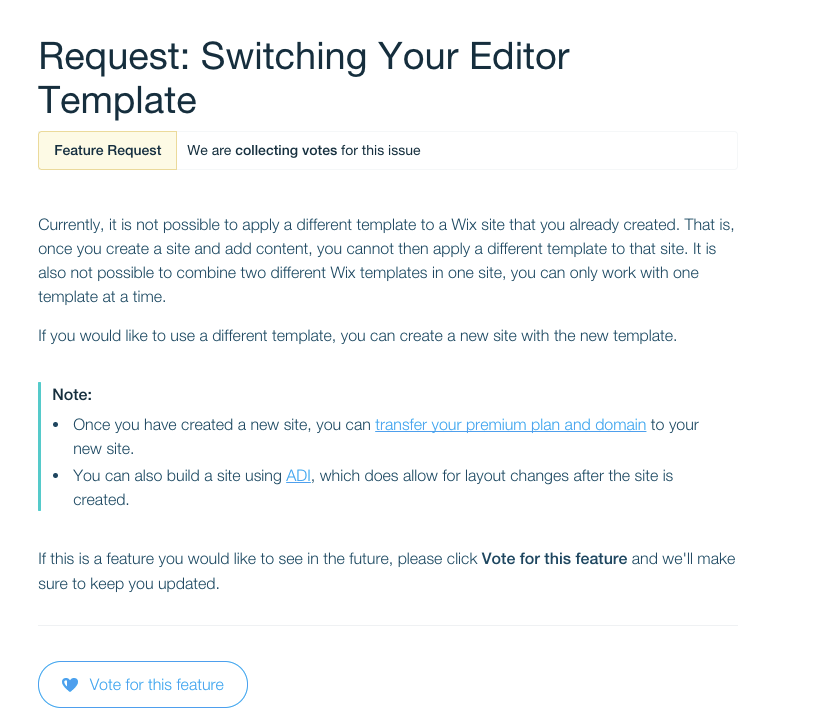
With self-hosting, if you have some random feature that you want, you just do it. For example, a client of mine wanted a before / after slider on his portfolio pictures.
Since his blog was self-hosted, I could install a quick plugin and implement the feature. If he had been on a hosted platform, I may or may not have been able to implement that specific feature.
Cost
When you self-host your blog, you can isolate and control costs based on what you need and don’t need. You almost always keep website costs lower than with hosted platforms.
Most hosted platforms bundle several services into a single subscription. For example, here’s how WordPress.com and Wix price their plans for a single site.
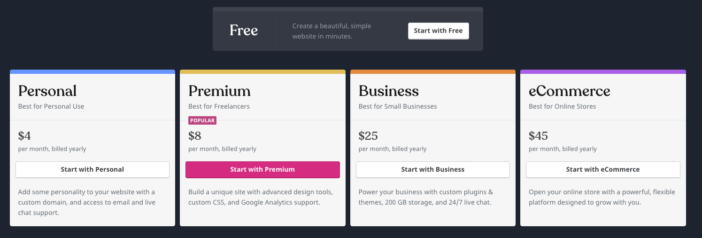
With self-hosting, you can just pay for web hosting at one company, use free software like WordPress, and then only buy add-ons as needed (or use free versions). Here’s example pricing from Bluehost for WordPress hosting.
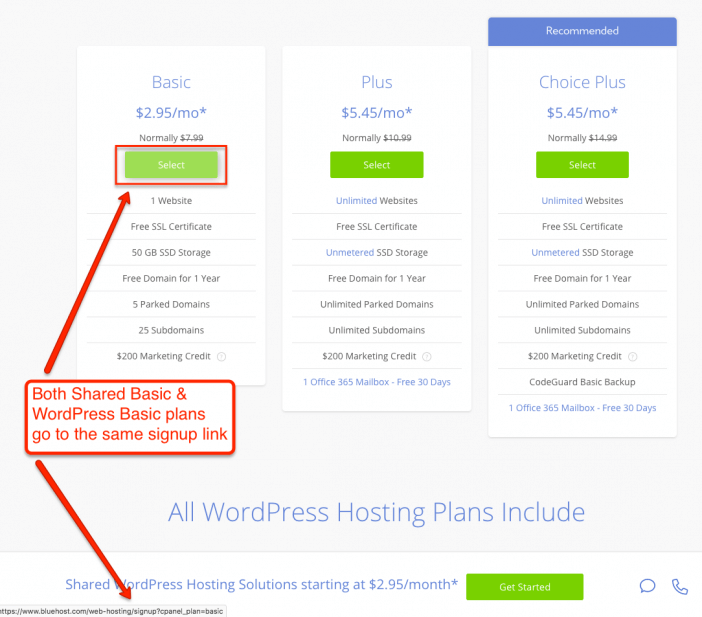
The difference for a single website can be huge. But costs come down dramatically if you own multiple blogs.
That’s because hosted platforms require a new, separate subscription for each website.
If you self-host, you can use the same plan for multiple websites. For example, many hosting plans will allow you to host several websites at once. I run 12 small websites on a single plan at InMotion.
Most plugins & themes will also allow multiple uses. I have a premium StudioPress theme that I’ve been able to use on 5 personal websites 3 client websites…all from a one-time $49 purchase.
Product Choices
Self-hosting your blog allows you to choose the exact services you want for your blog / website. You aren’t locked into a single set of features.
For this website, I have a –
- domain name at Namecheap
- hosting at InMotion Hosting
- theme template from StudioPress
- plugin suite from JetPack
My clients have a different setup based on their needs, and my other small sites also have their own custom setup.
When you self-host, you can pick and choose your website software choices based on what you want rather than what is bundled with your subscription. Additionally, you have the control to *change* your choices if you want to.
Future-Proofing
The Web changes over time. Just a few years ago, everybody wanted Google+ share buttons. Now everybody needs TikTok embeds.
RSS feeds used to be huge. Now API integrations are all the rage.
Running a blog on your own hosting allows you to upgrade with the times whenever you want. If you are on a hosted platform, you are on their timeline.
For example, there are *still* blogs that live on Homestead and LiveJournal that are…behind the times.
When I see people blogging on Medium or Substack or Tumblr, I worry about where their work will be in 5 years.
Finding Contractors
At some point in the life of every blog, you’ll want some help. It might be for design or development, but either way, you’ll need a contractor.
When your blog is self-hosted, you can have your pick of contractors. Your pool of talent is more comprehensive when you can hire based on skills rather than a platform. You can use large gig platforms like Fiverr and UpWork.
Additionally, since you have root access to a hosting server, you can be much more flexible with access compared to a hosted platform.
Asset Value
It might be odd to think about your blog as an asset, but it absolutely is. It’s an asset that can raise (or lower) the value of your website / business.
Even if you aren’t running your blog as part of a website / business, it’s still useful to view it as an asset you can invest & store value in.
I know many institutions that started a content effort as goodwill or internal effort that evolved into a core part of the institution’s mission (i.e., see all the doctor blogs on hospital websites that have popped up during the COVID-19 pandemic).
As with house vs. condo, any asset that you own free, clear, and “unencumbered” will be more valuable than one that even minor restrictions.
A blog that is self-hosted will usually be free, clear, and unencumbered, whereas blogs on hosted platforms may have all sorts of restrictions. For example, see all the digital magazines that started on Medium that are transitioning back to self-hosted because of this issue.
Versatility
Blogs that are self-hosted are inherently more versatile. They can even transition to becoming a stand-alone static website rather than a blog.
They can become a social network or ecommerce store or auction site. There’s no real limit. It’s whatever you want.



