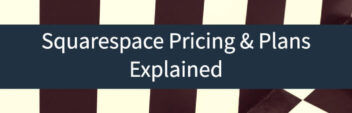Homestead is an all-inclusive website builder that’s tailored to helping businesses build their websites quickly, so they can have an online presence. Their platform includes “ready-to-use” templates that DIYers can customize to meet their needs, or simply “plug in” their content and hit publish.
Recently, I gave Homestead a try for a full Homestead Website Builder review. But before I get into the pros and cons of my review, let’s dive into an overview about tools to build a website.
There are so many considerations to take into account when choosing a website builder — and really, there are a thousand ways to get what you want in the end in terms of functionality, convenience, pricing, etc. The thing to remember is: whether you’re building a simple personal website or running a business, the way you build your site has a lot of consequences.
In the long-term, it affects your versatility, functionality, and, of course, your brand. In the short-term, it can certainly add/take away a lot of headaches. That said, just like choosing a physical house or office, there is no such thing as an absolute “best” or “top” choice. There’s only the right choice relative to your goals, experience, and circumstances.
What Is Homestead Website Builder?
On the wide spectrum of website building solutions, Homestead lives on the end that is all-inclusive and provides everything you need to get started and grow your website. It contrasts with solutions where you buy, install, and manage all the “pieces” of your website separately.
Using Homestead is sort of like leasing and customizing an apartment in a really classy development instead of buying and owning your own house. You’re still in control of decor, cleaning, and everything living-wise – but you leave the construction, plumbing, security, and infrastructure to the property owner. That point is key because there’s usually a direct tradeoff between convenience and control.
Everything may fit together just right with a website builder like Homestead, but that may or may not be what you’re looking for.
As far as competition, Homestead competes with all-inclusive website builders like GoDaddy, Wix, Squarespace, Jimdo, Yahoo!, and WordPress.com (and Shopify for online stores).
Compared to their direct competition, they focus more on getting businesses up and running not just with an easy-to-create website, but also through traffic driving strategies and consultations.
In fact – Homestead was one of the original website builders with a positively ancient history going back to the early 2000s. They, along with Blogger, helped make websites accessible to everyone regardless of HTML knowledge. Their product has evolved over time, but they are still ticking.
Pros of Using Homestead Website Builder
Here’s what I found to be the pros of using Homestead website builder — not just in comparison to direct competitors like GoDaddy and Wix, but as an overall website solution.
Template Design / Functionality
Homestead offers a wide selection of template designs that are responsive (AKA they look good on a mobile device, tablet, and computer), which makes the website builder a solid option for a variety of niches.
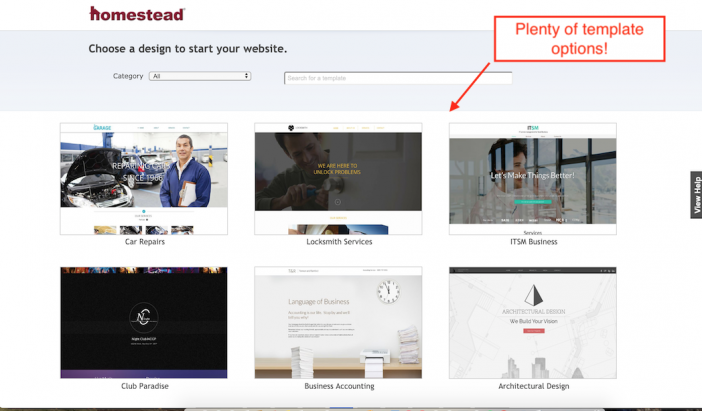
In fact, I was pleasantly surprised with just how many templates Homestead offers and how well designed they are. When I was first doing research, I checked out their sample templates. These looked… outdated… to say the least.
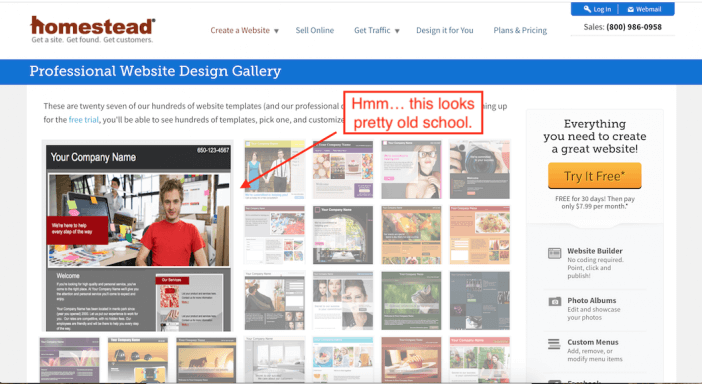
Once you actually get inside the platform, the template selections are great.
Speaking of being inside the platform, let’s talk about functionality. The Homestead Website Builder is incredibly easy to use. When you first log into the platform, they offer a quick tutorial of how to use the features.
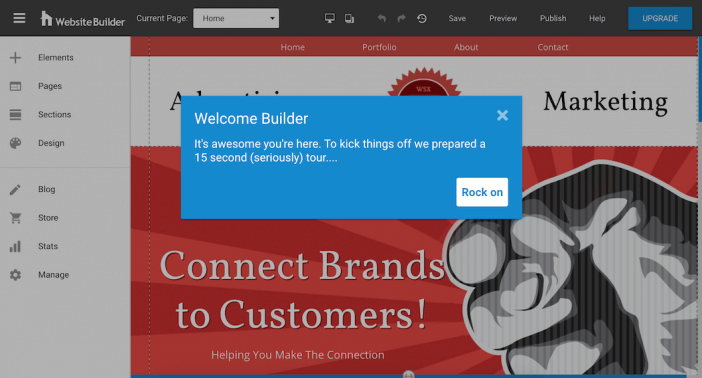
The whole set up is incredibly intuitive. You can add new sections (pre-made or blank), drag and drop different elements like photos, buttons, text, etc, and customize the existing template to match your branding.
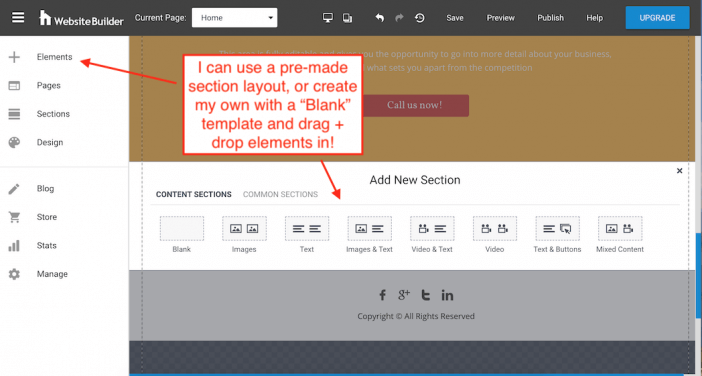
There are obvious drawbacks to this setup, which I will cover in the disadvantages, but it is a real advantage to having accessible design options.
It makes Homestead a great option for entrepreneurs/ DIY-ers who want a website that looks professionally designed without having to hire someone to build something custom or spend hours trying to figure out how to tweak the design themselves.
Free 30-Day Trial
Another benefit Homestead is their 30-day free trial.
Homestead allows you to trial any plan (even their highest-tiered option!) for 30 days before committing. This is great for DIYers who want to give a plan a test drive before committing.
It is important to note, however, that your subscription will automatically renew, which means if you don’t cancel within 30 days, your card will automatically be charged.
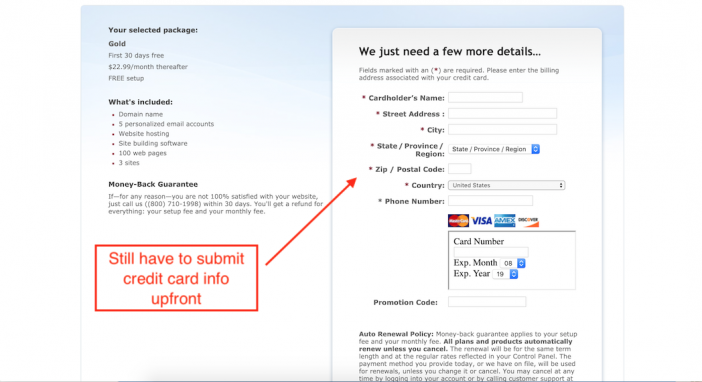
This isn’t necessarily a “con”, but it something to be aware of if you’re just testing out the builder.
Some Product Integration
While limited, Homestead does offer some product integration, such as ecommerce functionality and domains / email.
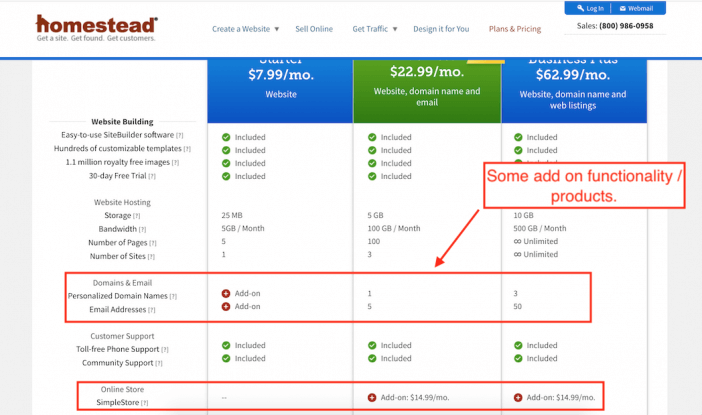
One thing to note — these additional integrations / functionality are either part of paid plans or require additional fees. This isn’t necessarily a con, but it is something to pay attention to… especially because you can find a lot of this functionality for less with other website builders.
Cons
Of course, no review would be complete without looking at the downsides. Every piece of software will have complaints. Let’s look at the specific cons I found with using Homestead as your website builder.
Pricing + Plans
Perhaps the biggest con with Homestead’s website builder is their pricing and plan structure.
All of their plans come with storage caps, which means you’re limited to the photos, documents, files, etc. you store on your website. Their plans also limit bandwidth across all tiers.
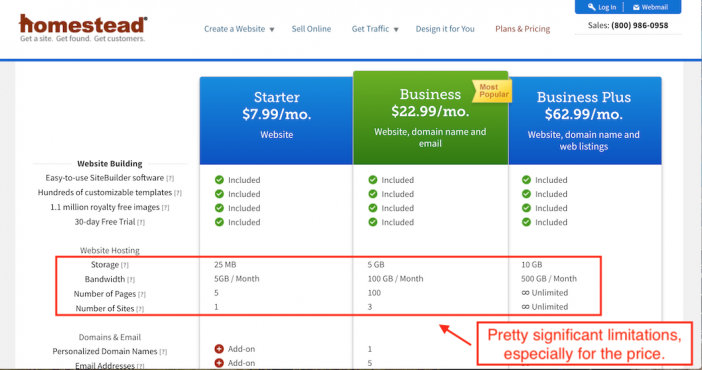
There are also some significant fees for add-ons and advanced features on top of the paid plans. When you compare Homestead to other all-inclusive website builders, they’re definitely on the pricier side for similar features and less storage.
Design & Branding
Trust is a huge factor when choosing a website builder (or any other website product). You want to know that whoever you’re doing business with (and giving your credit card to) is a legitimate company who is going to stand by their offer.
Trust comes in many forms — word of mouth, reviews, years of existence, etc. — but it also comes via design and branding. If a business doesn’t look particularly trustworthy or credible based on their website design, it leaves you wondering… ESPECIALLY when you’re using them to build your website design.
While we didn’t have any issues with Homestead in terms of getting started with their website builder, their website design and branding does leave something to be desired. They haven’t quite kept up with the times, and it actually made me doubt that their template designs would be worth using.
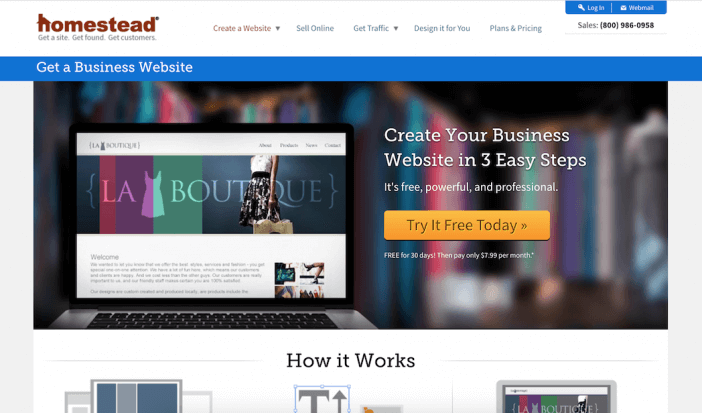
Limited Feature Set – Technical
Technical limitations are features that you don’t know that you want until you want them, and then you find out you can’t have them.
These are things like integrations with Facebook, Pinterest, Twitter, Google Ads, social sharing options, blogging, and a whole host of every intermediate to advanced marketing tools on the internet.
Now, as I mentioned above, Homestead does give some integrations, like DNS / hosting services and email for an additional payment.
They also allow you to insert code into the header of your website for things like analytics tracking, and even offer some ecommerce functionality.
However, there are a ton of technical features that Homestead doesn’t provide or that are extremely limited.
For example, let’s look at Homestead’s Advanced settings. I can edit the site meta tags and header tags, and hide the site from search engines. But aside from that, I’m pretty locked in. There’s no options for Schema, Open Graph settings, etc. – much less highly advanced options.
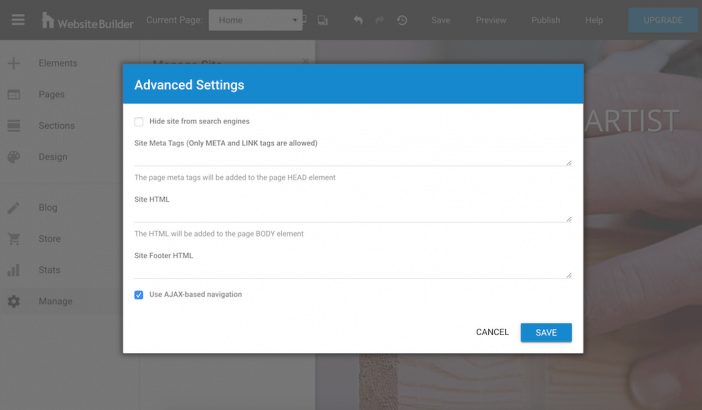
Even the additional add-on products / integrations are limited. There’s not much to address marketing your site, aside from adding code for Google Analytics and or adding social share functionality. Even their traffic generating / SEO service add-on sounds… less than ideal.
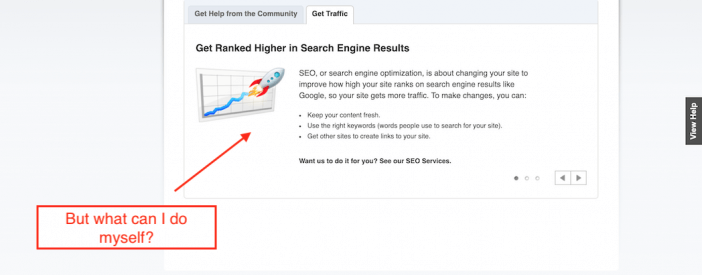
Ultimately, Homestead leaves much to be desired when it comes to product integrations and additional technical features that can help you better market your website.
Homestead Review Conclusion
Homestead has well-designed templates that allow for quite a bit of customization when compared to other all-inclusive website builders. They make getting a good-looking website up and running fairly easy.
However, like most all-inclusive website builders, there does come a point where there’s a tradeoff between convenience and control, especially when you factor in price. Homestead’s pricing leaves a lot to be desired, especially when you get into the higher priced plans and take into account the technical limitations AND the extra fees for add-ons, even with the higher priced options. If you’re looking for something that offers more control and scalability for less cost, you’re better off elsewhere.
Not sure Homestead fits your needs? Check out my quiz to find what the best website builder is for you based on your preferences.